
|
|
SUBSIM: The Web's #1 resource for all submarine & naval simulations since 1997
 |
SUBSIM: The Web's #1 resource for all submarine & naval simulations since 1997 |
 11-25-11, 10:49 PM
11-25-11, 10:49 PM
|
#8281 | |
|
Seasoned Skipper
 Join Date: Mar 2008
Posts: 698
Downloads: 262
Uploads: 0
|
Quote:
Thanks for all your help TDW. I really appreciate it. I'll do this now.
__________________
|
|

|

|
 11-25-11, 11:11 PM
11-25-11, 11:11 PM
|
#8282 |
|
Black Magic
 |
|

|

|
 11-25-11, 11:14 PM
11-25-11, 11:14 PM
|
#8283 | |
|
Seasoned Skipper
 Join Date: Mar 2008
Posts: 698
Downloads: 262
Uploads: 0
|
Quote:

__________________
|
|

|

|
 11-26-11, 01:11 AM
11-26-11, 01:11 AM
|
#8284 | |
|
Black Magic
 |
Quote:

|
|

|

|
 11-26-11, 01:35 AM
11-26-11, 01:35 AM
|
#8285 |
|
Black Magic
 |
v6.9.0 released. See post #1 for details

|

|

|
 11-26-11, 02:23 AM
11-26-11, 02:23 AM
|
#8286 |
|
Watch
 Join Date: Jan 2010
Location: New Orleans
Posts: 21
Downloads: 60
Uploads: 0
|
Geez......., I can't even finish my soup before someone changes the ingredients.
 Back to the kitchen. Back to the kitchen.
|

|

|
 11-26-11, 02:32 AM
11-26-11, 02:32 AM
|
#8287 |
|
Ace of the deep .
|
That fuel - battery switch automation is great . It makes the game so much better not having to press those all the time . How many times do you think i have pressed them since playing SH3 .
|

|

|
 11-26-11, 03:59 AM
11-26-11, 03:59 AM
|
#8288 |
|
Sea Lord
 Join Date: Jun 2008
Location: Noch dabei
Posts: 1,732
Downloads: 618
Uploads: 0
|
Like JRESCALANTE I'm back in the galley.
TDW -THANKS again for all your inexhaustible and brilliant work 
|

|

|
 11-26-11, 08:37 AM
11-26-11, 08:37 AM
|
#8289 |
|
Bosun
 Join Date: Dec 2005
Posts: 62
Downloads: 30
Uploads: 0
|
HI all
I have encoutered someting that I cant seem to be able to fix. The problem is on the SH5enhanced UI the officers icons overlap with the compass meaning I cant see the entire compass on my screen. I thought it might have someting to do with the in game resolution but i changed it and it stayed the same. Any ideas? Here is what I am running..... Generic Mod Enabler - v2.6.0.157 [C:\Ubisoft\Silent Hunter 5\MODS] A Fistful of Emblems v1.51 A Fistful of Emblems v1.51 (Weathered) No Logo Intro Menu_Animation v. 01.00 by AvM MightyFine Crew Mod 1.2.1 Alt w beards MCCD_1.04 MCCD_1.04_MFCM_1.2.1_compatible MCCD_1.04_GER FX_Update_0_0_19_ByTheDarkWraith IRAI_0_0_30_ByTheDarkWraith IRAI_0_0_30_No_hydrophone_on_surface NewUIs_TDC_6_8_0_ByTheDarkWraith Dynamic Environment SH5 Basemod (realistic version) V2.1 Dynamic Environmental SH5 Realistic Colors V2.1 Dynamic Environment SH5 Waves (realistic version) V2.1 Dynamic Environment SH5 Undersea (temperate and polar) V2.1 Dynamic Environment SH5 Atlantic Floor V2.1 SteelViking's Interior Mod V1.2 SteelViking's Interior Mod V1.2.1 Patch German U-Boat Crew Language Pack Stormys DBSM SH5 v1.3 Basemod Stormys DBSM SH5 v1.3 additional crew sounds beta6 Stormys DBSM SH5 v1.3 optional remaining orig sounds converted to 22Khz Stormys DBSM SH5 v1.3 optional -6db damped Sonarguy Stormys DBSM SH5 v1.3 optional NavMap babelling Stormys DBSM SH5 v1.3 optional scary creaks Harbour_Addition_Environment_Enhancement MOD v0.5 - Open_Horizons OPEN HORIZONS II_full v1.5 mtns - more traffic, nations and ships 1_7i mtns - OHII&HarbourAdditon_Fix_1_5a mtns - OHII&HarbourAdditon_Fix - restore minefields (optional - activate at last) TDW_Mines_Subnets_Detectable_in_hydro (OH II v1.5) Radio Paris French Music Full Version 1.2 R7 HiRes Mithrandirs Alt Clock Nauticalwolf's_Damage_and_Torpedo_UI(b)_Mod_v1.1 sobers see thru wake fix sobers smaller water drops V4 sobers 3D deck spray mod V7 Accurate German Flags SubFlags_0_0_8_byTheDarkWraith Critical hits v 1.2 R.E.M_by_Xrundel_TheBeast_1.2 stoianm pitch&roll for SH5 V1 (normal) stoianm EnvWeather V1 SH5 SteelViking's Bunker Fixes V1.0 KZS Hull wetness for U-Boats + co tower and deck_revised_by_TheDarkWraith EQuaTool 01.01 by AvM - Kriegsmarine Regular Style EQuaTool 01.01 by AvM - add-on - Large Style Ruler EQuaTool 01.01 by AvM - add-on - Coloured Simple Tools IO_MapCourseLine_normal pencil_mod Equipment_Upgrades_Fix_v1_4_byTheBeast Equip_Upgrades_Fix_1_4_AFFOE_151 sobers talking conning crew mod gap - HD 1 deg Scope Bearing v 1.0 NewUIs_TDC_6_8_0_New_radio_messages_German Critical hits 1.1 Torpedos Real_Sink_0_0_16_2 Trevally Automated Scripts v0.6 Trevally Harbour & Kiel Canal Pilot v2.8 Trevally TDC Help v2 Trevally Tutorial - All v0.2(for OHIIv1.3) Shadow Improvement Mod Small_trees_SH5_V1 Window_Lights_Redone_V1 NewUIs_TDC_6_8_0_Real_Navigation SH5Lifeboats_by_Rongel_TDW_stoianm_v2.1 |

|

|
 11-26-11, 09:15 AM
11-26-11, 09:15 AM
|
#8290 | |
|
Sea Lord
 Join Date: Jun 2008
Location: Noch dabei
Posts: 1,732
Downloads: 618
Uploads: 0
|
Quote:
I'm not sure if this can solve the issue but here are some suggestions; mtns - OHII&HarbourAdditon_Fix_1_5a << Update to; OHII & Harbour Addition Fix v1.5b NewUIs_TDC_6_8_0_New_radio_messages_German << I suggest you disable this and run Stormy's DBSM only NewUIs_TDC_6_8_0_Real_Navigation << this should be last in the list and check you've set the Real Nav according to the enclosed how_to_setup_real_navigation.txt file Cheers |
|

|

|
 11-26-11, 10:29 AM
11-26-11, 10:29 AM
|
#8291 | |
|
Black Magic
 |
Quote:
Once you set them to draggable place the mouse just above the officer's pictures and the mouse cursor will change to 4 arrows. That means you can left click and hold and drag the item to whereever you want. When placed where you want release left mouse button. All draggable items position data is stored in Pagex_Draggables.TDW files in your \Silent Hunter 5 folder (x = the menu page). If you ever need to reset the draggable positions for any page simply delete the Pagex_Draggables.TDW file from your \Silent Hunter 5 folder and it will be rebuilt with stock values for the item's position. |
|

|

|
 11-26-11, 12:03 PM
11-26-11, 12:03 PM
|
#8292 |
|
Navy Dude
 Join Date: Feb 2010
Posts: 178
Downloads: 127
Uploads: 0
|
Hey TDW i just downloaded you newest one 6.9. When i go to use the Option viewer, it opens it but only shows the UI and that is it. All the way down the file. This is a pic of what i get.
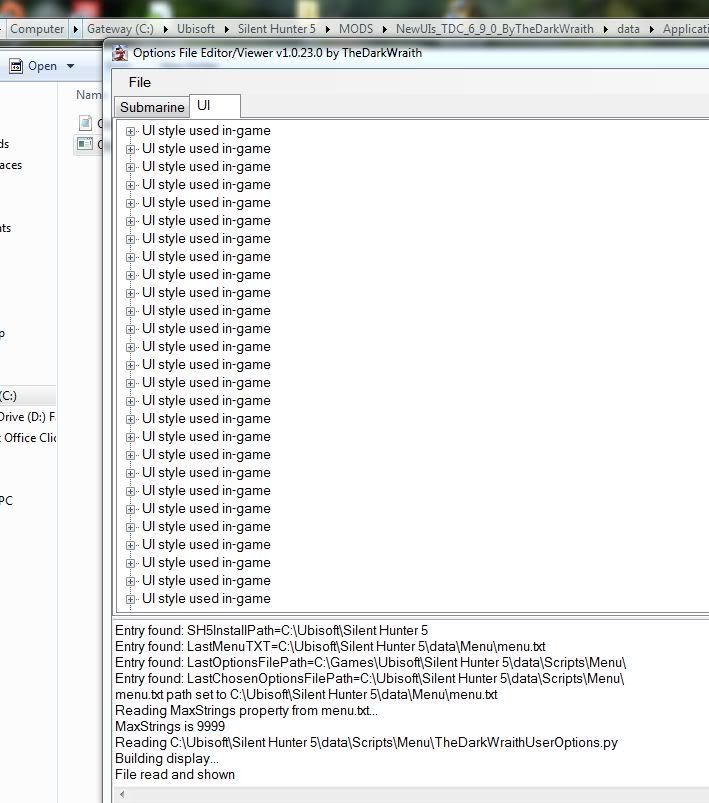 I opened the menu.txt file and i also had it open the options file in the sh5 folder. Also in the optionsfile of the new one i noticed this: #[OPTION] #CATEGORY=UI #TYPE=5 #DESCRIPTION=UI style used in-game #VALUES=SH5Enhanced,SH3Style,SH4Style #DEFAULT=SH5Enhanced WatchOfficerCheckForContantsOnTCxSet = True Should that say WatchOfficerCheckGor "ContactsOnTCxSet" instead of Contants. Just wandering if it will still do what is intended? Only other thing i forgot to include about the above option viewer, was that i used the option merge program just before i tried to view it with the app. Inside the option file i notice now that all lines say #[option] #Category=UI, could that be why it it opening as it shows in the pic? Last edited by sirbum69; 11-26-11 at 12:22 PM. Reason: information |

|

|
 11-26-11, 12:46 PM
11-26-11, 12:46 PM
|
#8293 | |
|
Black Magic
 |
Quote:
What version options file did you merge from? It appears my merge app is not working correctly merging old options files to the new style options file  Your options file more than likely will not work correctly now. Use the base one from v6.9.0 and reset all the options from the app while I sort out this problem. |
|

|

|
 11-26-11, 12:54 PM
11-26-11, 12:54 PM
|
#8294 |
|
Black Magic
 |
v1.0.25.0 of the options file editor/viewer app released. See post #1
This new version of the OptionsEditorViewer app has the ability to update ALL SH5 files with the captain's name and uboat hull number chosen by user. To update the SH5 files with your currently set values just double click the uboat hull number option or captain's name option and simply click cancel. It will then ask if you want to update the SH5 files. When setting new values for these click the OK button and then it will ask if you want to update the SH5 files 
|

|

|
 11-26-11, 01:05 PM
11-26-11, 01:05 PM
|
#8295 |
|
Samurai Navy
 Join Date: Mar 2010
Posts: 592
Downloads: 199
Uploads: 0
|
I noticed this too but thought you may have changed it to only support the newer versions. I tried it, merging 6.7 to 6.9 and it appeared that only some of merge made it to the new version. I ended up going back through the 6.9 options file and manually making all of the desired changes.
|

|

|
 |
| Tags |
| dbrn, favorite, new ui |
|
|
