
|
|
SUBSIM: The Web's #1 resource for all submarine & naval simulations since 1997
 |
SUBSIM: The Web's #1 resource for all submarine & naval simulations since 1997 |
 03-30-07, 08:19 AM
03-30-07, 08:19 AM
|
#46 |
|
Sonar Guy
 |
right path for correct working with JSGME.
 @ Phineas Fogg sorry i do no understand your complaint. There are all 6 gauges in the game. 
|

|

|
 03-30-07, 08:29 AM
03-30-07, 08:29 AM
|
#47 |
|
Commander
 Join Date: Mar 2006
Location: Netherlands
Posts: 466
Downloads: 54
Uploads: 0
|
I've been playing with this one for a few days now and absolutely love it. Thanks very much, great mod.

__________________
Regardz, Von Hinten UC3 Nautilus' engineer for 45 minutes! 
|

|

|
 03-30-07, 11:15 AM
03-30-07, 11:15 AM
|
#48 | |
|
Nub
 Join Date: Mar 2007
Posts: 4
Downloads: 2
Uploads: 0
|
Quote:
I'm not complaining....your work is VERY GOOD! I installed the mod correctly...the problem wasn't your mod. I just never knew I could switch gauges. Therefore I have only seen the default gauges which are displayed on the bottom row of your screenshot. I am new to the Silent Hunter Series, in fact this is my first. So when I saw your updated screenshot changing the red borders to shiny with gauges I never seen...Wow... I thought you created them. It's kind of funny... nowhere has there been a screenshot posted with the knots and rudder dials...that I've seen, until you posted one. In other words... I thought you were a genius for creating NEW gauges...oops Thanks ever so much for your reply and for the GREAT JOB with the NEW GAUGES  Phineas |
|

|

|
 03-30-07, 05:08 PM
03-30-07, 05:08 PM
|
#49 | |||
|
Ace of the Deep
 Join Date: May 2005
Location: Off your Stb side with good solution
Posts: 1,065
Downloads: 44
Uploads: 0
|
Quote:
 enjoy! enjoy!
|
|||

|

|
 04-02-07, 11:52 AM
04-02-07, 11:52 AM
|
#50 |
|
The Old Man
 Join Date: Apr 2006
Posts: 1,434
Downloads: 5
Uploads: 0
|
Has anyone taken a screenshot of what the whiter gauges look like at night?
I'm more interested in the enhanced crew icons. -Pv- |

|

|
 04-08-07, 11:11 PM
04-08-07, 11:11 PM
|
#51 |
|
Commander
 Join Date: Dec 2001
Location: Newport Beach, CA
Posts: 470
Downloads: 41
Uploads: 0
|
CrewSystemsManagement.dds conflict with Real Medals?
jimimadrid--s_shinyborder_Hud.rar conflicts with Real Medals v1.01. Is there a simple way to merge the 2 onto the CrewSystemsManagement.dds, so they don't conflict? I'm guessing it's simply the rearrangement of medals in Real Medals?
I'll ask fullmetaledges too.
__________________
Commander Hiram Cassedy: "Tigrone has saved the Air Force and is now returning to Iwo Jima with 28 rescued zoomies." B-29 SNUFFY & THE SHIF'LESS SKONKS among them. I've a broom at the mast said he, for the broom is a sign for me, that wherever I go, I sweep the mighty sea. |

|

|
 04-09-07, 12:57 AM
04-09-07, 12:57 AM
|
#52 | |
|
Sonar Guy
 |
Quote:
http://www.file-upload.net/download-...ement.dds.html Later on the day i will create a new version of my shinyborder_Hud without the crewmanagement and an extra Mod only with the Icons. |
|

|

|
 04-09-07, 01:02 AM
04-09-07, 01:02 AM
|
#53 |
|
Commander
 Join Date: Dec 2001
Location: Newport Beach, CA
Posts: 470
Downloads: 41
Uploads: 0
|
thank you Jimi
OK, faster than a speeding MOD! Thank you so much.

|

|

|
 04-09-07, 03:55 AM
04-09-07, 03:55 AM
|
#54 |
|
Sonar Guy
 |
As promised:
shiny_Hud Mod without Crewmanagement_Icons: http://www.file-upload.net/download-...r_hud.rar.html Only Crewmanagement_Icons (Without Real_Medals - The Real Medals Mod will include my Icons): http://www.file-upload.net/download-...on--s.rar.html regards jimimadrid |

|

|
 04-09-07, 05:30 AM
04-09-07, 05:30 AM
|
#55 |
|
Watch
 Join Date: Apr 2007
Posts: 28
Downloads: 0
Uploads: 0
|
Great work!
 . .Now I have a question/problem, about the HUD.dds, Im trying to insert new icons in the "blank" buttons added in a mod (the old orders of SH3 that not appear in SH4) I convert the HUD.dds to photoshop format to edit, make the changes, save it in Photoshop format, and convert it again in .dds file. But when I starts the sim and enter in the sub I saw this black background over the green and yellow buttons...  Whats is the problem? What is wrong? I follow this thread step by step http://www.subsim.com/radioroom/showthread.php?t=108288 but allways the same... Can you help me? thank you very much. |

|

|
 04-09-07, 05:49 AM
04-09-07, 05:49 AM
|
#56 | |
|
Medic
 Join Date: Jul 2003
Location: Cambridge, UK
Posts: 167
Downloads: 2
Uploads: 0
|
Quote:
|
|

|

|
 04-09-07, 06:14 AM
04-09-07, 06:14 AM
|
#57 |
|
Watch
 Join Date: Apr 2007
Posts: 28
Downloads: 0
Uploads: 0
|
I try 2 ways to convert, one with the dds converter 2.1 and 2 with a nvidia plugin for photoshop, in the to cases I have the same black background. Here post a images of each program for you can see the options screen, I use the default settings, but, I may change something to apply transparency?.
dds converter optios screen 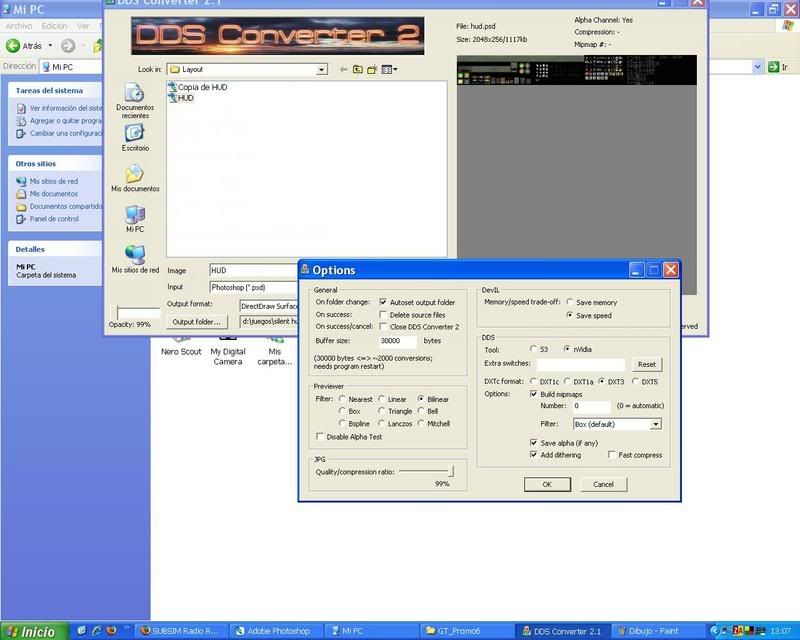 nvidia photoshop pluin option screens 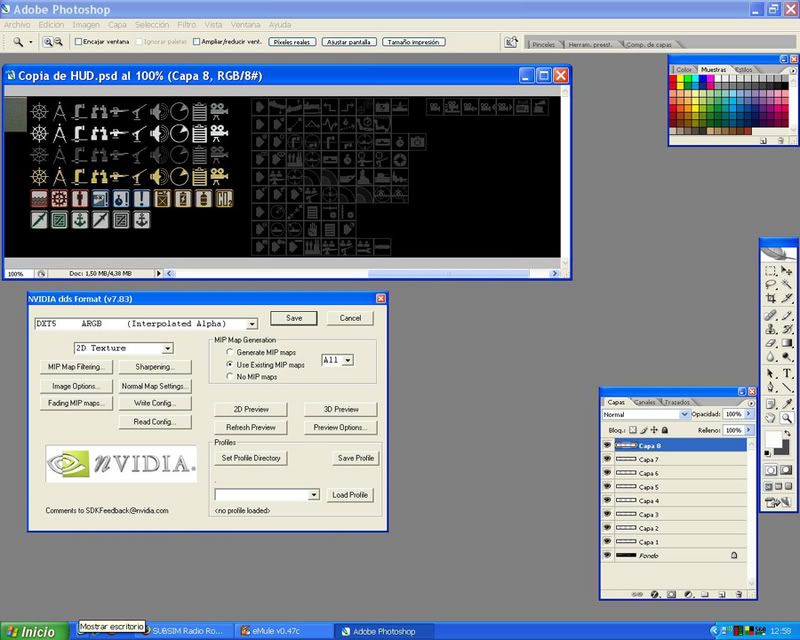 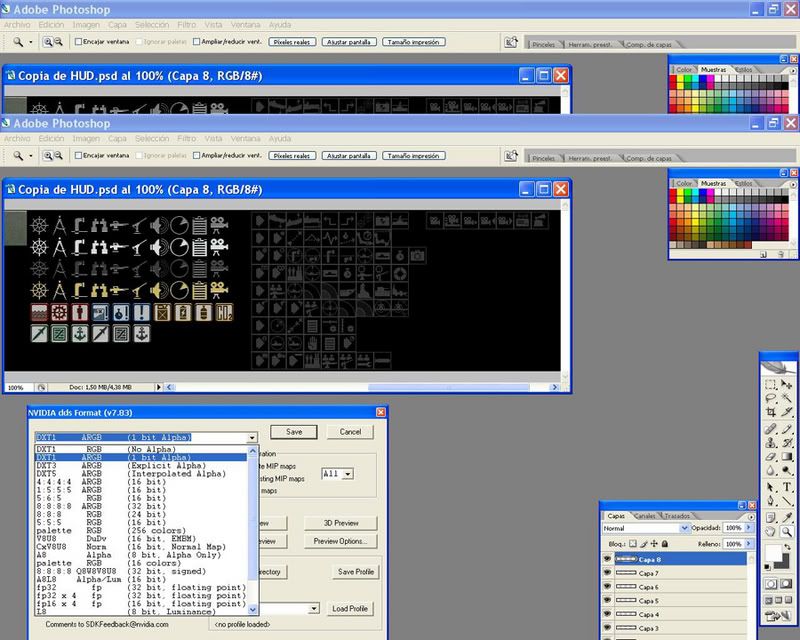 Thank you! |

|

|
 04-09-07, 06:28 AM
04-09-07, 06:28 AM
|
#58 |
|
Sea Lord
 Join Date: Feb 2007
Location: A Swede in Frankfurt am Main
Posts: 1,897
Downloads: 4
Uploads: 0
|
Look in the "Alpha" channel in photoshop, I am pretty sure that's your problem. That's like a mask. If anything is blocked in the "Alpha" (black) it will not show up properly in the game. And when you save use the DXT 5 Interpolated Alpha.
|

|

|
 04-09-07, 06:32 AM
04-09-07, 06:32 AM
|
#59 |
|
Sonar Guy
 |
Hola Antenor,
please use this photoshop plugin to load and save direct the dds files. http://eliteforce2.filefront.com/fil...XT_Tools;14169 if you use new icons, take care to renew the alphachannel. |

|

|
 04-18-07, 03:39 PM
04-18-07, 03:39 PM
|
#60 |
|
Ensign
 Join Date: Apr 2007
Location: Poland
Posts: 231
Downloads: 44
Uploads: 0
|
It is great piece of work!
 But i miss your shiny border hud in 1.2 version Data\Menu\Gui\Layout\ReplayElements.dds was modified by 1.2 patch |

|

|
 |
|
|
