
|
|
SUBSIM: The Web's #1 resource for all submarine & naval simulations since 1997
 |
SUBSIM: The Web's #1 resource for all submarine & naval simulations since 1997 |
 04-18-10, 04:11 AM
04-18-10, 04:11 AM
|
#541 |
|
Black Magic
 |
It has to be some mod conflict or left over remnants of a previous mod that would be causing the problem you have. Your only problem is the message box is positioned way too high vertically. I would even go so far as to disable all mods, redownload v1.2.0 and reinstall it. Fire it up and see if you still have the same problem. Then add mods one by one to see if there's a problem child or not.
|

|

|
 04-18-10, 04:12 AM
04-18-10, 04:12 AM
|
#542 |
|
Black Magic
 |
|

|

|
 04-18-10, 04:29 AM
04-18-10, 04:29 AM
|
#543 | |
|
Seasoned Skipper
 Join Date: Dec 2008
Location: Arizona
Posts: 665
Downloads: 104
Uploads: 0
|
Quote:
loading..... loading.... loading..... loading.. (mouse click sound).. screen is black......... still black..... Hard drive light is just a whirring..... screen still black..... Notepad is in correct place. That XO though is peaking from his position waiting to screw me up when I lock onto a ship though.
__________________
Thomas Jefferson - "When the people fear their government, there is tyranny; when the government fears the people, there is liberty." |
|

|

|
 04-18-10, 05:02 AM
04-18-10, 05:02 AM
|
#544 | |
|
Silent Hunter
 Join Date: Aug 2006
Posts: 3,528
Downloads: 117
Uploads: 0
|
Quote:
I also had some weird camera disconnect the first time I tried teleporting to the Attack scope, but once I'd made it there manually it didn't happen again. |
|

|

|
 04-18-10, 07:09 AM
04-18-10, 07:09 AM
|
#545 | |
|
sim2reality
 Join Date: Jun 2007
Location: AM 82
Posts: 2,280
Downloads: 258
Uploads: 30
|
Quote:
Yes Congrats DW on version 1.2 its a great piece of work, looking forward to your radar fixes.  @NauticalWolf you can find the Fat/Lut switches via the Menu Editor at: PageTDC_Tubessettings_FatandLut_Fat/LutI PageTDC_Tubessettings_FatandLut_Fat/LutII PageTDC_Tubessettings_FatandLut_Fat/LutIII PageTDC_Tubessettings_FatandLut_Fat/LutIV PageTDC_Tubessettings_FatandLut_Fat/LutV PageTDC_Tubessettings_FatandLut_Fat/LutVI 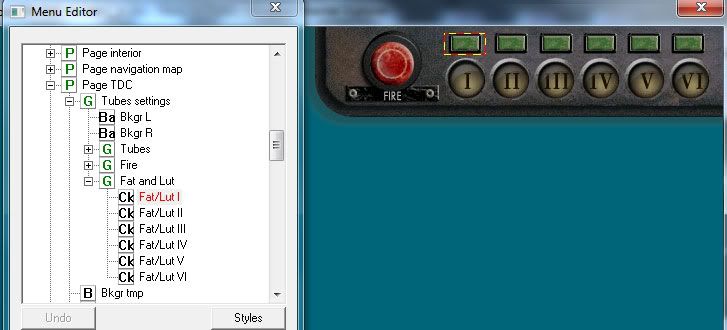 Each Tube has a Fat/Lut switch that only shows up above its torp selector button when using the stock Panel, if that tube contains a Fat/Lut type torp. The function of the switch is just to turn on/off the four dials. In my Previous post I had them shown as PageTDC_Tubessettings_Fat/LutI - this is incorrect. I had copied and pasted one of them trying to get it to work and deleted the main group. Only noticed as I rechecked the Original Page file this morning (Sorry DW if I pointed you in the wrong direction) on my laptop that was unedited and noticed what I had done  . .As for the Depth text you can remove that via Scripting in the Page attack periscope.py file . You can add the command: Pageattackperiscope_Torpedoes_ExtraControls_Torped oDepth_DepthText.Visible = False You can do the same with any item be they Whole Groups, subgroups or items: just use the .Visible = True or .Visible = False to show/hide  Eg In my Mod I wanted to hide the complete Depth and Speed Gauge's and part on the Maptools from the Page Default Hud - Sub Controls are on this Page: These are the Command I used to do that: PageDefaultHud_Feedback_BottomBar.Visible = False PageDefaultHud_Feedback_SpeedDigitsGroup.Visible = False PageDefaultHud_Feedback_DepthDigitsGroup.Visible = False PageDefaultHud_Feedback_DepthGroup.Visible = False PageDefaultHud_Feedback_Throttle.Visible = False PageDefaultHud_Feedback_MapTools_Background.Visibl e = False PageDefaultHud_Feedback_MapTools_Border.Visible = False PageDefaultHud_Feedback_MapTools_Icon.Visible = False PageDefaultHud_Feedback_MapTools_ToggleModeButton. Visible = False [EDIT] Ignore the spaces in some of the commands Thread Post is adding them in (are not there when I post or re-edit???).; Best of luck - Remember to back up your script files first 
Last edited by reaper7; 04-18-10 at 08:02 AM. Reason: Spaces not added by me |
|

|

|
 04-18-10, 07:24 AM
04-18-10, 07:24 AM
|
#546 |
|
Lieutenant
 Join Date: Jun 2007
Location: Lausanne/ Switzerland
Posts: 260
Downloads: 477
Uploads: 0
|
In first place, thank you for your work. I really like it,
 Now, I have just a little question: what is the best resolution for your mod? Because, mine is 1280x1024 and I have the Fuel, CO2, O2, and battery levels bargraph surmounting the Officer shortcut bar when my UI is SH5 Enhanced. Just boring. Thank you again Take care
__________________
Aperite Infernos |

|

|
 04-18-10, 07:53 AM
04-18-10, 07:53 AM
|
#547 |
|
sim2reality
 Join Date: Jun 2007
Location: AM 82
Posts: 2,280
Downloads: 258
Uploads: 30
|
Hi dark just noticed this in the Page Default Hud script:
PageDefaultHud_MapGroup_InterceptCourseButton.Enab led = False elif PageDefaultHud_MapGroup.Width > 300 and PageDefaultHud_MapGroup.Height > 200: if PageDefaultHud_MapGroup_Mapcontrol.SelectedContact != None: PageDefaultHud_MapGroup_Mapcontrol_SelectedContact GUI.Visible = SelectedContactGUIEnabled 
|

|

|
 04-18-10, 08:13 AM
04-18-10, 08:13 AM
|
#548 | |
|
The Old Man
 |
Quote:
|
|

|

|
 04-18-10, 08:16 AM
04-18-10, 08:16 AM
|
#549 |
|
sim2reality
 Join Date: Jun 2007
Location: AM 82
Posts: 2,280
Downloads: 258
Uploads: 30
|
|

|

|
 04-18-10, 08:31 AM
04-18-10, 08:31 AM
|
#550 | |
|
Sonar Guy
 Join Date: Dec 2007
Posts: 376
Downloads: 187
Uploads: 21
|
Quote:
print "That degrees converts to",faren if faren > 212: print "Steam" elif faren > 112: print "Very Hot Water" elif faren > 32: print "Water" else: print "Ice" print "Program completed" 
__________________
SH 
|
|

|

|
 04-18-10, 08:35 AM
04-18-10, 08:35 AM
|
#551 | |
|
sim2reality
 Join Date: Jun 2007
Location: AM 82
Posts: 2,280
Downloads: 258
Uploads: 30
|
Quote:

|
|

|

|
 04-18-10, 10:51 AM
04-18-10, 10:51 AM
|
#552 |
|
A-ganger
 Join Date: Feb 2008
Location: Kingdom of the Netherlands
Posts: 73
Downloads: 60
Uploads: 2
|
Some great improvements with V1.2, fantastic work
 Some questions/ideas for the SH3 style version: With 1.2 it's not possible to unselect the officers? Could you remove the dive buttons with the depth meter? (can already be seen and controlled with the dials on the right) And would it be possible to show the map tools on the map instead of next to it?, (this would save some space on the screen and it would look nicer/cleaner) 
|

|

|
 04-18-10, 11:36 AM
04-18-10, 11:36 AM
|
#553 | |
|
sim2reality
 Join Date: Jun 2007
Location: AM 82
Posts: 2,280
Downloads: 258
Uploads: 30
|
Quote:
Like This  . Thats the way I'm doing it in my UI Mod. . Thats the way I'm doing it in my UI Mod.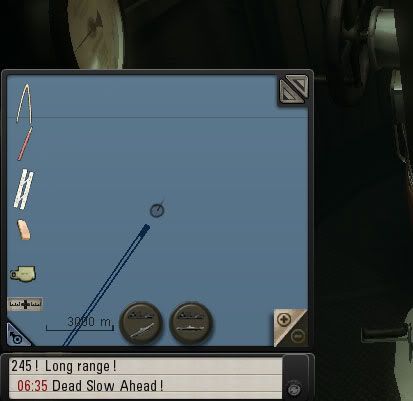
|
|

|

|
 04-18-10, 11:43 AM
04-18-10, 11:43 AM
|
#554 |
|
Lieutenant
 Join Date: Jun 2007
Location: Lausanne/ Switzerland
Posts: 260
Downloads: 477
Uploads: 0
|
Very interesting. How do you do that?
__________________
Aperite Infernos |

|

|
 04-18-10, 12:16 PM
04-18-10, 12:16 PM
|
#555 |
|
A-ganger
 Join Date: Feb 2008
Location: Kingdom of the Netherlands
Posts: 73
Downloads: 60
Uploads: 2
|
Yes like that
|

|

|
 |
| Tags |
| dbrn, favorite, new ui |
|
|
