
|
|
SUBSIM: The Web's #1 resource for all submarine & naval simulations since 1997
 |
SUBSIM: The Web's #1 resource for all submarine & naval simulations since 1997 |
 10-28-12, 12:37 PM
10-28-12, 12:37 PM
|
#16 | |
|
Ace of the Deep
 Join Date: May 2008
Posts: 1,231
Downloads: 92
Uploads: 0
|
Quote:

|
|

|

|
 10-28-12, 05:00 PM
10-28-12, 05:00 PM
|
#17 |
|
Soaring
|
I was referring to reports over this year like this:
http://www.neowin.net/news/microsoft...t-button-hacks or this http://venturebeat.com/2012/05/31/wi...tart-button-2/ or this http://arstechnica.com/information-t...-with-surface/ that kept to come in since early summer and until August or Septemeber this year. The last released W8 public Beta I have read indeed lacked the ability to use these hacks. If MS put back in these functions, than probably because they realised the wind blowing into their face. It also remains to be seen whether it stays this way, or again gets deleted in some subsequent SP. But the basic logic of theirs remains the same of course. If Metro-OS should become successful and with it the new app-licensing scheme being established, they must achieve that developers develope for Metro, not old Windows. In the other thread on game compatability I have explained why I think that from gamer's perspective a success of W8 will hurt gaming, especially niche games, simulations, and modding in general. That's why I think it is in our best interest to help keeping sales numbers low and hope that it becomes a disastrous fail for MS. It must really hurt them, else they will not give up the idea to turn the PC from a free game-platform into an appstore-universe where MS always holds you at a line and makes money from that.
__________________
If you feel nuts, consult an expert. |

|

|
 10-28-12, 06:43 PM
10-28-12, 06:43 PM
|
#18 | |
|
Admiral
 Join Date: Jun 2010
Location: Canada
Posts: 2,272
Downloads: 58
Uploads: 0
|
Quote:
Here is the thing with the start menu: In the developer and consumer preview versions, you can hack back the start menu with one click, since the code for the start menu was never really removed. Windows 8 is built upon windows 7, and in the betas, the code was simply left in there. However, in the official version, microsoft removed all the useless stuff, and thus, the start menu code was removed (along with a lot more stuff that is never used again). However, microsoft does not "block" start menus. Many OEMs like Samsung created their own start menu, and bundled it with their new windows 8 PCs. I doubt that microsoft would give up on the app store, more importantly, I doubt that application developers would give up on the app store. Historically, application developers have always embraced the app store model, and the app store itself is already welcomed by many developers, since it provides many practical advantages. Also, I find that on windows 8 (not RT), it isn't hard to side load metro applications, it is a hell of a lot easier than symbian homebrew was. |
|

|

|
 10-29-12, 05:02 AM
10-29-12, 05:02 AM
|
#19 | ||||
|
Rear Admiral
 |
Quote:
Quote:
A Frankenstein's creation of a start menu preloaded with tons of crap by said brand. Quote:
Quote:
and that's the whole problem I have with Win8 it should've been called something different and promoted as purely made for Smart phones, touch screen notebooks & tablets and have the PC Windows branch beeing well left alone to be improved on for PC users. Thus I hope it bombs as hard as Vista and hopefully then Microsoft get their act back together and give us PC users something proper to work it like Win 7 HunterICX
__________________

|
||||

|

|
 10-29-12, 05:13 AM
10-29-12, 05:13 AM
|
#20 |
|
Kaiser Bill's batman
Join Date: May 2010
Location: AN72
Posts: 13,203
Downloads: 76
Uploads: 0
|
^ That

__________________
|

|

|
 10-29-12, 05:15 AM
10-29-12, 05:15 AM
|
#21 | |
|
Ace of the Deep
 Join Date: May 2008
Posts: 1,231
Downloads: 92
Uploads: 0
|
Quote:
Ok I'm sorry but I cant understand what all the fuss about the start menu is. After all what function is shown on the start menu that is not in use on ether the start screen or moving the curser to ether the top or bottom or the right hand side of the screen. Its all right there for instance the programs you install are shown on the START SCREEN and any program you want access to on the DESK TOP screen you just right click it and "pin" it to the task bar. although saying that most programs you install place a icon on the DESK TOP anyway. So its only things like media player or Firefox that I move there and the items like control panel, power on/off and also change pc settings handles the things like Windows update, system performance and devices are all found in the right side panel. So really Widows 8 has all the same features as the old systems just placed differently and to be honest the more I use Windows 8 the more I like it. And not forgetting how fast this operating System works it has to be twice as fast as Windows 7 and that's saying a lot and the programs run super smooth. Oh and yes it Runs Silent Hunter III (star force free copy I have) and also Silent Hunter V with no problems. |
|

|

|
 10-29-12, 06:35 AM
10-29-12, 06:35 AM
|
#22 | |
|
Rear Admiral
 |
Quote:
but when you benchmark it with programs like 3Dmark and games then there's no gain to be found between Win 7 and Win 8. The Fuzz is that you're forced with the new UI and the clear signs that windows 8 is designed for the Tablet and Smart phone which imo should be kept seperated from the PC market. HunterICX
__________________

|
|

|

|
 10-29-12, 07:17 AM
10-29-12, 07:17 AM
|
#23 |
|
Soaring
|
Booting times and such cosmetics I do not even consider. It is too marginal. Who cares hwether the system take 30 seocnds or 50 seconds to boot? Should I swithc of my firewall and antivir becasue the add another 20 seconds or so?
Is that even interesting? What do you do at the end of the day with those precious seconds you have saved? Brush your teeth twenty seconds longer before going to bed? Collecting it all, and when you have collected 5 minutes after two weeks or so, use those 5 minutes to do - what...?
__________________
If you feel nuts, consult an expert. |

|

|
 10-29-12, 07:22 AM
10-29-12, 07:22 AM
|
#24 | |
|
Soaring
|
Quote:
And btw: ever tried to enter precise details into a picture and to detailed precise picture manipulation via photoshop - on a touchscreen, by fingertips? Ever typed long texts on a touchscreen virtual keyboard?
__________________
If you feel nuts, consult an expert. |
|

|

|
 10-29-12, 07:43 AM
10-29-12, 07:43 AM
|
#25 | |
|
Ace of the Deep
 Join Date: May 2008
Posts: 1,231
Downloads: 92
Uploads: 0
|
Quote:
|
|

|

|
 10-29-12, 07:54 AM
10-29-12, 07:54 AM
|
#26 | |
|
Ace of the Deep
 Join Date: May 2008
Posts: 1,231
Downloads: 92
Uploads: 0
|
Quote:
|
|

|

|
 10-29-12, 07:57 AM
10-29-12, 07:57 AM
|
#27 | |
|
Rear Admiral
 |
Quote:
What difference    HunterICX
__________________

|
|

|

|
 10-29-12, 11:07 AM
10-29-12, 11:07 AM
|
#28 |
|
Ace of the Deep
 Join Date: May 2008
Posts: 1,231
Downloads: 92
Uploads: 0
|
Ok I don't know where you got these figures you are showing but these ones are from my new patrol using silent hunter III with LSH3 v4 running and also all of my mods including the Gunsub one.
the heaviest usage is said to be leaving a crowded port with reports of 8fps I had 16fps max using Windows 7 which was good but the game would shudder sometimes and also the spray from the front of the sub would also skip every now and then. well I just started a new patrol within Window 8 using the same settings and well lets see. leaving dock 41fps sailing through the harbour 42fps no stutter no spray skip the game seem to run faster and smoother and looking at the fps that is possible is it not. sailing through the outer post of the harbour still in heavy shipping 62fps and last of all passing the carrier and escort 182fps so I hope this helps these are fps running on my computer not read out of some anti Windows 8 site please keep an open mind but if you still wish to be Anti Windows 8 then hope it works for you |

|

|
 10-29-12, 11:27 AM
10-29-12, 11:27 AM
|
#29 | |
|
Rear Admiral
 |
That you're having a nice performance in SHIII now is nice, I'm glad for you.
but did you ever tried different drivers for the video card? ever had a format and started of fresh and ran the same mod soup and came up with the same porky FPS? Because my experiences with games no matter the OS XP or Win 7 varies as well that sometimes after a format for some reason my game that ran crap or poor suddently ran like roadrunner (no hardware changes just a fresh installation and up to date drivers) Quote:
and out of all them (zdnet, tomshardware, techspot, techpowerup and more ) they say the same thing there's no difference to be found in Win 7 and Win 8 regarding the performance in games. to pull more graphs from the other sources:     Techspot: 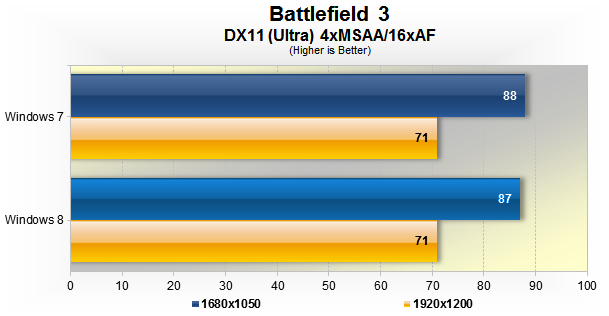 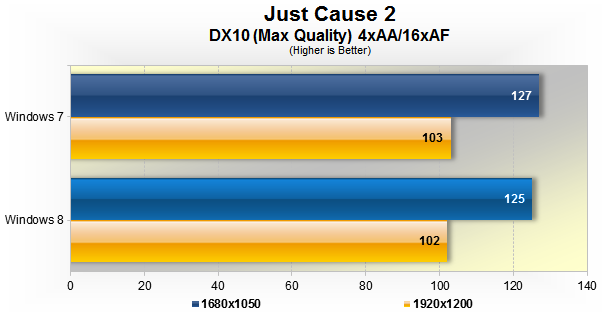 HunterICX
__________________

Last edited by HunterICX; 10-29-12 at 11:52 AM. |
|

|

|
 10-29-12, 01:12 PM
10-29-12, 01:12 PM
|
#30 |
|
Ace of the Deep
 Join Date: May 2008
Posts: 1,231
Downloads: 92
Uploads: 0
|
ok so when did they test windows 8 as window 8 was only released on Thursday last week as I have already said the beta version I used cant hold a candle to the full version and also was the rigs they tested it on just bench rigs or full systems and did they optimize the performance of windows 8 to there test rig spec's also was the same rig used to test both version and did they do a totally clean install before each test to remove any crap left. also what chipset was the Motherboards using Z68 or H61 or even a Z77 version because anything older than these you might as well go and make some toast.
also what type and speed of ram was used and to answer your questions yes on both times it was a clean install and on the same machine. Im telling you whats right in front of me not tested by someone else but I see you just dont want to believe me so enough said |

|

|
 |
|
|
