
|
|
SUBSIM: The Web's #1 resource for all submarine & naval simulations since 1997
 |
SUBSIM: The Web's #1 resource for all submarine & naval simulations since 1997 |
 03-26-11, 03:41 PM
03-26-11, 03:41 PM
|
#136 | |
|
中国水兵
 Join Date: Mar 2010
Location: 47°46′46″N, 37°14′51″E
Posts: 271
Downloads: 231
Uploads: 0
|
Quote:
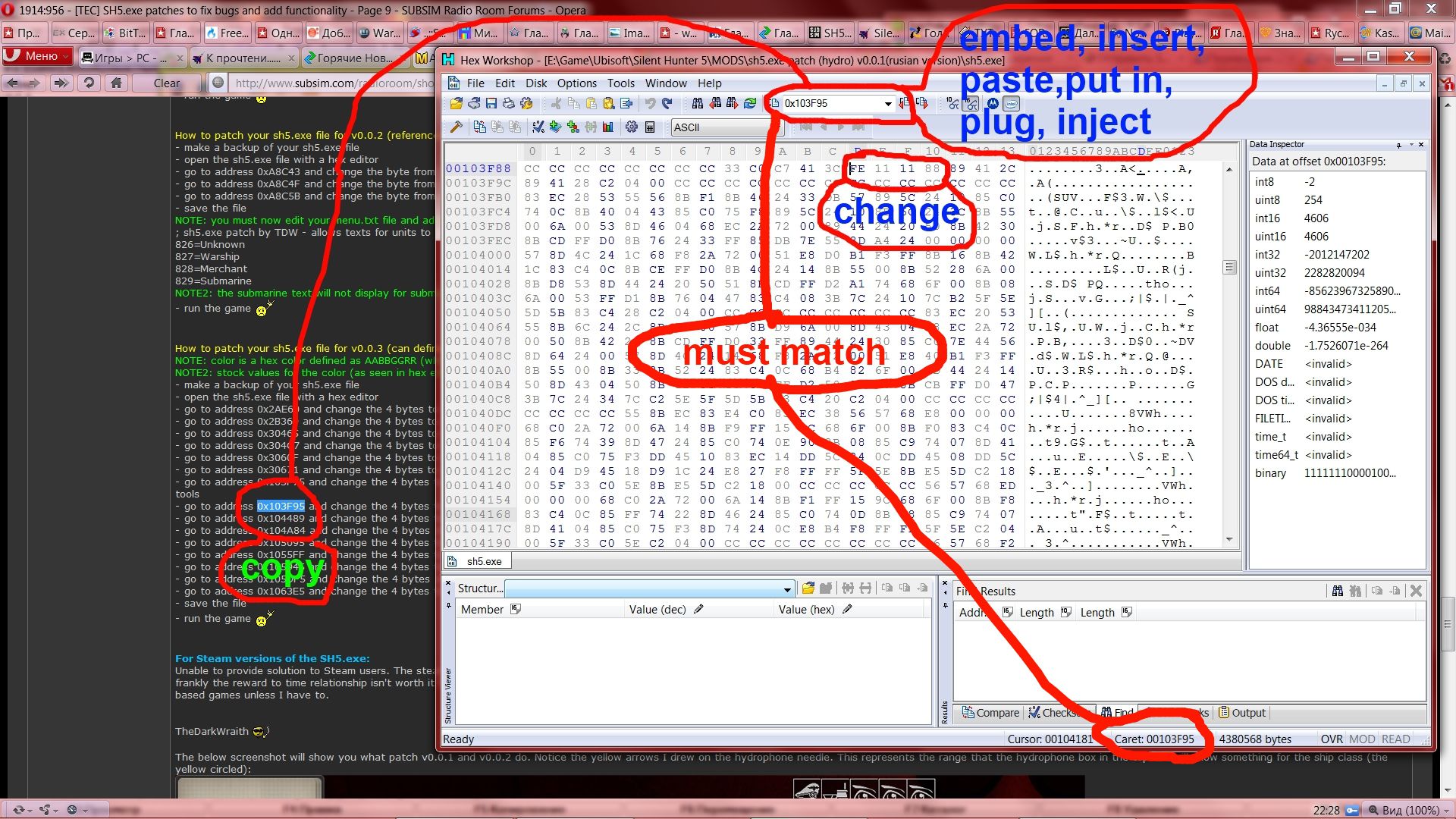
|
|

|

|
 03-26-11, 04:01 PM
03-26-11, 04:01 PM
|
#137 |
|
中国水兵
 Join Date: Dec 2010
Posts: 278
Downloads: 91
Uploads: 0
|
Example to change protractor-lines to dark-blue with 100% opacity:
Go to address 0x1063E5. You will fiind there the hex-values Code:
FF222222 Code:
4B444444 Code:
FE111188 Code:
EE000000 Overwrite the given value with your choosen hex-value for dark-blue,100% opacity: Code:
FF00008B That's it. |

|

|
 03-26-11, 04:16 PM
03-26-11, 04:16 PM
|
#138 |
|
Black Magic
 |
I'm writing an application that will patch the SH5.exe file by reading patch files (in my patch format). Should have it available soon
 You'll be able to enable/disable patches by clicking with mouse. You'll be able to choose colors by literally picking the color from a color dialog box. You'll be able to enable/disable patches by clicking with mouse. You'll be able to choose colors by literally picking the color from a color dialog box.
|

|

|
 03-26-11, 05:58 PM
03-26-11, 05:58 PM
|
#139 | |
|
中国水兵
 Join Date: Mar 2010
Location: 47°46′46″N, 37°14′51″E
Posts: 271
Downloads: 231
Uploads: 0
|
Quote:

|
|

|

|
 03-26-11, 06:52 PM
03-26-11, 06:52 PM
|
#140 |
|
Black Magic
 |
SH5 Patcher application available at post #1

|

|

|
 03-26-11, 06:58 PM
03-26-11, 06:58 PM
|
#141 | |
|
Ocean Warrior
 Join Date: Dec 2010
Location: Montreal, Canada
Posts: 2,776
Downloads: 833
Uploads: 11
|
Quote:
|
|

|

|
 03-26-11, 07:32 PM
03-26-11, 07:32 PM
|
#142 |
|
Black Magic
 |
When you unzip the archive there is a folder. Inside that folder is the patcher application and an s5p file. Run the patcher application by double-clicking the exe file. You open the s5p file with the patcher (file-->open). Text in red is double-clickable and when double-clicked will do something. You can also backup and restore your sh5.exe file by file-->Backup sh5.exe and file-->restore sh5.exe if you want to play around with it.
|

|

|
 03-26-11, 07:44 PM
03-26-11, 07:44 PM
|
#143 | |
|
Black Magic
 |
Quote:
Oh yeah I forgot to remove an entry in that s5p file [EXE] Path=c:\Games\Ubisoft\Silent Hunter 5\ replace the highlighted text with the path to your silent hunter 5 folder or leave it blank to have an open file dialog box open up so you can select it's location. EDIT: link at post #1 for patcher app updated to reflect v1.1 of it |
|

|

|
 03-26-11, 08:00 PM
03-26-11, 08:00 PM
|
#144 |
|
Ace of the deep .
|
Downloaded 1.1 , works brilliantly thanks

|

|

|
 03-26-11, 08:12 PM
03-26-11, 08:12 PM
|
#145 |
|
Officer
 Join Date: Mar 2010
Location: In France dept 26
Posts: 243
Downloads: 434
Uploads: 0
|
Thank you TheDarkWraith
 Very easy to use...It's perfect He still took some time to understand ... |

|

|
 03-27-11, 01:57 AM
03-27-11, 01:57 AM
|
#146 |
|
Stowaway
Posts: n/a
Downloads:
Uploads:
|
Thanks a lot TheDarkWraith! This makes it a lot more easy to change the colours. Indeed very easy to use.
 Finding the proper hex-values wasn't the problem, but I didn't know the specific values to use for the different colours. Thanks Teiwaz for the website link, and SashaKAOO1 and ETsd4 for the extra explanation. 
|

|
 03-27-11, 05:30 AM
03-27-11, 05:30 AM
|
#147 |
|
Ace of the deep .
|
I have no real navigation marks now .
|

|

|
 03-27-11, 09:01 AM
03-27-11, 09:01 AM
|
#148 |
|
Engineer
 Join Date: Feb 2007
Location: Indianapolis, United States
Posts: 214
Downloads: 122
Uploads: 0
|
Sober--don't know if this is your problem, or just specific to me.
Any scale past the scale in screenshot (any more zoom in) and I cannot place supermarks. I have to zoom out to level in screenie to be able to place a SM. 
__________________
from Brandt |

|

|
 03-27-11, 09:42 AM
03-27-11, 09:42 AM
|
#149 | |
|
Black Magic
 |
Quote:

|
|

|

|
 03-27-11, 02:34 PM
03-27-11, 02:34 PM
|
#150 |
|
中国水兵
 Join Date: Dec 2010
Posts: 278
Downloads: 91
Uploads: 0
|
[QUOTE=brandtryan;1628849]Sober--don't know if this is your problem, or just specific to me.
Any scale past the scale in screenshot (any more zoom in) and I cannot place supermarks. I have to zoom out to level in screenie to be able to place a SM. /QUOTE] I have this problem too. But its not caused by tweaking some specific addresses of the sh5.exe-file. It is a problem of the NewUIs with TDC for SH5 by TheDarkWraith (and probably with your screen-resulotion). A good work-around to get rid of the problem is to change the position of the super-mark with V after you have set your super-mark. Thats what i do. I have installed NewUIs with TDC for SH5 by TheDarkWraith v6.0.0. |

|

|
 |
|
|
