
|
|
SUBSIM: The Web's #1 resource for all submarine & naval simulations since 1997
 |
SUBSIM: The Web's #1 resource for all submarine & naval simulations since 1997 |
|
|
 08-30-09, 01:15 AM
08-30-09, 01:15 AM
|
#1 |
|
PacWagon
Join Date: Jun 2007
Location: Drinking coffee and staring at trees in Massachusetts
Posts: 2,901
Downloads: 280
Uploads: 0
|
thank you IABL!
I just emailed rondomedia on the off-chance they will allow us to use their models (which i doubt, but it is worth a try). I will start on a U-cruiser type now after I post a picture or two of the finished UB before I split the Hull and tower into seperate models. 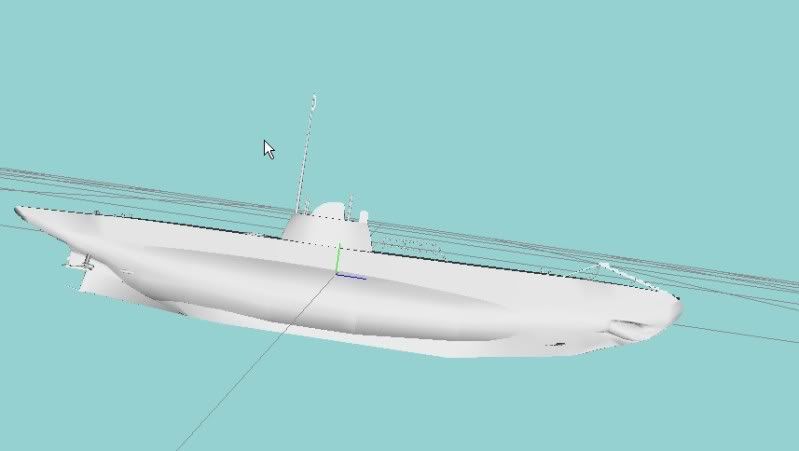 Bridge helm, as the screenshot provides, might be removed. 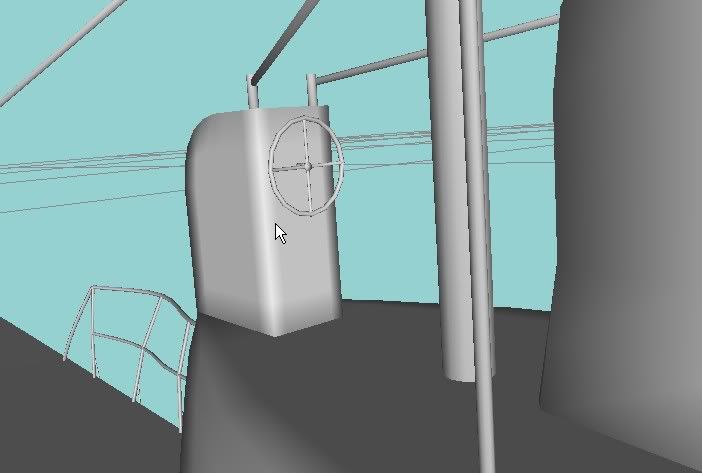
__________________
Cold Waters Voice Crew - Fire Control Officer Cmdr O. Myers - C/O USS Nautilus (SS-168) 114,000 tons sunk - 4 Spec Ops completed V-boat Nutcase - Need supplies? Japanese garrison on a small island in the way? Just give us a call! D4C! Last edited by Sledgehammer427; 08-30-09 at 01:31 AM. |

|

|
 08-30-09, 01:57 AM
08-30-09, 01:57 AM
|
#2 | |
|
Silent Hunter
 Join Date: Feb 2008
Location: Milan Italy
Posts: 4,999
Downloads: 114
Uploads: 18
|
Quote:
I have a question though : how do you cut through a mesh (not a solid) to cut away the torpedo doors, then use the cutout part as a door ? Everytime I do that with meshes in 3DS I get weird results... guess it cuts along the polygons not the inserted shape used to do the cutting. anyways, if we start with a couple subs that's good enough isn't it ? I have those IJN subs (Sen Toku) to finish off... keltos |
|

|

|
 08-30-09, 02:16 AM
08-30-09, 02:16 AM
|
#3 |
|
Silent Hunter
 Join Date: Feb 2008
Location: Milan Italy
Posts: 4,999
Downloads: 114
Uploads: 18
|
SOF U35 :
 Obviously the SOF models have simple models the details come with the texture. and I guess, like in SH4, sometimes very detailed like the 3d plancking on the Typ IX (missing on US subs) sometimes not. keltos Last edited by keltos01; 08-30-09 at 02:37 AM. |

|

|
 08-30-09, 02:34 AM
08-30-09, 02:34 AM
|
#4 | |
|
PacWagon
Join Date: Jun 2007
Location: Drinking coffee and staring at trees in Massachusetts
Posts: 2,901
Downloads: 280
Uploads: 0
|
Quote:
1. I take the sub with the tubes I want and I remove the whole sub, leaving the tubes. -save and exit. 2.When you have the model you want, select the faces you want to use as the torpedo tubes. -Copy the faces into your clipboard -before moving on, save your whole sub as a group. -select your torpedo tube doors, and scale them inward, to the point wheres about a 30cm gap between the faces. -then paste your doors, which are the exact size and scale of the cutouts you just made -you can save these and modify your doors later thats kinda how I do it, I prolly forgot something though 
__________________
Cold Waters Voice Crew - Fire Control Officer Cmdr O. Myers - C/O USS Nautilus (SS-168) 114,000 tons sunk - 4 Spec Ops completed V-boat Nutcase - Need supplies? Japanese garrison on a small island in the way? Just give us a call! D4C! |
|

|

|
 08-30-09, 04:29 AM
08-30-09, 04:29 AM
|
#5 |
|
Silent Hunter
 Join Date: Feb 2008
Location: Milan Italy
Posts: 4,999
Downloads: 114
Uploads: 18
|
replied on the narwhal thread, sorry I brought this up in this thread, you can erase your replies in here
keltos |

|

|
 08-30-09, 04:31 AM
08-30-09, 04:31 AM
|
#6 |
|
Silent Hunter
 Join Date: Feb 2008
Location: Milan Italy
Posts: 4,999
Downloads: 114
Uploads: 18
|
SH427 :
when you make a sub, do you work with solids, cut merge etc.. then turn to mesh or do you have some other way ? keltos |

|

|
 08-30-09, 05:25 AM
08-30-09, 05:25 AM
|
#7 |
|
PacWagon
Join Date: Jun 2007
Location: Drinking coffee and staring at trees in Massachusetts
Posts: 2,901
Downloads: 280
Uploads: 0
|
In MM3D My scratchbuilt sub usually starts as a long rectangle. I believe I work with a mesh, which I can preview as a solid, then I can just click back to the mesh and continue editing.
I rarely remove anything from my models and I have a simple copy/paste function to add on what I need. For instance, If I need torpedo tubes, I'll copy a set and then load my model, where I paste them and work with them that way. MM3D is dirt basic, but it gets the job done. It opens up .objs and I can set texture coordinates easily without much hassle. I cannot Bake AO maps, which is why I have a copy of Blender and 3DS Max standing by to do that. I suggest you download it and give it a try. It'll blow your mind!
__________________
Cold Waters Voice Crew - Fire Control Officer Cmdr O. Myers - C/O USS Nautilus (SS-168) 114,000 tons sunk - 4 Spec Ops completed V-boat Nutcase - Need supplies? Japanese garrison on a small island in the way? Just give us a call! D4C! |

|

|
 08-30-09, 08:35 AM
08-30-09, 08:35 AM
|
#8 | |
|
Silent Hunter
 |
Quote:
Thanks again for all of the help! |
|

|

|
 08-30-09, 12:11 PM
08-30-09, 12:11 PM
|
#9 | |
|
Silent Hunter
 Join Date: Feb 2008
Location: Milan Italy
Posts: 4,999
Downloads: 114
Uploads: 18
|
Quote:
 blow my mind blow my mind dl misfit 1.2.4 now, we'll see how easy it is.... keltos |
|

|

|
 |
|
|
