
|
|
SUBSIM: The Web's #1 resource for all submarine & naval simulations since 1997
 |
SUBSIM: The Web's #1 resource for all submarine & naval simulations since 1997 |
 08-05-15, 04:04 AM
08-05-15, 04:04 AM
|
#1 |
|
Sonar Guy
 Join Date: Oct 2013
Posts: 377
Downloads: 64
Uploads: 0
|
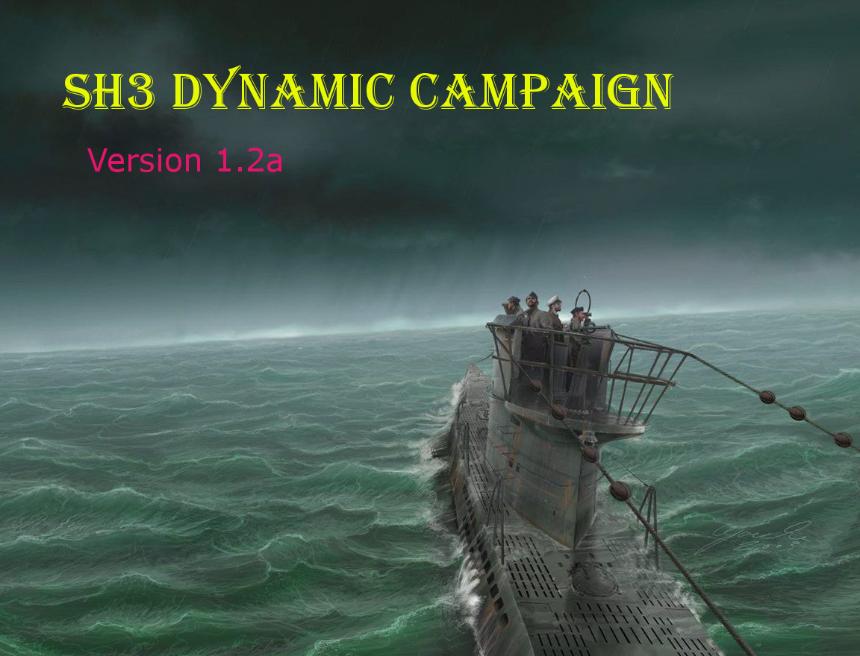 SH3 Dynamic Campaign aka"SH3DC" Version 1.2a By Machiavelli and contributors: LGN1, foxidrive, abc0502, mfm4aa and JScones SH3 Dynamic Campaign gives Silent Hunter III a truly dynamic campaign. This essentially means that when ships are sunk they will no longer appear within the campaign during that patrol or subsequent patrols. Even if they are a generic tanker or if they are a renowned capital ship, they will no longer appear within Silent Hunter III within that specific career. SH3 Dynamic Campaign is career specific, so each career has its own unique ship sinking/removals from the campaign layer. Don't worry, the stock/original campaign files are restored after SH3 Dynamic Campaign is closed. SH3 Dynamic Campaign also has an uninstall function. Download Mirror Changelog: SH3 Dynamic Campaign v1.2a Features:
SH3 Dynamic Campaign v1.2 Features:
Official Site: http://hostedgames.yolasite.com/ Installation Instructions: 1. Download 2. Unzip 3. Read the “Instructions.doc” file within the download (this file). 4. Enable the "JSGME - SH3 Dynamic Campaign Mod v..." folder (the folder next to the "Instructions.doc" file) with JSGME. Or copy it and overwrite files in your Silent Hunter III installation folder; your choice. 5. Inside the same folder as “Instructions.doc” there is SH3DC_Installer.exe. Run it. This will run you through the SH3 Dynamic Campaign installation. Follow its instructions to install SH3 Dynamic Campaign. If you have SH3 Commander installed, it will ask you about that too. 6. Once installed, if you selected to have a shortcut created, you can use the shortcut in the Start Menu. 7. Start "SH3DC.exe", or its shortcut, to play SH3 Dynamic Campaign. 8. Enjoy! 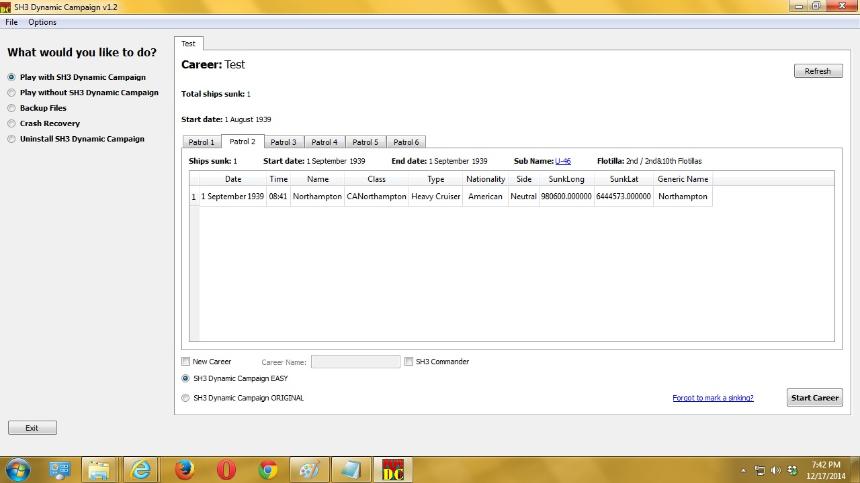 (old picture from v1.2) Last edited by areo16; 01-29-16 at 04:31 PM. |

|

|
|
|
