
|
|
SUBSIM: The Web's #1 resource for all submarine & naval simulations since 1997
 |
SUBSIM: The Web's #1 resource for all submarine & naval simulations since 1997 |
|
|
 12-08-09, 04:49 PM
12-08-09, 04:49 PM
|
#1 |
|
Hellas
 |
__________________
Knowledge is the only thing that nobody can ever take from you...  Mediafire page:http://www.mediafire.com/folder/da50.../Makman94_Mods Last edited by makman94; 03-13-15 at 07:20 PM. |

|
 12-08-09, 06:24 PM
12-08-09, 06:24 PM
|
#2 |
|
Stowaway
Posts: n/a
Downloads:
Uploads:
|
      
|
 12-09-09, 12:58 AM
12-09-09, 12:58 AM
|
#3 |
|
Gunner
 Join Date: Oct 2009
Location: Leeds (England)
Posts: 91
Downloads: 75
Uploads: 0
|
Wow fantastic
  
|

|
 12-09-09, 03:54 AM
12-09-09, 03:54 AM
|
#4 |
|
Silent Hunter
 |
Hello makman !
Absolutely wonderful MOD !!!  Many, many thanks for the great "early Christmas present", makman !  Best regards, Magic 
|

|
 12-09-09, 01:29 PM
12-09-09, 01:29 PM
|
#5 |
|
Hellas
 |
glad you like it guys !
 enjoy
__________________
Knowledge is the only thing that nobody can ever take from you...  Mediafire page:http://www.mediafire.com/folder/da50.../Makman94_Mods |

|
 12-09-09, 02:07 PM
12-09-09, 02:07 PM
|
#6 | |
|
Silent Hunter
 |
Quote:
Hello makman ! One question: Is the RealWeatherFix from your post above in M.E.P. v3 included ? Best regards, Magic |
|

|
 07-03-12, 04:55 AM
07-03-12, 04:55 AM
|
#7 | |
|
Sea Lord
 Join Date: May 2006
Location: U-73
Posts: 1,638
Downloads: 619
Uploads: 0
|
Quote:
|
|

|
 07-03-12, 05:07 AM
07-03-12, 05:07 AM
|
#8 |
|
The Old Man
 Join Date: Mar 2010
Location: Frankfurt, Germany
Posts: 1,580
Downloads: 29
Uploads: 0
|
OK, I checked the 'readme.text':
Three questions: 1. Do I still install the 'Sensors for GWX' PLUS 2. The 'Patch-File'? 3. Does it work with the 'No continuous 'Ship spotted' for GWX (by h.sie)'? Here is a pick of my installed mods: 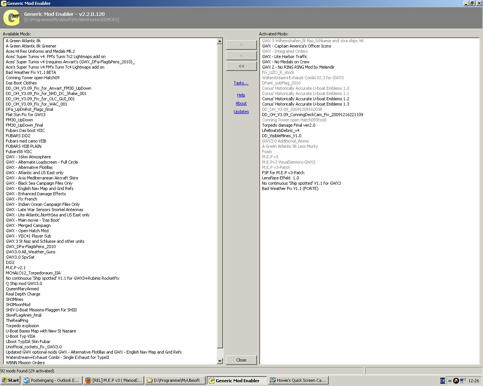
__________________
KSDII-Ace/GWX 3.0 Gold/CCoM 10.0 + h.sie-patch; Windows 7 (64-bit); NVIDIA GeForce GTX650 (310.90) Last edited by Kapitän; 07-03-12 at 05:29 AM. |

|
 07-03-12, 06:15 PM
07-03-12, 06:15 PM
|
#9 | ||
|
Hellas
 |
Quote:
if H.sie's mods are ovewritting anything of MEP's files (can't check them right now) you have to disable them about the deep nights at overcast weather...yes its just as i made it ...you can't see almost anything! as for the fog distances there are reasons that i made it so but as you like MEP v2.1 fog distances do this: copy the fog distances values (scene.dat-->node sky-->EnvSim-->fog distances)that you see in scene.dat of MEP v2.1 to your scene.dat of MEP v3-patch BUT have in mind that ranges will be (not exactly but close) multiplied accordinally . i mean that if the x value (in fog distances) gave you a range of 1km at the 16km enviro(MEP v2.1) then the same x value in MEP v3's scenes.dat(20 km enviro) will give you a range of 1.25 km also, have in mind that MEP v3 was created before H.Sie's brilliant visual sensors fix and some things must be changed in MEP's scene dat(and some colors too at envcolors.dats) in order to enjoy the full working visual sensors. all these are done in the upcoming MEP v4 so i will not spend any more time reworking the files of the MEP v3 . Quote:
for 1 and 2 read carefully the installation notes that are included in the ''M.E.P v3-fix pack+Sensors'' .rar everything you need to know is written there. for the 3 i can't check right now the 'No continuous 'Ship spotted' for GWX (by h.sie)' files so if the gsjme is warning you that there are conflicts with MEP's files that means that are incompatible and you must disable it
__________________
Knowledge is the only thing that nobody can ever take from you...  Mediafire page:http://www.mediafire.com/folder/da50.../Makman94_Mods |
||

|
 07-03-12, 06:28 PM
07-03-12, 06:28 PM
|
#10 |
|
The Old Man
 Join Date: Mar 2010
Location: Frankfurt, Germany
Posts: 1,580
Downloads: 29
Uploads: 0
|
Hi makman94,
Thanks for your feedback! I installed it like this: 1. M.E.P v3 2. M.E.P v3 VisualSensors GWX 3. M.E.P v3 Patch 4. FSF for M.E.P v3 Patch 5. Lensflare Effekt 1.0 (I remove "No continuous Ship Spotted V1.1 for GWX3") AND It seems to work fine: My crew can spot ships 19 km away, even at night. I can spot it at about 9000m. Thanks again for a great Mod!!! I will keep you posted, if anything should change. Cheers, Kapitän
__________________
KSDII-Ace/GWX 3.0 Gold/CCoM 10.0 + h.sie-patch; Windows 7 (64-bit); NVIDIA GeForce GTX650 (310.90) |

|
 10-05-12, 03:04 AM
10-05-12, 03:04 AM
|
#11 |
|
Helmsman
 Join Date: Sep 2012
Location: 1939-09-13. U-50 ran into a 10+ ship british convoy- I'm planning the approach
Posts: 103
Downloads: 74
Uploads: 2
|
Greetings.
Im using M.E.P. v3 Usually I can spot targets almost -before- they noticable in hydrophone... (by me, not the hydro trained officer, when he finally find the contact, I usually so far start to ID the ship...) It doesnt bothered me til now, couse I cruised in clear weather, and told myself: "what the hell: maybe they are right, and I can see more far than hear with hydrophone.." but now its 00:16 o' clock, and I can barely heard the faint sound of a medium speed target. I gave it a try, and what do you know: In attack periscope, in 10x zoom, there are the little thing, with his tiny smoke.... Come on, its nighttime... And periscope depth... HOW the HELL can I spot a ship in 11km or more?  Can you tell me how to fix this, so I can see only as far as the weather, and light environment let me? I dont know how far you can see a ship's smoke in reality, but I try to find out, and play it like that. But in starlight night, even if its clear, Im -sure- I cant spot a ship from periscope depth in like 11km distance... Can you help me, how to correct this?
__________________
Oberleutnant z. s. Daniel Wolf 87% realism (100%-Cams to watch burning targets,  and torpedoes run for fun..) and torpedoes run for fun..) SH5 The Wolves of Steel Megamod- Realnav+Full manual targeting. -no contact updates, no map help. U-50 forever - still a Smiling bastard |

|
 |
|
|
