
|
|
SUBSIM: The Web's #1 resource for all submarine & naval simulations since 1997
 |
SUBSIM: The Web's #1 resource for all submarine & naval simulations since 1997 |
|
|
 09-04-14, 11:08 AM
09-04-14, 11:08 AM
|
#1 |
|
Soundman
 |
Ahnenerbe WideGui 1920 x 1080 Final
Download link Hi all, captains !! This is the final version of the Ahnenerbe WideGui 1920 x 1080 Final, in which there was a number of changes, both large and small. Has been added to the console and enhanced devices. The navigation and attack maps are now visible at the bottom edge. Added gramophone, which is always at the top of the console for easy access. Change the location of AOB devices. Added additional icons on the left pane crops up. UZO now has zoom from x6 to x10. So as you will find some other changes and amendments, some of them are shown in the screenshots. During testing, performance problems were identified with the mods as WBs USAM v69.61.1, as well as the GWX 3 Wilhemshafen, St Naz, Schluese and xtra ships V7. The reasons are not fully identified and are not entirely clear, perhaps somewhere not coincide with a resolution of 1920x1080 or d3d9.dll with some models of units or their texture. Nothing yet on this issue I can not truthfully say. With stock GWX and SH3 vanilla works flawlessly. In general, the case of each, use the GUI or not. In the future, I will look for reasons CTD and with the above mods. Previous version Ahnenerbe WideGui 1920 x 1080 can be downloaded from SH3COMMUNITYMODS (User: Maik, Password: Woelfe), screenshots are for illustrative purposes. Compatibility with other megamods not checked. All the best and good luck !! ++ Ahnenerbe ++ Link: Ahnenerbe WideGui 1920 x 1080 Final README 1. Ahnenerbe WideGui 1920 x 1080 Final is established through JSGME. 2. In the documentation folder additional mods (generally graphic). To copy in the MODS folder and to use at will. Only amendment to the relation of the Shortcuts for German U-Boats Compilation Mod folder..... It is actual only for mods of German U-Boats Compilation. 3. The SH3 Commander folder for those who uses SH3 Commander from JoneSoft. The folder merges with the main folder of the program. It not only for mods of German U-Boats Compilation, more definitely not for it (but works and with it). There are files for display of numbers of torpedo tubes for each type of the boat, otherwise, you would observe only a pure black circle on the device TDC. It as in OLC GUI, only I in menu_1024_768.ini copied everything on the and a lot of things anew, therefore this SH3 Commander folder only for mods of Ahnenerbe WideGui 1920 x 1080 Final. 4. I used the d3d9.dll and d3d9.ini files from mods of WideScreen 1920x1080 Project from vanjast, which author is Seeadler. I don't bear responsibility for them as they were created not by me. Therefore, I to predict the reasons of some distortions or other bugs in many respects not in forces. Here most likely each user which can be connected with the hardware of the computer or other nuances can have different reasons. My work in mods is an adjustment and a correcting of graphic files and other menus under permission 1920x1080, and also some part of own additions and some corrections from mods of Widescreen GUI for GWX (Conus), which formed a basis of this work. +++++++++++++++++++++++++++++++++++++++++++++ Makman94 for NYGM (special thanks)  Ahnenerbe WideGui 1920 x 1080 Final - FILES for NYGM v3.6D here are all the necessary files that are adapting ''Ahnenerbe WideGui 1920 x 1080 Final'' on NYGM v3.6D's needs. Installation on NYGM v3.6D -------------------------- 1.Ahnenerbe WideGui 1920 x 1080 Final 2.Ahnenerbe WideGui 1920 x 1080 Final - FILES for NYGM v3.6D Link: http://speedy.sh/Hec7A/Ahnenerbe-Wid...NYGM-v3.6D.rar Enjoy 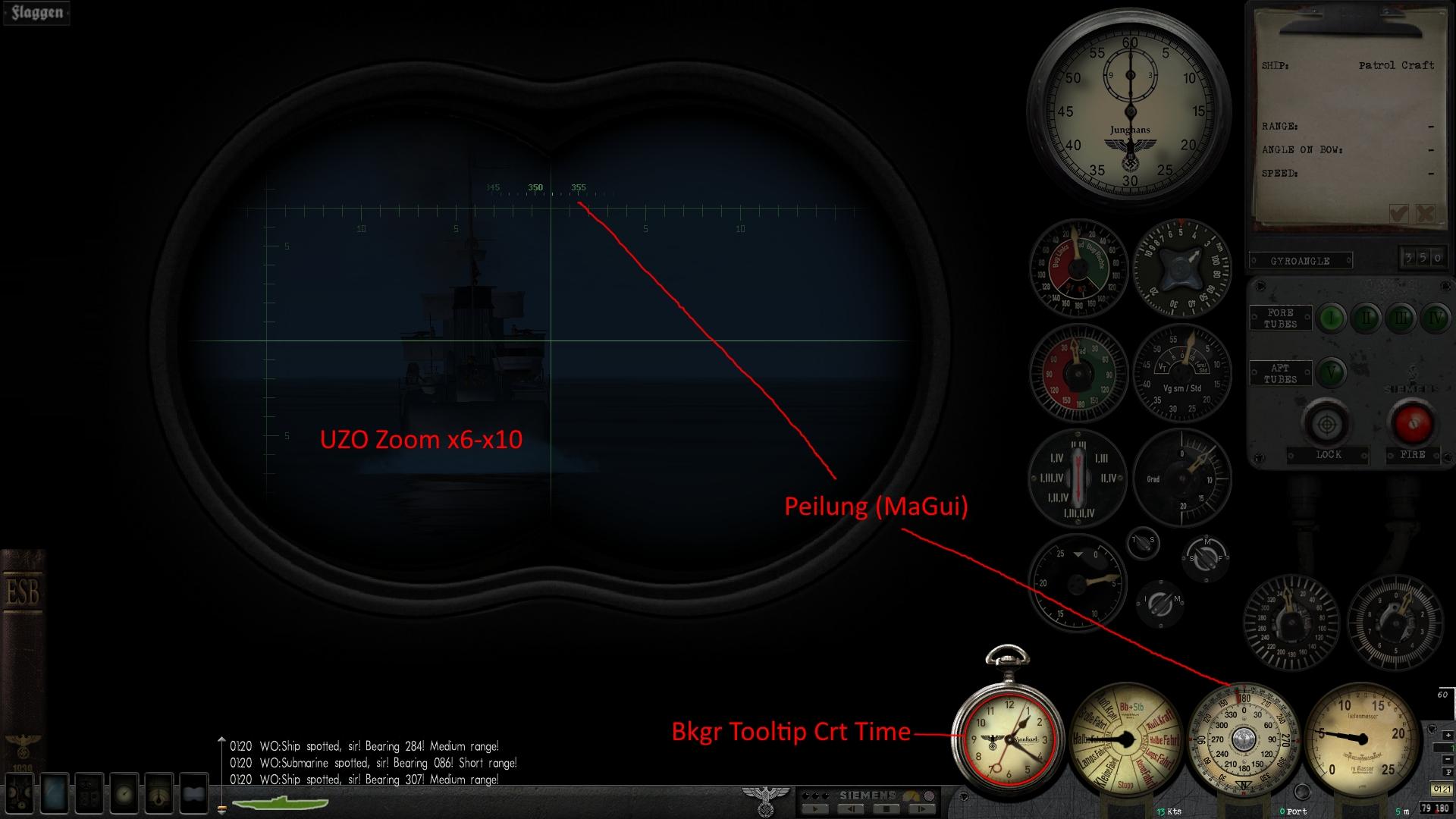     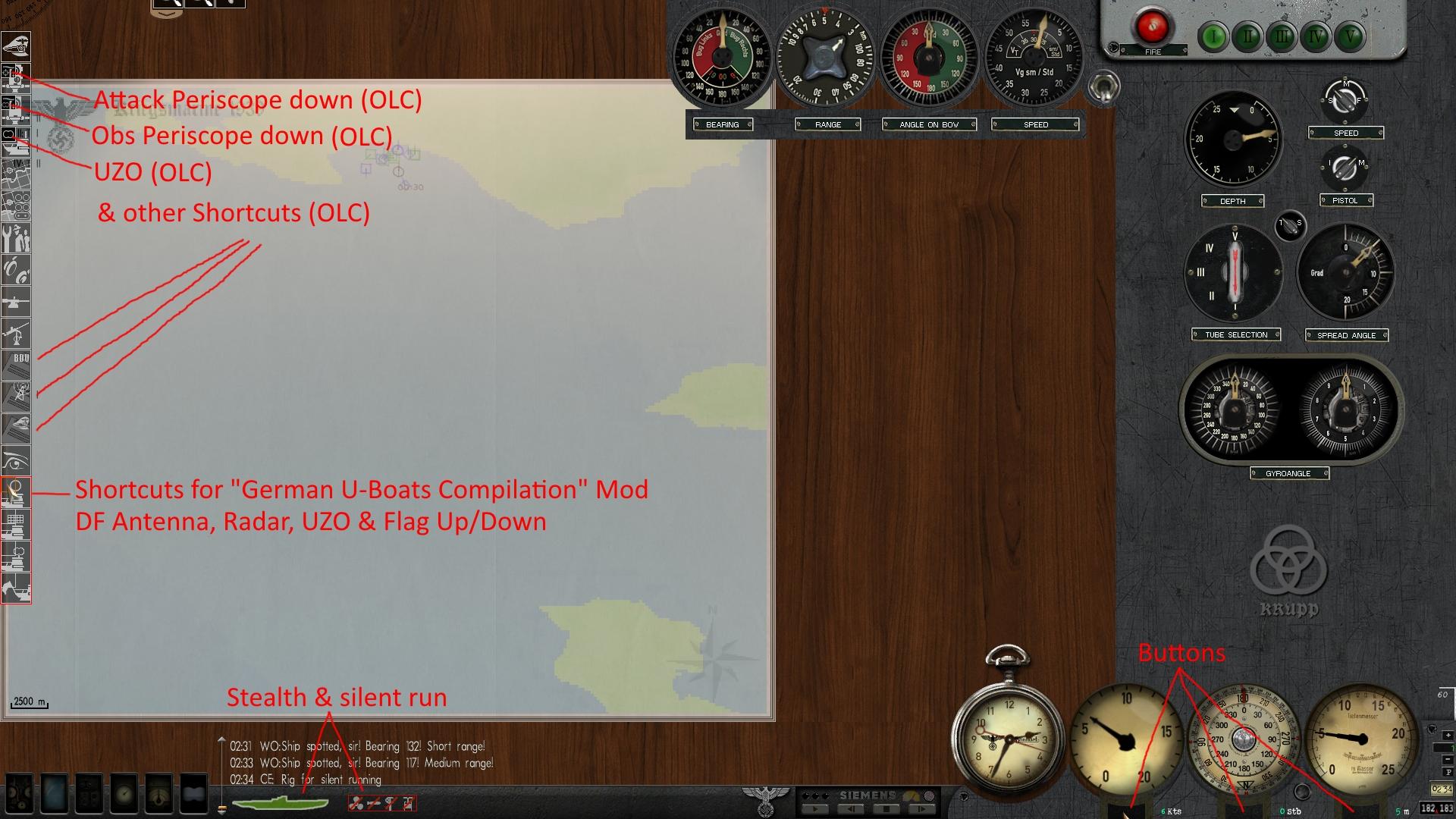 +++++++++++++++++++++++++++++++++++++++++++++++ Hi all !! This mod was created on the basis of Conus' SH3GWXWS 2.3 1360x768 with subsequent global changes under resolution of 1920x1080. Were processed image files, and added with a residence permit in menu_1024_768.ini and Dials.cfg, where too much has changed. The mod includes developments Hitman, ONELIFECRISIS, makman94, Tycho and vanjast, for a huge thanks to them. For variety, add some optional files, use as desired. In the future, I would not mind someone else using developments and alterations of this mod, all in your hands. Happy hunting !! ++Ahnenerbe++ 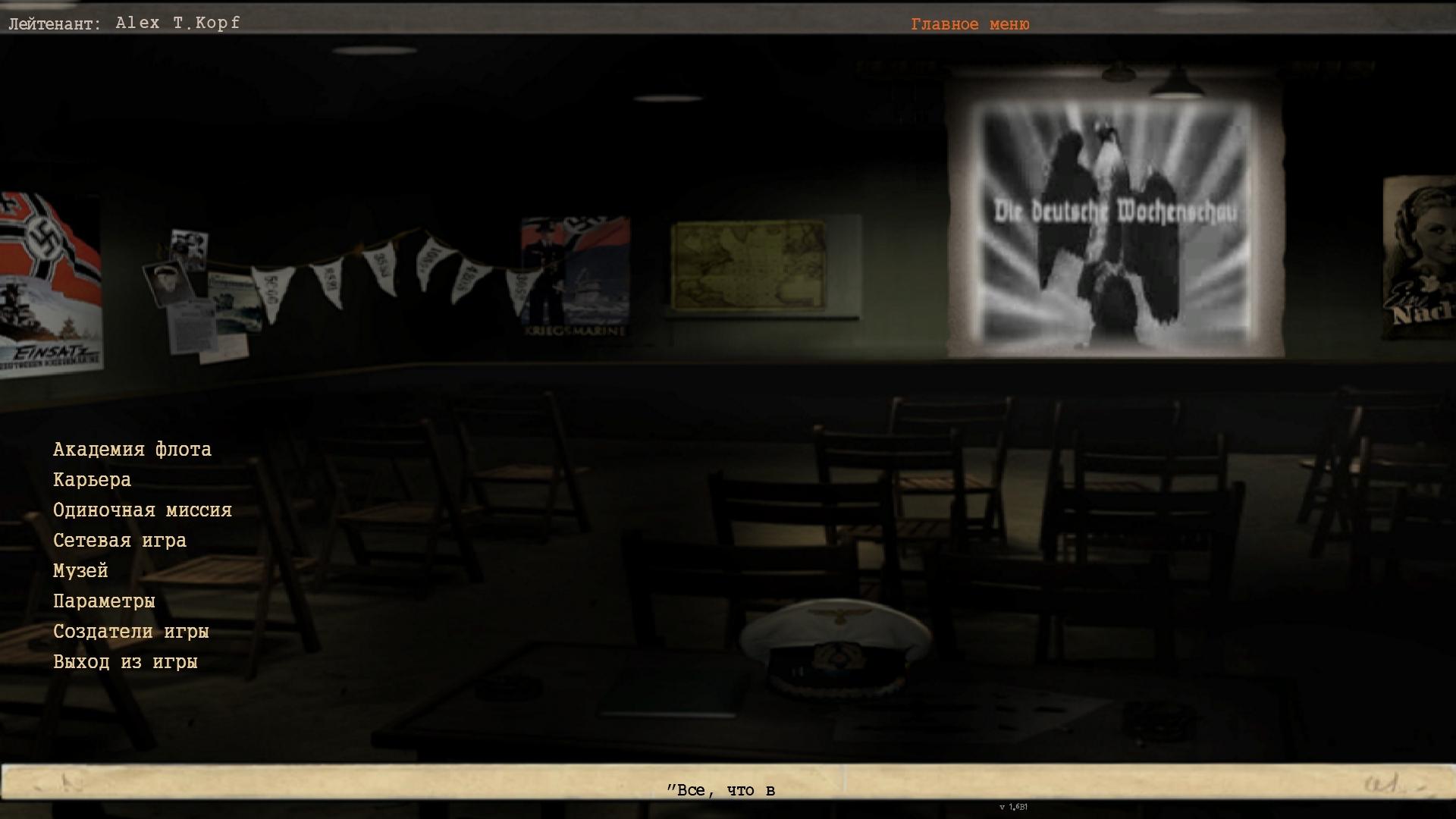  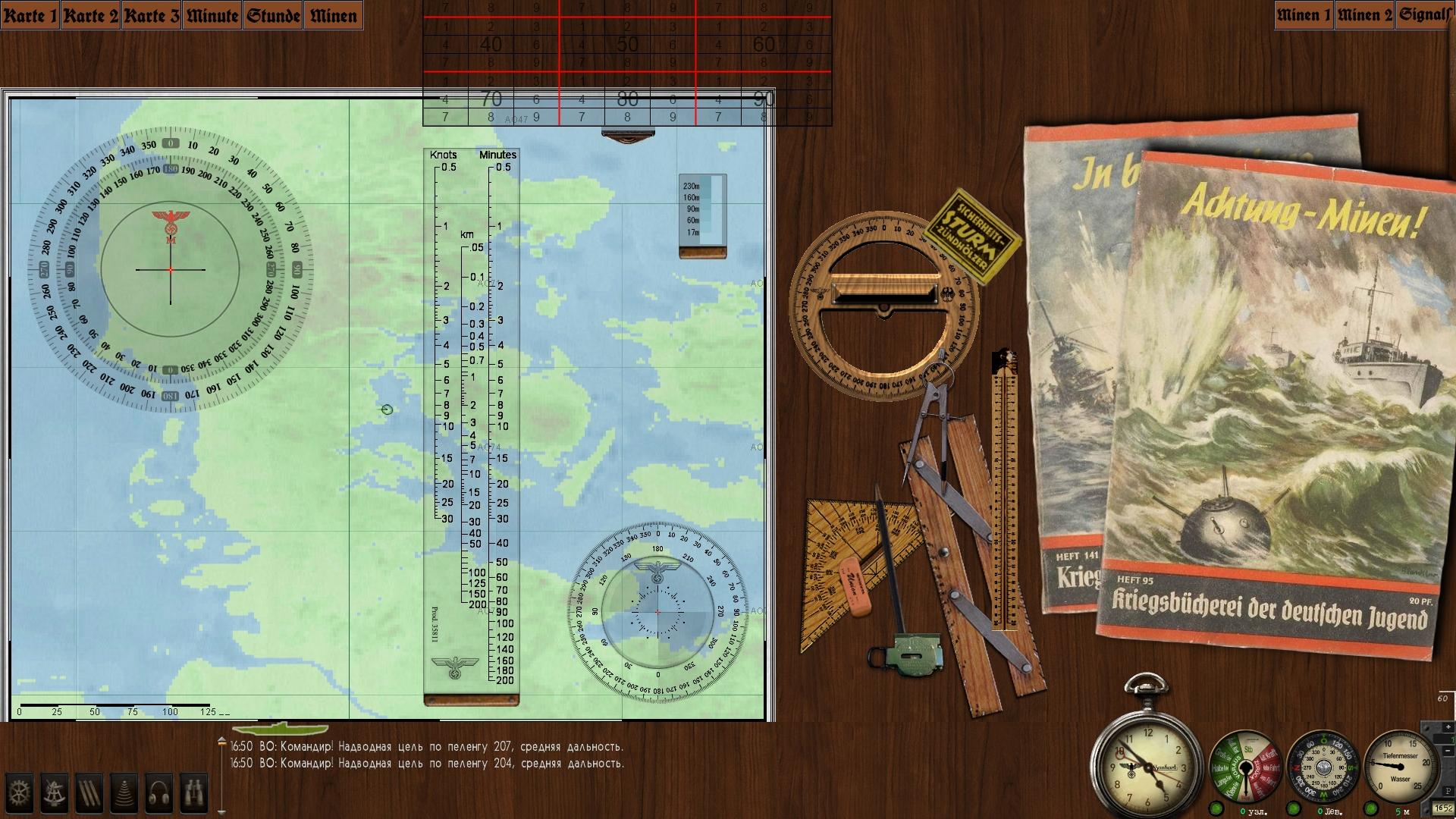 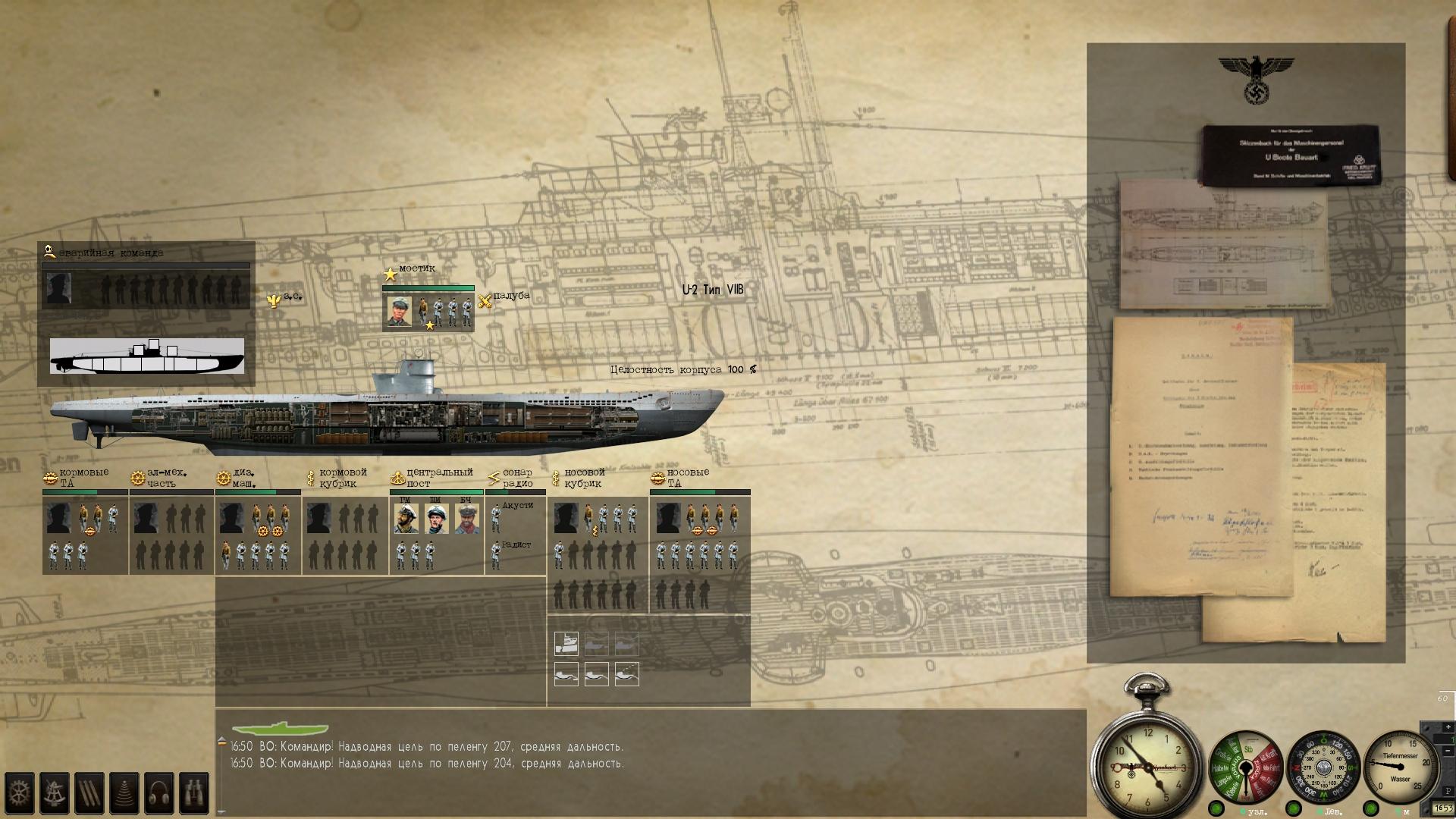 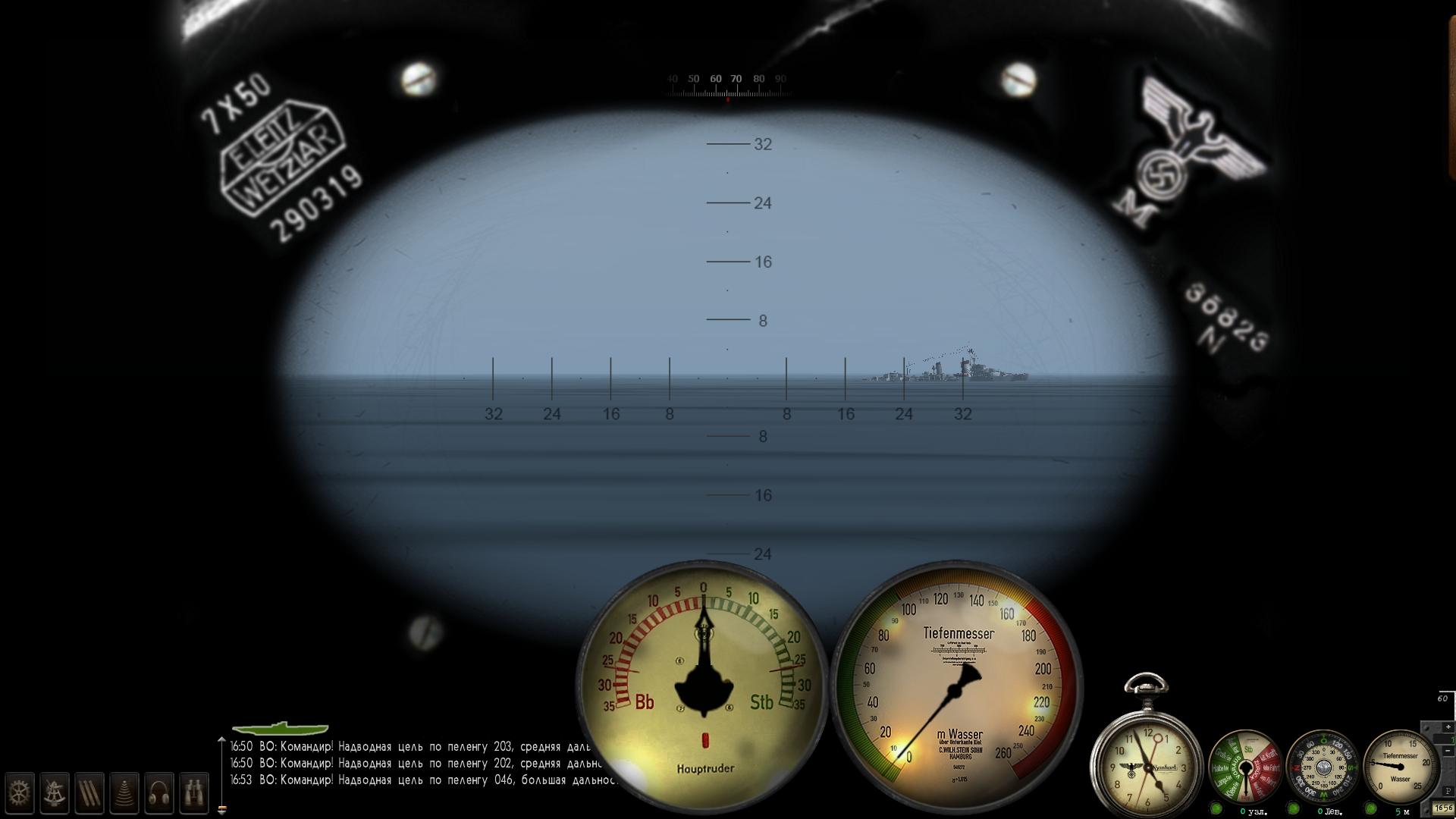 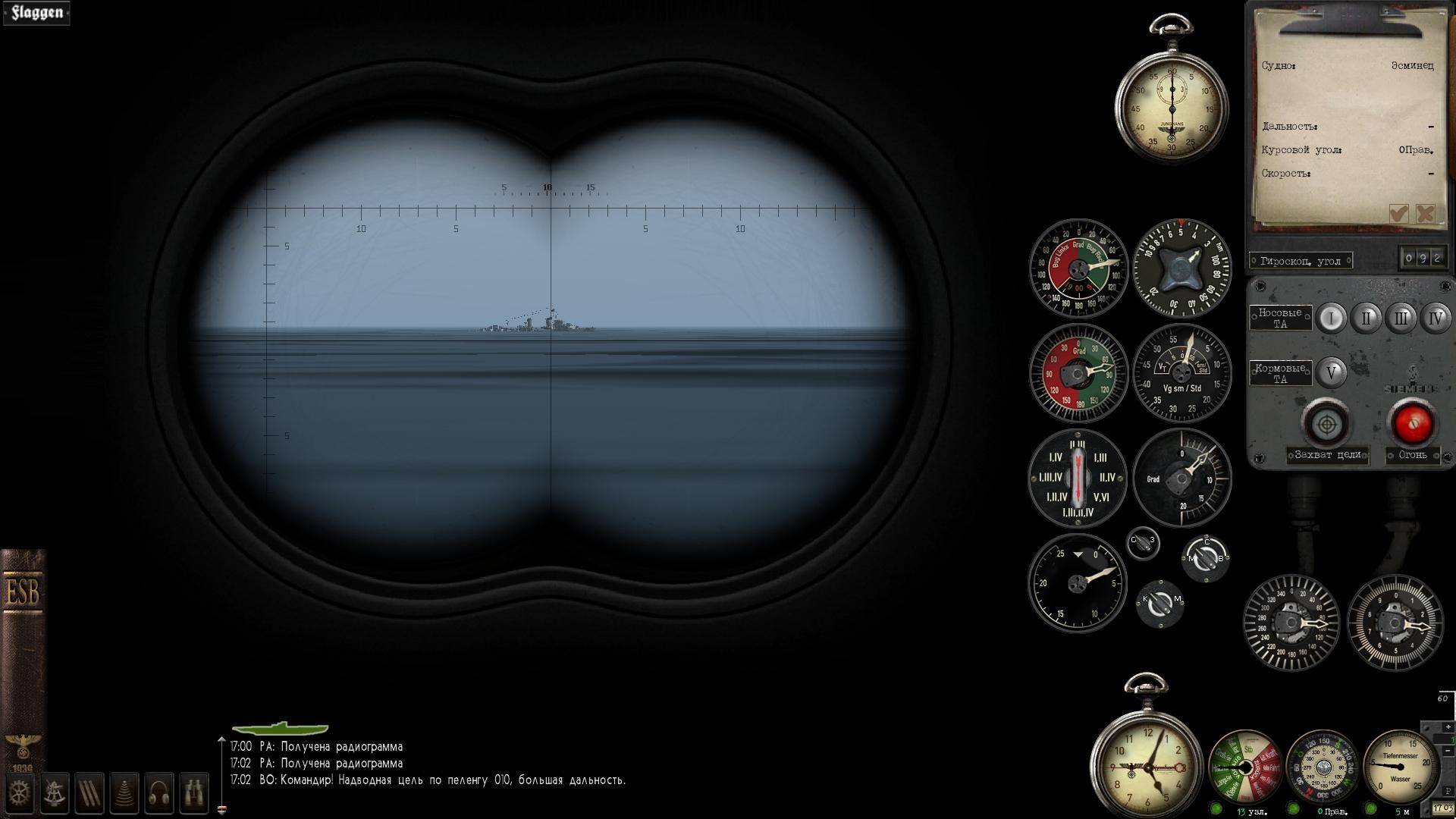  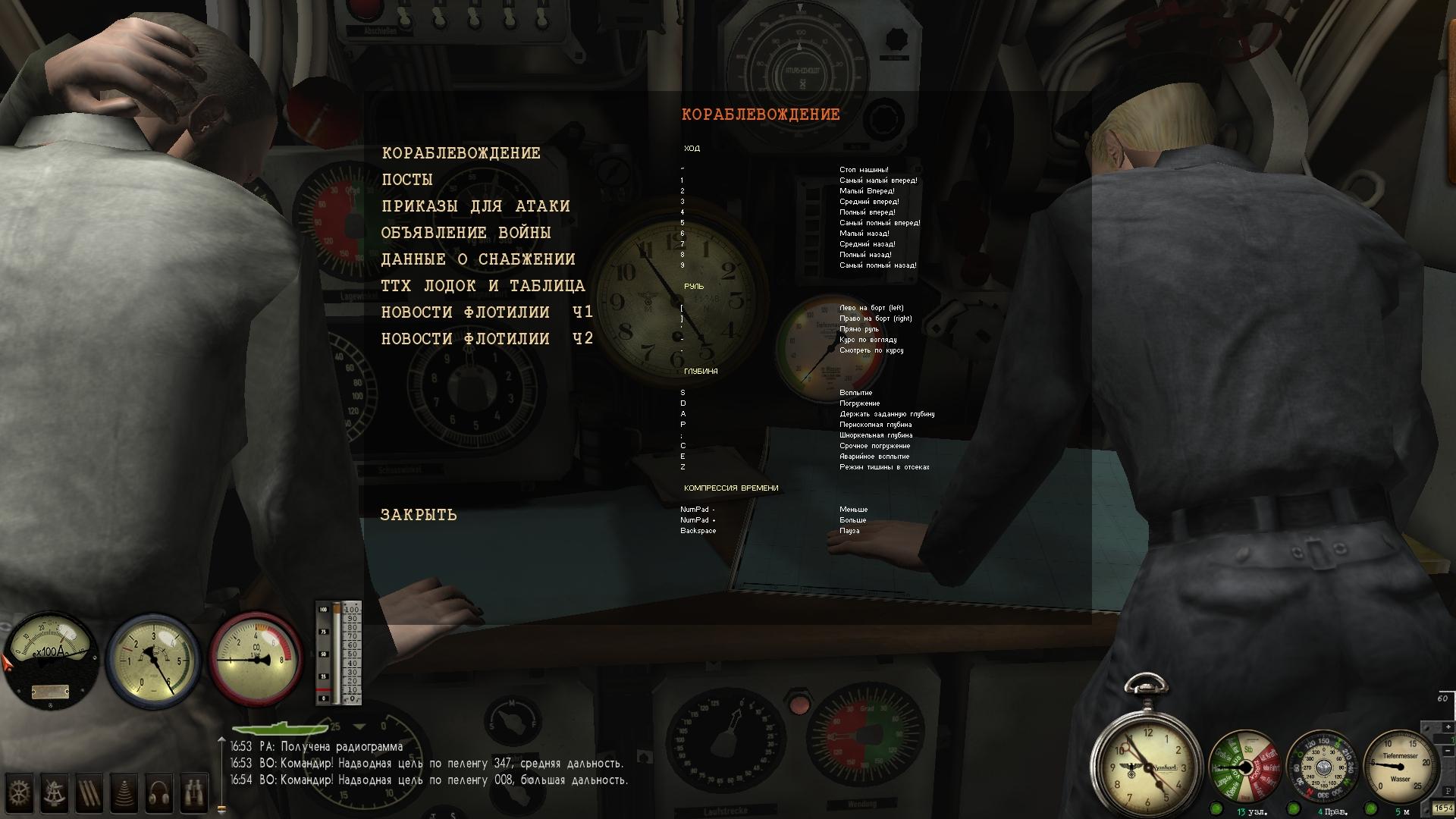 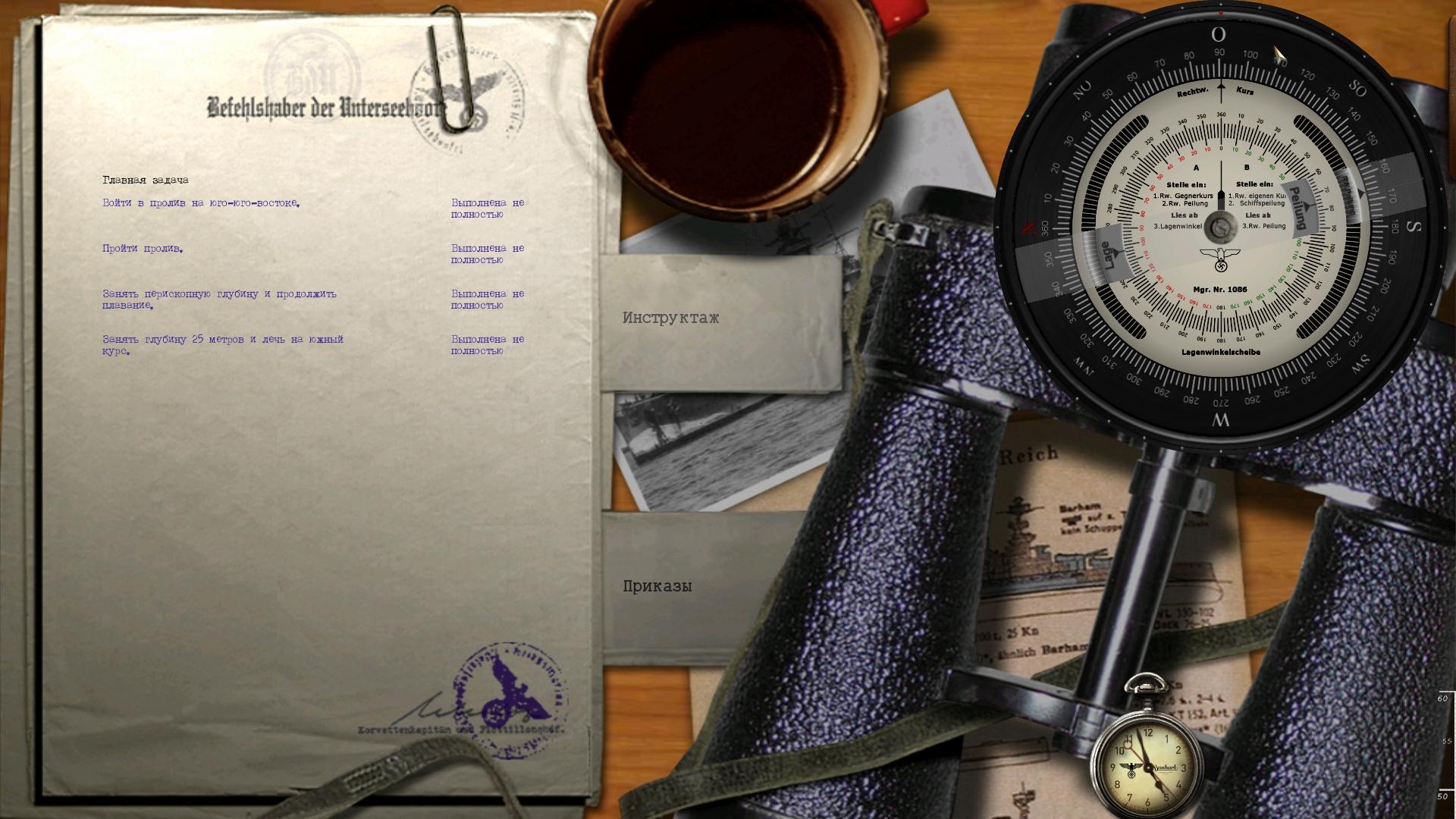 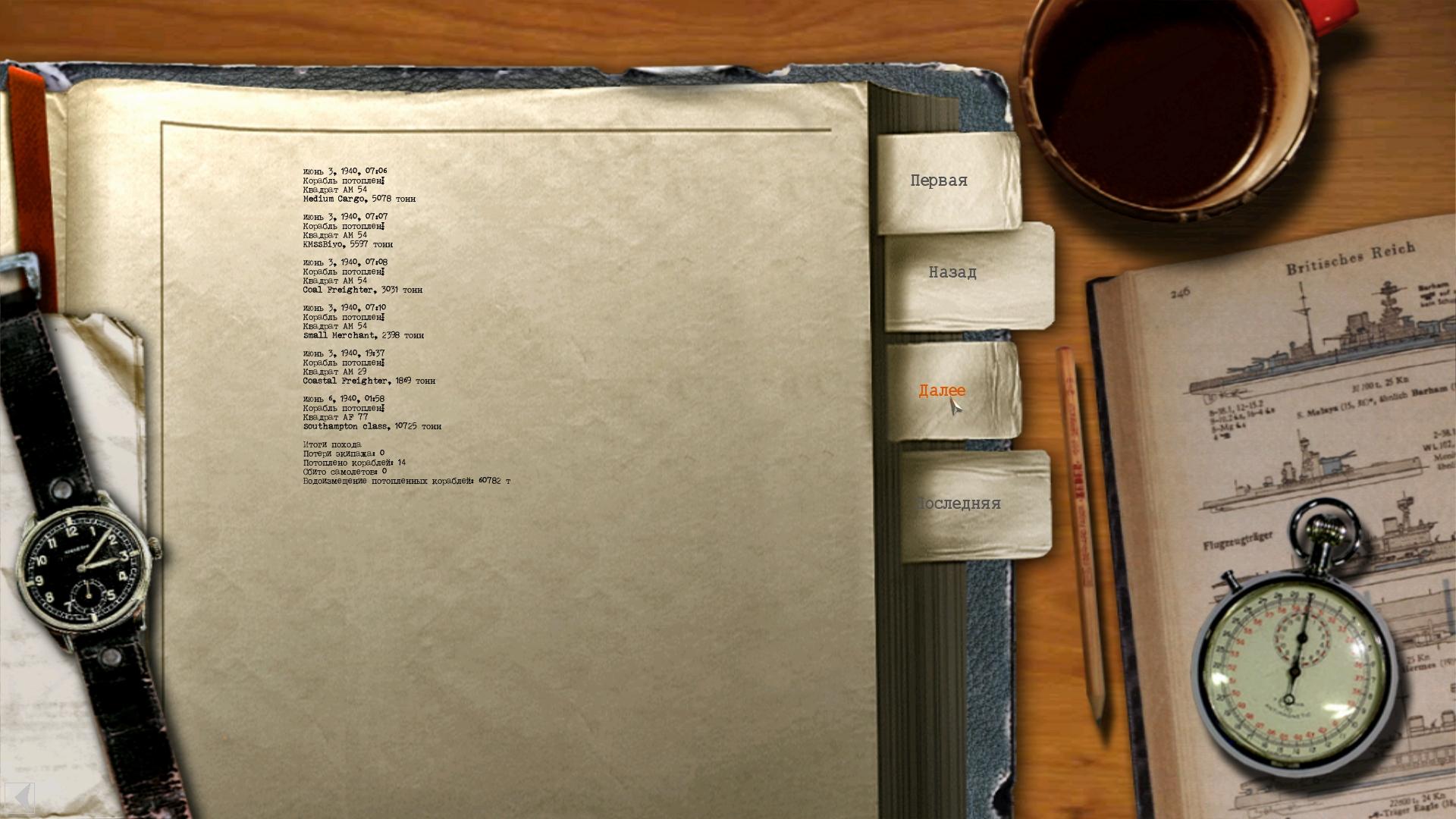 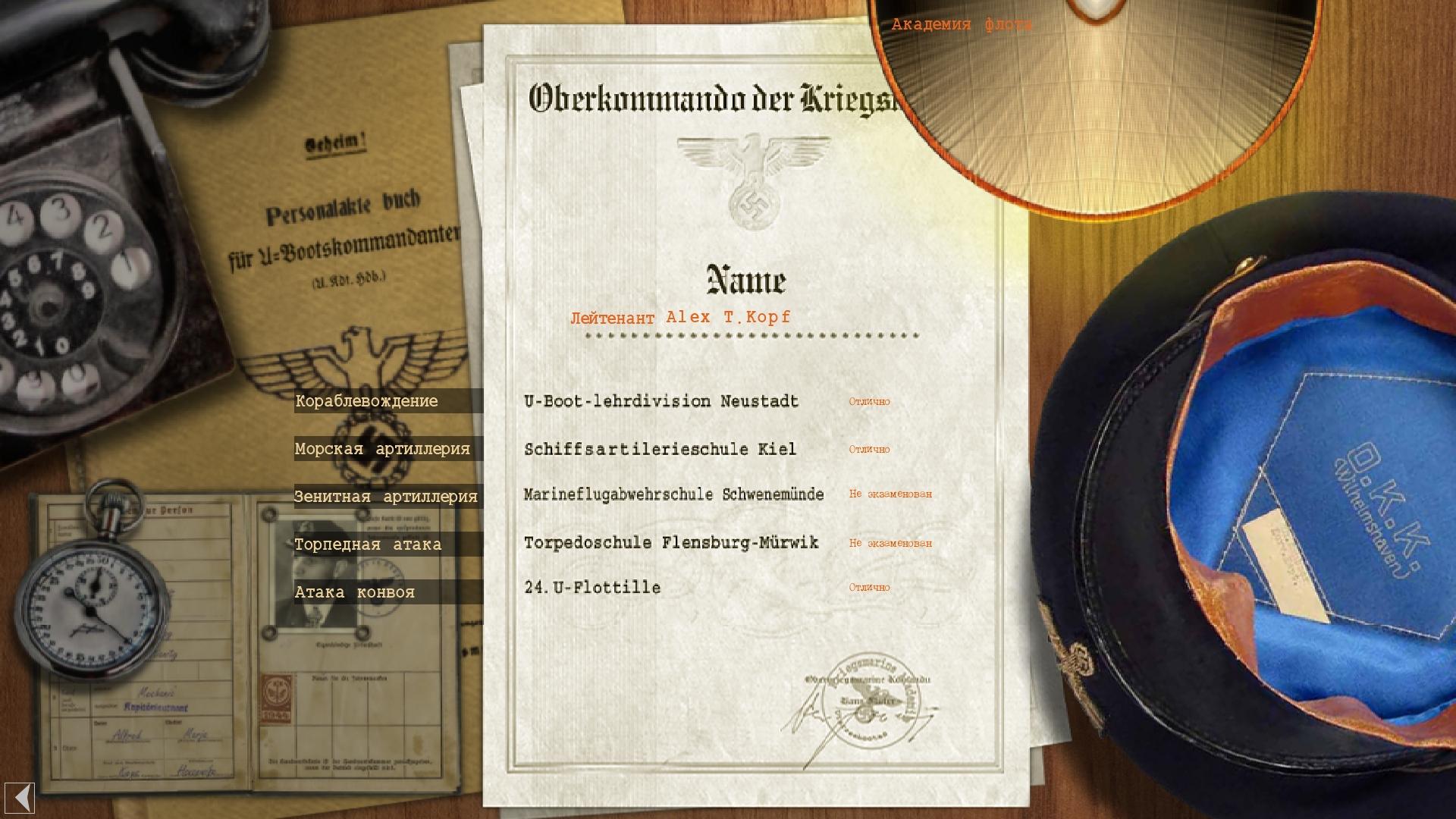  
Last edited by Onkel Neal; 03-09-21 at 04:40 PM. Reason: Graphic image removed |

|

|
 09-04-14, 01:59 PM
09-04-14, 01:59 PM
|
#2 |
|
sim2reality
 Join Date: Jun 2007
Location: AM 82
Posts: 2,280
Downloads: 258
Uploads: 30
|
Excellent release.

|

|

|
 09-04-14, 02:06 PM
09-04-14, 02:06 PM
|
#3 |
|
Eternal Patrol
Join Date: May 2012
Location: mod soup bar and grill
Posts: 1,756
Downloads: 998
Uploads: 0
|
great work.

|

|

|
 09-04-14, 05:10 PM
09-04-14, 05:10 PM
|
#4 |
|
Sea Lord
 |
Some beautiful artwork here, Ahnenerbe! And useful gameplay features, like a draggable watch with a second hand! And a gorgeous and thoroughly useful gyrocompass with a working vernier dial. Very, very sanitary!
If I read your documentation correctly, this mod is directly compatible with unmodded GWX3, yes? Does it also include Hitman's Optics? The graticles look the same. Last edited by BigWalleye; 09-04-14 at 05:20 PM. |

|

|
 09-04-14, 06:54 PM
09-04-14, 06:54 PM
|
#5 |
|
Argentinian Skipper
|
This is a real gift! Ahnenerbe, your work is awesome. The attention to detail is impressive. From the loading screen to the GUI is a very beautiful work!
 Only a question: what is the "60" number in the lower right corner? No problem with it, but I don´t know if indicates something (please see the red arrow). It seems the SH3 HD is a new standard...   Many thanks and all the best! Fitzcarraldo 
__________________
 My subject is War, and the pity of War. The Poetry is in the pity - Wilfred Owen. |

|

|
 09-04-14, 07:00 PM
09-04-14, 07:00 PM
|
#6 | |
|
Sea Lord
 |
Quote:

|
|

|

|
 09-04-14, 07:03 PM
09-04-14, 07:03 PM
|
#7 |
|
Sea Lord
 Join Date: Jun 2006
Location: Somewhere else now
Posts: 1,699
Downloads: 817
Uploads: 4
|
Ahnenerbe: Nice and classy..

|

|

|
 11-09-14, 03:13 AM
11-09-14, 03:13 AM
|
#8 |
|
Seaman
 Join Date: Mar 2010
Posts: 39
Downloads: 36
Uploads: 0
|
hey guys,
sorry but can anyone tell me how I can change the torpedo dials (i.e. AOB) manually? I want to shoot only with the periscope dial like I did in MAGui but can't find a button. Also is there an easier way to change stations beside the f keys? |

|

|
 11-09-14, 04:44 AM
11-09-14, 04:44 AM
|
#9 | |
|
Soundman
 |
Quote:
 The second question is not understood ................. 
|
|

|

|
 11-09-14, 01:18 PM
11-09-14, 01:18 PM
|
#10 |
|
Nub
 Join Date: Nov 2014
Posts: 3
Downloads: 8
Uploads: 0
|
Hello,
I have a problem with this wonderful GUI. What is the right way of installing it? In my case the screen is magnified to lower left quarter. I had XPSP2 resolutionfix 1.4b installed but used supplied uninstaller before I activated Ahnenerbe WideGui 1920 x 1080 & Ahnenerbe fix in JSGME. byebye and thanks StarMox |

|

|
 11-11-14, 05:48 AM
11-11-14, 05:48 AM
|
#11 |
|
Nub
 Join Date: Nov 2014
Posts: 4
Downloads: 14
Uploads: 0
|
StarMox, this mod dont work with MaGui, i had a similar symptoms. Maybe this is your problem.
|

|

|
 11-11-14, 10:42 AM
11-11-14, 10:42 AM
|
#12 | |
|
Soundman
 |
Quote:
В перископах я не делал, как в MaGui, так как там применён мод Karamazov, который меня не впечатлил, а стандартные средства я не смог привязать так, чтобы работало всё. Поэтому остаётся два варианта переключения: карта атаки (на скриншоте) и горячие клавиши ctrl+t. ++++++++++++++++++++ Hi Vova. The periscope I did not do, as in MaGui, as there applied mods Karamazov, which I was not impressed, and the standard tools I could not bind so that everything works. Therefore, it remains two options as: Page attack map (in the screenshot) and hot keys ctrl + t.  ++Ahnenerbe++ |
|

|

|
 11-11-14, 05:42 AM
11-11-14, 05:42 AM
|
#13 |
|
Nub
 Join Date: Nov 2014
Posts: 4
Downloads: 14
Uploads: 0
|
Привет! Аналогичный вопрос. Не могу найти кнопку, которая позволяет производить ручные настройки стрельбы, как в моде MaGui.
Т.е. перископ все время привязан к приборам, пеленг и курсовой угол вручную не меняются. Или это не реализовано? Hi! I have a similar question. I can not find a button that allows manual targeting system, as in MaGui mod. Periscope all the time is bound to devices, bearing and heading angle dont changing manually. Or it is not implemented? P.S. Sorry for my bad English. |

|

|
 11-11-14, 12:48 PM
11-11-14, 12:48 PM
|
#14 |
|
Loader
 Join Date: Jul 2012
Posts: 87
Downloads: 107
Uploads: 0
|
Hi,
This mod is fantastic. However, I do not like the quick recognition manual included in the update. I find it is too bulky and I prefer to play without it. But im confused because you said there where some important fixes included in that update? What exaclty do I have to do in order to apply the fixes, but not add in the new recognition manual? Also, you mentioned that "Control+T" is the hotkey for enabling manual imput. That did not work for me. Thanks! |

|

|
 11-11-14, 02:42 PM
11-11-14, 02:42 PM
|
#15 | |
|
Soundman
 |
Quote:
Good luck ++ Ahnenerbe ++ |
|

|

|
 |
|
|
