
|
|
SUBSIM: The Web's #1 resource for all submarine & naval simulations since 1997
 |
SUBSIM: The Web's #1 resource for all submarine & naval simulations since 1997 |
 04-16-08, 11:11 AM
04-16-08, 11:11 AM
|
#1 |
|
Mate
 Join Date: May 2005
Posts: 57
Downloads: 63
Uploads: 0
|
Hi captains,
I suppse i can not be in time, Can you try this MOD? even if after Mikhai's AOB finder … DL Link http://www.mediafire.com/?gxey0yimy1w 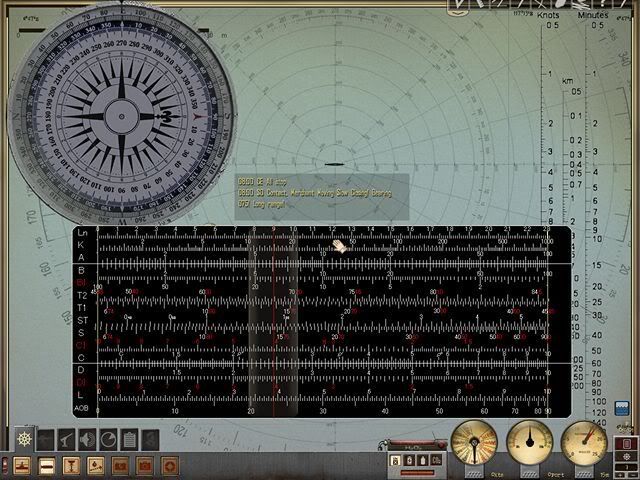 * Firstly -For SH4 Patch 1.5 only. -Recommended X resolution is 1280 pixels and more over. -I could not test for wide screen resolution. -SlideRule is attached at under the MessageBOX, and move together. (first position is hide under the OrderBar) * Installation Copy the Mod to your JSGME-Folder >>in case patch1.5 stock game: Simply activate it with JSGME. >>other case: 1)Replace this MOD's "menu_1024_768.ini" to your "menu_1024_768.ini". 2)execute SlideRule_Patch.exe (it may takes a few seconds) 3)activate with JSGME. >If SlideRulePatch.exe makes error, do it yourself manually. Sorry for my rough work. a)copy all of SlideRule_menu.txt b)delete SECTIONS from [G3F I248] to [G3F I260] of "menu_1024_768.ini" c)paste a) to deleted Section. d)change xxx of [G3F Ixxx] to continuous number to the end of [G3F Ixxx] * How to use SlideRule? -up to you :P * Change Opacity value of MsgBox. [G3F I273] Name=Bkgr capture Color=0xFFFFFFxx Change the xx value, 00(100% transparent) - FF(100% opaque). *Known issue -Mouse Cursor stucks: Go to another camera view once. -Grab position of MiddleScale: -Separate from MsgBox: I cant find solution of these issue, therefore this MOD may be β version eternally. Does anyone know how to get rid of character's(font) DROPSHADOW EFFECT? if it can do, I will show you remains SH3 MsgBox instead of SH4 MsgBox. *Note -Free to use, all use is your own risk. -AnyModder can arrange, restructure, etc. without my permission. I am glad if you feel funny. Sorry for my bad English. 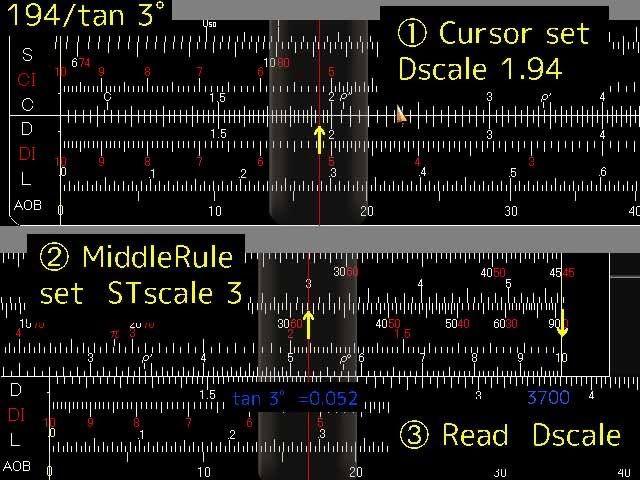
|

|

|
 04-16-08, 12:14 PM
04-16-08, 12:14 PM
|
#2 |
|
Grey Wolf
 Join Date: Oct 2005
Location: Deep Waters
Posts: 871
Downloads: 31
Uploads: 0
|
Good job!
 Looks great! I'll download it. Will try it out tonight.
__________________
Guess I should change my sig since SH5 has an offline mode now |

|

|
 04-16-08, 02:19 PM
04-16-08, 02:19 PM
|
#3 |
|
Ensign
 Join Date: Oct 2007
Location: United Kingdom
Posts: 221
Downloads: 41
Uploads: 0
|
Nice one if it works - we've been waiting years for this one.
Would it be a problem to do a 1.4 version? I'm probably going to get 1.5 soon enough but if its not too hard... Thanks
__________________
Rest in peace Dave |

|

|
 04-16-08, 02:42 PM
04-16-08, 02:42 PM
|
#4 |
|
Pacific Aces Dev Team
|
GGGGrrrrrrreaaaattttttt!!!!

__________________
One day I will return to sea ... |

|

|
 04-16-08, 07:06 PM
04-16-08, 07:06 PM
|
#5 |
|
Mate
 Join Date: May 2005
Posts: 57
Downloads: 63
Uploads: 0
|
@fireship4,
Attached menu.ini is only for 1.5. But, I guess, SlideRule_patch.exe or mannual installation may be available for 1.4(I have not tested) Could you report the result, if you will try it? Best Regards, |

|

|
 04-16-08, 07:16 PM
04-16-08, 07:16 PM
|
#6 |
|
Ocean Warrior
 Join Date: May 2007
Posts: 2,689
Downloads: 34
Uploads: 0
|
fantastic

__________________
"Enemy submarines are to be called U-Boats. The term submarine is to be reserved for Allied under water vessels. U-Boats are those dastardly villains who sink our ships, while submarines are those gallant and noble craft which sink theirs." Winston Churchill |

|

|
 04-16-08, 09:33 PM
04-16-08, 09:33 PM
|
#7 |
|
Grey Wolf
 Join Date: Nov 2002
Posts: 997
Downloads: 0
Uploads: 0
|
Wow. Nice!

__________________

|

|

|
 04-17-08, 10:45 AM
04-17-08, 10:45 AM
|
#8 |
|
Stowaway
Posts: n/a
Downloads:
Uploads:
|
What a wonderfull addition to the tools in the boat. Another laminated paper tool bits the dust
 Definetly a MUST BE INCLUDED mod for the next RFB... 
|

|
 04-17-08, 10:49 AM
04-17-08, 10:49 AM
|
#9 |
|
Sea Lord
 Join Date: Aug 2007
Location: Too far from the Pacific right now...
Posts: 1,634
Downloads: 0
Uploads: 0
|
How totally cool!

__________________
RFB / RSRDC Beta Tester RFB / RSRDC Modding Forum: http://forum.kickinbak.com/index.php RFB Top Post link: http://www.subsim.com/radioroom/showthread.php?t=125529 RFB Loadout: RFB_V1.52_102408: RFB_V1.52_Patch_111608: RSRDC_RFBv15_V396 |

|

|
 05-02-08, 05:08 PM
05-02-08, 05:08 PM
|
#10 |
|
Seaman
 Join Date: Apr 2005
Posts: 32
Downloads: 82
Uploads: 0
|
Hi!
Is there any tutorial or explanation how to use it? Thanks in advance. Ad |

|

|
 05-02-08, 05:55 PM
05-02-08, 05:55 PM
|
#11 | |
|
Commodore
 Join Date: Jul 2006
Location: Orlando, Fl
Posts: 617
Downloads: 60
Uploads: 0
|
Quote:
|
|

|

|
 05-03-08, 03:11 PM
05-03-08, 03:11 PM
|
#12 |
|
Seasoned Skipper
 Join Date: Jan 2008
Location: Germany
Posts: 659
Downloads: 13
Uploads: 0
|
Good job, his tool is very good working
 Is it possible, that someone can write here the explanations of the abbriviations down?
__________________

|

|

|
 05-04-08, 03:44 AM
05-04-08, 03:44 AM
|
#13 | |
|
XO
 Join Date: Aug 2007
Location: Italy
Posts: 418
Downloads: 261
Uploads: 2
|
Quote:
What the hell is that thing?? Seems cool...I must try it at once!
__________________
"Memento Audere Semper"
|
|

|

|
 05-04-08, 05:18 AM
05-04-08, 05:18 AM
|
#14 |
|
Stowaway
Posts: n/a
Downloads:
Uploads:
|
Here is one way to utilize a Slide Ruler. Puster Bill wrote this some time ago, and its brilliant. I belive you can find the original post with images by searching for Slide Rule Targeting using the search tool for the forum.
|

|
 05-04-08, 08:56 AM
05-04-08, 08:56 AM
|
#15 |
|
Grey Wolf
 Join Date: Nov 2002
Posts: 997
Downloads: 0
Uploads: 0
|
Thanks Mav.

__________________

|

|

|
 |
|
|
