
|
|
SUBSIM: The Web's #1 resource for all submarine & naval simulations since 1997
 |
SUBSIM: The Web's #1 resource for all submarine & naval simulations since 1997 |
 07-13-07, 10:45 AM
07-13-07, 10:45 AM
|
#1 |
|
Seaman
 Join Date: Jul 2007
Location: Massachusetts
Posts: 33
Downloads: 0
Uploads: 0
|
Does anyone know how to make the chrono small again because the mod for it dosn't work with 1.3 without error warnings of things missing?
|

|

|
 07-13-07, 11:10 AM
07-13-07, 11:10 AM
|
#2 | ||||
|
Sea Lord
 Join Date: Feb 2007
Location: A Swede in Frankfurt am Main
Posts: 1,897
Downloads: 4
Uploads: 0
|
Here is the code you need to render the clock 75% smaller. Plug this in to the
Quote:
Quote:
Quote:
DONT FORGET TO BACK UP THE ORIGINAL "menu_1024_768.ini" before you do this!!! Quote:
|
||||

|

|
 07-13-07, 11:47 AM
07-13-07, 11:47 AM
|
#3 |
|
Seaman
 Join Date: Jul 2007
Location: Massachusetts
Posts: 33
Downloads: 0
Uploads: 0
|
DDDDDDAAAAAAAMMMM you did that fast!
Thanks for the help and quick reply CC. And I am sure others will be glad for the info as well! |

|

|
 07-13-07, 12:20 PM
07-13-07, 12:20 PM
|
#4 |
|
Sea Lord
 Join Date: Feb 2007
Location: A Swede in Frankfurt am Main
Posts: 1,897
Downloads: 4
Uploads: 0
|
Cheers. actually did it some days ago
|

|

|
 07-13-07, 01:16 PM
07-13-07, 01:16 PM
|
#5 |
|
Commander
 Join Date: May 2007
Location: a mile behind the sign"end of civilisation"
Posts: 444
Downloads: 24
Uploads: 0
|
The 75pct. one gives me no time untill impact,so for me;back to big ben...

|

|

|
 07-13-07, 01:31 PM
07-13-07, 01:31 PM
|
#6 | ||
|
Sea Lord
 Join Date: Feb 2007
Location: A Swede in Frankfurt am Main
Posts: 1,897
Downloads: 4
Uploads: 0
|
Hm, thats strange as I only changed the size of things.
If you want to try yourself look at this line from in the "menu_1024_768.ini" found here Quote:
[G29 I2] to [G29 I19] Check out the ZONE LINE Quote:
Like this 312/100X60=187.2 300/100x60=180 etc etc If you want to set it to 70% 312/100x70=218,4 300/100x70=210 etc etc You have to do this to the 3rd and 4th value in all the zone lines from [G29 I2] to [G29 I19] and you can set the size to what ever you want. |
||

|

|
 07-13-07, 04:14 PM
07-13-07, 04:14 PM
|
#7 |
|
Seaman
 Join Date: May 2005
Location: Hubert, N.C.
Posts: 33
Downloads: 164
Uploads: 0
|
Work fine when I tried it. Thanks! CaptCox.
Rick 
|

|

|
 07-13-07, 05:08 PM
07-13-07, 05:08 PM
|
#8 | ||
|
Loader
 Join Date: Jul 2007
Posts: 89
Downloads: 154
Uploads: 0
|
Quote:
Code:
[G29 I8] Zone= 563 567 4 30 0 1 0x2902000C 0.5 -1 0x29020011 -0.5 1 -1 11 Code:
[G29 I8] Zone= 563 567 4 30 0 1 0x2902000C 0.519 -1.0628 0x29020011 -0.5 1 -1 11 Cheers ~F~ |
||

|

|
 07-13-07, 11:12 PM
07-13-07, 11:12 PM
|
#9 |
|
Sea Lord
 Join Date: Feb 2007
Location: A Swede in Frankfurt am Main
Posts: 1,897
Downloads: 4
Uploads: 0
|
Nice one cheers!

|

|

|
 04-07-08, 07:55 AM
04-07-08, 07:55 AM
|
#10 |
|
Weps
 Join Date: Apr 2005
Location: Illinois
Posts: 366
Downloads: 176
Uploads: 5
|
If you are using the u-boat add-on (version 1.5) for Silent Hunter, here is the proper code that will get you a working mini chrono with all the parts in the right places and running like any fine time piece should.
There were changes in the menu_1024_768.ini file (for some reason, they changed the order of the tags) as well as changes to the directory structure and file locations that made previous stand alone mini chrono cause the latest version of SH to throw fits. So here you go, thanks mainly to Jimimadrid and captaincox. A mini chrono that works 100% - ONLY for version 1.5 Just paste this text into any text editor, save and implement with JTeX.exe Code:
Targetfile=Data\Menu\menu_1024_768.ini [G29 I2] Pos=412,0,312,300 Zone= 412 768 234 225 0 1 0x29000000 1.23 0 0x29020000 -1 0 -300 0 [G29 I3] Zone= 566 596 3 3 0 1 0x2902000C 0.5 -0.5 0x29020006 -0.5 0.5 0 0 [G29 I4] Zone= 562 686 9 138 0 1 0x2902000C 0.5 -0.5 0x2902000E -0.5 0.5 0 0 [G29 I5] Zone= 564 674 6 39 0 1 0x2902000C 0.5 -0.09 0x2902000F -0.5 0 0 0 [G29 I6] Zone= 562 686 9 138 0 1 0x2902000C 0.5 -0.5 0x29020010 -0.5 0.5 0 0 [G29 I7] Zone= 557 681 16.5 130.5 0 1 0x2902000C 0.5 -0.5 0x29020008 -0.5 0.5 0 0 [G29 I8] Zone= 560 692 12 147 0 1 0x2902000C 0.5 -0.5 0x29020009 -0.5 0.5 0 0 [G29 I9] Zone= 563 567 6 45 0 1 0x2902000C 0.5 -1 0x29020011 -0.5 1 -1 11 [G29 I10] Zone= 564 567 7.5 46.5 0 1 0x29020007 0.5 -0.5 0x29020002 -0.5 0.5 0 -7 [G29 I11] Zone= 565 583 6 60 0 1 0x29020007 0.5 -0.5 0x29020003 -0.5 0.5 0 0 [G29 I12] Zone= 564 573 7.5 45 0 1 0x29020007 0.5 -0.5 0x29020004 -0.5 0.5 0 0 [G29 I13] Zone= 564 674 6 39 0 1 0x2902000F 0.5 -0.5 0x29020005 -0.5 0.5 0 0 [G29 I14] Zone= 529 583 60 60 0 1 0x2902000C 0.5 -0.965 0x29020007 -0.5 1 1 0 [G29 I15] Zone= 558 720 15 14 0 1 0x29020000 0.5 -0.16 0x2902000D -0.5 0 0 0 [G29 I16] Zone= 470 692 147 147 0 1 0x29020001 0.5 -0.505 0x2902000C -0.5 0.5 0 0 [G29 I17] Zone= 450 702 177 176 0 1 0x29020001 0.5 -1 0x2902000B -0.5 1 0 0 [G29 I18] Zone= 450 722 177 191 0 1 0x29020000 0.5 -1 0x29020001 -0.5 1 0 0 [G29 I19] Zone= 544 758 36 27 0 1 0x29020001 0.5 0 0x2902000A -0.5 1 0 0
__________________
=============
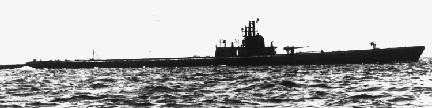 My Game starts with GFO - Keepin' it real as it needs to be! |

|

|
 |
|
|
