
|
|
SUBSIM: The Web's #1 resource for all submarine & naval simulations since 1997
 |
SUBSIM: The Web's #1 resource for all submarine & naval simulations since 1997 |
 01-16-15, 04:24 PM
01-16-15, 04:24 PM
|
#1 |
|
Nub
 Join Date: Nov 2014
Location: USA
Posts: 4
Downloads: 8
Uploads: 0
|
 The Gator is so mad he could squish a grape! It seems that he can't run Sh4 without it freezing up within a minute into the game. I have tryed everything suggested as to compatibility. I am running an Asus i7 12G RAM with Intell Graphics HD 4600...it plays all other games flawlessly. I have installed Sh 1.4 patch. I have put it on my hard drive in a separate folder. I have made it run as administrator. I have dropped the graphics to low. I know that some time in playing any of the scenarios it's gonna crash without a doubt! The Gator has done everything he can without stepping on his long long tail. Any suggestions? The Gator is so mad he could squish a grape! It seems that he can't run Sh4 without it freezing up within a minute into the game. I have tryed everything suggested as to compatibility. I am running an Asus i7 12G RAM with Intell Graphics HD 4600...it plays all other games flawlessly. I have installed Sh 1.4 patch. I have put it on my hard drive in a separate folder. I have made it run as administrator. I have dropped the graphics to low. I know that some time in playing any of the scenarios it's gonna crash without a doubt! The Gator has done everything he can without stepping on his long long tail. Any suggestions?
|

|

|
 01-16-15, 07:49 PM
01-16-15, 07:49 PM
|
#2 |
|
Watch Officer
 Join Date: Dec 2014
Location: Kansas City, Missouri
Posts: 343
Downloads: 24
Uploads: 0
|
Welcome to the gator! Presumably he has a laptop, and hence no discrete graphics card?
__________________
"The sea shall ride over her and she shall live in it like a duck" ~John Ericsson |

|

|
 01-16-15, 08:06 PM
01-16-15, 08:06 PM
|
#3 | |
|
Sink'em All
|
Quote:
Sorry to say that SH4 and Intel Graphics don't mix very well (not very compatible). If it's possible, you might want to try a third-party video card. 
__________________
Head Deep and Keep'em Astern" - LtCDR Samuel D Dealy SHIV Guide | Imperial Japanese Navy | US Submarines |
|

|

|
 01-17-15, 04:36 AM
01-17-15, 04:36 AM
|
#4 |
|
Nub
 Join Date: Nov 2014
Location: USA
Posts: 4
Downloads: 8
Uploads: 0
|
Thanks Cran. Nope he has a desktop with no graphics issues except this one. The disk is cherry with nary a smudge. All other programs including FSX work beautifully. But I am thinking about putting in a better graphics card. Thanks for your input.
|

|

|
 01-17-15, 04:39 AM
01-17-15, 04:39 AM
|
#5 |
|
Nub
 Join Date: Nov 2014
Location: USA
Posts: 4
Downloads: 8
Uploads: 0
|
I am beginning to think you are right. I have a Radeon in my old pc. Gonna have to haul it out from the bottom of the swamp though...groan! Thanks for your advice.
|

|

|
 01-17-15, 07:50 AM
01-17-15, 07:50 AM
|
#6 | |
|
Admiral
 |
I'd try using the app "Large Address Aware". It makes the game use more memory than what its maximum set amount was when it left the publisher in 2007, which was no more than 2 gigs of memory. You say you have 12 gigs of ram memory, so put it to use. This old game won't use more than 2 gigs unless you force it to.
You'll get a boost of 1 gig of ram maximum if your OS is 32 bit. You'll get 2 gigs extra if your system is 64 bit (giving the game access to twice what it has now). It may sound insignificant, but having access to just one extra gigabyte of ram is a big help. If you use LAA, under the "General" tab of the "Properties" menu of the games true .exe file, make sure the "Attributes" section DOES NOT have a checkmark in the "Read-Only" box. The game usually has this "Attribute" set by default to "Read-only". Un checking it allows LAA to work its magic. 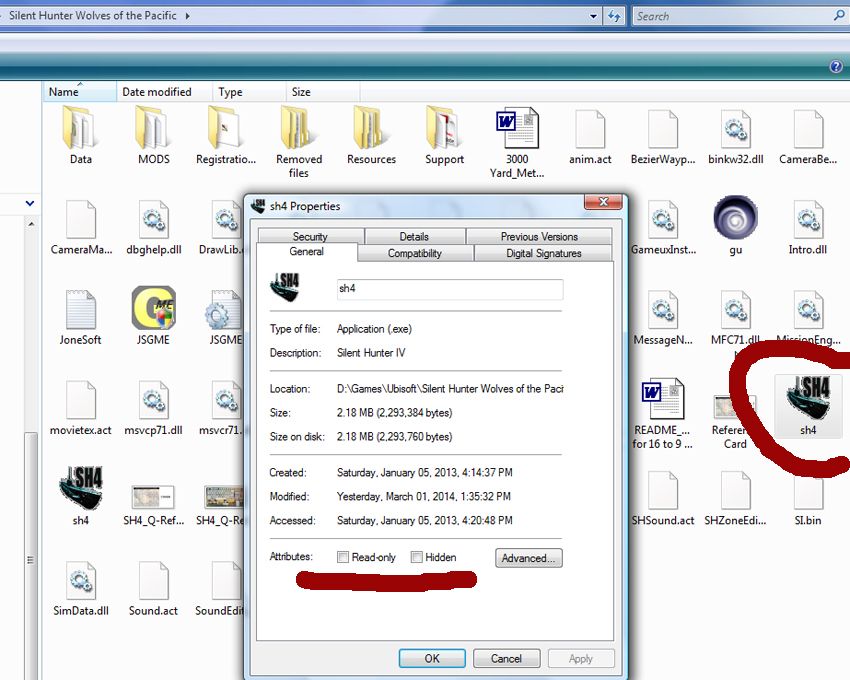
__________________
 The HMS Shannon vs. USS Chesapeake outside Boston Harbor June 1, 1813 USS Chesapeake Captain James Lawrence lay mortally wounded... Quote:
|
|

|

|
 01-17-15, 10:24 AM
01-17-15, 10:24 AM
|
#7 | |
|
Watch Officer
 Join Date: Dec 2014
Location: Kansas City, Missouri
Posts: 343
Downloads: 24
Uploads: 0
|
Quote:
Also, the gator can pick up an aging (but very cost-efficient) HD-6850 card off Amazon/eBay in the $60 range
__________________
"The sea shall ride over her and she shall live in it like a duck" ~John Ericsson |
|

|

|
 01-19-15, 09:42 AM
01-19-15, 09:42 AM
|
#8 |
|
Ace of the Deep
 Join Date: Feb 2004
Location: Colorado
Posts: 1,059
Downloads: 397
Uploads: 0
|
The Gator may also wish to consider downloading Game Booster3 (freeware) that will temporarily close out other programs running in background to free up even more memory. It restores all closed items when you exit Game Booster3. I've been using it for years with no problems.
__________________
    Run Silent, Run Deep, and Sink 'em All |

|

|
 01-19-15, 03:49 PM
01-19-15, 03:49 PM
|
#9 |
|
Canadian Wolf
|
Welcome to SUBSIM HG

|

|

|
 01-19-15, 06:54 PM
01-19-15, 06:54 PM
|
#10 |
|
DILLIGAF
Join Date: Feb 2007
Location: florida
Posts: 2,058
Downloads: 210
Uploads: 0
|
run DXDIAG and post your specs. Your leaving out information that may help in troubleshooting your issue.
Save the report and paste the information in your post. You will get information like this: Machine name: *********** Operating System: Windows 7 Professional 64-bit (6.1, Build 7601) Service Pack 1 (7601.win7sp1_gdr.140303-2144) Language: English (Regional Setting: English) System Manufacturer: MSI System Model: MS-7592 BIOS: Default System BIOS Processor: Intel(R) Pentium(R) Dual CPU E2220 @ 2.40GHz (2 CPUs), ~2.4GHz Memory: 8192MB RAM Available OS Memory: 8192MB RAM Page File: 2476MB used, 13904MB available Windows Dir: C:\Windows DirectX Version: DirectX 11 DX Setup Parameters: Not found User DPI Setting: Using System DPI System DPI Setting: 96 DPI (100 percent) DWM DPI Scaling: Disabled DxDiag Version: 6.01.7601.17514 64bit Unicode Card name: NVIDIA GeForce 9500 GT Manufacturer: NVIDIA Chip type: GeForce 9500 GT DAC type: Integrated RAMDAC Device Key: Enum\PCI\VEN_10DE&DEV_0640&SUBSYS_C9543842&REV_A1 Display Memory: 4071 MB Dedicated Memory: 487 MB Shared Memory: 3583 MB Current Mode: 1280 x 1024 (32 bit) (60Hz) Monitor Name: Generic PnP Monitor Monitor Model: HP vs17 Monitor Id: HWP2647 Native Mode: 1280 x 1024(p) (60.020Hz) Output Type: HD15 Driver Name: nvd3dumx.dll,nvwgf2umx.dll,nvwgf2umx.dll,nvd3dum,n vwgf2um,nvwgf2um Driver File Version: 9.18.0013.4052 (English) Driver Version: 9.18.13.4052 DDI Version: 10 Driver Model: WDDM 1.1 Driver Attributes: Final Retail Driver Date/Size: 8/19/2014 22:14:48, 17555104 bytes WHQL Logo'd: Yes WHQL Date Stamp: Device Identifier: {D7B71E3E-4500-11CF-2654-59E91CC2C435} Vendor ID: 0x10DE Device ID: 0x0640 SubSys ID: 0xC9543842 Revision ID: 0x00A1 Driver Strong Name: oem11.inf:NVIDIA_SetA_Devices.NTamd64.6.1:Section0 14:9.18.13.4052:pci\ven_10de&dev_0640 Rank Of Driver: 00E02001 Video Accel: ModeMPEG2_A ModeMPEG2_C ModeVC1_C ModeWMV9_C D3D9 Overlay: Supported DXVA-HD: Supported DDraw Status: Enabled D3D Status: Enabled AGP Status: Enabled ++++++++++++++++++++++++++++++ If you have 12 gigs of ram I hope your running a 64 bit system or it isn't doing you any good at all.
__________________
Self-education is, I firmly believe, the only kind of education there is.  ~Isaac Asimov~ ~Isaac Asimov~ Mercfulfate 将補 日本帝國海軍 |

|

|
 |
|
|
