How to use TDW Options File Editor Viewer with The Wolves of Steel Megamod
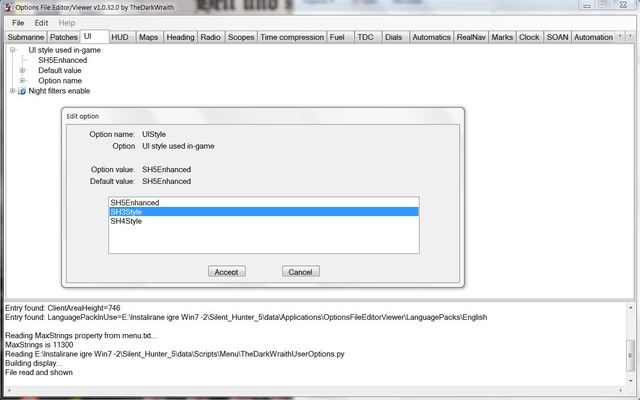
1 - Go to "
Silent Hunter 5/data/Aplications/OptionsFileEditorViewer" and start
OptionsFileEditorViewer.exe(or use desktop shortcut) , select desired language...
2 - Click "
File", then top "
Open" and browse "
Silent Hunter 5\data\Scripts\Menu" for
TheDarkWraithUserOptions.py and select it.
3 - Explore the options, make and save your changes.
* Note that after you click "Save", program has to be restarted in order to make more changes.