
|
|
SUBSIM: The Web's #1 resource for all submarine & naval simulations since 1997
 |
SUBSIM: The Web's #1 resource for all submarine & naval simulations since 1997 |
 06-23-10, 07:16 PM
06-23-10, 07:16 PM
|
#46 |
|
Seaman
 Join Date: May 2010
Location: Greensboro, NC
Posts: 38
Downloads: 16
Uploads: 0
|
Any updates on progress toward a TMO compatible version?
__________________
I'm the galloping ghost of the Japanese coast.
You don't hear of me and my crew But just ask any man off the coast of Japan. If he knows of the Trigger Maru. ----------------------------------------- "Oh Lord, your Sea is so big, and my boat is so small." |

|

|
 06-24-10, 06:43 AM
06-24-10, 06:43 AM
|
#47 | |
|
Pacific Aces Dev Team
|
Quote:

__________________
One day I will return to sea ... |
|

|

|
 06-25-10, 02:58 PM
06-25-10, 02:58 PM
|
#48 |
|
Seaman
 Join Date: May 2010
Location: Greensboro, NC
Posts: 38
Downloads: 16
Uploads: 0
|
__________________
I'm the galloping ghost of the Japanese coast.
You don't hear of me and my crew But just ask any man off the coast of Japan. If he knows of the Trigger Maru. ----------------------------------------- "Oh Lord, your Sea is so big, and my boat is so small." |

|

|
 06-27-10, 10:44 AM
06-27-10, 10:44 AM
|
#49 |
|
Sea Lord
 Join Date: Sep 1998
Posts: 1,846
Downloads: 156
Uploads: 5
|
I am guessing (after a quick test) that this won't run on earlier versions of TMO? I just tried the radar part running TMO 1.5 and go some weird results ( as well as no "digital" readouts at all). The TDC was running constantly even though I didn't have a target locked up.
JCC |

|

|
 06-27-10, 12:28 PM
06-27-10, 12:28 PM
|
#50 |
|
Ocean Warrior
 Join Date: Jan 2008
Posts: 2,909
Downloads: 77
Uploads: 11
|
The interiors pretty much overwrite everything, so there shouldn't be much interference. You shouldn't get parts of one thing and no parts of another, so that's strange. Have you got any screenshots of what the radar looked like?
As for the TDC running, are you using automatic targetting? If so, you can still turn the PK on, even with no target locked, which will make the TDC run - perhaps that's what is happening. It will run off the last target data it had, from whatever target the scope was last swept over.
__________________
-------------------------------- This space left intentionally blank. |

|

|
 06-27-10, 03:42 PM
06-27-10, 03:42 PM
|
#51 |
|
Sea Lord
 Join Date: Sep 1998
Posts: 1,846
Downloads: 156
Uploads: 5
|
Ok.. I re-installed the mod over 1.5 and I think I am starting to get it. Pretty much everything looks as it should.
So I am working through this step by step. I get the PPI to focus on the contact until I get a spike on the A scope. I then switch to expanded mode on the A scope and use the dial to move the scope readout back and forth until the spike is in view (I can also drag the A scope screen left and right using my mouse, but that's cheating). I place the triangle marker over the right hand side of the spike and get a pretty accurate range and perfect bearing. However, in you instructions you say you can drag the triangle up and down for fine adjustments and I am not getting that part. Oh.. and I am in manual targeting mode but when I switch to the 3-d tdc all of the dials are spinning like crazy, without me having sent anything there. Perhaps this will change once I send the data to the tdc, but one step at a time. Right now I am learning to get range and bearing data from the radar so that I can play with Map Contacts off and it is working. Combined with TMO and RSRD, this is the most important mod the game has seen yet. I am absolutely loving it. Thanks JCC |

|

|
 06-27-10, 03:56 PM
06-27-10, 03:56 PM
|
#52 | |
|
Ocean Warrior
 Join Date: Jan 2008
Posts: 2,909
Downloads: 77
Uploads: 11
|
Quote:
You don't drag the triangle up and down, you drag anywhere on the scope up and down. Just like you can drag anywhere on the scope left/right. It's not cheating, it's precision! I think the correct position for the triangle indicator is in the centre of the pip. But, that's where operator skill comes in to the accuracy of the ranges The radar bearing can be read accurately, but you need to read it off one 'side' of the radar beam. I'll do a 'pipology' workshop later on and will go through how to get a target's bearing, how to pick out the juicy target and how to seperate multiple taregts and track one accurately, after I've a) tiled my Kitchen and b) done a version TMO and RFB. As for the dials whizzing about, then some will, even with no solution running, as they all relate to your own speed and course etcetera and then some are derived from that, like target course, which is based on target AoB and your own course, so probably a few dials will spin whilst you aren't tracking anything, if you are manouevering. There are also red and blue indicators also, that represent the radar (red for radar) and sonar (blue for water) and... well, you'll get all in no time. EDIT: Hurrah! Feedback :-).
__________________
-------------------------------- This space left intentionally blank. Last edited by Nisgeis; 06-27-10 at 04:20 PM. |
|

|

|
 06-27-10, 05:06 PM
06-27-10, 05:06 PM
|
#53 |
|
Sea Lord
 Join Date: Sep 1998
Posts: 1,846
Downloads: 156
Uploads: 5
|
Did you ever have one of those moments when it felt like a light bulb actually went on ? I gotta tell you... it's most gratifying!
This is working perfectly! I am currently on a patrol with map contacts on so I can check the range and bearing readings the radar is giving against what the game is putting on the map and I am able to position the cursor on the A scope to give me perfect range and bearing readings. With a little fiddling around I also figured out what you mean about coarse adjustments moving left to right an fine ones up and down. Man! What a work of art this is! I can finally play this game the way I wanted to from day one. This is as close to realism as I can imagine.The only thing that could make this better would be if, when you sent the range and bearing to the TDC if it also put a mark on the Nav or Attack Map that corresponds to them. The only reason I think of this is that it is going to be pretty labour intensive moving from the map to the radar plotting the attack. But, on the other hand, I can see where plotting the targets course far out an then positioning your boat for an intercept could become a really fun part of the process. Suffice it to say I am loving this... and I haven't even looked at the TDC yet. It's feels like Christmas and I am saving that for the last present to open. Thanks for all your hard work and dedication on this. You have reignited my love for SH4! JCC ps Can't the Kitchen wait? This is important! :-) |

|

|
 06-27-10, 05:43 PM
06-27-10, 05:43 PM
|
#54 | ||
|
Ocean Warrior
 Join Date: Jan 2008
Posts: 2,909
Downloads: 77
Uploads: 11
|
Quote:
Ruh-Roh! Quote:
There was a part of this system that was the Dead Reckoning Tracer, which is just to the side of the TDC, where it was planned that it would display the last plot and your current plot 'Ttwo plot and spot', so you could adjust target course and speed, to get a rough manual estimate, but that's for the future. Thanks for the feedback, it's nice to hear it's being used. I'd like to see some radar plots :-). EDIT: Oh yes, as Hitman suggested, if you send a radar range and optical bearing, wait a few minutes and send another radar range and optical bearing, you can use the extimate course and speed buton to get a target course and speed (which will be accurate to within one knot and one degree of your measurements). Then you can use the TDC to refine the solution.
__________________
-------------------------------- This space left intentionally blank. |
||

|

|
 06-27-10, 08:45 PM
06-27-10, 08:45 PM
|
#55 |
|
Sea Lord
 Join Date: Sep 1998
Posts: 1,846
Downloads: 156
Uploads: 5
|
The problem is that TMO removes the "X" from the attack map so yuou don't get a complete plot.
What I need to do is start a new patrol and pick up a contact at long range, run a radar plot to get his course and speed, then close to his track and finish him submerged using the Stadimeter (just like RL). It may take a few days but I will get you some screenshot (if I can figure out how to post them here). JCC |

|

|
 06-27-10, 11:05 PM
06-27-10, 11:05 PM
|
#56 |
|
Navy Seal
 |
man , reading this is driving me nuts, i cant wait for the TMO version.
I noticed the range dial in on the A scope in TMO 2.0 works, it only goes up to 10000 yards or so and is a little screwy but its cool and gives an estimate(will put radar on the target and get a reading of say 4,000 yards, then measure on the nav map to the contact and usually no more than 50-150 yards off, not bad, helps actually.So I really can not wait to try this excellent work of art out.Radar and 3d TDC? Just cant beat it. 
|

|

|
 06-28-10, 03:53 AM
06-28-10, 03:53 AM
|
#57 |
|
Ocean Warrior
 Join Date: Jan 2008
Posts: 2,909
Downloads: 77
Uploads: 11
|
How do you only get up to 10,000 yards - what happens when you try to get a reading from further?
__________________
-------------------------------- This space left intentionally blank. |

|

|
 06-28-10, 07:22 PM
06-28-10, 07:22 PM
|
#58 |
|
Navy Seal
 |
The readout only counts down from 10, doesnt go above, so if target is more than than 10,000 yards, the readout just goes up to 100 and goes a little haywire, its not perfect but it helps.
|

|

|
 06-28-10, 08:01 PM
06-28-10, 08:01 PM
|
#59 |
|
Sea Lord
 Join Date: Sep 1998
Posts: 1,846
Downloads: 156
Uploads: 5
|
Something has gone wrong with your installation of the mod. If you left click on the screen, hold the mouse down and drag to the left (or use the scroll wheel) you should be able to go all the way to 40K yds.
Try installing the mod again. JCC |

|

|
 06-29-10, 01:43 AM
06-29-10, 01:43 AM
|
#60 | |
|
Ocean Warrior
 Join Date: Jan 2008
Posts: 2,909
Downloads: 77
Uploads: 11
|
Quote:
 . .'Haywire' sounds like you are dragging the wrong bit the wrong way as JCC suggests. 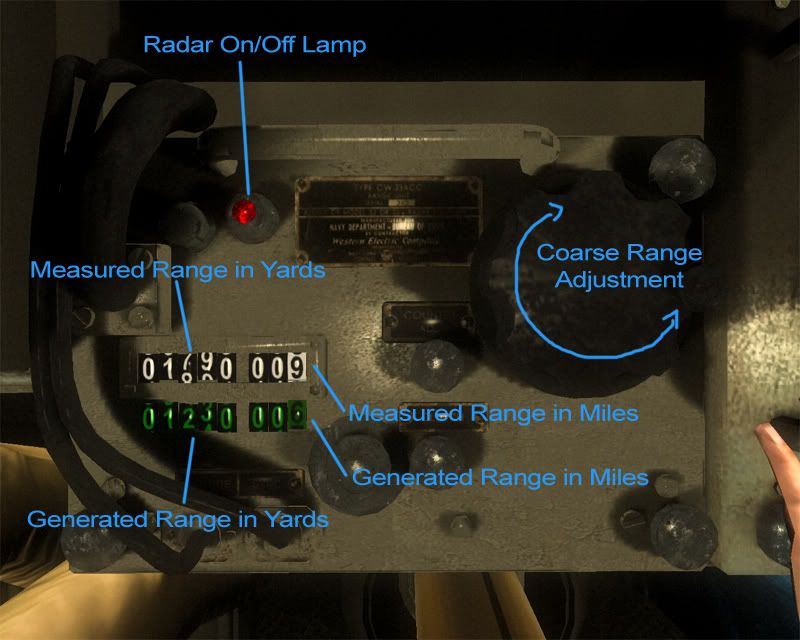 For large adjustments in range, turn the dial marked 'Coarse Range Adjustment' and make sure you drag it in a circular motion. If you drag straight across or up/down then you'll get odd results. The measured range shown in white above is 1,790 yards or 00.9 miles and the generated range shown in green that the TDC has calculated is 1,230 yards or 00.6 miles. For fine settings: 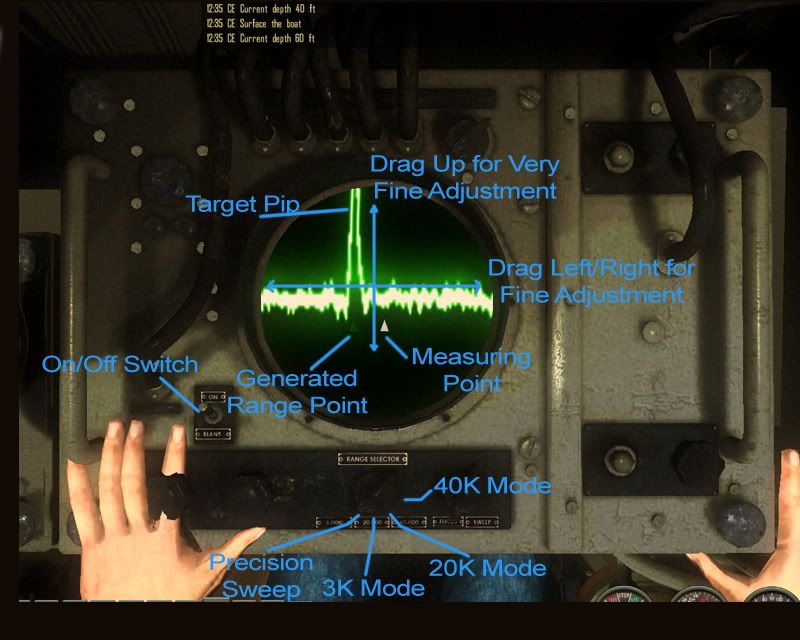 Once you are in the right ball park, put the cursor on the scope and drag it left to right, OR up and down. Don't drag it in a circle. You have to be in Precision mode to use the 'A' Scope effectively. If that doesn't help, post a screenshot of what you mean by 10 and 100, or re-install the mod.
__________________
-------------------------------- This space left intentionally blank. |
|

|

|
 |
|
|
