
|
|
SUBSIM: The Web's #1 resource for all submarine & naval simulations since 1997
 |
SUBSIM: The Web's #1 resource for all submarine & naval simulations since 1997 |
 03-23-07, 07:24 AM
03-23-07, 07:24 AM
|
#46 |
|
Watch
 Join Date: Nov 2006
Location: New England
Posts: 22
Downloads: 3
Uploads: 0
|
Here's a trick I do to help performance when I play a game that's a little intense for my system:
Windows XP: Start>Run> MSCONFIG Pick Selective Startup and uncheck: Process SYSTEM.INI File Process WIN.INI File Load Startup Items (LEAVE load System Services checked please.) Switch to the Services Tab and mark the box that says: Hide All Microsoft Services Click Disable All (Note: this will attempt to stop all running services, I disconnect my network cable so no Internet access. Not a good solution for MultiPlayer, but OK for Single.) Click OK and the system will ask you to restart, Yes do restart. The computer will restart without all the other "Stuff" just what is needed to make your computer function, and the game should smooth out a bit for you. After the reboot you'll see a message that you're running in Maintenance mode or something to that effect; OK it and close the MSCONFIG menu without changing anything: enjoy SH4/SH3 etc. Undo: Run MSCONFIG again as above, and select Normal Startup - load all device drivers and services. Reboot and you're back to "normal". Hope this eases some of the pain, Works great for my setup, was a MUST for Oblivion with all the mods. Ichi...
__________________
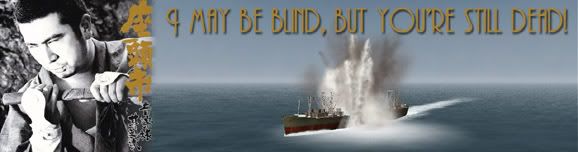
|

|

|
 03-23-07, 07:39 AM
03-23-07, 07:39 AM
|
#47 |
|
Bosun
 Join Date: Mar 2007
Posts: 65
Downloads: 7
Uploads: 0
|
the error message is that the computer needs to close the game
it has send error message and don't send at the bottom |

|

|
 03-23-07, 08:36 AM
03-23-07, 08:36 AM
|
#48 |
|
Grey Wolf
 Join Date: Apr 2004
Posts: 779
Downloads: 246
Uploads: 0
|
I cannot remember what it is, but when I tried to install it, it just comes up with an error and gives me 3 options, details,report and ok..
I tried rebooting and stuff, but its still not working, I even installed it on a Cd, and put the file in the actual folder.. It is saying something about a .dll file, and on the bottom of details something about service pack 2.. Anyone have and idea?? |

|

|
 03-23-07, 08:54 AM
03-23-07, 08:54 AM
|
#49 |
|
Sonar Guy
 Join Date: Apr 2005
Location: Denver, CO USA
Posts: 382
Downloads: 46
Uploads: 0
|
Well, I can't help much partly because I don't have the game yet... or, who knows, maybe I will be able to help.
First, are you running WinXP and do you have SP2 installed for WinXP? If so, have you installed any mods at all? Are you against completely uninstalling the game, deleting the SH4 Programs folder and the one for it in 'My Documents'(in case they don't get deleted for some reason when uninstalling, check and make sure!), reinstalling the game from scratch, and then trying to patch it?
__________________
"Variable this is EasyRhino, do you copy? Over." Loud and clear EasyRhino. "Do we have a gig? Over." That's a Roger, we have a gig. Target is painted, start the music. "Roger that Variable. Into attack. Pickling target. Target is acquired and lit. LGB comin' down!" EasyRhino, circular error probability zero. Impact with High Order Detonation. Thank You, have a nice day. |

|

|
 03-23-07, 08:56 AM
03-23-07, 08:56 AM
|
#50 | |
|
Grey Wolf
 Join Date: Apr 2004
Posts: 779
Downloads: 246
Uploads: 0
|
Quote:
|
|

|

|
 03-23-07, 09:01 AM
03-23-07, 09:01 AM
|
#51 |
|
Sparky
 Join Date: Jun 2006
Location: Blackburn, Lancashire, ENGLAND
Posts: 154
Downloads: 23
Uploads: 0
|
I'm still awaiting my copy dropping through the letterbox (Amazon say either today or tomorrow!)...but just a thought.....
Maybe your Antivirus prog is somehow interrupting the Patch installation? Have you tried closing down all your running "background" progs before attempting to patch? Hope this helps! |

|

|
 03-23-07, 09:05 AM
03-23-07, 09:05 AM
|
#52 |
|
Swabbie
 Join Date: Mar 2007
Posts: 5
Downloads: 0
Uploads: 0
|
well i reformatted my windows partition and i'll go from there.
things were acting funny to begin with! any suggestions though? |

|

|
 03-23-07, 09:10 AM
03-23-07, 09:10 AM
|
#53 |
|
Swabbie
 Join Date: Mar 2007
Posts: 5
Downloads: 0
Uploads: 0
|
When I click on the shortcut the game acts like it's loading and then stops acting like it's loading... I checked in the task manager and it says that it's still running!!! sh4.exe @ 99% cpu load but no window or indication that it's running otherwise
I tried the .exe but again, same thing (although the securom thing came and went) Really weird! Someone have any suggestions? |

|

|
 03-23-07, 09:48 AM
03-23-07, 09:48 AM
|
#54 |
|
Pacific Aces Dev Team
 |
Did you installed tools from this side?
http://www.microsoft.com/technet/sys...utilities.mspx particularly ProcessExplorer, a handy tool for sys admins produce with SecuROM copyprotection this error. At game start with original disk in drive the SecuRom error (5024) dialog popped up see also http://forum.sysinternals.com/forum_...TID=10337&PN=1 Last edited by Seeadler; 03-23-07 at 01:05 PM. |

|

|
 03-23-07, 09:52 AM
03-23-07, 09:52 AM
|
#55 | |
|
Sonar Guy
 Join Date: Apr 2005
Location: Denver, CO USA
Posts: 382
Downloads: 46
Uploads: 0
|
Quote:
__________________
"Variable this is EasyRhino, do you copy? Over." Loud and clear EasyRhino. "Do we have a gig? Over." That's a Roger, we have a gig. Target is painted, start the music. "Roger that Variable. Into attack. Pickling target. Target is acquired and lit. LGB comin' down!" EasyRhino, circular error probability zero. Impact with High Order Detonation. Thank You, have a nice day. |
|

|

|
 03-23-07, 09:53 AM
03-23-07, 09:53 AM
|
#56 | |
|
Grey Wolf
 Join Date: Apr 2004
Posts: 779
Downloads: 246
Uploads: 0
|
Quote:
|
|

|

|
 03-23-07, 10:10 AM
03-23-07, 10:10 AM
|
#57 |
|
Grey Wolf
 Join Date: Mar 2007
Location: Scotland
Posts: 879
Downloads: 0
Uploads: 0
|
Heres a question how wellwil the following GFX card run SH4:
Geforce 7600 GS Memory 512MB GDDR2 Core Frequency 400MHz Memory Frequency 667MHz RAMDAC 400MHz Interface PCI-Express Pixel Per Clock 12 Memory Bus 128-bit Max. Resolution 2560 x 1600 SLI Ready Yes
__________________
 “There are only two kinds of naval vessels - submarines, and targets.” Uber-Boot Dev Team 
|

|

|
 03-23-07, 10:21 AM
03-23-07, 10:21 AM
|
#58 | |
|
Watch
 Join Date: Nov 2006
Location: New England
Posts: 22
Downloads: 3
Uploads: 0
|
Quote:
Processor speed, Memory, HDD Space (free), Video Adaptor MAke/Model Memory? These things can help diagnose the issue you might be having. Thanks, Ichi..
__________________
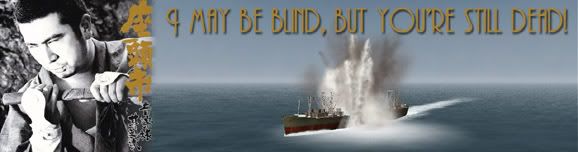
|
|

|

|
 03-23-07, 10:52 AM
03-23-07, 10:52 AM
|
#59 | |
|
Commodore
 Join Date: Sep 2005
Location: Portugal
Posts: 635
Downloads: 283
Uploads: 0
|
Quote:
|
|

|

|
 03-23-07, 11:14 AM
03-23-07, 11:14 AM
|
#60 |
|
Grey Wolf
 Join Date: Apr 2004
Posts: 779
Downloads: 246
Uploads: 0
|
anything else guys?
|

|

|
 |
|
|
