
|
|
SUBSIM: The Web's #1 resource for all submarine & naval simulations since 1997
 |
SUBSIM: The Web's #1 resource for all submarine & naval simulations since 1997 |
 10-29-19, 01:10 AM
10-29-19, 01:10 AM
|
#121 |
|
Seaman
 Join Date: Mar 2015
Location: Gold Coast, Australia.
Posts: 32
Downloads: 13
Uploads: 0
|
What a bunch of loosers.
|

|

|
 10-29-19, 05:19 AM
10-29-19, 05:19 AM
|
#122 |
|
Navy Seal
 |
I'd say in this case loosers are only legitimate owners of SH5 games. They (Ubi) are just fraudsters, they always have been...
__________________
Best regards... Vecko  The Wolves of Steel v2.2.25_SH5 Expansion Pack_Full The Wolves of Steel v2.2.xx to v2.2.25 - Update  PDF Install Instructions How to report an issue  If You wish to support my work... |

|

|
 10-29-19, 10:49 AM
10-29-19, 10:49 AM
|
#123 |
|
Grey Wolf
 Join Date: Jul 2011
Location: Verona, Italy
Posts: 913
Downloads: 1333
Uploads: 0
|
Given that I thank Ubisoft for having released the "Silent Hunter" series ... but ....
And to think that there are companies that encourage the Modder.. and ubisoft evidently keeps his eyes closed though! For example IL2Sturmovik This is a note from Maddox / 1CGS in this regard released on 03/15/2018 "IL-2 Sturmovik Great Battles Series now allows modifications with the 'Mods On' option checked inside the game. Please Note: 1CGS is NOT responsible for issues arising from the creation or use of either positive or negative mods created by third parties or individuals. Use at your own risk! Do not write to us if it does not work or cause problems. Again, this is a purely optional setting and 1CGS is NOT RESPONSIBLE for the creation or use of mods. Mods On mode also does not mean we are required to unlock or make available all files to the game. If we determine a solution to our product, we may take steps to make that modification useless and make specific files off limits. Selling or making any mod for IL-2 or Sturmovik Selling or making any kind of IL-2 Sturmovik. Jason "here is the link https://forum.il2sturmovik.com/topic...l-2-sturmovik/ In this case Ubisoft is convenient, however ... Where are the "terms of use" in this case? I remind you that IL2 is distributed by 1CGS in Russia while in the rest of the world Ubisoft is distributing it ... where is the coherence?
__________________
Parked under the balcony with my U-27 waiting Juliet finish makeup Last edited by hauangua; 10-29-19 at 11:09 AM. |

|

|
 10-29-19, 11:19 AM
10-29-19, 11:19 AM
|
#124 |
|
Growing Old Disgracefully
|
Hi Vecko
I have done some extensive testing today regarding the problems with Uplay. There is a problem now installing the game from a DVD which was not there before. 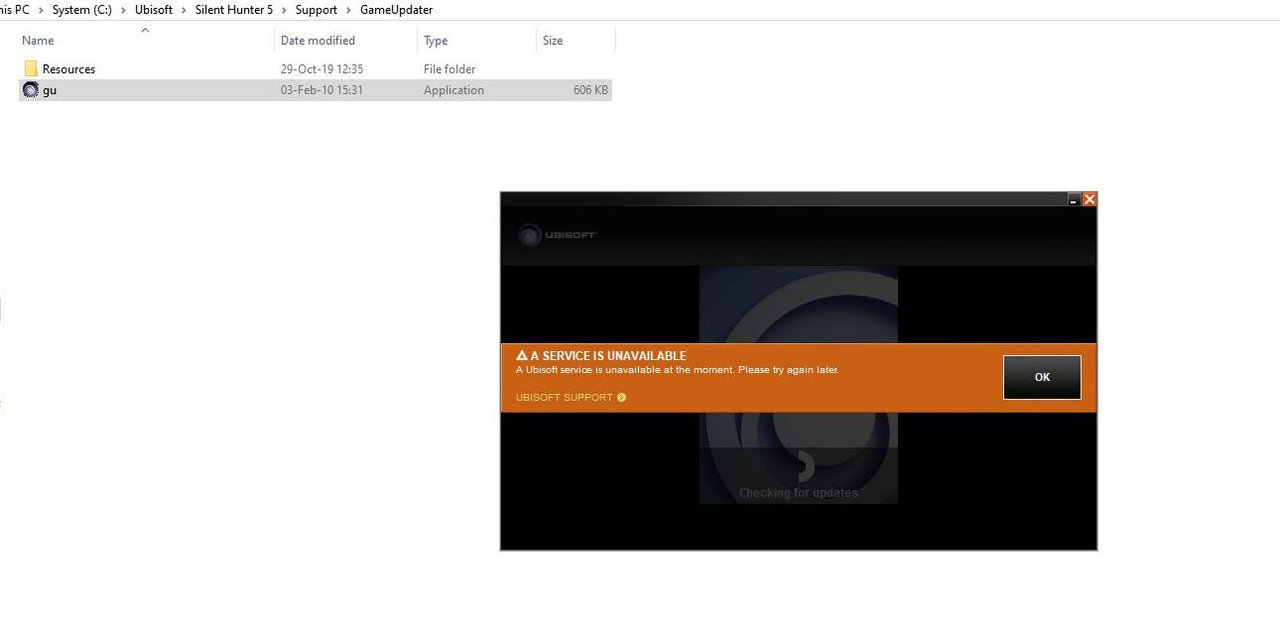 However there is a way around thIs by going through the back door by Googling Uplay Home and installing the Uplay installer. 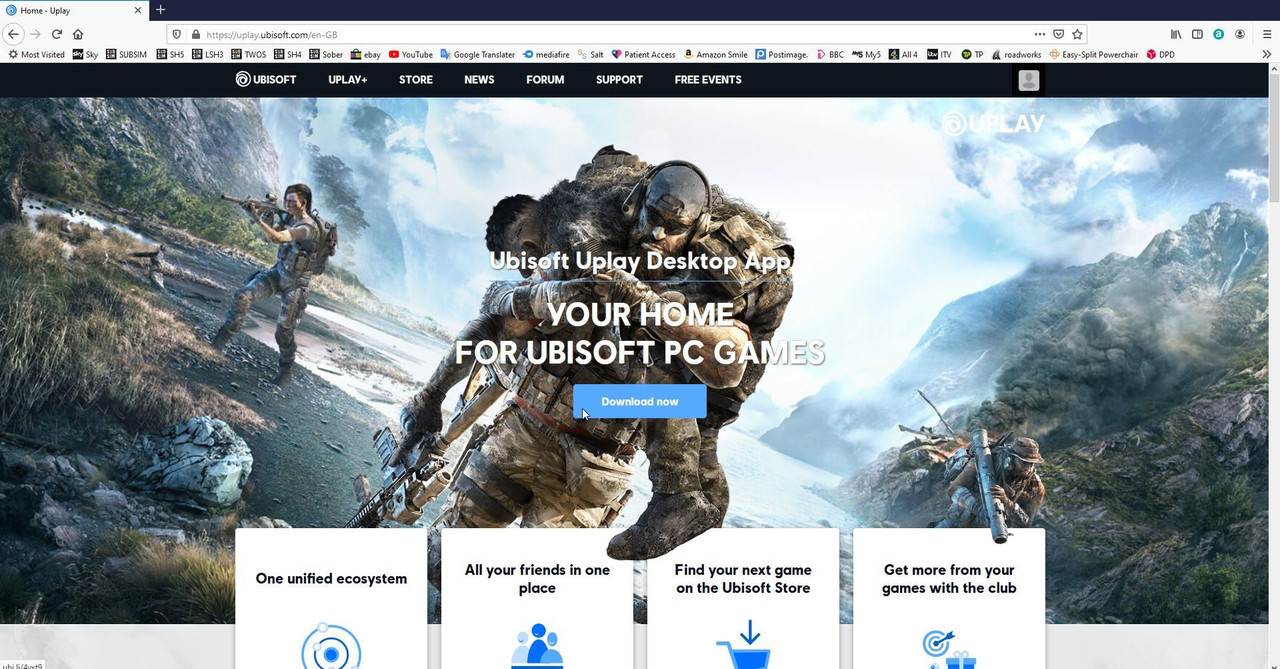 I can confirm that the stock game works. I can confirm that TWoS installs all 9 GFP patches and the game works as long as the gps file is not restored, However when I enable the Snapshot gps file this then happens when I start the game again. 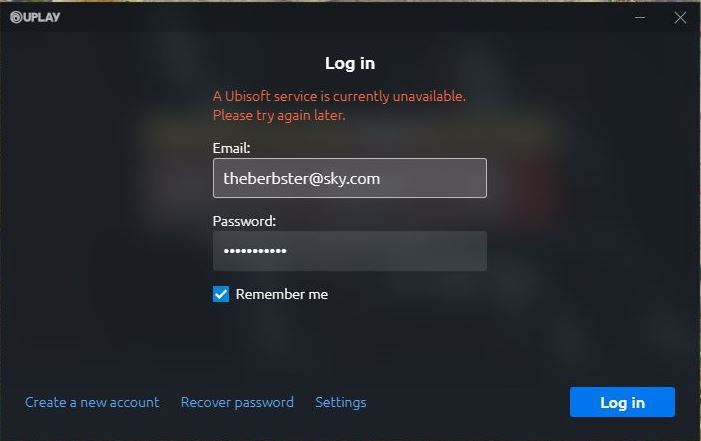 The way around this is to use your suggestion Vecko which fixes the problem and TWoS loads the game with the GFP restored with all relevant patches. Uplay is removed and the game loads. 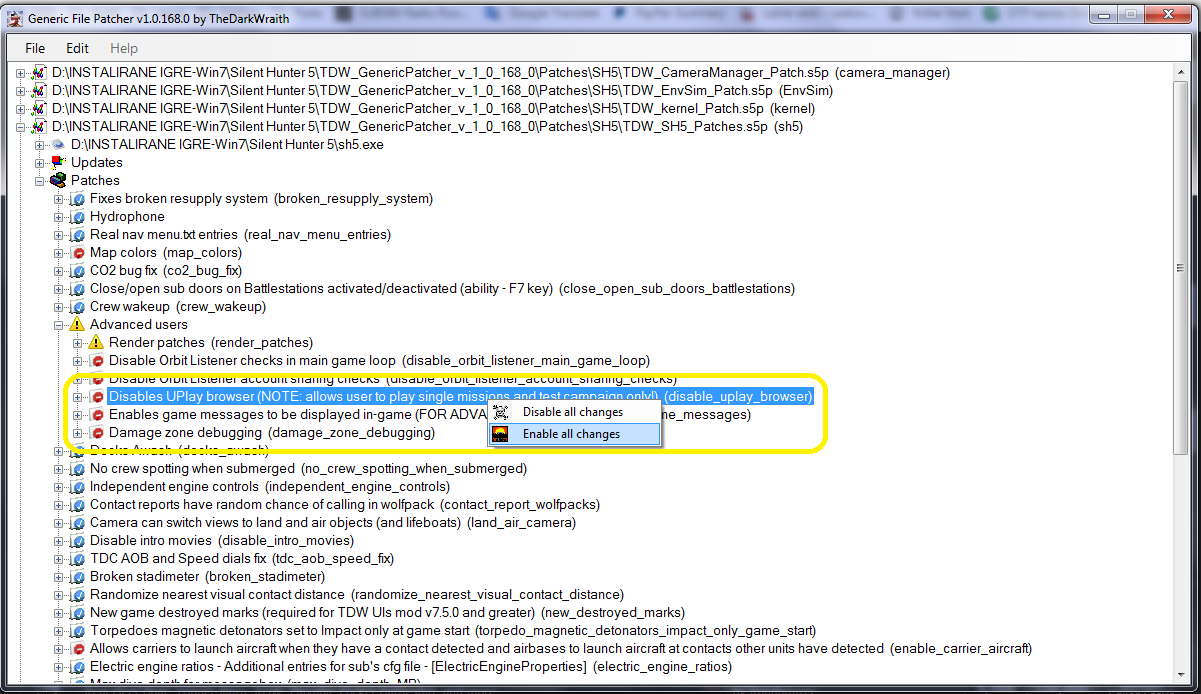 I would suggest before enabling the patches that you set Uplay in Offline mode so your games are taken from your own saved games. 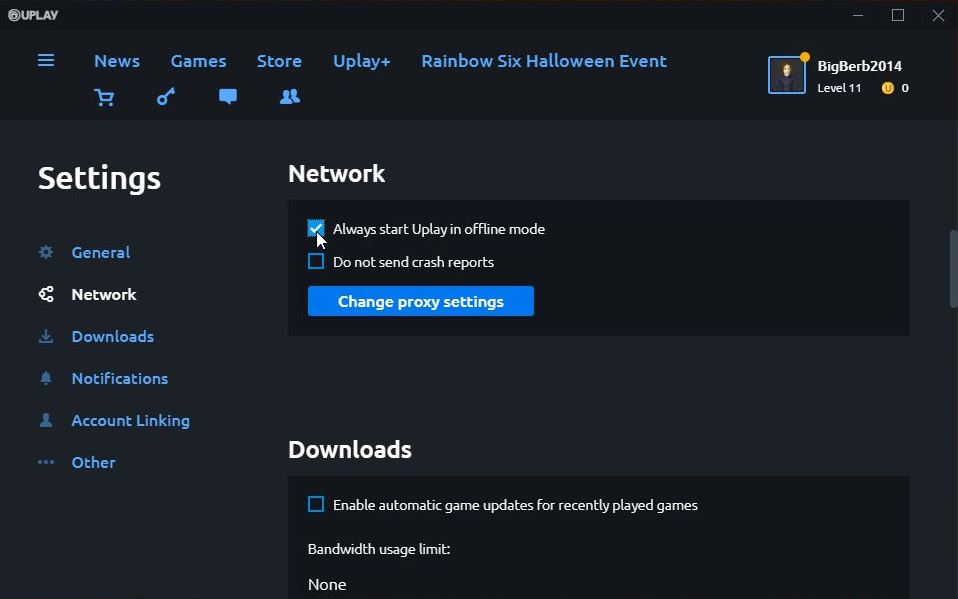 Peter
__________________
LSH3-2015 <> TUTORIALS <> ALL YOU NEED TO KNOW <> ALL IN ONE PLACE SH4 <> TUTORIALS <> HOW TO DO IT <> INFORMATION <> DOWNLOAD LINKS SH5 <> TUTORIALS <> HOW TO DO IT <> INFORMATION <> DOWNLOAD LINKS Always Here To Help A Fellow 'Subber' | Need An Answer to A Question Just Send Me A PM |

|

|
 10-30-19, 05:41 AM
10-30-19, 05:41 AM
|
#125 |
|
Navy Seal
 |
Hi Peter, thank you very much for your testing!
 So, the only way to use DVD SH5 with the Generic Patcher is to disable Uplay browser or not to restore the snapshot at all? Is that correct? You are aware that your campaign will not advance automatically in case of disabled uplay browser? Also, did you see this and do you have any comment about it? https://www.subsim.com/radioroom/sho...d.php?t=242936
__________________
Best regards... Vecko  The Wolves of Steel v2.2.25_SH5 Expansion Pack_Full The Wolves of Steel v2.2.xx to v2.2.25 - Update  PDF Install Instructions How to report an issue  If You wish to support my work... |

|

|
 10-30-19, 08:50 AM
10-30-19, 08:50 AM
|
#126 |
|
Growing Old Disgracefully
|
Hi Vecko
Picture one is a more recent with the connection which is pobably why stellaferox disconnected the internet. This is a peculiar one because Uplay has just patched the exe to 1.2 from the gu updater and what should happen is Uplay should now automatically start the game but for some reason this error screen appears. I now have a Uplay download which installs the game patched to v1.2 with a bigger SH5.exe size of 4461KB. When the GFP is installed from the TWoS 2.2.16 full version install you see this.  Only 8 patches are installed but all 9 patches show in the cfg file. When I delete the Uplay SH5exe 4461KB and replace it with the DVD SH5.exe 4458KB the GFP patches the missing patch so all 9 patches are enabled. With the gps file restored there is no need to make a further change to the GFP.  I have synchronizing unticked and also offline.  Peter
__________________
LSH3-2015 <> TUTORIALS <> ALL YOU NEED TO KNOW <> ALL IN ONE PLACE SH4 <> TUTORIALS <> HOW TO DO IT <> INFORMATION <> DOWNLOAD LINKS SH5 <> TUTORIALS <> HOW TO DO IT <> INFORMATION <> DOWNLOAD LINKS Always Here To Help A Fellow 'Subber' | Need An Answer to A Question Just Send Me A PM |

|

|
 10-30-19, 07:30 PM
10-30-19, 07:30 PM
|
#127 |
|
Nub
 Join Date: Aug 2016
Posts: 4
Downloads: 6
Uploads: 0
|
Is there any way to get TWOS working at all?
I have SH5 from the UPLAY download which of course no longer works with TWOS. (I'm genuinely gutted by this, Wolfpack is fun but I miss the real navigation and features only possible with time dilation.) Is it an option to use the Steam converter or is this not working either? many thanks |

|

|
 10-31-19, 01:11 AM
10-31-19, 01:11 AM
|
#128 |
|
Seaman
 Join Date: Mar 2015
Location: Gold Coast, Australia.
Posts: 32
Downloads: 13
Uploads: 0
|
Reply from my support ticket of last week:
Ubi-OneX @Ubisoft Support wrote: 30/10/2019 @ 09:39 Hello ASOR_Harmer , Thank you for contacting Ubisoft Support and I would like to apologise for the time it took us to get back to you. I am sorry to hear about this situation with your favourite mod for Silent Hunter 5 after a new patch for the game. In regards to your questions: 1) I am unable to answer this as we have no such information available to us. 2) As far as I know it is not possible to use an older version of a game. We would always recommend to use the latest versions of our games. However I will forward this request for a roll back to the relevant teams to look into if this will be possible in the future. I do apologise that the mod mentioned is no longer running however we are not able to look into any modifications made by mods to our game. You may need to look into this with hte mod makers to see if a workaround is possible for you to use the mod with the new patch. If you have any further questions, don't hesitate to contact us we answer to all tickets we receive! Best Regards, Adrian Ubisoft Support |

|

|
 10-31-19, 06:08 AM
10-31-19, 06:08 AM
|
#129 |
|
Growing Old Disgracefully
|
A Warm Welcome To The Subsim Community > Physky
Subsim <> Make A Donation <> See The Benefits <> Support The Community SH3 – 4 - 5 Tutorials > Downloads > Other Useful Information > See Links in My Signature Below
__________________
LSH3-2015 <> TUTORIALS <> ALL YOU NEED TO KNOW <> ALL IN ONE PLACE SH4 <> TUTORIALS <> HOW TO DO IT <> INFORMATION <> DOWNLOAD LINKS SH5 <> TUTORIALS <> HOW TO DO IT <> INFORMATION <> DOWNLOAD LINKS Always Here To Help A Fellow 'Subber' | Need An Answer to A Question Just Send Me A PM |

|

|
 11-02-19, 04:53 PM
11-02-19, 04:53 PM
|
#130 |
|
Navy Seal
 |
I can cofirm that simple sh5.exe replacement will mend all uplay related issues.
However, from my experience I know that many not so much computer savvy uplay owners won't be able to do this for them self. It seems that we are also not allowed to publicly redistribute working sh5 v1.02 executable (the one which is installed when game is updated trough the regular game updater tool contained within DVD installation). I'll try to contact Sputterfish, the guy who actually created famous "Steam converter tool" and solved years long problems involved around steam SH5. We may need similar application for uplay download version as well...
__________________
Best regards... Vecko  The Wolves of Steel v2.2.25_SH5 Expansion Pack_Full The Wolves of Steel v2.2.xx to v2.2.25 - Update  PDF Install Instructions How to report an issue  If You wish to support my work... Last edited by vdr1981; 11-02-19 at 05:52 PM. |

|

|
 12-08-19, 03:30 PM
12-08-19, 03:30 PM
|
#131 |
|
Growing Old Disgracefully
|
A Warm Welcome To The Subsim Community > barrysingh102
Subsim <> Make A Donation <> See The Benefits <> Support The Community SH3 – 4 - 5 Tutorials > Downloads > Other Useful Information > See Links in My Signature Below
__________________
LSH3-2015 <> TUTORIALS <> ALL YOU NEED TO KNOW <> ALL IN ONE PLACE SH4 <> TUTORIALS <> HOW TO DO IT <> INFORMATION <> DOWNLOAD LINKS SH5 <> TUTORIALS <> HOW TO DO IT <> INFORMATION <> DOWNLOAD LINKS Always Here To Help A Fellow 'Subber' | Need An Answer to A Question Just Send Me A PM |

|

|
 12-08-19, 05:20 PM
12-08-19, 05:20 PM
|
#132 |
|
Watch
 Join Date: Oct 2017
Posts: 21
Downloads: 11
Uploads: 0
|
Hi,
What do you mean by a " simple sh5.exe replacement will mend all uplay related issues." Have Silent Hunter 5 and TWoS on one computer and they run ok. Downloaded another version of Silent Hunter and the mod on a newer computer and ran all the updates and the mod does not work. Will copying the game application from the first computer and pasting it into the game folder on the newer computer do the trick? Thanks |

|

|
 12-08-19, 06:37 PM
12-08-19, 06:37 PM
|
#133 | |
|
Growing Old Disgracefully
|
Hi Redowl
Quote:
To install or re-install a dvd its SH5 exe can be used but not with the default game launcher as an error occurs. The game launcher needs to be replaced and the game is set to be played offline. My SH5 tutorial signature below has more information in the tutorial menu page 31. Peter
__________________
LSH3-2015 <> TUTORIALS <> ALL YOU NEED TO KNOW <> ALL IN ONE PLACE SH4 <> TUTORIALS <> HOW TO DO IT <> INFORMATION <> DOWNLOAD LINKS SH5 <> TUTORIALS <> HOW TO DO IT <> INFORMATION <> DOWNLOAD LINKS Always Here To Help A Fellow 'Subber' | Need An Answer to A Question Just Send Me A PM Last edited by THEBERBSTER; 12-08-19 at 06:47 PM. |
|

|

|
 12-08-19, 06:40 PM
12-08-19, 06:40 PM
|
#134 |
|
Gefallen Engel U-666
|
barrysingh102!

__________________
"Only two things are infinite; The Universe and human squirrelyness; and I'm not too sure about the Universe" |

|

|
 01-28-20, 12:11 PM
01-28-20, 12:11 PM
|
#135 | |
|
Growing Old Disgracefully
|
A Warm Welcome To The Subsim Community > BillyTimmerman
Subsim <> Make A Donation <> See The Benefits <> Support The Community SH3 – 4 - 5 Tutorials > Downloads > Other Useful Information > See Links in My Signature Below Quote:
You need to open the cfg file and change the file path to match the other 8.
__________________
LSH3-2015 <> TUTORIALS <> ALL YOU NEED TO KNOW <> ALL IN ONE PLACE SH4 <> TUTORIALS <> HOW TO DO IT <> INFORMATION <> DOWNLOAD LINKS SH5 <> TUTORIALS <> HOW TO DO IT <> INFORMATION <> DOWNLOAD LINKS Always Here To Help A Fellow 'Subber' | Need An Answer to A Question Just Send Me A PM |
|

|

|
 |
|
|
