
|
|
SUBSIM: The Web's #1 resource for all submarine & naval simulations since 1997
 |
SUBSIM: The Web's #1 resource for all submarine & naval simulations since 1997 |
 03-29-17, 08:09 AM
03-29-17, 08:09 AM
|
#16 |
|
Loader
 Join Date: Apr 2009
Posts: 84
Downloads: 47
Uploads: 0
|
Hi Peter,
Thank you for posting your Nvidia settings. Using them really improved the looks of the sim (SHIII/LSH 2015) on my machine!  Scott |

|

|
 03-29-17, 01:36 PM
03-29-17, 01:36 PM
|
#17 |
|
Nub
 Join Date: Feb 2017
Posts: 3
Downloads: 54
Uploads: 0
|
|

|

|
 03-29-17, 02:12 PM
03-29-17, 02:12 PM
|
#18 |
|
Growing Old Disgracefully
|
A Warm Welcome To The Subsim Community > Keesh
Subsim <> How To Donate <> See The Benefits <> Support The Community  Highly Recommended SH3 > LIVING SILENT HUNTER III EDITION 2015 Mega Mod > 99.99% Stable > Full Tutorials And Much More In My Signature Steam Conversion SH3 Installation Instructions By BL!ITZKR!EG I guess it would need to be tested to see if any difference is noticed.
__________________
LSH3-2015 <> TUTORIALS <> ALL YOU NEED TO KNOW <> ALL IN ONE PLACE SH4 <> TUTORIALS <> HOW TO DO IT <> INFORMATION <> DOWNLOAD LINKS SH5 <> TUTORIALS <> HOW TO DO IT <> INFORMATION <> DOWNLOAD LINKS Always Here To Help A Fellow 'Subber' | Need An Answer to A Question Just Send Me A PM |

|

|
 03-29-17, 02:41 PM
03-29-17, 02:41 PM
|
#19 |
|
Silent Hunter
 Join Date: Nov 2002
Location: London. UK
Posts: 4,139
Downloads: 275
Uploads: 0
|
It seems quite a few shipmates are having trouble with AA. I have been asked for my Inspector profile many times, so here, with the aid of screens are my settings. These are both NVidia Control Panel, and Nvidia Inspector elevated settings.
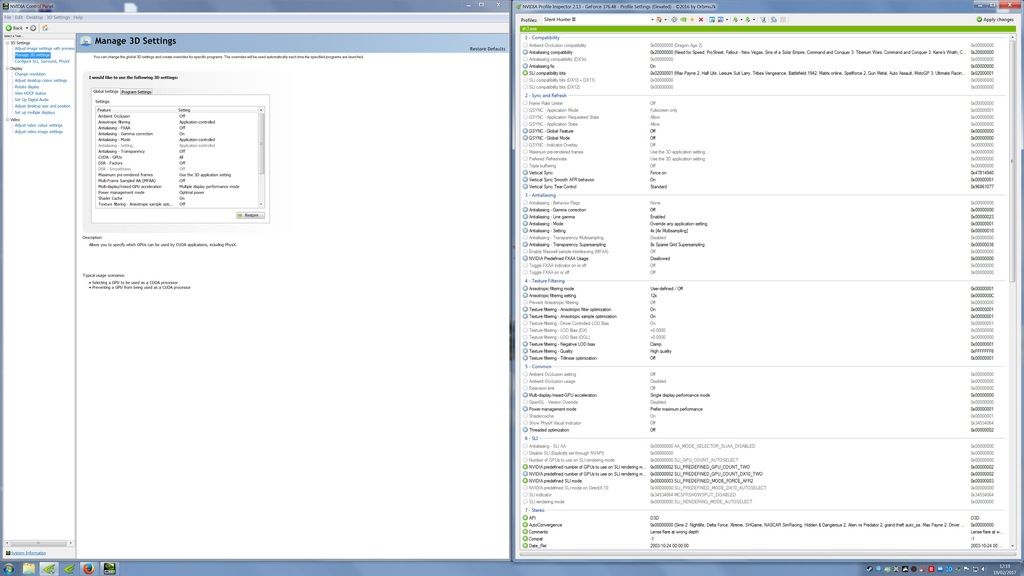 For those who would prefer the *.nip file, it can be found here; http://www.mediafire.com/?d77o69u8wab47 A quick word about both Screens and the .nip. They are settings that include SLI use. If your rig is not SLI capable just change all settings under section 6:SLI to AUTODETECT. If you would like previews of what this looks like in game check my screenshots in the Unofficial "Official" S/S thread. Hope this helps those having difficulties. Best regards. Fubar |

|

|
 03-29-17, 03:38 PM
03-29-17, 03:38 PM
|
#20 |
|
Planesman
 Join Date: Apr 2011
Location: Trier, Germany
Posts: 182
Downloads: 422
Uploads: 0
|
may help
I read somewhere that the newer nvidia drivers may be cause of this |

|

|
 03-30-17, 01:30 PM
03-30-17, 01:30 PM
|
#21 |
|
Silent Hunter
 Join Date: Nov 2002
Location: London. UK
Posts: 4,139
Downloads: 275
Uploads: 0
|
|

|

|
 03-30-17, 03:18 PM
03-30-17, 03:18 PM
|
#22 |
|
Medic
 Join Date: Mar 2017
Location: Somewhere
Posts: 167
Downloads: 78
Uploads: 0
|
THe Controll Panel did not work for me but I can turn the AA up using "shift" and "page up". Weird though.
|

|

|
 03-31-17, 11:01 PM
03-31-17, 11:01 PM
|
#23 |
|
Electrician's Mate
 |
And just for the record, if anyone is playing with Nvidia. Turn off the Antialiasing Gamma correction off if you are getting spot whites around the edges of your u-boat and the waves.
My Radeon card just died a couple days ago and upgraded to a GTX1060. Thanks for providing your settings Peter. It's perfect. |

|

|
 04-05-17, 09:41 PM
04-05-17, 09:41 PM
|
#24 |
|
Engineer
 Join Date: May 2016
Posts: 217
Downloads: 151
Uploads: 0
|
I had GREAT results with nvidia inspector using the inspector profile provided by Fubar2Niner (thanks a lot!), but it seems that sometimes the game looks great, other times it seems to completely ignore those settings.
Do i have to keep the nvidia inspector open while i play the game? |

|

|
 04-06-17, 02:33 AM
04-06-17, 02:33 AM
|
#25 |
|
Silent Hunter
 Join Date: Nov 2002
Location: London. UK
Posts: 4,139
Downloads: 275
Uploads: 0
|
I always do shipmate.
Fubar2Niner |

|

|
 04-06-17, 09:58 AM
04-06-17, 09:58 AM
|
#26 |
|
Stowaway
Posts: n/a
Downloads:
Uploads:
|
These are my settings and it works great.

|

|
 04-06-17, 02:33 PM
04-06-17, 02:33 PM
|
#27 |
|
Expert Shipsinker
Join Date: Feb 2007
Location: Baltimore,Md./ CA45
Posts: 803
Downloads: 360
Uploads: 0
|
Us AMD guys could use some more suggestions on settings for our cards ...thanx

|

|

|
 04-06-17, 02:59 PM
04-06-17, 02:59 PM
|
#28 |
|
Silent Hunter
 Join Date: Nov 2002
Location: London. UK
Posts: 4,139
Downloads: 275
Uploads: 0
|
Sorry mate I never used one, however Delanski has posted above. You might also ask Jimbuna
 Best regards Fubar2Niner |

|

|
 04-06-17, 09:20 PM
04-06-17, 09:20 PM
|
#29 |
|
Engineer
 Join Date: May 2016
Posts: 217
Downloads: 151
Uploads: 0
|
|

|

|
 04-06-17, 09:22 PM
04-06-17, 09:22 PM
|
#30 |
|
Engineer
 Join Date: May 2016
Posts: 217
Downloads: 151
Uploads: 0
|
|

|

|
 |
|
|
