
|
|
SUBSIM: The Web's #1 resource for all submarine & naval simulations since 1997
 |
SUBSIM: The Web's #1 resource for all submarine & naval simulations since 1997 |
 09-17-19, 02:25 AM
09-17-19, 02:25 AM
|
#1 |
|
Stowaway
Posts: n/a
Downloads:
Uploads:
|
Hi all!
After a huge break of at least 3 or 4 years I wanted to return to the SH3 and found the LSH3 megamod. I read and followed instructions but when I selected the _LSH3-2015__FULLVERSION in the JSGME the game refuses to load. Just a blank screen for hours (in fact all night long) System is Windows 10 (x64), i5-4690 and 16Gb RAM, SSD drives. Any tip? I have searched for the problem but found nothing. If I only select the WIDESCREEN mod alone, game starts but I'm sure that without the "FULLVERSION" it won't be playable. Am I wrong? What Am I missing? Thanks a lot. |

|
 09-17-19, 03:34 AM
09-17-19, 03:34 AM
|
#2 | |
|
Ocean Warrior
 Join Date: May 2012
Location: In the sea, on land and above
Posts: 3,344
Downloads: 846
Uploads: 0
|
Quote:
 1. Read the new LSH3-EDITION-2015-INSTALLATION Manual ! https://www.subsim.com/radioroom/sho...30&postcount=1
__________________
  |
|

|

|
 09-17-19, 04:23 AM
09-17-19, 04:23 AM
|
#3 |
|
Engineer
 Join Date: Mar 2017
Posts: 208
Downloads: 56
Uploads: 0
|
Read the manual, page 8.
If that fails continue like so: https://www.subsim.com/radioroom/sho...63&postcount=4 You need a clean install, check above post to see how to do that. Then install LSH3 as per the manual. Make sure you use the newest version, that your download is not corrupted and that you (initially) don't mix in other mods. Activate the included mods one by one. If that fails be prepared to describe step by step what you did and to produce a mod list. |

|

|
 09-17-19, 05:01 AM
09-17-19, 05:01 AM
|
#4 |
|
Growing Old Disgracefully
|
A Warm Welcome Back To The Subsim Community > KikeGG
Subsim <> Make A Donation <> See The Benefits <> Support The Community SH3 – 4 - 5 Tutorials > Downloads > Other Useful Information > See Links in My Signature Below Check out my signature for LSH3-2015 tutorials 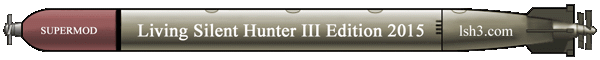
__________________
LSH3-2015 <> TUTORIALS <> ALL YOU NEED TO KNOW <> ALL IN ONE PLACE SH4 <> TUTORIALS <> HOW TO DO IT <> INFORMATION <> DOWNLOAD LINKS SH5 <> TUTORIALS <> HOW TO DO IT <> INFORMATION <> DOWNLOAD LINKS Always Here To Help A Fellow 'Subber' | Need An Answer to A Question Just Send Me A PM |

|

|
 09-17-19, 01:28 PM
09-17-19, 01:28 PM
|
#5 | |
|
Stowaway
Posts: n/a
Downloads:
Uploads:
|
Quote:
Hi there! Thanks all for your support. Ok. I'll explain what I did: Install SH3 1.0 from DVD Apply 1.4b official patch Apply 1.4b no DVD patch IntallLSH3 2015 Select FULLVERSION mod from JSGME run SH3 Result: Blank screen. No progress bar, no nothing for more than 8 hours Unselect FULLVERSION mod Select WIDESCREEN mod run SH3 Result: SH3 loads OK with widescreen res (LSH3 loading screen and menus) Unselect WIDESCREEN mod run SH3 Result: SH3 stock loads OK Tried "run as admin" and "windows 7" mode with same results. Thanks |
|

|
 09-18-19, 03:02 AM
09-18-19, 03:02 AM
|
#6 |
|
Engineer
 Join Date: Mar 2017
Posts: 208
Downloads: 56
Uploads: 0
|
Try XP. Do you have the newest graphics card driver?
|

|

|
 09-18-19, 03:08 AM
09-18-19, 03:08 AM
|
#7 |
|
Stowaway
Posts: n/a
Downloads:
Uploads:
|
|

|
 |
|
|
