
|
|
SUBSIM: The Web's #1 resource for all submarine & naval simulations since 1997
 |
SUBSIM: The Web's #1 resource for all submarine & naval simulations since 1997 |
 05-31-15, 05:15 PM
05-31-15, 05:15 PM
|
#1 |
|
Bosun
 Join Date: Apr 2015
Location: Depth charged 180m below
Posts: 62
Downloads: 207
Uploads: 0
|
I have installed GWX 3.0 correctly...(I think). I put all 7 of the .bin files in a folder and used the .exe installer to install Gwx. Whenever I try to open up Silent Hunter 3 with GWX, during about halfway loading, IT CRASHES!
Can anyone help?   
|

|

|
 05-31-15, 09:36 PM
05-31-15, 09:36 PM
|
#2 |
|
Seasoned Skipper
 Join Date: Sep 2012
Location: South Carolina, United States of America
Posts: 672
Downloads: 586
Uploads: 0
|
Hey Flyer, and welcome to subsim. I'm a fairly young subsimmer so Idk if I have any solutions, but I do have some questions for you. What is the location of your sh3 directory? What is your OS? and, did you have sh3 commander installed before you installed GWX?
|

|

|
 06-01-15, 03:32 AM
06-01-15, 03:32 AM
|
#3 |
|
Elite Spam Hunter
Join Date: Dec 2009
Location: Flensburg / Germany
Posts: 1,141
Downloads: 39
Uploads: 0
|
Hey Flyer and welcome to the club!
It would be good to know some details regarding your rig and OS first. But, to start with, here is a thread of known hiccups and you can compare / cross check what you have done so far. Most of it should work with WIN 7 and similar with WIN 8. http://www.subsim.com/radioroom/showthread.php?t=212323 As I said, we need details  ... ...
__________________
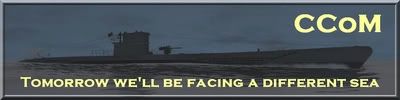 "I invite you to go inside this submergible hole in the water where you can nicely hide from destroyers." 
Last edited by danasan; 06-01-15 at 03:43 AM. |

|

|
 06-01-15, 02:15 PM
06-01-15, 02:15 PM
|
#4 |
|
Bosun
 Join Date: Apr 2015
Location: Depth charged 180m below
Posts: 62
Downloads: 207
Uploads: 0
|
I didn't have Sh3 commander before I installed it, but I had JSGME. I uninstalled it because it said I needed a fresh copy of SH3 for it to download.
64-bit Operating System 4.00 GB of RAM available AMD Athlon II X2 240 Processor 2.80 GHz 1600x900 Resolution |

|

|
 06-01-15, 02:18 PM
06-01-15, 02:18 PM
|
#5 |
|
Bosun
 Join Date: Apr 2015
Location: Depth charged 180m below
Posts: 62
Downloads: 207
Uploads: 0
|
Also I should mention that I installed my SH3 from steam. My directory is
LocalDisk(C |

|

|
 06-01-15, 02:31 PM
06-01-15, 02:31 PM
|
#6 |
|
Seasoned Skipper
 Join Date: Sep 2012
Location: South Carolina, United States of America
Posts: 672
Downloads: 586
Uploads: 0
|
From what i've heard, GWX doesn't work with the steam version.
|

|

|
 06-01-15, 04:11 PM
06-01-15, 04:11 PM
|
#7 |
|
Bosun
 Join Date: Apr 2015
Location: Depth charged 180m below
Posts: 62
Downloads: 207
Uploads: 0
|
Alright, I was able to get it to work! I found out that one of the .bin files was "damaged" and I was able to redownload it.
Thx guys for helping! |

|

|
 06-01-15, 04:22 PM
06-01-15, 04:22 PM
|
#8 |
|
Elite Spam Hunter
Join Date: Dec 2009
Location: Flensburg / Germany
Posts: 1,141
Downloads: 39
Uploads: 0
|
I'm glad you are sorted.
And btw, be more aggressive from now on... Another guy will tell ye
__________________
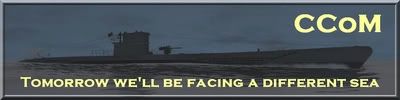 "I invite you to go inside this submergible hole in the water where you can nicely hide from destroyers." 
Last edited by danasan; 06-01-15 at 04:36 PM. |

|

|
 |
| Tags |
| gwx |
|
|
