
|
|
SUBSIM: The Web's #1 resource for all submarine & naval simulations since 1997
 |
SUBSIM: The Web's #1 resource for all submarine & naval simulations since 1997 |
 01-07-20, 09:12 AM
01-07-20, 09:12 AM
|
#16 |
|
Chief
 Join Date: Nov 2012
Posts: 325
Downloads: 27
Uploads: 0
|
What about capturing in game screen shots? I tried "print screen", but when I paste it out to Paint, it only gives me the desktop view.
|

|

|
 01-07-20, 11:04 AM
01-07-20, 11:04 AM
|
#17 |
|
Growing Old Disgracefully
|
Hi Wolfcat
CTRL+F11 to save screen shots to your main game folder. Peter
__________________
LSH3-2015 <> TUTORIALS <> ALL YOU NEED TO KNOW <> ALL IN ONE PLACE SH4 <> TUTORIALS <> HOW TO DO IT <> INFORMATION <> DOWNLOAD LINKS SH5 <> TUTORIALS <> HOW TO DO IT <> INFORMATION <> DOWNLOAD LINKS Always Here To Help A Fellow 'Subber' | Need An Answer to A Question Just Send Me A PM |

|

|
 01-07-20, 07:12 PM
01-07-20, 07:12 PM
|
#18 |
|
Chief
 Join Date: Nov 2012
Posts: 325
Downloads: 27
Uploads: 0
|
I used an existing SJ called U-58
1. Open the SJ, put in test entry 1 and saved it  2. Make a supermark and saved it. as you can see the test entry is there 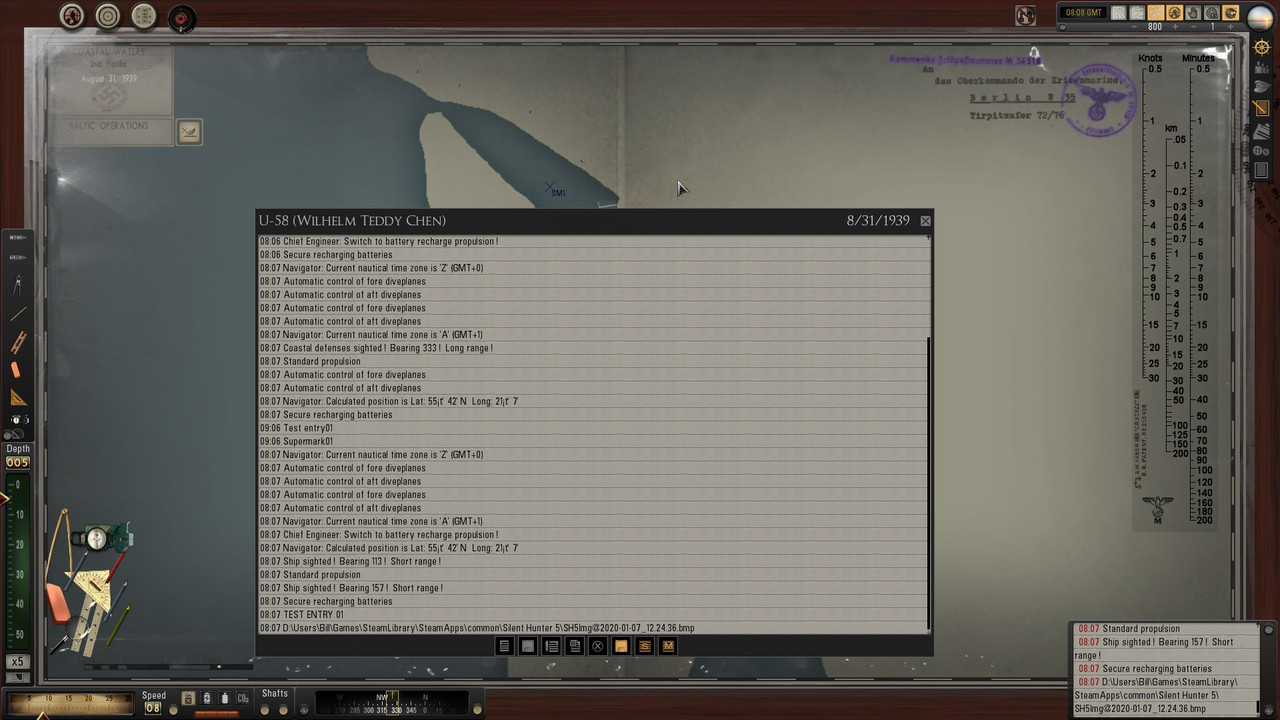 3. Save the game  4. Quit the game and save the whole SJ  5. Back at main menu. SJ U-58 still selected  6. Load the saved game  7. Open the map, as you can see, the supermark didn't get saved  8. The test entry wasn't saved either. 
|

|

|
 01-07-20, 07:13 PM
01-07-20, 07:13 PM
|
#19 |
|
Chief
 Join Date: Nov 2012
Posts: 325
Downloads: 27
Uploads: 0
|
Please let me know which step I didn't do right?
|

|

|
 01-08-20, 04:40 AM
01-08-20, 04:40 AM
|
#20 |
|
Chief
 Join Date: Nov 2012
Posts: 325
Downloads: 27
Uploads: 0
|
I may have finally found out what is wrong. The stuff gets saved into SJ fine. But when reload your game session, DO NOT use "load game". Use continue campaign. If you use "load game", all previous saves such as supermarks and nav marks will be erased.
|

|

|
 01-08-20, 06:42 AM
01-08-20, 06:42 AM
|
#21 |
|
Growing Old Disgracefully
|
Hi Wolfcat
You loaded SJ U-58 which was showing below the Ships Journal in the main menu. What you needed to do was open the Ships Journal in the main menu and select TEST ENTRY 0! and then load the last game save. When the game loads to the main menu it will show not the last SJ but the previous one U-58. At this point it needs to know which SJ you want tou use. If you want the mission to use the same SJ then instead of TEST ENTRY 01 you would enter U-58 when the game loads. When the game loads and you open the SJ you need to decide whether you now want to use the existing one showing in the main menu or create a new one. If you open TEST ENTRY 01 when the game save loads you will see your saved supermarks. Peter
__________________
LSH3-2015 <> TUTORIALS <> ALL YOU NEED TO KNOW <> ALL IN ONE PLACE SH4 <> TUTORIALS <> HOW TO DO IT <> INFORMATION <> DOWNLOAD LINKS SH5 <> TUTORIALS <> HOW TO DO IT <> INFORMATION <> DOWNLOAD LINKS Always Here To Help A Fellow 'Subber' | Need An Answer to A Question Just Send Me A PM |

|

|
 01-08-20, 10:57 AM
01-08-20, 10:57 AM
|
#22 |
|
Swabbie
 Join Date: Mar 2019
Posts: 10
Downloads: 22
Uploads: 0
|
Hi THEBERBSTER
 Excellent work, taking the extra time to make a pictorial works better than just text instructions. This answers the same issue I was having. The Super Marks were not getting saved across a series of manual loads. I now see what to do... thanks Peter John 
|

|

|
 01-09-20, 03:53 PM
01-09-20, 03:53 PM
|
#23 |
|
Chief
 Join Date: Nov 2012
Posts: 325
Downloads: 27
Uploads: 0
|
Peter, why “load game” and “continue campaign” does things differently? So the use of “continue campaign” is not recommended? Anything wrong to use “continue campaign” to load the latest save?
|

|

|
 01-09-20, 05:43 PM
01-09-20, 05:43 PM
|
#24 |
|
Growing Old Disgracefully
|
Hi Wolfcat
I am not sure what the precise function of "Continue Campaign" does in relation to "Load Game". For example in "sobers mega mod" you only have the "Continue Campaign" once a career has been started. In TWoS you have to make a manual save in the bunker before starting your first mission. To sum up "Continue Campaign" will always load the last game save. Hopefully someone with more knowledge will be able to tell us both what the real difference is. Peter
__________________
LSH3-2015 <> TUTORIALS <> ALL YOU NEED TO KNOW <> ALL IN ONE PLACE SH4 <> TUTORIALS <> HOW TO DO IT <> INFORMATION <> DOWNLOAD LINKS SH5 <> TUTORIALS <> HOW TO DO IT <> INFORMATION <> DOWNLOAD LINKS Always Here To Help A Fellow 'Subber' | Need An Answer to A Question Just Send Me A PM |

|

|
 01-15-20, 04:06 PM
01-15-20, 04:06 PM
|
#25 |
|
Chief
 Join Date: Nov 2012
Posts: 325
Downloads: 27
Uploads: 0
|
Hey peter. Would it be a good idea to have separate sj file for each mission? The file gets very large pretty quickly
|

|

|
 01-29-20, 02:15 PM
01-29-20, 02:15 PM
|
#26 |
|
Chief
 Join Date: Nov 2012
Posts: 325
Downloads: 27
Uploads: 0
|
I guess Destroyed Marks cannot be saved in SJ, correct? Is there anyway to save DM's
|

|

|
 03-24-21, 11:23 PM
03-24-21, 11:23 PM
|
#27 |
|
Officer
 Join Date: Apr 2020
Posts: 243
Downloads: 74
Uploads: 0
|
Thanks for this. A couple of questions:
I see there's a box for destroyed marks. I've never seen them in SH5. Is there a way of seeing them? Is there a way of not saving every crew comment regarding navigation, engine speed etc and just saving your own comments, other than manual deletion? Going back to journal files involves reams of the former which are useless after the fact. It'd be great to have a captain's log with your own entries in it. |

|

|
 |
| Thread Tools | |
| Display Modes | |
|
|
