
|
|
SUBSIM: The Web's #1 resource for all submarine & naval simulations since 1997
 |
SUBSIM: The Web's #1 resource for all submarine & naval simulations since 1997 |
 09-10-22, 07:03 PM
09-10-22, 07:03 PM
|
#1 |
|
Officer
 Join Date: Jul 2007
Location: Sydney, Australia
Posts: 241
Downloads: 67
Uploads: 0
|
G'day Subsim,
I haven't played SH4 Wolves of the Pacific for a very long long time, I've downloaded the Fall of the Rising Sun v1.8 MOD. How do I get pass this issue please see attachment. 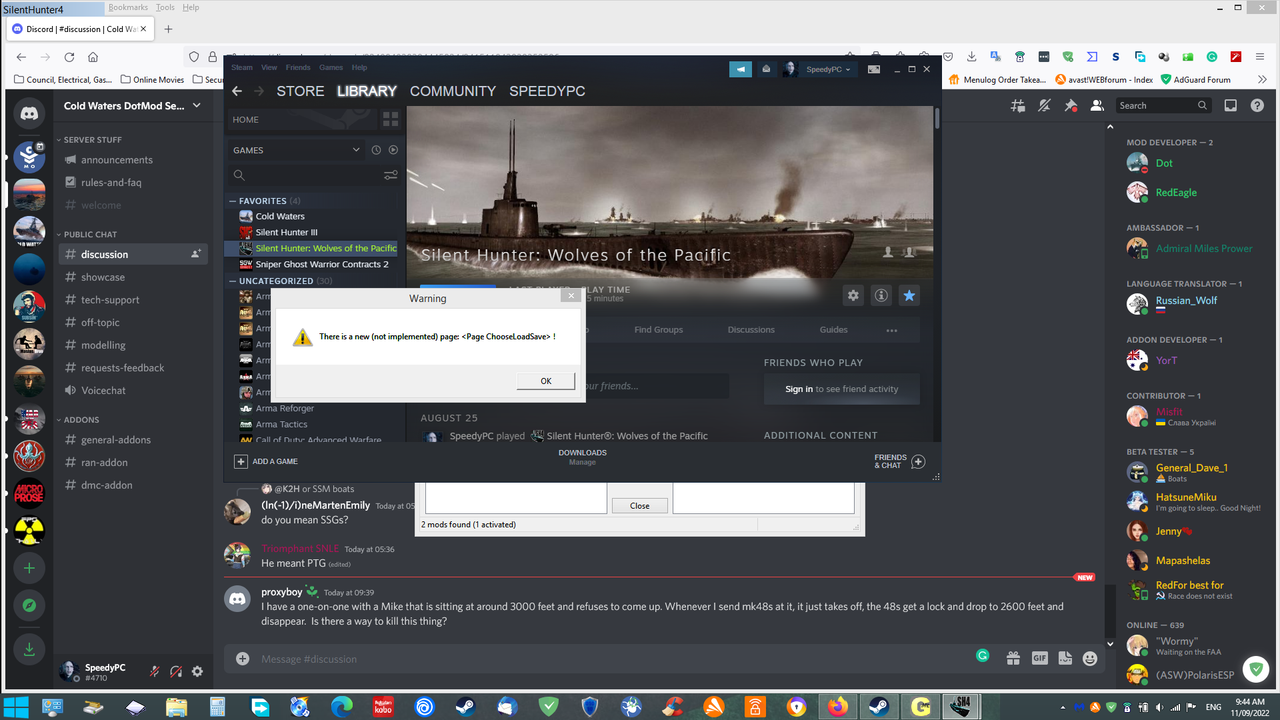 Thank you. 
Last edited by SpeedyPC; 09-10-22 at 07:17 PM. |

|

|
 09-10-22, 09:09 PM
09-10-22, 09:09 PM
|
#2 |
|
CTD - it's not just a job
|
I have not seen that message, but I do not have a Steam version of the game either. We'll have to wait for a Steam user to pop by and let you know for certain. From my ignorant point of view, it looks like you might be using the Wolves of the Pacific start, and not the U-Boat Missions version of the Steam game. If such is the case, you do need to use the version that have the U-Boat Missions, since that it the v1.5 of the game, which is a requirement for the FotRSU v1.8 to activate properly on. You also cannot be in the default Steam Library, which would be in the "C:\Program Files (x86) \Steam..." folder structure. You have to have Silent Hunter in a folder you create yourself, to avoid the Windows "protection" scheme, which prevents "unauthorized" changes, and results in Windows rolling back edits it perceives to be done on System files, such as cfg and ini files in the mods. You could try to familiarize yourself with "Moving a Steam Installation and Games" while we wait for someone with the Steam game to stop by. You could also look in the FotRSU mod's folder itself, under the "Support" folder for various pdf files for SH4 installation and FotRSU activation, or just load the "01_FotRSU_TableOfContents.pdf" file, and it has links for most of the files there.
|

|

|
 09-10-22, 10:06 PM
09-10-22, 10:06 PM
|
#3 |
|
Officer
 Join Date: Jul 2007
Location: Sydney, Australia
Posts: 241
Downloads: 67
Uploads: 0
|
Problem solved, I didn't have the U-Boat missions addon when I download the latest SH4..... Sorry
 
Last edited by SpeedyPC; 09-10-22 at 10:40 PM. |

|

|
 09-11-22, 02:00 AM
09-11-22, 02:00 AM
|
#4 |
|
Admiral
 |
+1 on what propbeanie said up above...
  Yeahhh...  Steam, in its... stupidity, set up access to SH4, they did so with 2 different versions of SH4.1 that is straight up U.S. Fleetboats, aka SH4 v1.3/v1.4 of it &... the other, is U. S./Uboats availability SH4 v1.5 The one you had showing in your screenie, was of the former set up... & was NOT the latter half there... aka v1.5 SH4 The copy you now have, should read: Silent Hunter: Wolves of the Pacific Uboat Missions (which is v1.5, or over on Ubi's side of it all... would read as 'Gold Edition') Now, all of the kept up to date mod sets or single mods, call for v1.5 of SH4.  M. M.
__________________

|

|

|
 09-11-22, 07:39 AM
09-11-22, 07:39 AM
|
#5 | |
|
Officer
 Join Date: Jul 2007
Location: Sydney, Australia
Posts: 241
Downloads: 67
Uploads: 0
|
Quote:
Pain in the ass Steam, and still wasn't quite working with Fall of the Rising Sun v1.8 mod, so I had to get the SH4 Gold Edition directly from Ubisoft and BINGO!! everything is working 100% perfect with the mod. Bloody pain in the ass Steam  , sometime I don't understand why? , sometime I don't understand why?
|
|

|

|
 09-11-22, 07:43 AM
09-11-22, 07:43 AM
|
#6 |
|
Swabbie
 Join Date: Feb 2020
Posts: 5
Downloads: 11
Uploads: 0
|
Hello!
I recently try to install the mod. I follow the instruction and launch the game. The game menu are fully functionnal but when i want to launch a patrol the game load and a black screen which the message "Mission Too Difficult" appear and the game stop worcking. I have unistall/install mod and game but nothing changed. I use a steam version and the UBOOT Mission. Thx for help |

|

|
 09-11-22, 12:20 PM
09-11-22, 12:20 PM
|
#7 | |
|
Admiral
 |
Quote:
Odd, cause every set up I have, came from Steam's SH4 v1.5 copy.    And I have currently... 12 set ups, well... 15 if you count some of those... being test bed set ups, that is. Went with Steam's copy of it... owing to the fact that I was able to do that... for some odd reason, no matter what I did with Ubi's gold edition version... could NOT get it to allow me to run multi copies of it... despite following anothers outlined instructions on doing that with Ubi's SH4 copy.  Go figure...   M. M.
__________________

|
|

|

|
 09-11-22, 12:27 PM
09-11-22, 12:27 PM
|
#8 | |
|
Admiral
 |
Quote:
 What's the pathway for your Steam games library folder... by chance.???? 2ndly.... are you running just a solo copy of SH4 & did you make sure that it is v1.5, which as noted above would read 'Silent Hunter: Wolves of the Pacific Uboat Missions'...  & If just rolling with that 1 mod mix, after initial install & running it the very 1st time... did you go into its .exe properties & uncheck the 'Read Only" box, as well as in properties... go into the compatibilities section there... & set it to Win 7 (though I feel that Vista sp2, would be a better choice, but.... to each their own on Vista/7 selection...  ) )And, that's... just for starters there, Math_72.   M. M.
__________________

|
|

|

|
 09-11-22, 01:35 PM
09-11-22, 01:35 PM
|
#9 | |
|
Swabbie
 Join Date: Feb 2020
Posts: 5
Downloads: 11
Uploads: 0
|
Quote:
My pathway is : D:\SteamLibrary\steamapps\common\Silent Hunters wolves of the pacific I have download the "gold version" and i can play the game in vanilla with UBOOT mission and i have no problem. Im french so i pass the game in English (if the game was in french with UBOOT mission the game crash wen you launch a mission) I try to execute with "read only" OFF and Win 7 and Vista compatibility and the same problem: wen the loading to enter in a game finish you normaly have a "Please Wait" but me i have "No Mission Too Difficult" and the game stop worcking. I use the Mod main filer: 100_FalloftheRisingSun_Ultimate_v1.8 Just to be sure... i have to copy all of this file to the MODS file of JSGME? Thx for helping me ^^' 
|
|

|

|
 09-11-22, 02:13 PM
09-11-22, 02:13 PM
|
#10 |
|
CTD - it's not just a job
|
Your install path is good Math_72, but "executing" with the Read-only off is not enough. You do need to use either the included 4Gig Patch or LargeAddressAware applet and enable Windows to assign more memory for the SH4.exe program to use. While you are on the SH4.exe "Properties" page for that "Read-only" Attribute, click also on the "Compatibility" tab and set the other attributes, in addition to the Win7 Compatibility, such as "Disable full-screen optimizations", "Run this program as an administrator", and also use the "Change high DPI settings" button and set that to "Application" control:
 Let us know how you get along! 
|

|

|
 09-11-22, 03:02 PM
09-11-22, 03:02 PM
|
#11 | |
|
Admiral
 |
Quote:
Ok.... pathways good... so all good there.  Huh, have never known that ones own language, could cause issues before... but, as the expression goes... is a 1st time for everything & bring to mind another one... on Murphy's law, as well. So.... it's NOT outside the realm of possiblity...  Un checking the 'Read only', is necessary, so that changes the mods will make, work as they're supposed to. Ok, just double checked... & yeah, that load up message "No mission too difficult', is the default screen.... just before you're loaded into the control room of your sub you're skippering.   Am guessing that you didn't apply either a 4GB patch to the .exe or, use Large Address Aware, or LAA for short... from the look & sound of it.  Even without either one applied, sometimes you can get lucky & get to where you are on the sub.... so to speak, in virtual, that is... & be able to shove off... maybe make it to your patrol area... every once in a blue moon, maybe get really lucky, in completing a patrol.... it varies, wildly. Other times, you can get to any of those milestone points &... like a bad dream, bam... crash right straight to desktop.  Ok, of these 2... I myself, find LAA... the simplest to use. 3 steps & done. point the tool at where your games .exe is located... check the box to lock on to it & click accept/ok &.... BAM.! done... eazy peazy, Mac & cheezie... so simple, a cave man could do it.   If that "100_FalloftheRisingSun_Ultimate_v1.8" is all you're using, & have that activated by JSGME... then, you're... golden there.  As fr any of the optional mods for FotRS-U v1.8, then yeah... dropping them into JSGME's "MODS" folder, is the way to go on that.  Ok, gonna stop here... before this turns into a bloody novella...        : 03: : 03:  Hopefully, that will get you sip shape & up & running...   M. M.
__________________

|
|

|

|
 09-11-22, 04:04 PM
09-11-22, 04:04 PM
|
#12 | |
|
Swabbie
 Join Date: Feb 2020
Posts: 5
Downloads: 11
Uploads: 0
|
Quote:
I have reinstall a new clear game and again i follow the step to put the Mod but nothing change (i have follow your recommandation in compatibilitie menu) :/ I made a screen of JGSME and i suppose the second file is the exention. So.... i don't know where i fail ^^' |
|

|

|
 09-11-22, 06:46 PM
09-11-22, 06:46 PM
|
#13 |
|
CTD - it's not just a job
|
Remove that FI-OQ patch mod. That is for use only if you install the Fleetboat Interiors - Officer's Quarter's mod from vickers03... Make certain your display monitor's "(recommended)" setting is used in the Windows control panel, and also set to that in the SH4 Options Graphic Settings menu choices. Be sure you experiment with those settings on that Properties page. No two computers are alike.
|

|

|
 09-11-22, 07:51 PM
09-11-22, 07:51 PM
|
#14 |
|
Swabbie
 Join Date: Feb 2020
Posts: 5
Downloads: 11
Uploads: 0
|
I give up for today ^^'
I have deleted the game and downloading a new fresh one to be sure to have a clean file. For resuming before retry: -> i put JSGME in main file -> i put "100_FalloftheRisingSun_Ultimate_v1.8" inside the "MODS" file created by JSGME -> i turn OFF "read only" for all Silent hunter File -> i On "Windows 7 compatibility", "diseable Full Screen Optimisation", "Run programe as Admin" and "Higth Scaling DPI" for SH4 executable. -> Use JSGME to activate only "100_FalloftheRisingSun_Ultimate_v1.8" [ I have to use the 100% text and app scalling on my computer beacause the game can't start (vanilla or not) when it's turn to 125% (recommanded)] [My resolution was 1920x1080 (recommanded) and the same option in the game] Thanx all for help!! 
|

|

|
 09-11-22, 10:25 PM
09-11-22, 10:25 PM
|
#15 |
|
Gefallen Engel U-666
|
Math_72!

__________________
"Only two things are infinite; The Universe and human squirrelyness; and I'm not too sure about the Universe" |

|

|
 |
|
|
