
|
|
SUBSIM: The Web's #1 resource for all submarine & naval simulations since 1997
 |
SUBSIM: The Web's #1 resource for all submarine & naval simulations since 1997 |
 02-05-19, 06:01 PM
02-05-19, 06:01 PM
|
#1 |
|
Electrician's Mate
 Join Date: Jul 2006
Location: Seattle WA
Posts: 140
Downloads: 199
Uploads: 0
|
Hello all, I have a question for the TWoS Computer geeks out there. So, first off I am running only TWoS 2.2.9 on my HP laptop which has a 1366X768 native resolution. The game is quite playable, and I have been enjoying it for well over a year now, however. Watching many others play I notice that the UI (especially the TDC when in periscope) is way too large. The TDC actually slightly covers my periscope view. The Handbook when opened takes up almost half of my screen. Is there any way to fix this? Can I adjust the size of the UI? Or perhaps set another resolution? My limited understanding is that running any resolution which isnt native will cost me performance? My graphics chip is AMD Radeon HD 8510G graphics with up to 4224MB total graphics memory (its a laptop) and the game runs quite well as long as i disable the shadows. Man, I would LOVE to fix this problem.
Thanks in advance to replies! -Wayne, U-41 St. Nazaire |

|

|
 02-06-19, 05:57 PM
02-06-19, 05:57 PM
|
#2 |
|
Electrician's Mate
 Join Date: Jul 2006
Location: Seattle WA
Posts: 140
Downloads: 199
Uploads: 0
|
No idea out there on how/ if this issue can be addressed? C'mon fellow sub-simmers...help a brother out.
-Wayne, U-41 St Nazaire May 1941 |

|

|
 02-06-19, 08:14 PM
02-06-19, 08:14 PM
|
#3 |
|
Sailor man
 Join Date: May 2010
Posts: 50
Downloads: 154
Uploads: 0
|
I have the exact opposite problem.
my tdc in peri view is too small. Perhaps the answer lies in the resolution, as I'm using 3440x1440 if you bump up the res please share the results |

|

|
 02-06-19, 10:10 PM
02-06-19, 10:10 PM
|
#4 |
|
Electrician's Mate
 Join Date: Jul 2006
Location: Seattle WA
Posts: 140
Downloads: 199
Uploads: 0
|
HT-57, Thank you for the reply, I believe this is an issue which many of us TWoS lovers would like an answer to. I am hesitant to adjust my resolution since I have an LCD monitor running at it's native resolution. Never had any luck with LCD at resolution other than native. Seems like there would be some type of setting in the game files which governs the UI size, or perhaps an aspect ratio tweak?
|

|

|
 02-07-19, 12:03 AM
02-07-19, 12:03 AM
|
#5 | |
|
Grey Wolf
 Join Date: Jul 2011
Location: Verona, Italy
Posts: 913
Downloads: 1333
Uploads: 0
|
Quote:
__________________
Parked under the balcony with my U-27 waiting Juliet finish makeup |
|

|

|
 02-07-19, 12:32 AM
02-07-19, 12:32 AM
|
#6 |
|
Electrician's Mate
 Join Date: Jul 2006
Location: Seattle WA
Posts: 140
Downloads: 199
Uploads: 0
|
TY hauangua, can you be more specific? I believe I read somewhere that this (1366x768) is also the default resolution of SH5. Why is this a "problem?"
-Wayne, U-41 St Nazaire |

|

|
 02-07-19, 02:34 AM
02-07-19, 02:34 AM
|
#7 | |
|
Grey Wolf
 Join Date: Jul 2011
Location: Verona, Italy
Posts: 913
Downloads: 1333
Uploads: 0
|
Quote:
Read here: http://www.subsim.com/radioroom/show...7&postcount=66
__________________
Parked under the balcony with my U-27 waiting Juliet finish makeup |
|

|

|
 02-07-19, 04:43 AM
02-07-19, 04:43 AM
|
#8 |
|
Navy Seal
 |
May sound stupid, but In TWOS parts mods, have you tried to activate appropriate resolution mod?
__________________
 |

|

|
 02-07-19, 05:08 AM
02-07-19, 05:08 AM
|
#9 |
|
Growing Old Disgracefully
|
Hi Rw
1366 x 768 is the default resolution of 16.9 for TWoS no changes needing to be made. The SH5 game graphic settings needs to be checked and if necessary changed to match your native systems resolution including hz response rate. 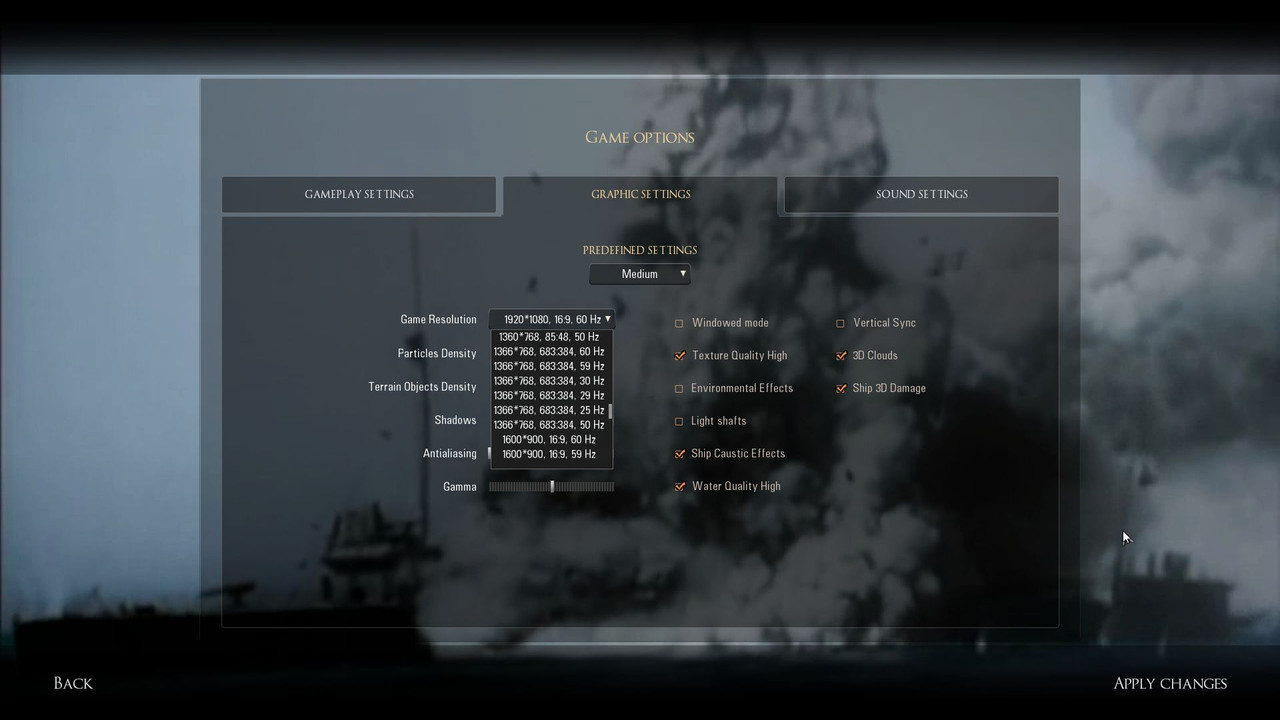 You also need to check that your gpu is setup correctly for Silent Hunter. Post #239 Changing The Nvidia GPU Settings > Essential Settings > Pictorial Peter
__________________
LSH3-2015 <> TUTORIALS <> ALL YOU NEED TO KNOW <> ALL IN ONE PLACE SH4 <> TUTORIALS <> HOW TO DO IT <> INFORMATION <> DOWNLOAD LINKS SH5 <> TUTORIALS <> HOW TO DO IT <> INFORMATION <> DOWNLOAD LINKS Always Here To Help A Fellow 'Subber' | Need An Answer to A Question Just Send Me A PM |

|

|
 02-07-19, 05:18 AM
02-07-19, 05:18 AM
|
#10 |
|
Growing Old Disgracefully
|
Hi ht
3440 x 1440 has an aspect ratio of 21.9. TWoS default is 16.9. You need to check that you have enabled the 21.9 aspect ratio which is in JSGME. Peter
__________________
LSH3-2015 <> TUTORIALS <> ALL YOU NEED TO KNOW <> ALL IN ONE PLACE SH4 <> TUTORIALS <> HOW TO DO IT <> INFORMATION <> DOWNLOAD LINKS SH5 <> TUTORIALS <> HOW TO DO IT <> INFORMATION <> DOWNLOAD LINKS Always Here To Help A Fellow 'Subber' | Need An Answer to A Question Just Send Me A PM |

|

|
 02-07-19, 05:32 AM
02-07-19, 05:32 AM
|
#11 | |
|
Grey Wolf
 Join Date: Jul 2011
Location: Verona, Italy
Posts: 913
Downloads: 1333
Uploads: 0
|
Quote:
You're right Peter, but the problem is that some " elements " in the game are disproportionate ... Vecko himself has tested this problem has occurred just with the resolution 1366x768, however, the game remains playable, only it is a bit "strange to watch" 
__________________
Parked under the balcony with my U-27 waiting Juliet finish makeup Last edited by hauangua; 02-07-19 at 05:48 AM. |
|

|

|
 02-07-19, 01:27 PM
02-07-19, 01:27 PM
|
#12 |
|
Sailor man
 Join Date: May 2010
Posts: 50
Downloads: 154
Uploads: 0
|
@ the berbster
tyvm for reply! I have the 21.9 mod enabled via jsgme as well as having the res and hz correctly selected via games graphic settings what is odd is that it that it doesn't matter if I have fullsreen or aspect ratio selected on graphic card, it looks the same. @ the end of the day the game is more then playable, jus gotta squint a bit with these old eyes is all, cause once ya go 4k there's no return, that said I will triple check those three settings when I get home from work 
|

|

|
 02-07-19, 06:34 PM
02-07-19, 06:34 PM
|
#13 |
|
Electrician's Mate
 Join Date: Jul 2006
Location: Seattle WA
Posts: 140
Downloads: 199
Uploads: 0
|
TY to all for the replies. Berbster, my refresh rate is currently set at 60, I have the option to go to 40, will this help? As for the graphics settings posted, I am running with ATI Radeon processor, not Nvidia perhaps the settings are the same? TY for the knowledge on default resolution, that being said it would be nice to adjust the UI, specifically the TDC size, handbook size, and all the maps other than navi/ TAI maps. They are huge on my screen. As Vecko says the game is still playable, but you must constantly open and close these things in order to keep your view of the enemy etc open.
-Wayne, U-41 St Nazaire May 1941 Last edited by Rwearjr; 02-07-19 at 06:58 PM. |

|

|
 09-27-20, 08:31 PM
09-27-20, 08:31 PM
|
#14 |
|
Commodore
 Join Date: Aug 2016
Location: Netherlands
Posts: 617
Downloads: 31
Uploads: 0
|
I am wondering if I also might need to activate the 21.9 mod in JGSME. No real problems yet in resolution but I do have some graphics bugs at times using an Nvidia 720 still.
I have a screen size of 1920x1200 with an 60hz refresh rate. OLtzS Ashikaga.
__________________

Last edited by Ashikaga; 09-27-20 at 09:45 PM. |

|

|
 |
|
|
