
|
|
SUBSIM: The Web's #1 resource for all submarine & naval simulations since 1997
 |
SUBSIM: The Web's #1 resource for all submarine & naval simulations since 1997 |
 10-18-19, 05:54 AM
10-18-19, 05:54 AM
|
#1 |
|
Watch
 Join Date: Dec 2018
Posts: 20
Downloads: 8
Uploads: 0
|
Hello guys. Im installing TWoS and when Im patching with the "Generic File patcher" I have this error in one of the options.
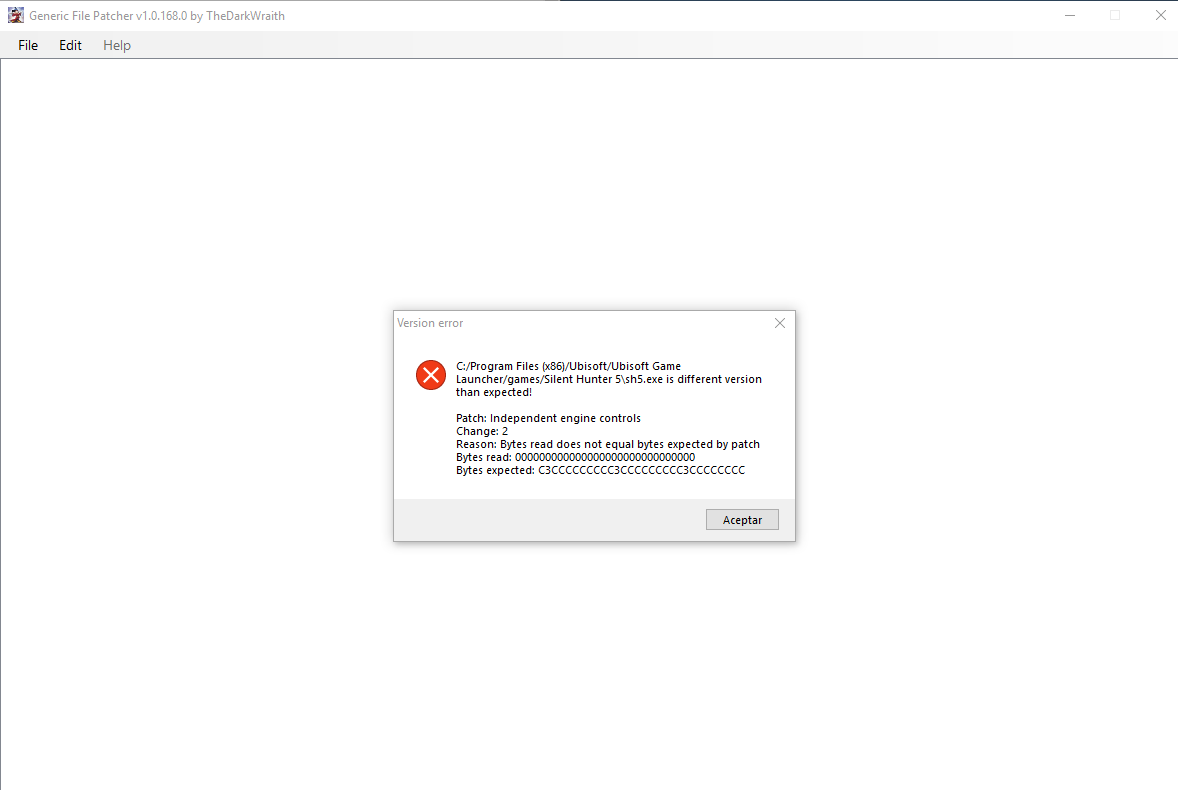 ABOUT ME AND MY GAME: Is a clean Installation of SH5 in Ubisoft launcher. Last version checked. Im following the official install guide and also try it with a youtube tutorial... I see that say "Sh5.Exe is a different version" but I dont understand that. Is a clean instalation from Ubisoft and the last version Help pleasee |

|

|
 10-18-19, 06:25 AM
10-18-19, 06:25 AM
|
#2 |
|
Navy Seal
 |
Yes, Ubisoft is screwing up their customers once again. Check the last post in this thread and try new test installer for TWoS v2.2.16. https://www.subsim.com/radioroom/sho...=242800&page=4
__________________
Best regards... Vecko  The Wolves of Steel v2.2.25_SH5 Expansion Pack_Full The Wolves of Steel v2.2.xx to v2.2.25 - Update  PDF Install Instructions How to report an issue  If You wish to support my work... |

|

|
 10-18-19, 07:55 AM
10-18-19, 07:55 AM
|
#3 |
|
Growing Old Disgracefully
|
Hi luisfe
You are stating that you have installed your game inside the Ubisoft Game Launcher folder which is in the Programs Files (x86) restricted directory. That possibly is the worse place you could have chosen to install to. If possible install in here for example C:\Ubisoft\Silent Hunter 5 and update your game to v1.2 from the Support/GameUpdater/Gu application. Uninstall by going to the Control Panels Program and Features where you will see Silent hunter 5 showing. Peter
__________________
LSH3-2015 <> TUTORIALS <> ALL YOU NEED TO KNOW <> ALL IN ONE PLACE SH4 <> TUTORIALS <> HOW TO DO IT <> INFORMATION <> DOWNLOAD LINKS SH5 <> TUTORIALS <> HOW TO DO IT <> INFORMATION <> DOWNLOAD LINKS Always Here To Help A Fellow 'Subber' | Need An Answer to A Question Just Send Me A PM |

|

|
 10-18-19, 08:53 AM
10-18-19, 08:53 AM
|
#4 |
|
Nub
 Join Date: Oct 2019
Posts: 2
Downloads: 8
Uploads: 0
|
I installed Twos and when I want to start the game I get "Ubisoft gam launcher: Error code 1"
what I do??! this did not happen before |

|

|
 10-18-19, 10:01 AM
10-18-19, 10:01 AM
|
#5 |
|
Growing Old Disgracefully
|
A Warm Welcome To The Subsim Community > The Rudy
Subsim <> Make A Donation <> See The Benefits <> Support The Community SH3 – 4 - 5 Tutorials > Downloads > Other Useful Information > See Links in My Signature Below Have you done this?  Update SH5 From v1.0.5.0 To v1.2.0 Immediately After Installing > Pictorial
__________________
LSH3-2015 <> TUTORIALS <> ALL YOU NEED TO KNOW <> ALL IN ONE PLACE SH4 <> TUTORIALS <> HOW TO DO IT <> INFORMATION <> DOWNLOAD LINKS SH5 <> TUTORIALS <> HOW TO DO IT <> INFORMATION <> DOWNLOAD LINKS Always Here To Help A Fellow 'Subber' | Need An Answer to A Question Just Send Me A PM |

|

|
 10-18-19, 10:28 AM
10-18-19, 10:28 AM
|
#6 |
|
Gefallen Engel U-666
|
Tte Rudy!

__________________
"Only two things are infinite; The Universe and human squirrelyness; and I'm not too sure about the Universe" |

|

|
 06-02-21, 08:25 AM
06-02-21, 08:25 AM
|
#7 | |
|
Stowaway
Posts: n/a
Downloads:
Uploads:
|
Quote:
|
|

|
 |
|
|
