
|
|
SUBSIM: The Web's #1 resource for all submarine & naval simulations since 1997
 |
SUBSIM: The Web's #1 resource for all submarine & naval simulations since 1997 |
 02-19-09, 01:15 PM
02-19-09, 01:15 PM
|
#61 | |
|
Machinist's Mate
 Join Date: Jan 2009
Location: Germany, about 200km upwards the Weser from bunker "Valentin"
Posts: 125
Downloads: 0
Uploads: 0
|
Quote:
__________________
Fette Beute und immer eine Handbreit Wasser unter dem Kiel! |
|

|

|
 02-19-09, 01:30 PM
02-19-09, 01:30 PM
|
#62 | ||
|
Grey Wolf
 |
Quote:
RB is doing it properly, although if you just want to see what it looks like you can use my lazy ass method. 1. on a v1.0 sh3 disc locate data11.cab 2. open it and find file called sh3controllers.act extract it to desktop 3. open your sh3 directory and find your current version of sh3controllers.act and rename/move it (keep it safe) 4. paste the v1.0 controllers file into its place 5. In the sh3 folder in your documents open main.cfg and set dynamicshadows to yes 6. set main.cfg you just edited to read only or sh3 will remove any changes youve made now run sh3 and youre done. (+for goodness sake dont loose your 1.4b version of sh3controllers.act) |
||

|

|
 02-19-09, 01:38 PM
02-19-09, 01:38 PM
|
#63 | |||
|
Black Magic
 |
Quote:
  I have to try what FlakMonkey said above! I have to try what FlakMonkey said above! 
|
|||

|

|
 02-19-09, 01:46 PM
02-19-09, 01:46 PM
|
#64 |
|
Black Magic
 |
ok, I was not able to duplicate FlakMonkey's results.
Are you running SH3 1.4b or some other version? I have my 88mm gun shadows but can't get the sub to cast shadows on itself. What sub were you using in the screenie and of what version of the game? Please tell me someone can duplicate FlakMonkey's results...... Last edited by TheDarkWraith; 02-19-09 at 01:58 PM. |

|

|
 02-19-09, 02:07 PM
02-19-09, 02:07 PM
|
#65 |
|
Grey Wolf
 |
Sub was a viic (1941) in a single mission, im running v1.4b with gwx3 installed.
Ive just been back and retested it with a couple of other subs and found that some just dont cast/receive shadows at all, i guess that has something to do with SHD_ nodes etc (waaay over my head) It could be your sh3 disc, are you sure its v1.0 as a lot of discs are prepatched to 1.4b, give me a second and i`ll upload my v1.0 sh3controllers file somewhere. |

|

|
 02-19-09, 02:11 PM
02-19-09, 02:11 PM
|
#66 |
|
Grey Wolf
 |
http://www.savefile.com/files/2010012
Its a jsgme ready version of the original v1.0 sh3controllers file, for anyone without an original unpatched sh3 disc + just for good measure it also changes the main.cfg in your sh3 root directory (c:/program files/sh3 or wherever yours is), im not sure if sh3 even reads this version of the file since you also have one in documents/sh3/cfg |

|

|
 02-19-09, 02:18 PM
02-19-09, 02:18 PM
|
#67 |
|
Black Magic
 |
FlakMonkey I owe you a beer!
 For the past 2 days I've been pulling my hair out trying to figure out why I can't cast those shadows onto other objects. You provided the missing link - the main.cfg - more importantly the correct location! I was modifying the \data\Cfg one which was doing NOTHING (sometimes the most obvious of things are the hardest to find). So even though my setup said DynamicShadows were DISABLED I was able to create them on the 88mm gun just not cast them onto others. By changing the main.cfg file as you mentioned in \MyDocuments, well, let this speak for itself: For the past 2 days I've been pulling my hair out trying to figure out why I can't cast those shadows onto other objects. You provided the missing link - the main.cfg - more importantly the correct location! I was modifying the \data\Cfg one which was doing NOTHING (sometimes the most obvious of things are the hardest to find). So even though my setup said DynamicShadows were DISABLED I was able to create them on the 88mm gun just not cast them onto others. By changing the main.cfg file as you mentioned in \MyDocuments, well, let this speak for itself: Teamwork.....see, we all win. I took this screenie using: my modified GUNS_SUB.DAT file SH3 1.4b (using the SH3 1.0 SH3Controllers.ACT and a modified SH3.EXE) My SH3 disc was v1.0 and SH3Controllers.ACT from it is dated 2/26/2005 3:30pm. Yes, the SHD_ nodes are WAY, WAY messed up on just about everything. There is LOTS of work to be done. Now I have to see if I can get those shadows to cast onto the water....First though, let's fix the shadows on the VIIb in SH3 1.4b ok boys, now the fun really begins......   EDIT: wow, these are cool now that it works. I do see some problems though.  
Last edited by TheDarkWraith; 02-19-09 at 03:19 PM. |

|

|
 02-19-09, 03:54 PM
02-19-09, 03:54 PM
|
#68 |
|
Black Magic
 |
okay here's an update on how this shadows thing work:
- You have to use SH3 v1.0 SH3Controllers.ACT in \SilentHunterIII - You have to edit your \MyDocuments\SH3\Cfg\Main.cfg file and set DynamicShadows=Yes and set it to read-only (Big, big thanks to FlakMonkey for this one) Now just doing this will enable shadows on those objects that are correctly setup. There are a fair amount of stock objects that will cast shadows Now for the technical jargon on how it works: - if the base object (sub, ship, etc.) has a DynamicShadows render controller attached to it and the light source is correct (sunlight) then EVERYTHING that is attached to it will cast shadows onto itself and others if: ---- the above is done ---- there is an SHD_ node attached to either the object itself you're wanting shadows for or it's parent (or it's parent, so on and so forth). It's easiest to place the SHD node as a child of the object you're wanting shadows of. ---- this SHD_ node's visibility needs to be set to 0x0 (I said needs not has to) ---- this SHD_ node HAS to have a DynamicShadowCast render controller attached to it (as a child) with UseObjectVisibility set to 0 (not quite sure how this UseObjectVisibility property works yet but trust me, I'll be playing with it) that's what I know so far. More investigating to do. |

|

|
 02-19-09, 04:26 PM
02-19-09, 04:26 PM
|
#69 |
|
Grey Wolf
 |
Looking good
 I think ive found my favourite thing to do with shadows so far, use sh3 commander to allow 3d view upto 1024x then sit back with external view and crank up the tc, its pointless but fun, its like watching one of those great bits of timelapse footage you see in nature documentaries etc... + cool pics, i guess if you can enable proper shadow casting from the subs hull then the 88mm shadows would be obscured by the shadow of the hull itself and everything would look just fine. |

|

|
 02-19-09, 05:32 PM
02-19-09, 05:32 PM
|
#70 |
|
Grey Wolf
 Join Date: Jun 2006
Posts: 769
Downloads: 200
Uploads: 0
|
Just to clarify before fiddling with any config files myself - can you guys tell me / us if you are intending to release this as a fully fledged mod to be installed via JSME - or would you advise the rest of us to follow your advise re your latest edits to the config and other files.
If the latter - could you set out a simple step by step instruction so those if us with less expertise can follow and install this. I am assuming this will work with GWX3.0 etc Hoping you can confirm Rascal PS RACERBOY - any interest in working on lighting, surface glare and reflection - my experience at sea is that commercial ships are painted in gloss paint as is more impervious to rust - is intersting that all painted surfaces on all ships in SH3 have a matt finish so they dont look right - any thoughts |

|

|
 02-19-09, 05:36 PM
02-19-09, 05:36 PM
|
#71 | |
|
Black Magic
 |
Quote:
If you follow what I posted just a few posts back and follow what FlakMonkey said and use the SH3Controllers.ACT file FlakMonkey has posted you can start having shadows now (for those objects correctly setup)! VIIb Turm shadows coming along nicely:  You all be sure to thank Privateer for this. Since he decided to hold back his findings from everyone except one (which pissed me off royally) that was the drive I needed to figure this out. I do thank him for at least showing it was possible and that he had found a way to make it work (which until he says we'll never know how he did it). I wouldn't have ever given shadows another go if otherwise. What happened to you Privateer? That's not the person I knew at one time. EDIT: got the periscopes shadowing BUT there's a backface problem with Turm shadows. The 3D model used for Turm shadows needs it's backfaces 'filled'. Does anyone know how to add backfaces using Wings3D or Misfit3Dmodeller?? See below the problem with the open Turm shadow:  I'll work on trying to resolve the flourescent colors with the watchmen. It's a lighting problem caused by the DynamicShadow light source. In the mean time here's another demo. This playable demo gives all the features in the above screenie. Same thing, extract to MODS folder, run the single mission 'SHD_testing' Alright now rapidshare is pissing me off....it's says only 10 people can download this again...what gives? http://rapidshare.com/files/20019523...sting.zip.html Last edited by TheDarkWraith; 02-19-09 at 08:46 PM. |
|

|

|
 02-19-09, 08:49 PM
02-19-09, 08:49 PM
|
#72 |
|
Engineer
 Join Date: Jul 2006
Location: By the Nordsee
Posts: 200
Downloads: 374
Uploads: 0
|
No sooner i added the original SH3Controller.act file my watch crew glowed but they did have shadows within the watch tower on the uzu and railings! I've seen all the DynamicShadowCast Falsa/True function never could figure it out! I'm now hopeing this will go in a massive positive direction!
Good luck & great work so far!! Rick. |

|

|
 02-19-09, 08:54 PM
02-19-09, 08:54 PM
|
#73 | ||
|
Engineer
 Join Date: Jul 2006
Location: By the Nordsee
Posts: 200
Downloads: 374
Uploads: 0
|
Quote:
Great Work as Usual RB!! |
||

|

|
 02-19-09, 09:25 PM
02-19-09, 09:25 PM
|
#74 | |
|
Black Magic
 |
Quote:
 I'm a perfectionist and those screenies with the open Turm problem bug the crap out of me. It needs to be fixed but I'm not that skilled with 3D modelling programs. Hopefully someone out there knows how to fill backfaces. If you don't know what I mean by backfaces: - in 3D world, like DirectX, the order in which the vertices of a triangle are drawn matter. There is a clockwise and counter-clockwise direction that the vertices can be defined. Depending on the cull mode specified, vertices drawn one direction will be visible if pointing at the camera and not visible if pointing away from camera (these are backfacing triangles). Default cullmode in DirectX is counter-clockwise. Since I can't disable culling in SH3 I have to add another 'layer' on top of those backfacing triangles that has the vertices in the opposite direction the backfacing ones are so that they are rendered and visible thus curing the problem above. Another solution is to write some code into Apollo that will do this for me (by adding another subset to the 3D model). I'm going to go the lazy route and hope someone can tell me how to do it with Wings3D or Misfit3DModeller. In case you missed it, the VIIb sub itself gives off shadows in the demo:  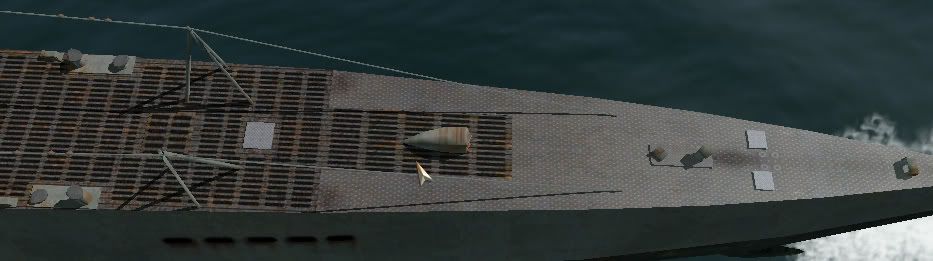
Last edited by TheDarkWraith; 02-19-09 at 10:14 PM. |
|

|

|
 02-19-09, 10:36 PM
02-19-09, 10:36 PM
|
#75 |
|
The Old Man
 Join Date: Apr 2007
Location: Netherlands
Posts: 1,547
Downloads: 26
Uploads: 3
|
Erm, RB, there's dozens of objects in the game with only a single plane, like airplane props, flags, railings, trees, glass, wires, chains etc. So how do you think they are rendered? Right, with cull none... (aka 2-sided).
Every material has the option to specify culling (ccw vs none to be exact). Time to download S3D me thinks...
__________________
 SH5 mods: Speech Recognition for SH5 | Digital UI Clock Tutorials: [TEC] Import/export 3D models to/from game using S3D [TEC] How to work with the model viewer in S3D - VIDEO |

|

|
 |
|
|
