
|
|
SUBSIM: The Web's #1 resource for all submarine & naval simulations since 1997
 |
SUBSIM: The Web's #1 resource for all submarine & naval simulations since 1997 |
 04-27-13, 07:10 AM
04-27-13, 07:10 AM
|
#1 |
|
Argentinian Skipper
|
I have a new 1920x1080 Resolution monitor. Well..my SH3 GWX installation with Widescreen mod (MaGUI 3.4 WS d3d.dll), left a perimetral black band all around the display.
I don´t like it... Then, I try the HiRes Fix from Kegety. Great for the resolution, but I can´t apply the Widescreen mod and I have the elongated images. MaGUI 3.4 WS d3d.dll overwrites the Kegety´s dll...     I don´t like it... Is there some solution for this problem? Is it possible SH3 in a 1920x1080 monitor with a widescreen installation? Is there some unknown mod for me, for resolve this damned problem? I about to destroy this huge monitor...Help!     Many thanks and best regards. Fitzcarraldo 
__________________
 My subject is War, and the pity of War. The Poetry is in the pity - Wilfred Owen. |

|

|
 04-27-13, 08:51 AM
04-27-13, 08:51 AM
|
#2 |
|
Sea Lord
 |
Fitzcarraldo, I believe the black band all around your monitor screen is the result of what is called overscan, a legacy from old-time CRT TV receivers. Check here for more information about what overscan is and does: http://en.wikipedia.org/wiki/Overscan. (And nobody please post that Wikipedia is not a reliable source. For this technical article, it's fine.)
Your new monitor is set up assuming that the incoming signal is a TV OTA transmission that is already overscanned. So, to compensate and give you the full 1980x1020 resolution, your monitor has stretched the signal out a few pixels all around. But the incoming signal is true 1920x1080 and there's no image data in the edge band your monitor added on. To get rid of the black band, you have to change the settings on your monitor to display the incoming signal without overscan correction. This is easy to do in the monitor's settings menu. BUT EVERY MANUFACTURER CALLS IT SOMETHING DIFFERENT! So you have to read your manual for any setting that SOUNDS LIKE it's really controlling overscan. You may need to spend some time on-line googling to find the right setting. But once you find it, just turn off the overscan and the black band will go away. BTW, I use WideScreen_complete_GWX&StockSH3 with GWX v3.0 and it works fine. But I have a 23" HD monitor and at 1920x1080, the UI buttons and gauges are TINY! So I run at 1366X768. Lose some of the awesome crispness, but it's easier to play. Hope this works out for you. Please post back if you have trouble resolving this issue. |

|

|
 04-28-13, 04:10 PM
04-28-13, 04:10 PM
|
#3 | |
|
Argentinian Skipper
|
Quote:
But I have 1360x768 as setting in the d3d.dll from WS. The image has some blur; I can live with that, but I think my resolution of 1920x1080 is missed: it seems I have 1360x768, in a full display, with some blur. Many thanks for the answer! Fitzcarraldo 
__________________
 My subject is War, and the pity of War. The Poetry is in the pity - Wilfred Owen. |
|

|

|
 04-29-13, 07:07 AM
04-29-13, 07:07 AM
|
#4 |
|
Sea Lord
 |
Sooo,
Deactivate Widescreen Magui using JSGME. Open d3d9.ini with Notepad. You'll see GLOBAL] DebugLog=false [ENGINE] DisplayWidth=1360 DisplayHeight=768 Refreshrate=false [LOADSCREENS] tx=0.01635 ty=0.0 sx=0.0 sy=0.00 maxscale=true [EFFECTS] Ocean=false Change your screen resolution parameters, save it, reactivate with JSGME, and enjoy! |

|

|
 04-29-13, 07:16 AM
04-29-13, 07:16 AM
|
#5 |
|
Grey Wolf
 Join Date: Nov 2010
Location: Texas
Posts: 875
Downloads: 1786
Uploads: 0
|
Do either of you have a problem with ranges not being right with 1920 x 1080? That is what I am running. I am not using the widescreen version of MaGui 3.4. I am using the regular version and everything looks ok. Just the ranges are off buy as much as 1100 yards with the tools.
|

|

|
 04-29-13, 08:12 AM
04-29-13, 08:12 AM
|
#6 | |
|
Pacific Aces Dev Team
 |
Quote:
The HiResFix (with d3d9.dll from Kegetys) is not a true widescreen fix. The d3d9.dll from this package simply upscale the contents of graphic memory before it is displayed on the screen. This dll can't deal properly with widescreen resolutions because it was developed at a time when widescreen monitors were not yet popular. It works flawless with 4:3 resolutions but with 16:9/10 all round elements are stretched horizontally. The MaGUI 3.4 WS mod used a d3d9.dll developed by me. This dll goes a different way, it tells DirectX to use real resolutions and not upscale the content. This means that all elements in the 3D world are rendered by the SH3 graphics engine in the set resolution and indeed in the correct aspect ratio, ie no more horizontal stretching with 16:9/10 resolutions. The disadvantage of this solution, it does not work with 2D Gui elements. SH3 was also developed in a time before the popularity of widescreen monitors, the developers have designed the 2D graphics for 1024x768 (4:3). A mod for a widescreen setting, which use my d3d9.dll, must change all the 2D graphics to the desired widescreen resolution. For MAGUI this adjustment has been made for 1360x768. For any other widescreen resolutions the mod would have to be revised.
__________________
-- Vapor-ware is always easier to sell because there's no limit what it can do! |
|

|

|
 05-09-13, 06:01 PM
05-09-13, 06:01 PM
|
#7 |
|
Sonar Guy
 Join Date: Jul 2003
Location: Edmond, Oklahoma
Posts: 390
Downloads: 500
Uploads: 0
|
I too have been trying to get SH3 working in widescreen. I've never played in widescreen before and since I have a widescreen laptop, decided to try.
I can't get anything to work.  I'm trying the MaGui WS mode. I tried changing the resolution of my screen and the resolution in the d3d9.ini but that didn't work. It makes the game load in the lower left corner of my screen and shrinks it. At times I get "cannot initialize 3d engine" msg. I'm trying the MaGui WS mode. I tried changing the resolution of my screen and the resolution in the d3d9.ini but that didn't work. It makes the game load in the lower left corner of my screen and shrinks it. At times I get "cannot initialize 3d engine" msg.I play on my laptop which has a 15.6" 16:9 WS (1920x1080) screen. I would prefer to get rid of the black (overscan) bands on the side, but I can live with them if I have to. I think I've tried everything mention on the subject in SubSim and nada. Thanks, Mike 15.6" 16:9 WS (1920x1080) screen/8GB RAM/AMD Radeon HD 6990M video w/2GB RAM/Win7 64bit
__________________
"Quando omni flunkus moritati" 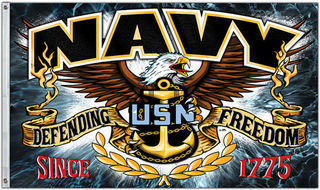 United States Navy 1979-1982 "AD2" Aviation Machinists Mate 2nd Class VT-23, HS-1, USS Carl Vinson CVN70 (Plank Owner) NAS Kingsville, TX; NAS Jacksonville, FL; NOB Norfolk, VA FAA Air Traffic Control Specialist, Fairbanks, AK 2000-2020 (Ret) Last edited by Captain Wreckless; 05-10-13 at 03:23 AM. |

|

|
 05-09-13, 07:49 PM
05-09-13, 07:49 PM
|
#8 |
|
Grey Wolf
 Join Date: Nov 2010
Location: Texas
Posts: 875
Downloads: 1786
Uploads: 0
|
I will tell you what I am doing and hopefully it works for you. First here is my mod list.
GWX - VIIC41 Player Sub GWX - Alternative Flotillas GWX - Late War Sensors Snorkel Antennas Wooden_Lifeboats_Mod_1.1 GWX_DFa-Flag&Pens_2010 FM30_UpDown_final Conning Tower open Hatch TestFMfood Depthcharge Shake v2.01 Urfischs_ModStrike_Beta1 Waterstream+Exhaust Combi V2.3 for GWX3 Waterstream+Exhaust Combi - Single Exhaust for TypeII New Uboat Guns 1.2 Real Depth Charge Merchant_Fleet_Mod_3.2 Enhanced Damage Effects SH-5 Water for SH-3 20 Km V84 SH-5 Water for SH-3 Bigger Sun v2 Foam Sobers 3D Waves -63MBinSound Derzeitige Tiefe B25_Deck_Crew_Ambient Destroyers&Corvette Diesel Startup Sequence for FM Engine Room beta 1 TiefeMkI(German) b25_Louder_Diesels_Louder No Jawhol Karle's_Crash_Dive_Mod Haunting Atlantic Wind WAC4.1 SubPen_animated_18.02.2010 Flags_enlighten Carotio_SH3_ClothesHatsFacesSkilledCrew Rapt0r's Instruments V3.5 [Without Red Circle] Torpedo_HAHD_1024_GWX GWX 3 Wilhemshafen,St Naz,Schluese and xtra ships V6 WB's GWX campaign with VonDos' ships v2.7 GWX - Merged Campaign Aces' Multimod compatability fix release v1.3 public beta Aces'_Multimod_Fix_v1.3_Johann_add-on Aces' St.Nazaire Super Pens v5.1 GWX Version Aces' Super Turms v6 for GWX MaGui 3.4 optional-stopwatch with speed lines for MaGui 3.4 TorpedoSolutionButton for MaGui 3.4 (NYGM-GWX-WAC) Type IX salvo selector Aces' Super Turms v6 Damo's Type 7 Atmospheric Interior lighting add-on Aces' Repositioned 105 mm Gun on Types 9b and 9c plus New Type 9b Deck Railings Aces' Super Turms 6 - GWX Type 9b Tube Doors and Anchor Fix Aces' Type 9 c-1 Super Turm (Old Emblems Compat v3.2) Alt Grill + 3x MG-34 version for GWX Aces' MaGUI v3.4 (Non-Widescreen version) add-on v3 for Super Turms 5+ & Multimod compatability Fix v1.3 Unofficial_rockets_fix_GWX3.0 Optional_16km Aces' Supplement to V16B1 MaGUI v3.4 Compat add-on More wounded & less dead crew v2 - for V16B1 (JSGME) O2-Gauges v2 Supplement to V16B1 (JSGME) Stiebler4B_Addon_for_V16B1 New _hidrophone _layers for SH3 v1.1a_GWX IXD2 Spike SH3_LongPatrol_scriptV1.1 I am using 1980 x 1080 WS with no trouble. I used the SP2 hi/rez fix and the included d3d9 .dll and cfg. I also made sure that the cfg had the 1920 x 1080 res in it by adding it myself. As you can see I am not using the WS version of Magui. Granted the ranges are off when you use the tools but I dont play with contacts off so I measure the ranges on the nav map. I hope this helps you guys. |

|

|
 05-12-13, 05:45 AM
05-12-13, 05:45 AM
|
#9 |
|
Sonar Guy
 Join Date: Jul 2003
Location: Edmond, Oklahoma
Posts: 390
Downloads: 500
Uploads: 0
|
Got it to work. My graphics card by default doesn't have 1360x768 as an option. So I used PowerStrip and added it. I set my resolution to 1360x768 and I can run SH3 in widescreen.
__________________
"Quando omni flunkus moritati" 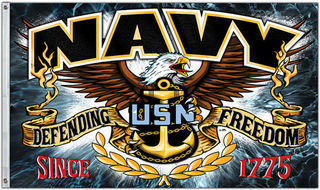 United States Navy 1979-1982 "AD2" Aviation Machinists Mate 2nd Class VT-23, HS-1, USS Carl Vinson CVN70 (Plank Owner) NAS Kingsville, TX; NAS Jacksonville, FL; NOB Norfolk, VA FAA Air Traffic Control Specialist, Fairbanks, AK 2000-2020 (Ret) |

|

|
 08-06-16, 12:45 PM
08-06-16, 12:45 PM
|
#10 |
|
Sea Lord
 |
So what mods DO i need to use too able too use MAG UI?? in Widescreen with 21,5 inch monitor 1920x1080
|

|

|
 08-06-16, 02:54 PM
08-06-16, 02:54 PM
|
#11 |
|
Stowaway
Posts: n/a
Downloads:
Uploads:
|
I had similar problems with high rez. I deleted .cfg file and everything worked great.
|

|
 08-07-16, 10:55 AM
08-07-16, 10:55 AM
|
#12 |
|
Sea Lord
 |
Everything is ok Any other widescreen GUIs?
|

|

|
 |
|
|
