
|
THROUGH THIS LINK SUPPORTS SUBSIM, THANKS! |
The Web's #1 BBS for all submarine and naval simulations!
Click here to access the Helosim website  |
The Web's #1 BBS for all submarine and naval simulations! |
|
|
#1 |
|
Ocean Warrior
 Join Date: Jan 2008
Location: Miami, FL
Posts: 3,052
Downloads: 36
Uploads: 0
|
After installing a couple airports, I realized I had this issue with my 2D displays:
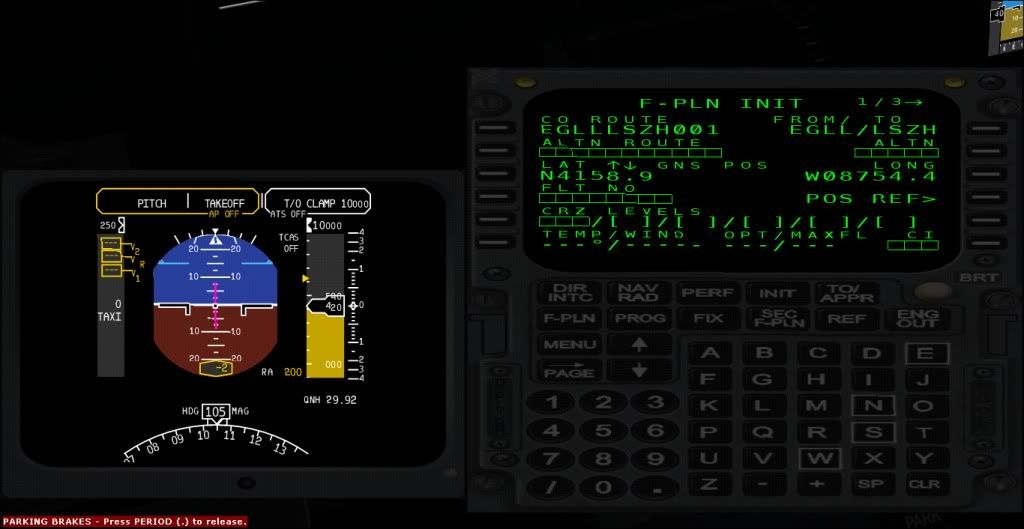 I deleted and re installed everything to see if that was the issue, and I'm still having it. I don't really feel like deleting everything again, but will have to do if no one can tell me what I can do to fix it. It's on all my planes when I bring up the pop-up windows.
__________________
|
|
|

|
|
|
#2 |
|
Ocean Warrior
 Join Date: Jan 2008
Location: Miami, FL
Posts: 3,052
Downloads: 36
Uploads: 0
|
Nevermind. Issue was because I was running in Direct X9.
DirectX10 fixes it. I have a plane that only works for DX9, so I had switched over to use it, and I guess that's when the issue started. It just wasn't until I installed the other things that I noticed.
__________________
|
|
|

|
|
|
#3 |
|
Machinist's Mate
 Join Date: Dec 2006
Posts: 123
Downloads: 15
Uploads: 0
|
Are you talking about the diagonal tearing? I've had that problem for a while and you're the first one I've seen with the same issue. I found people with a similar issue and they claimed it was an problem with ATI drivers or something, so I've just been ignoring it. I'll have to give DX10 mode a try.
Also, the MD-11 is amazing.
__________________
 
|
|
|

|
|
|
#4 | |
|
Ocean Warrior
 Join Date: Jan 2008
Location: Miami, FL
Posts: 3,052
Downloads: 36
Uploads: 0
|
Quote:
DX10 Definately fixed it on my end. Although if you don't want to switch to DX10, or can't use DX10 on certain planes(ATR-72-500 can only be in DX9 Go into your ATI Catalyst control, go to 3D settings, and then change the AA from Multi sampling to Super Sampling. I have an ATI card, but can't switch between MSAA and SSAA so this option doesn't work for me.
__________________
|
|
|
|

|
 |
|
|