 How To Use The Kriegsmarine Grid Numbers
How To Use The Kriegsmarine Grid Numbers
Last updated 27th April 2018
In this Tutorial the Mission Orders are to Patrol Area AM5356
The Kriegsmarine main grid is made up of 2 letters and 2 numbers like AM53
The last 2 numbers can be found in a Map Tool called Light Grid.
Light Grid contains 99 numbers in blocks of 9.
Picture 1 > Shows the Kriegsmarine Grid AM53
Click on the short cut E key or use the Toggle Charts Visibility Icon on the right side.
Select > Maps
Select > Light Grid
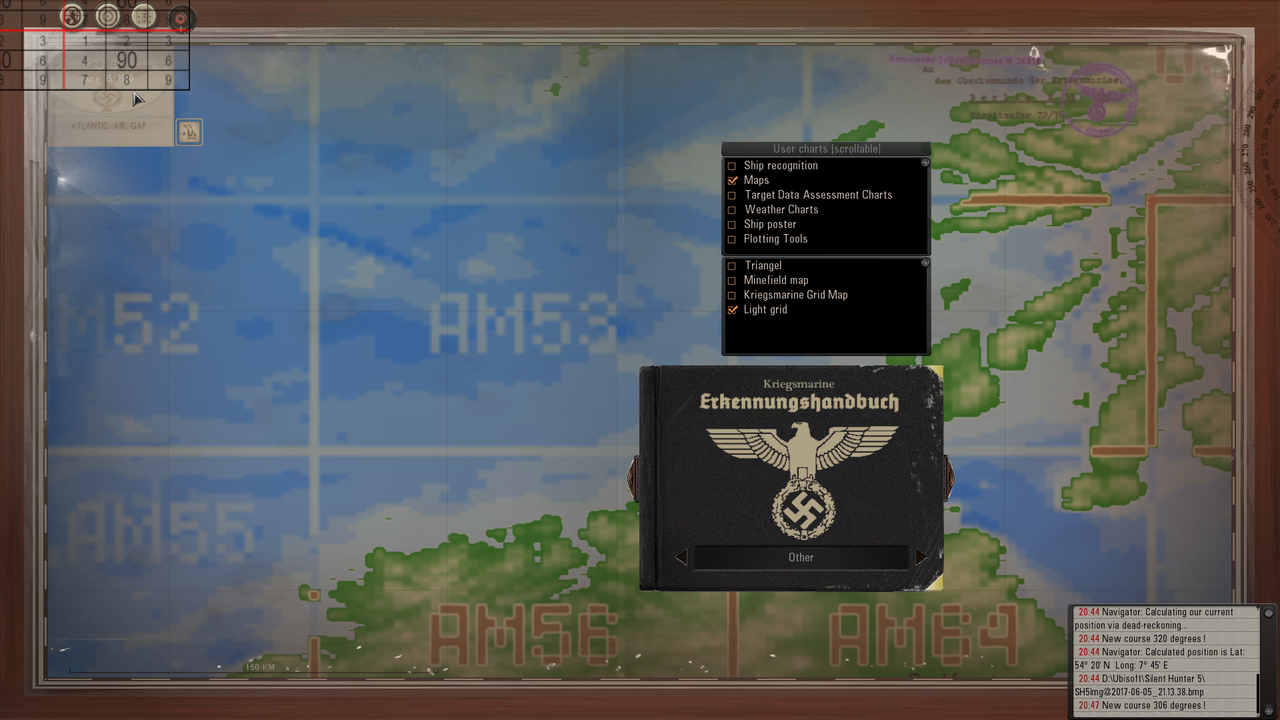
Picture 2 > To make the Map Grid bigger use the mouse scroll wheel.
Place the Light Grid over the AM53 Map Grid area.
Use your mouse to expand the Light Grid to fit the AM53 Map Grid Area.
You can use the edges or the corner of the Light Grid to do this.
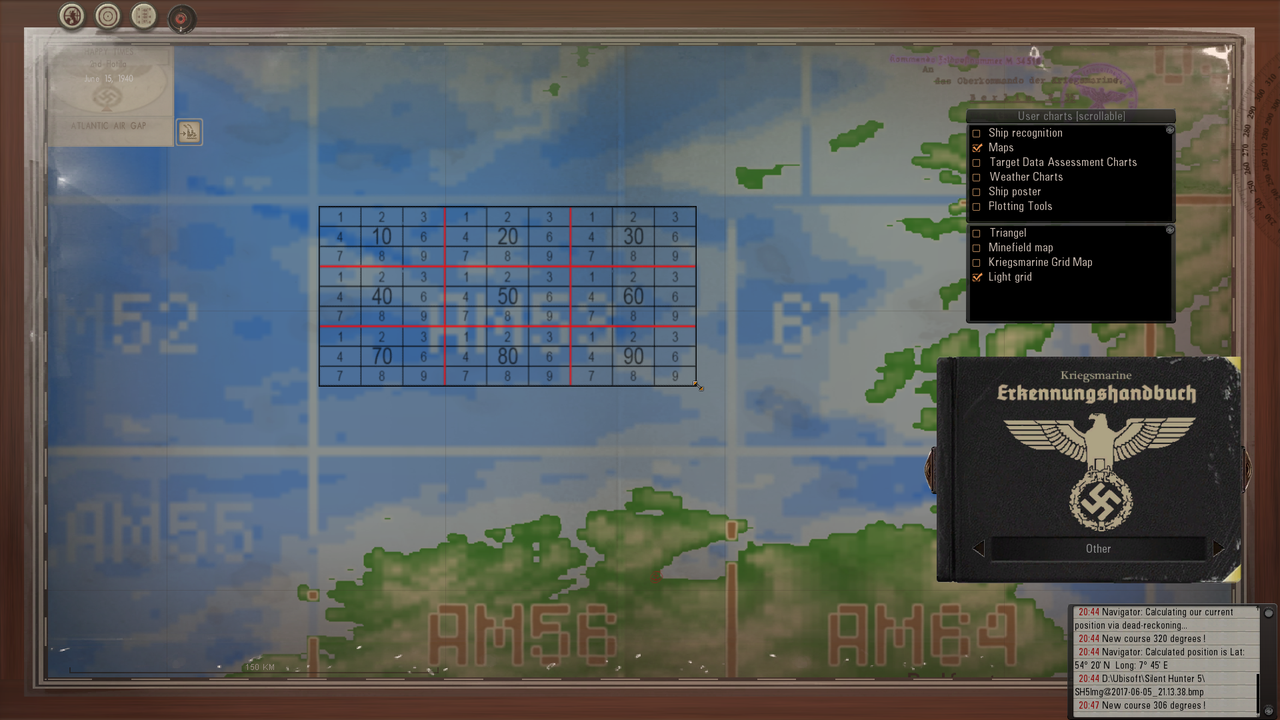
Picture 3 > With the Light Grid correctly positioned select the Marker Tool.

Picture 4> Place the Marker Tool in the Centre of 56 (AM53 56).
You will notice the marker will change from its X shape.
At this point you cannot plot the X mark onto the map.

Picture 5 > With the Marker Tool correctly positioned press the E shortcut key to remove the Light Grid.
Click your mouse to plot the X Mark.
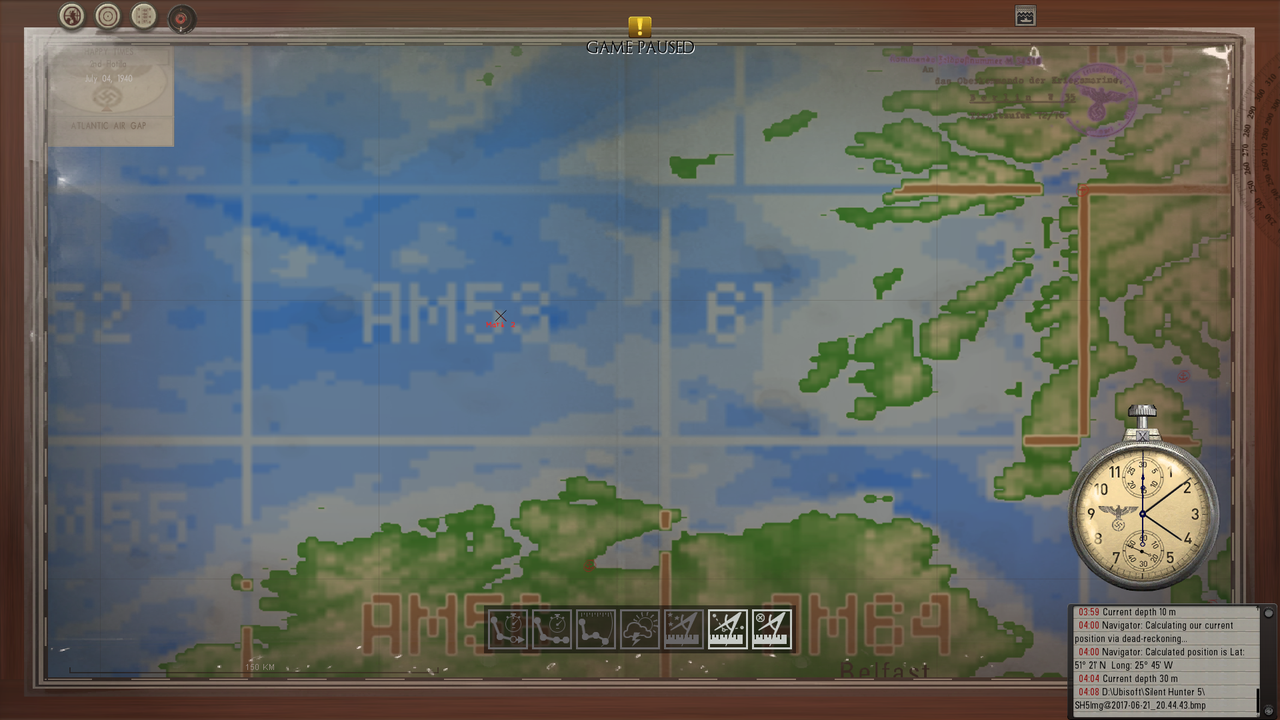
Picture 6 > Open the Map to zoom in on the X Mark.
Select the Compass and draw out the Patrol km Area received in the Radio Message.
You can Patrol anywhere within the circle until the objective is completed.

Note.
Once you have entered the Patrol Area you must not make a manual save until your Patrol Objective is completed.
If this is 48 hours then you should not leave the Patrol Area until the objective is completed otherwise you will have to go back out of the Patrol Area and come back in again to start the 48 hours again.
Last edited by THEBERBSTER; 12-24-19 at 04:23 AM.
Reason: Replaced missing pictures
|