 Captain's Log 0000-00-00 Corruption And How To Correct It
Captain's Log 0000-00-00 Corruption And How To Correct It
Last Updated 8th October 2017
Captain's Log 0000-00-00 Corruption And How To Correct It
The Captainís Log records all the data for targets destroyed during a mission.
Unfortunately this data is sometimes appears corrupted.
Picture 1 > shows the date having been corrupted 0000-00-00.
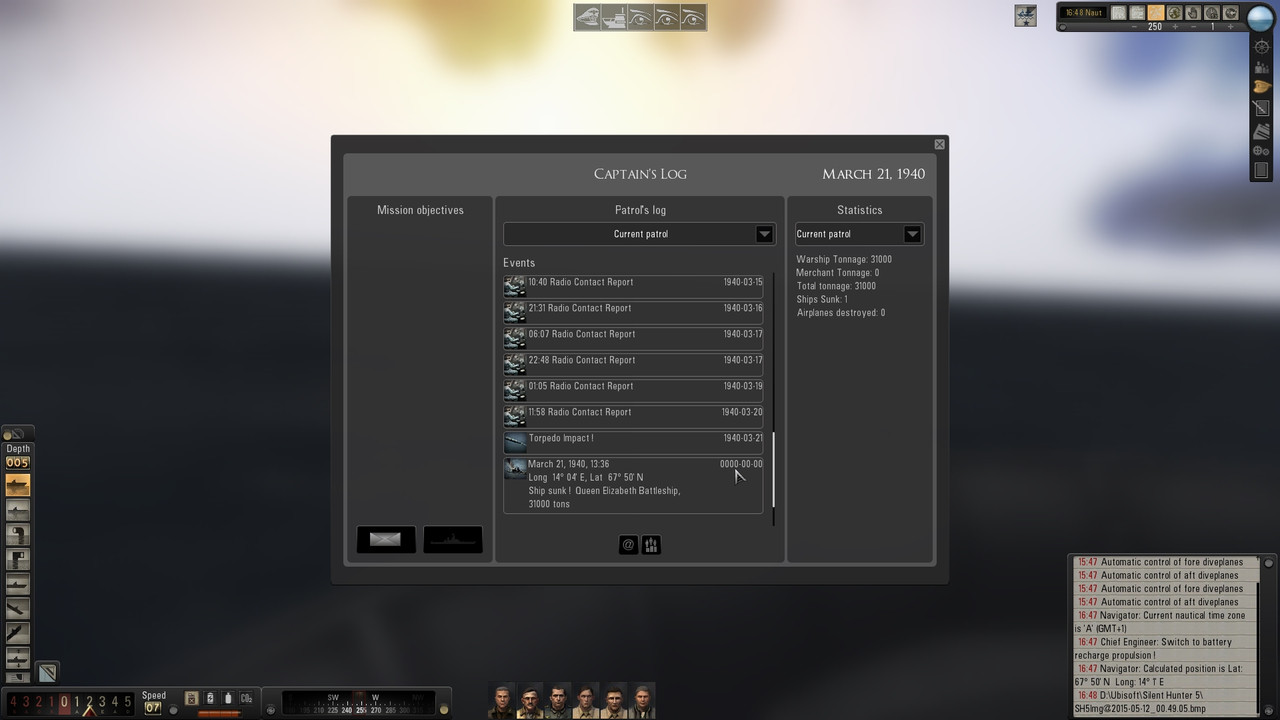
To overcome this problem if you wish to do so, but it is not compulsory, and you want to show the correct date for the destroyed target the following needs to happen.
Go to > Documents Folder
Go to > SH5 Folder
Go to > data Folder
Go to > cfg Folder
Go to > SaveGames Folder
It is important now to find the last saved game.
As there can be more than 1 save during game play you need to look at both the date and the time of the last save.
An example is shown in Picture 2.
Picture 2
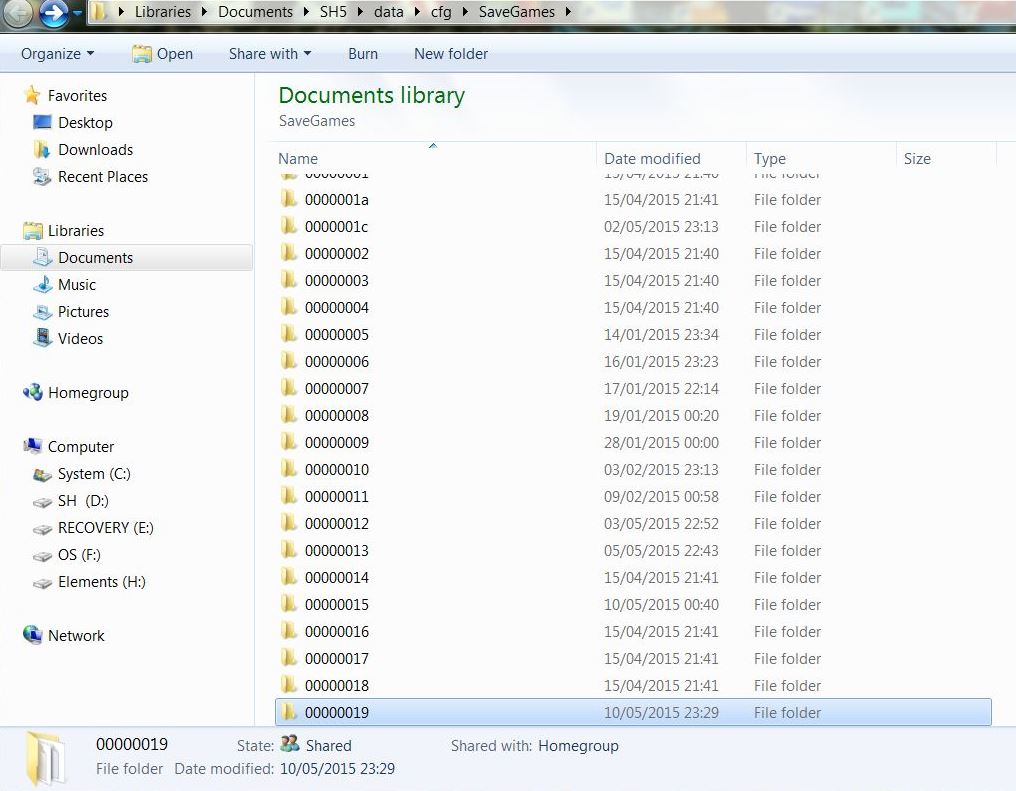
Select > CaptainLog
An example is shown in Picture 3.
Picture 3
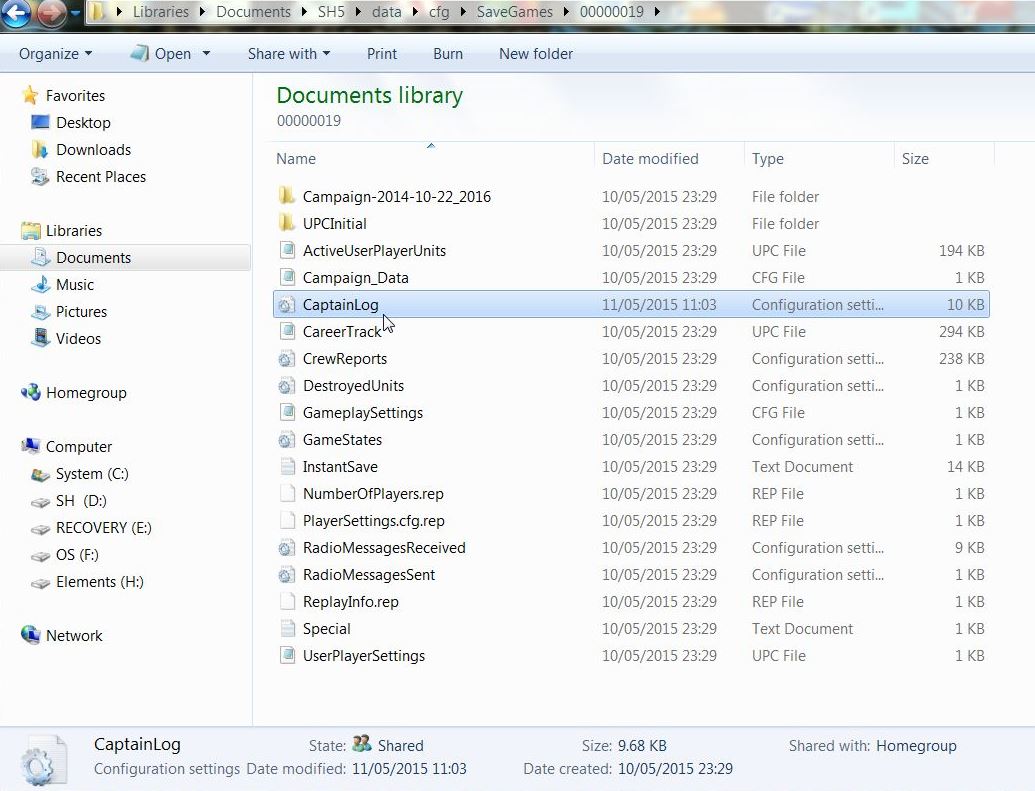
With the Captainí Log Notepad opened what you see is only what has been recorded in this last game save number.
Somewhere in it you are going to see this > Date=0
An example is highlighted in Picture 4 where the block of data has been highlighted to show the corrupted date.
Picture 4
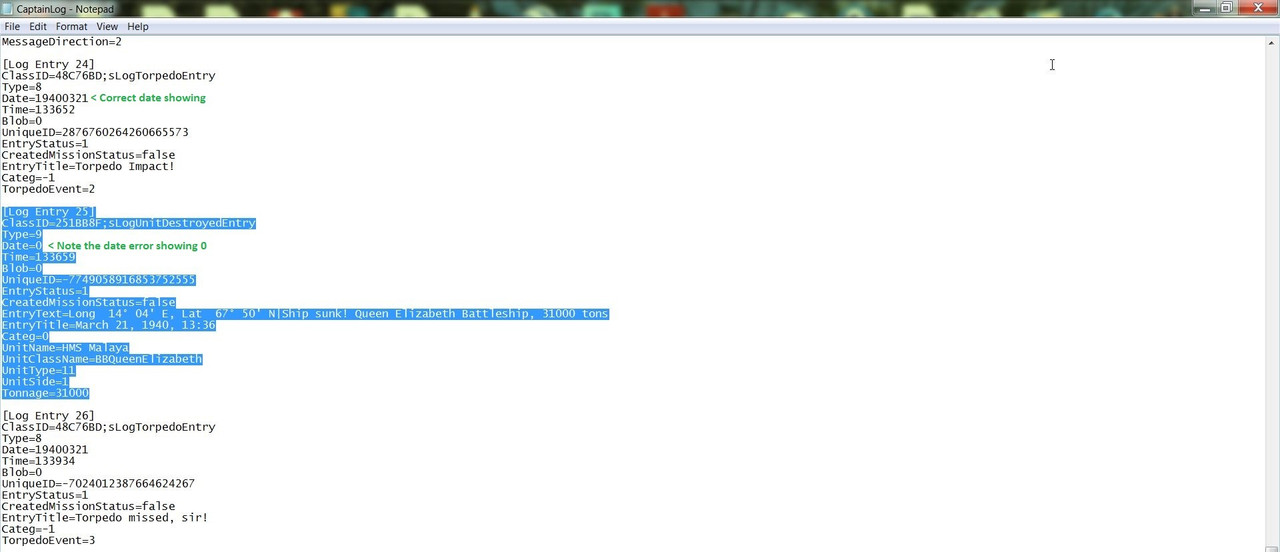
Remove the 0 and replace it with the correct date.
Use the block of data above to show how the date has to be entered.
This will be the torpedo impact date so will always be the correct date.
An example is highlighted in Picture 5
Picture 5
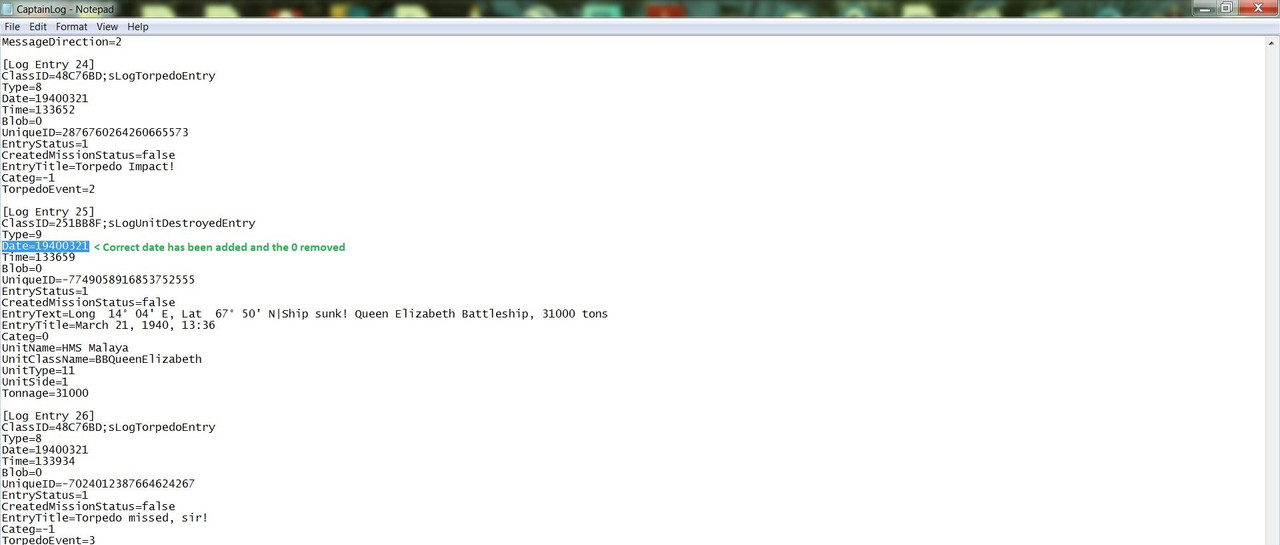
With the correct date entered.
Go to > File or Exit
Go to > Save
Exit the Captainís Log.
When you start your next game and go to the Captainís Log you should now see the correct date has replaced the 0000-00-00 date.
Example shown in Picture 6
Picture 6

Last edited by THEBERBSTER; 10-05-19 at 07:30 AM.
Reason: Replaced missing pictures
|