 How Too Add Your Captains Name And U-Boat Number To Your Game
How Too Add Your Captains Name And U-Boat Number To Your Game
Last updated 1st May 2018
How Too Add Your Captains Name And U-Boat Number To Your Game.
This is changed in TDW’s Option File Editor Viewer (OFEV).
If you are using TWOS and the optional KSDCommander then KSDC will allocate you a U-Boat number that you can use and will appear in your game and in KSDC.
If you are using TWOS or a TDW NewUi 7-4-2 or 7-5-0 version this can be done from the main game folder\data\Applications or from outside if you have a standalone OFEV installed.
JSGME
If you are using TWOS disable all the mods.
If you are using a Mod list in then disable the mods 7-4-2 or 7-5-0 accordingly.
See my Tutorials on how to use a Mep file (not needed TWOS) which will save you time Enabling and Disabling Mod lists.
Picture 1 > Ships Journal Tab > U-Boat Number patch > Captains Name patch.
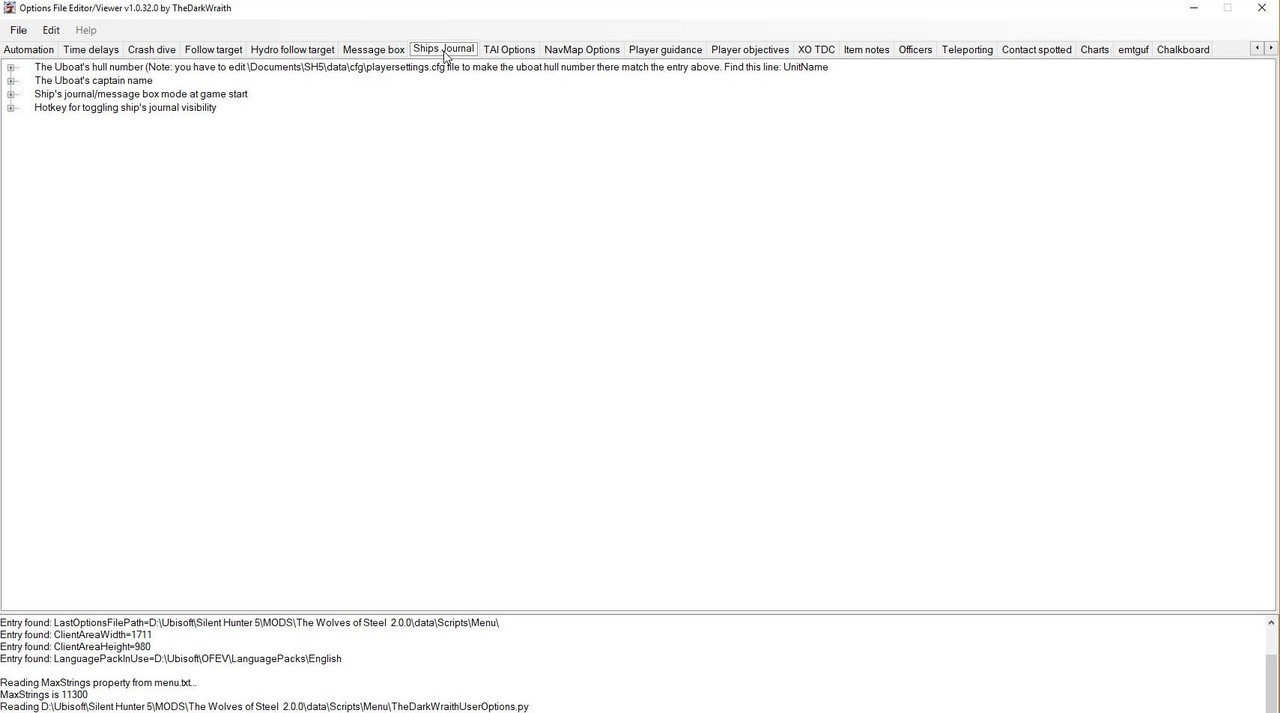
Picture 2 >The U-Boat number patch has been opened and showing the current U-Boat.
Clicking on the current U-Boat Number will open the patch as seen in the picture.
Enter your chosen U-Boat number.
Click on Accept.
You will now see a series of prompts which you should accept.
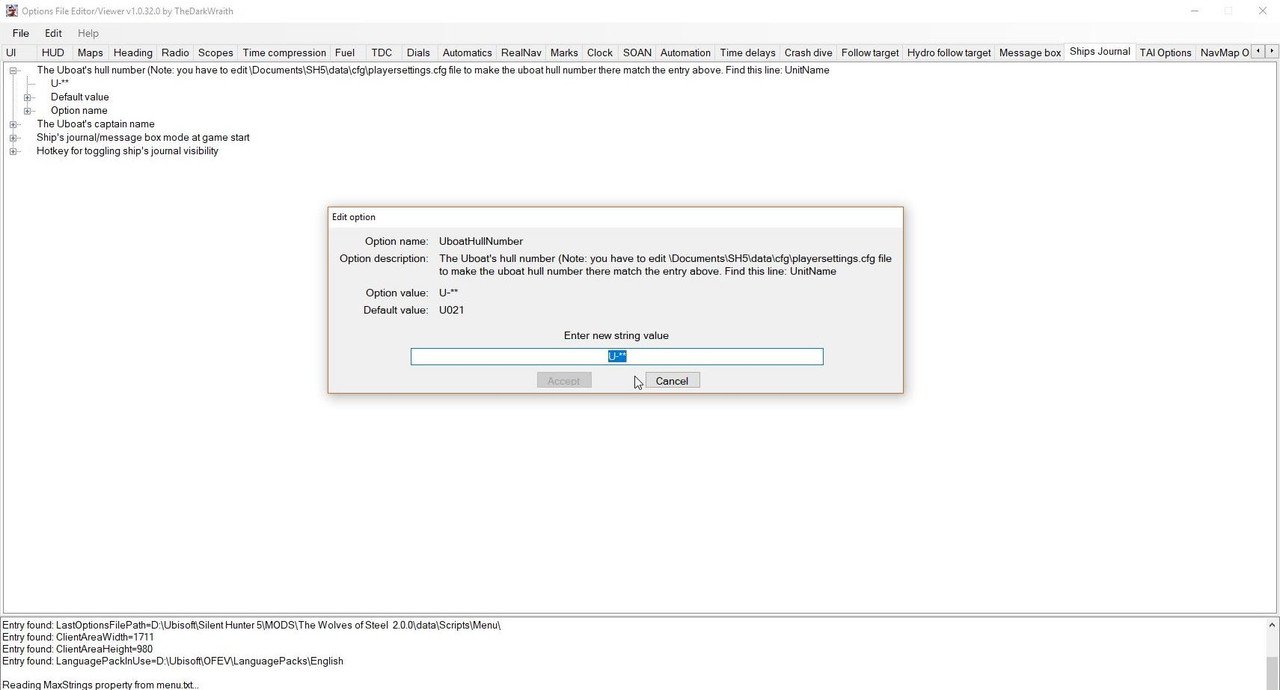
Picture 3 > Shows how to change the Captains name from the default one.
Click on the default one showing to open the patch
Enter your new Captains Name.
Click on Accept.
You will now see a series of prompts which you should accept. 
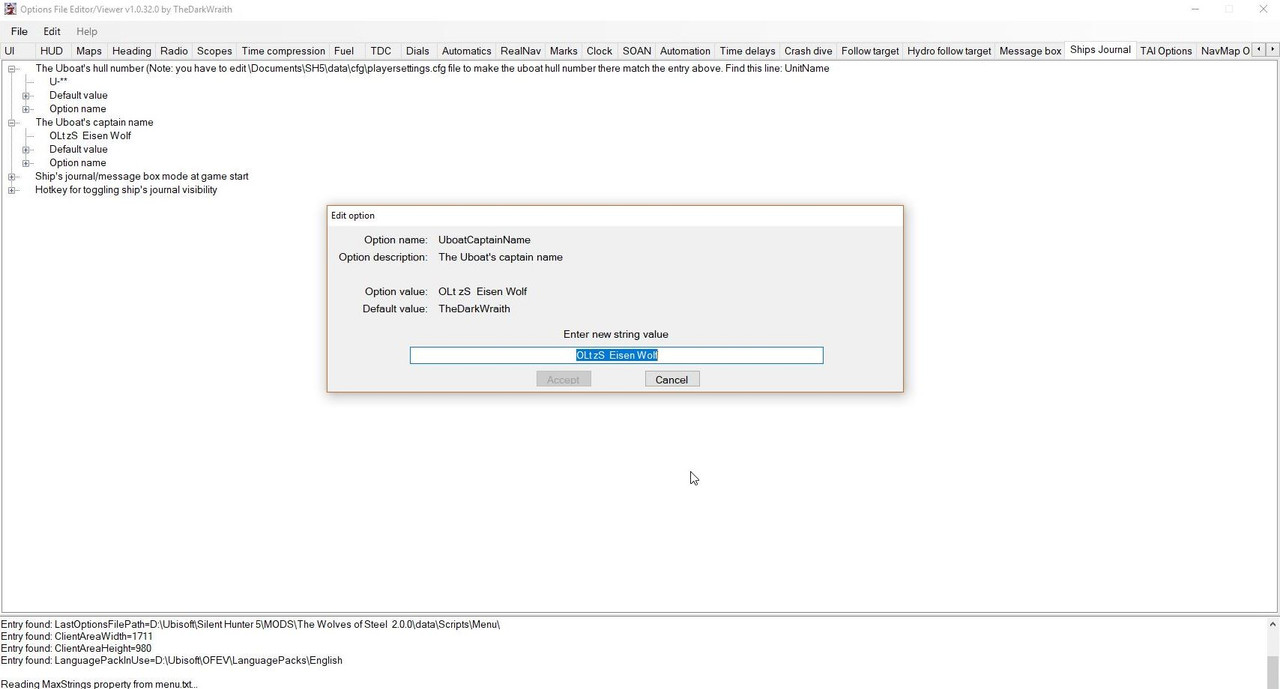
After you have saved your changes I recommend that you make a copy of your py file and paste it to your Ubisoft folder.
Main game folder\Mods\main mod\data\ scripts\ menu and go to the last py file.
Last edited by THEBERBSTER; 05-01-18 at 03:04 PM.
Reason: Replaced missing pictures
|