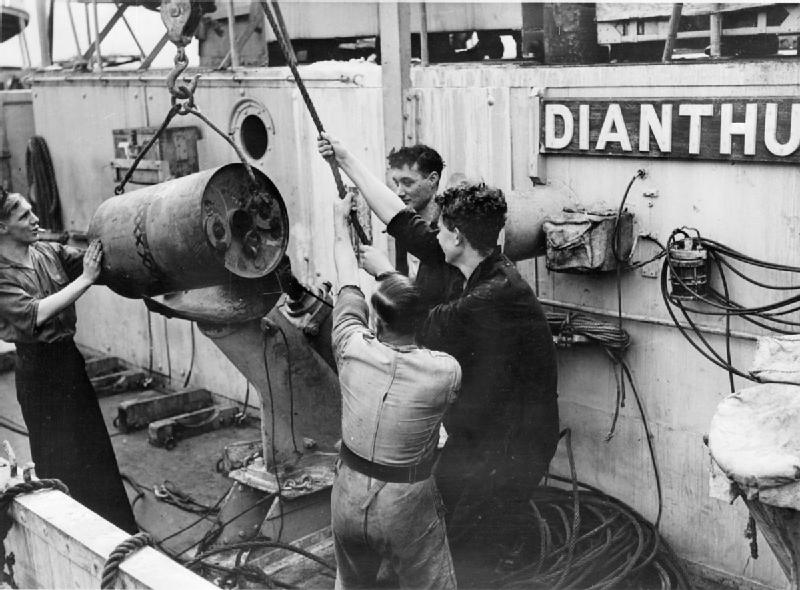Well,
I'm sheepish back with other questions (at the end of the post). I should probably just quit trying with SH5 and give a go with SH3 but I'm encouraged by others who say that they have a stable install of SH5. So apologies in advance ... for more questions.
I’ve been trying to install SH5 for 2 weeks. Last try was on Friday morning July 15, 2016. I’ve had some luck but the game seems to have things that don’t work sometimes and other things that don’t work other times. I’m not really sure of everything that could be broken because I have not engaged in very much combat. But I still can't get the stadimeter working consistently.
Early last week I thought things were okay because I got the stadimeter and ship manual working. At least I think it was working. I didn’t play long enough to confirm if it was processing accurate ranges when I noticed that the tools on the map were broken. When I tried to place the ruler or compass they would be offset and not placed under my cursor. So I reinstalled the game again. But on the last install the stadimeter is not working again. The ship manual for ID is great but the stadimeter either will not show up or when pressed it doesn’t split the screen when I move my mouse.
Here is the process I used. (Briefly)
I uninstalled the game.
Unstalled Ubsoft
Ran CClean (also tried IOBit unistaller)
Deleted the directories
C:\Program Files (x86)\Ubisoft\
C:\Users\Mac\Documents\SH5
C:\Ubisoft\Silent Hunter 5
C:\Users\Mac\AppData\Local\Ubisoft Game Launcher
And Removed the registry entries associated with SH5 and UBsoft
Then I download the game from Gamersgate
Installed SH5
Installed Uplay
Updated SH5 to v1.2.0
Started a new campaign and exited the game as the video started.
Edited the Main.cfg file in Documents/SH5/data/cfg
Used the highly recommended settings from http://www.subsim.com/radioroom/show...20&postcount=1
To change the parts under [TIME COMPRESSION] and [DEVELOPING]
Then edited careerHistory.cfg and changed the HasCompletedTutorial=true rather than false.
Then downloaded the WOS 1.05 MegaMod - The Wolves of Steel 1.05 - Subsim Community SH5 Megamod - into the main Silent Hunter 5 folder C;\ubsoft\Silent Hunter 5 and downloaded and extracted the update 2. The Wolves of Steel 1.05 - Update No. 15 into the MODS folder of the main directory.
I then ran the JSGME program and it seemed to work well and installed
1. The Wolves of Steel 1.05
2. The Wolves of Steel 1.05 - Update No. 15
3. The Wolves of Steel 1.05 - Real Navigation_by TheDarkWraith
4. The Wolves of Steel 1.05 - Wind & Smoke addon
I did not use a resolution mod because I am using a resolution of 1920 x 1080 (but I also tried all of the other res mods.)
I also tried running the game with and without the WOS Wind and Smoke add on, several times.
After using JSGME to enable the MODs I used the TDW patcher. The TDW patcher worked successfully. On one occasion it didn’t seem to work and I uninstalled and reinstalled from scratch.
On the last two installs I can not access the stadimeter again.
I have been doing clean saves.
I only load personal saves and not auto saves.
If I have an issue I exit the game to desktop and restart the game.
I have uninstalled, cleaned my machine and reinstalled 8 times now. I've spent roughly 40 hours trying to get it working.
So my questions here are about Ubsoft. I wondering if it may be a Ubsoft problem. If is possible that Ubsoft is saving some piece of info in my profile that is causing problems. I’ve spend several hours with Ubsoft tech support trying to set up my launcher so it works entirely offline but Tech support says it is not possible.
- Should I buy another copy of SH5 and start a new Uplay Account?
- Will this increase the chance for a clean install?
- Or if I buy a disk can I load the game offline?