Quote:
Originally Posted by Fifi

This is the damn window nothing could break:
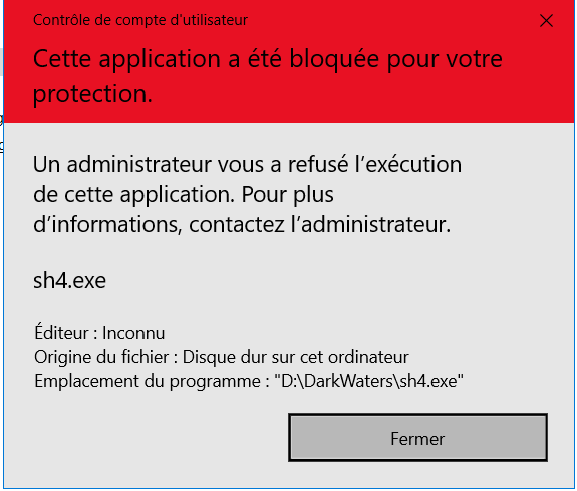 |




Ok, after reading this.. and just to let it be known.. am NOT conversant in Frenchie... unless ye count escargot, parle vous francais, non... oui & nom deguire. After that, might as well be russian.. as I wouldn't know the difference

Long story short, I used google translate & not 100% sure if they did a slap bang up 100% job at translation, but it was close enough for government work, any way...
This is what I got back in translation:
" " User account control
This app has been blocked for your protection.
An administrator has denied you the execution of this application. Contact the administrator for more information. " "
From this, have to ask the question... On your computer, first off... you are the only user... Oui.?
If Oui, then some how, your computer has taken over serious control of your admin rights some how.. leading to this happening.

Two things come to mind...
1. See of doing what Levyathan89 suggested, in the post right after the 1 of yours that I quoted here.. that's first off...
" I had the exact same problem when I installed SH4 the last time. The game could only be started when I activated the hidden Windows 10 administrator account, which is not a very viable solution. Anyway, after a simple re-installation of SH4 (into a folder other than program files (x86)), the problem didn't occur anymore. "
2.Try 1 of the suggestions from Google, that I got back when I did a search for:
https://www.google.com/search?client...UTF-8&oe=UTF-8
This is of course, and hopefully having guessed right, that you are the only 1 using that computer that's gotten a bit high handed in telling you NO, you can't & won't run this game on ME... Vive Le France.! Vive Le Résistance.! Vive la France Vive la Résistance.!

. If that fails to solve the issue... the only other recourse I can think of... which leads to the last, but a definitive scorched earth strategy...
3. This scorched earth policy, would be to gut the Op system by doing a recovery push...... which saves all else, other than the Operating System & re-installs that or do a serious scorched earth policy, gut everything & just have the computer do a fresh install of it... end result, fresh 1st time restart up, only downside is having to reinstall other programs & such you installed after having got the computer.
Either option, is gonna sting in the fact that it will take some time to complete... painful, Oui I know.
On this rig I'm on right now, I had something that My fuzzballs did



(not sure when & definitely NOT sure of HOW... still to this day, I don't know...

) end result.. I had to do a hard reset aka fresh reinstall of Win 10, and I have the Pro edition of it. No idea what version of Win 10 you have...
So... there you have it. I'd go with doing # 1, first off & see if that don't fix the issue. # 2 if #1 fails to readjust your computers attitude about your gaming habits & it giving up being a microchip Adolf...

and if both option 1 & 2 fail.. well.. there's always the scorched earth procedure... painful, but a sure fire methodology to wresting control back from Sky Net...

Just know again, that if it comes down to Option # 3, I feel ya pain, Fifi.. I really do.





Hoping for the best for ya..

Md Mardigan... erhm.. dammit Jim, I'm a sailor, not a bloody country doctor...

*wipes tears of laughter away* Ok.. now, to bloody well correct this snafu...
Mad Mardigan
