 How To Post A Picture To A Subsim Post Part 1 The Picture Viewer
How To Post A Picture To A Subsim Post Part 1 The Picture Viewer
Last updated 27th April 2018
How To Post A Picture To A Subsim Post Part 1 The Picture Viewer
You will need 2 Programmes a Picture Viewer and an Uploader.
My free user friendly Picture Viewer recommendation is > IrfanView.
Irfanview is an optional programme to your default system viewer.
Download IrfanView here.
It is user friendly and very easy to use.
Note > Some pictures have been heavily cropped to save space.
Click on the Irfanview Icon to open the programme.
Picture 1 > Default screen.
 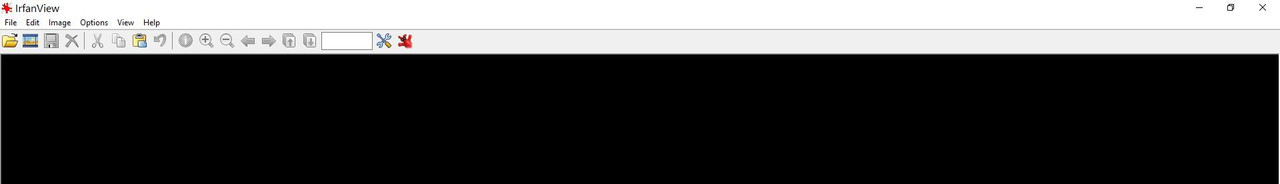
Picture 2 > Go to Options.
 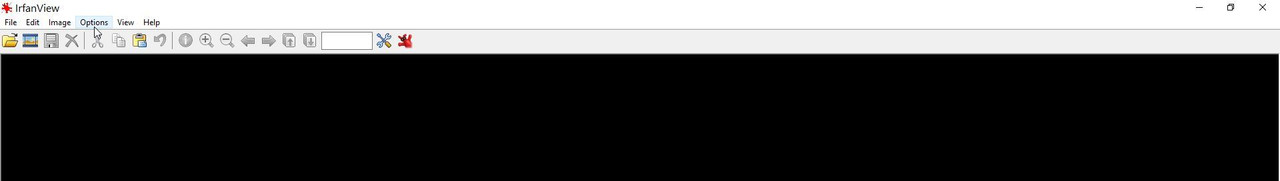
Picture 3 > Select C (Capture/Screenshot)
 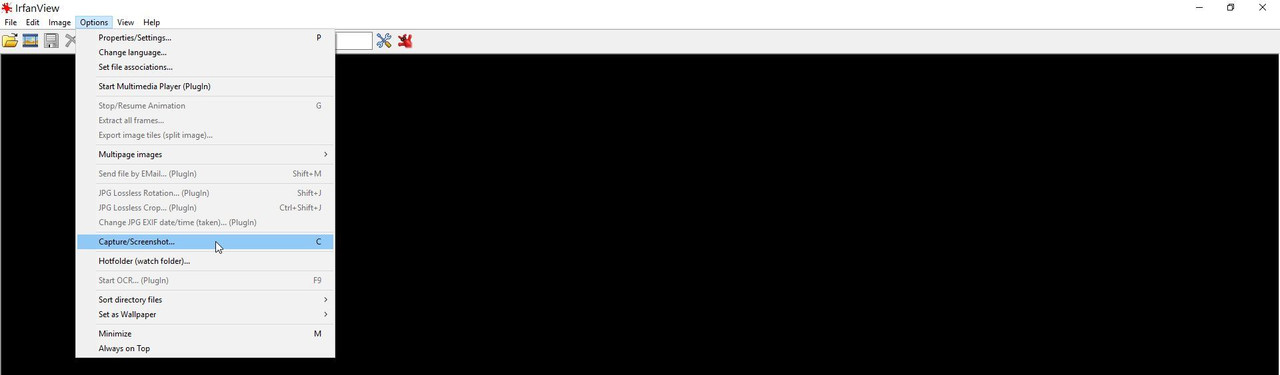
Picture 4 > Go to Browse to select where you want your picture or anything else to be saved.
Tip Make a new folder so you know exactly where your picture will be and then select from the Browse button.
 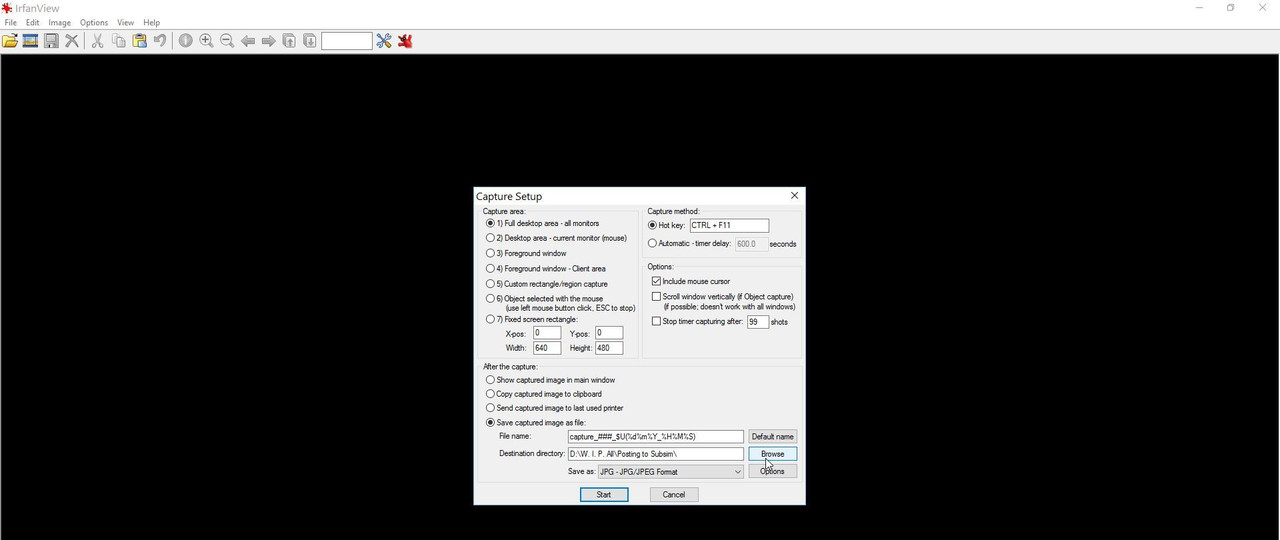
Picture 5 > Press Start.
Select what you want to be photographed.
Press CTRL +F11
Your picture is saved to where you selected.
 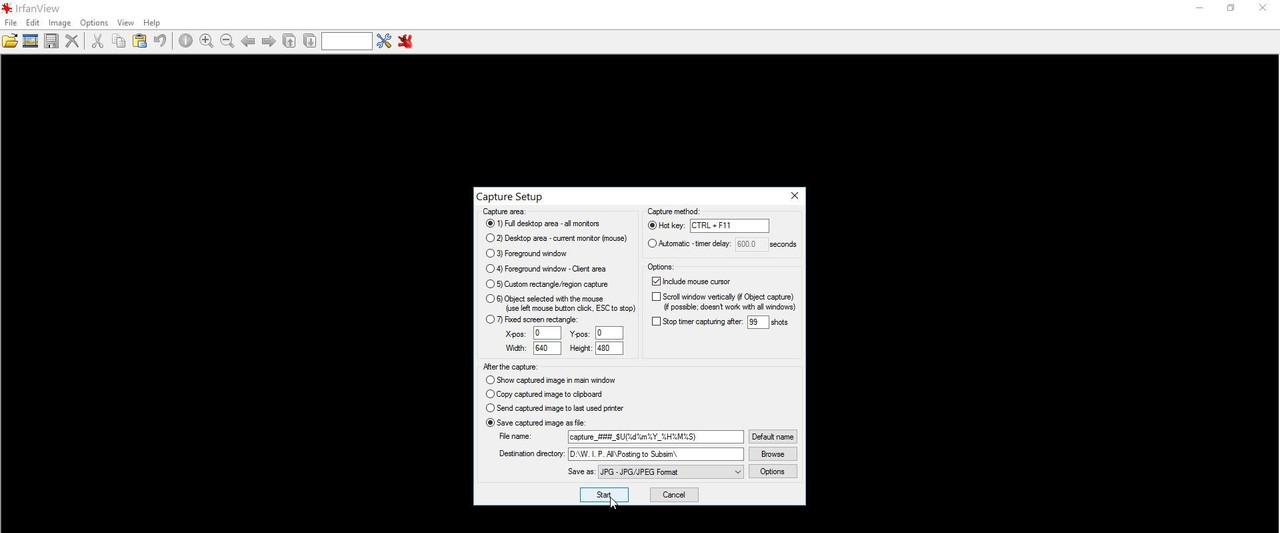
Irfanview comes with various tools where you can crop your pictures etc.
I have never used these tools as I Use Microsoft Office to do all my cropping and sizing.
Note > I do not recommend resizing any pictures now.
Let Postimage do it for you.
Subsim pictures in the game are selected by just pressing CTRL +F11 and are saved to your Silent Hunter Main Game folder.
You can select these Silent Hunter pictures if not already selected to use Irfanview.
Picture 6 > Picture showing in the Silent Hunter Main Game Folder.
 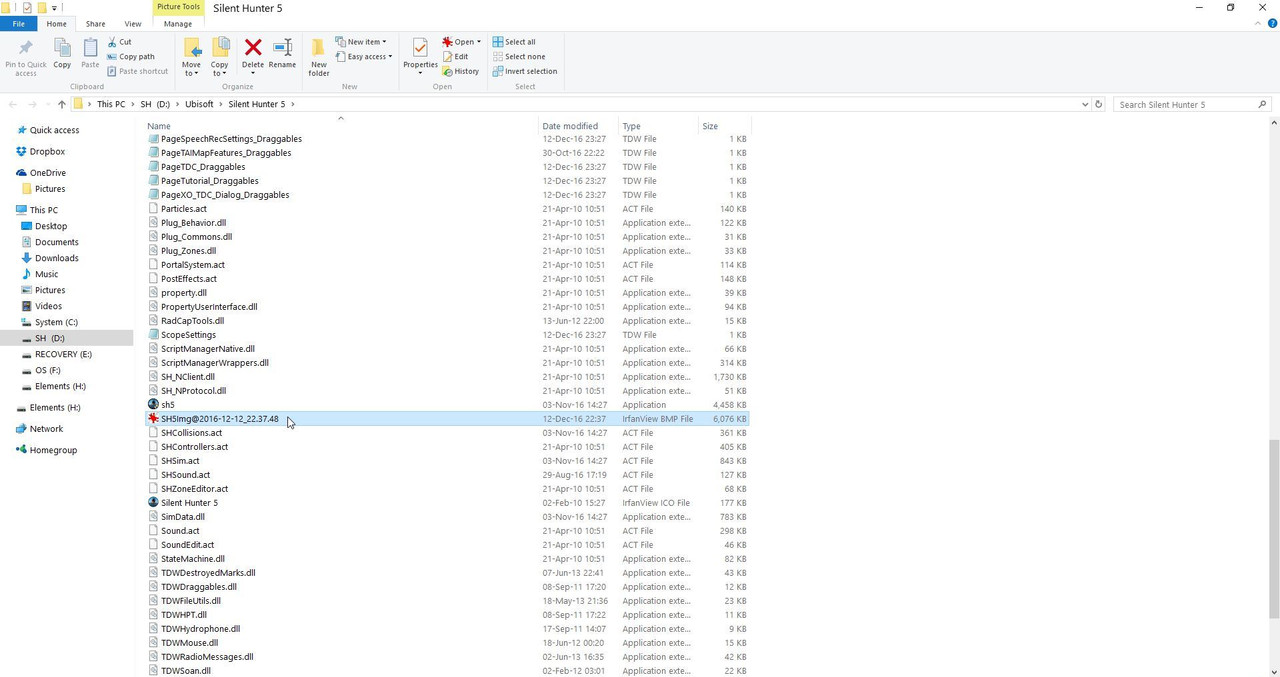
Picture 7 > Right click on the picture and select > Open with Irfanview.
 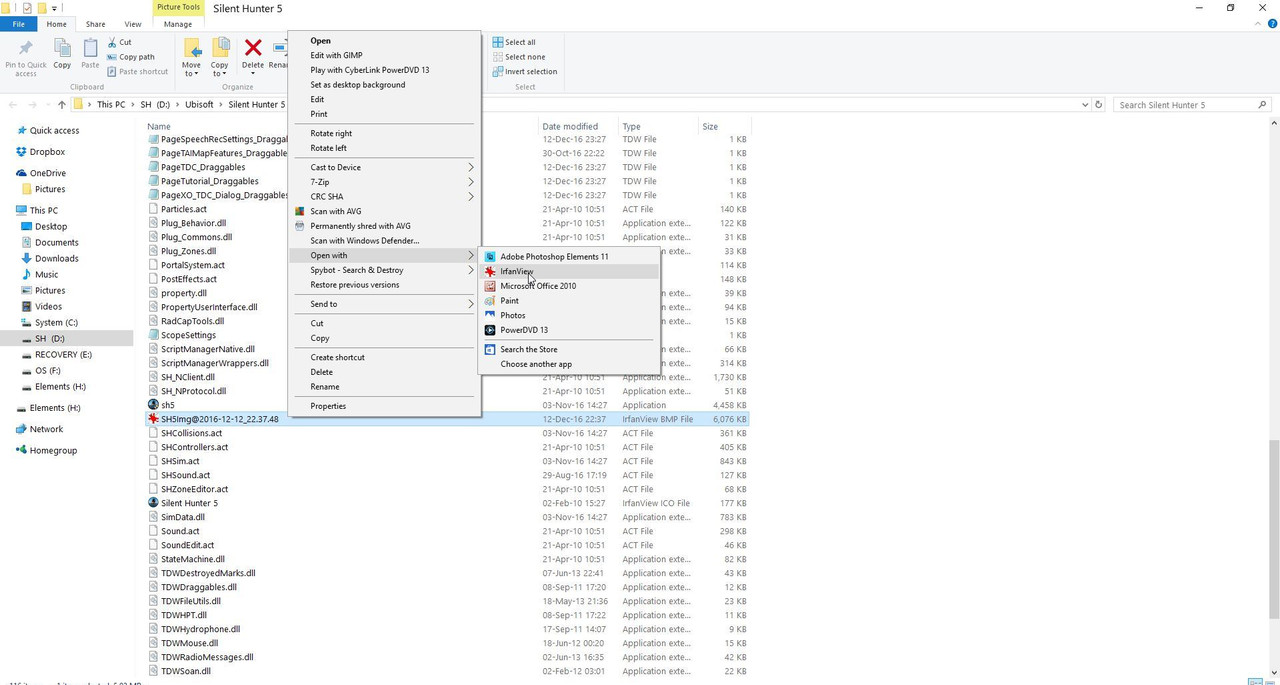
Picture 8 > Select Cut.
Close the Silent Hunter folder.
 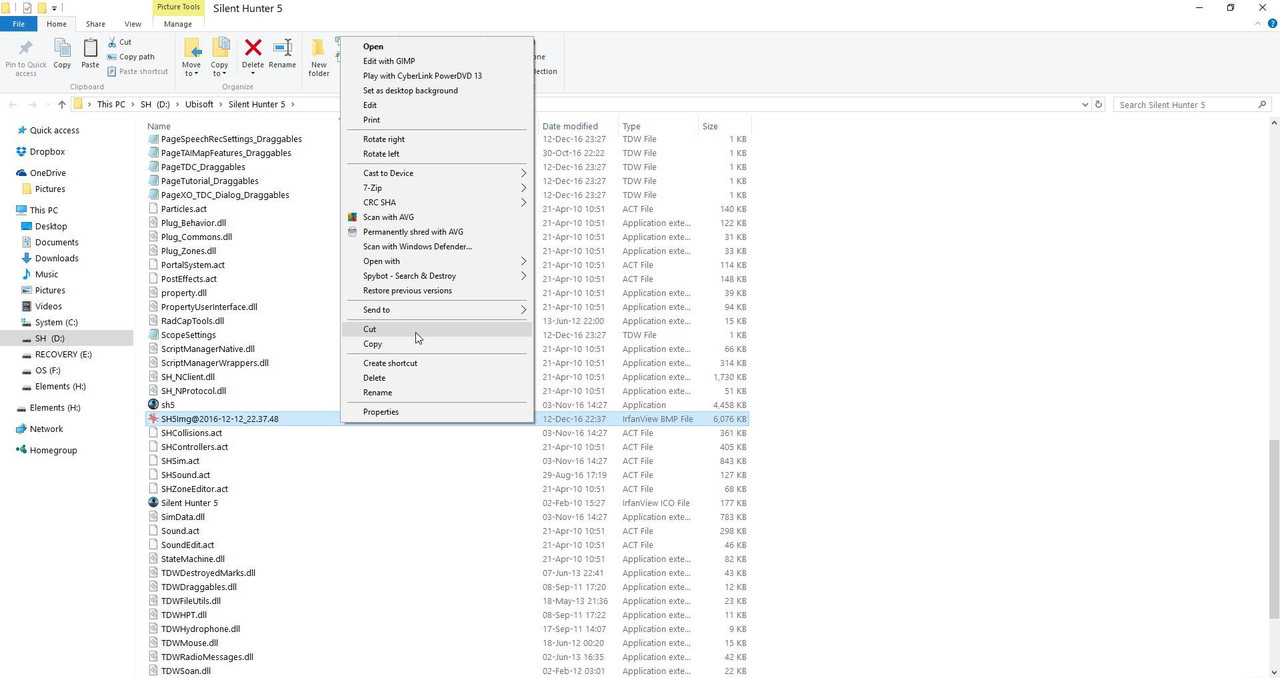
Picture 9 > Go to where you want to put your picture.
Click on the folder.
Right click with your mouse.
Select Paste.
 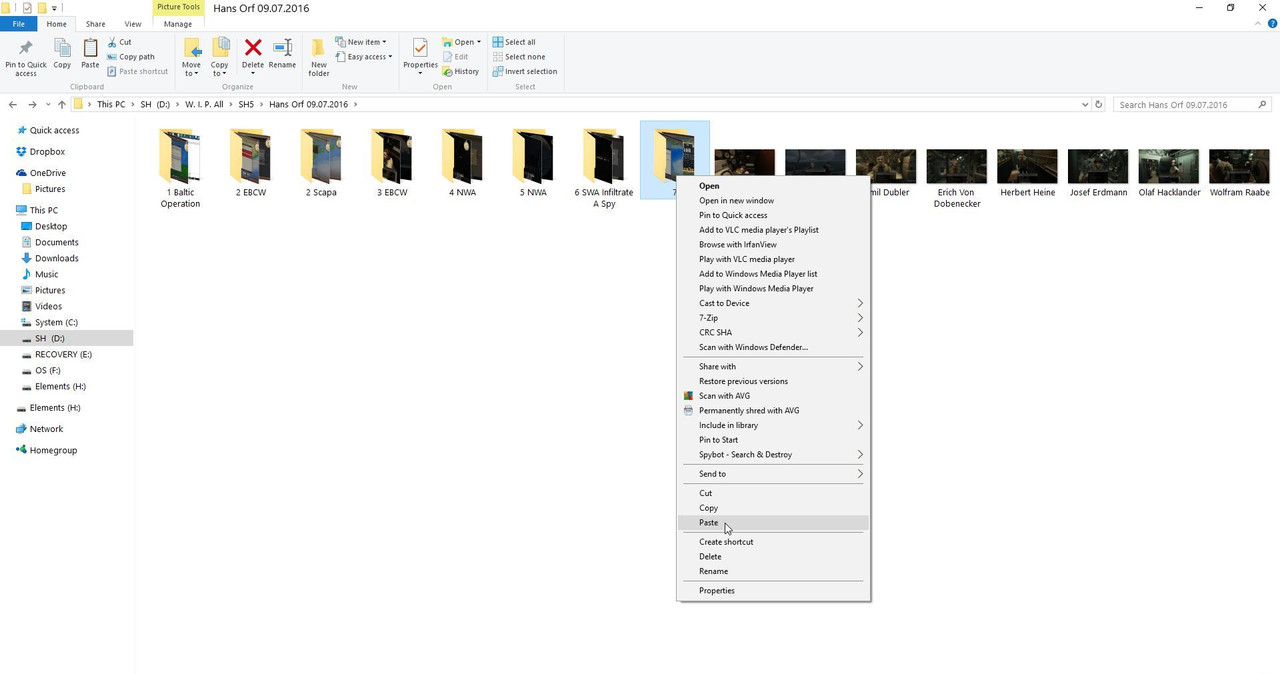
My free Uploader recommendation is > Postimage.
See the next Tutorial Post How To Upload A Picture To Subsim.
Last edited by THEBERBSTER; 04-27-18 at 04:10 PM.
Reason: Replaced missing pictures
|