 THEBERBSTERS All In One Beginners Mega Mod For SH4
THEBERBSTERS All In One Beginners Mega Mod For SH4
Last updated 15th May 2019
THEBERBSTERS All In One Beginners Mega Mod for SH4 v1
This Post has all the information about this Mega Mod.
This Mega Mod takes the Stock/Vanilla Game to the next level thanks to Webster’s excellent GFO Mega Mod which removes a lot of the bugs and glitches from the unmodded Stock Game.
For the benefit of newcomers and anyone else who would like to mod a Mega Mod but is not sure what to do I have taken some of the best mods around by various modders and created a simple installation for you.
This will give you a very playable and enjoyable game.
Important Installation Instructions Must Be Read First
The first important thing to do now is to create a New Folder Now on your system before you Download the Zip file.
Did you remember to create the new folder that I mentioned in my SH4 tutorial?
No > Exit the Zip file and copy and paste the Zip file to your New Folder.
Ok, so you have your New Folder and your Zip File Download is in it.
Open the Zip file and you will see 5 items.
Click on the Extract Tab.
Follow the prompt to Extract and Exit the Zip file.
You will now see the contents of the Zip file in your New Folder along with the Zip File you downloaded.
Copy and Paste the MODS Folder that you can see to your SH4 Main Game Folder.
Installing JSGME
Copy and Paste the JSGME Application to your SH4 Main Game Folder.
Open the JSGME Application and accept the prompts.
Untick the option to View online user guide.
Click on Finish to complete the installation.
Open JSGME and Enable the Mods.
Document Folder
This contains all the information regarding the mods used in this collection.
Note 1.
If you have previously been playing a modded game you may wish to install this mega mod on a clean SH4 installation having used a Registry Cleaner.
Note 2.
If you have been playing an unmodded Stock/Vanilla Game then there is no need to re-install.
Note 3.
Large Address Aware (LAA) is an essential application for those of you who have a certain amount of spare ram.
The SH4 game only allows 2gb of ram to be used.
LAA allows your system to use what ram is available to your game.
By using this application stops ctd’s where without it ctd’s would undoubtedly occur in the game at some time.
Further information and instructions can be found in my Post #13 Large Address Aware (LAA) Easy Install.
Picture 1. > Main folder needs to be opened.
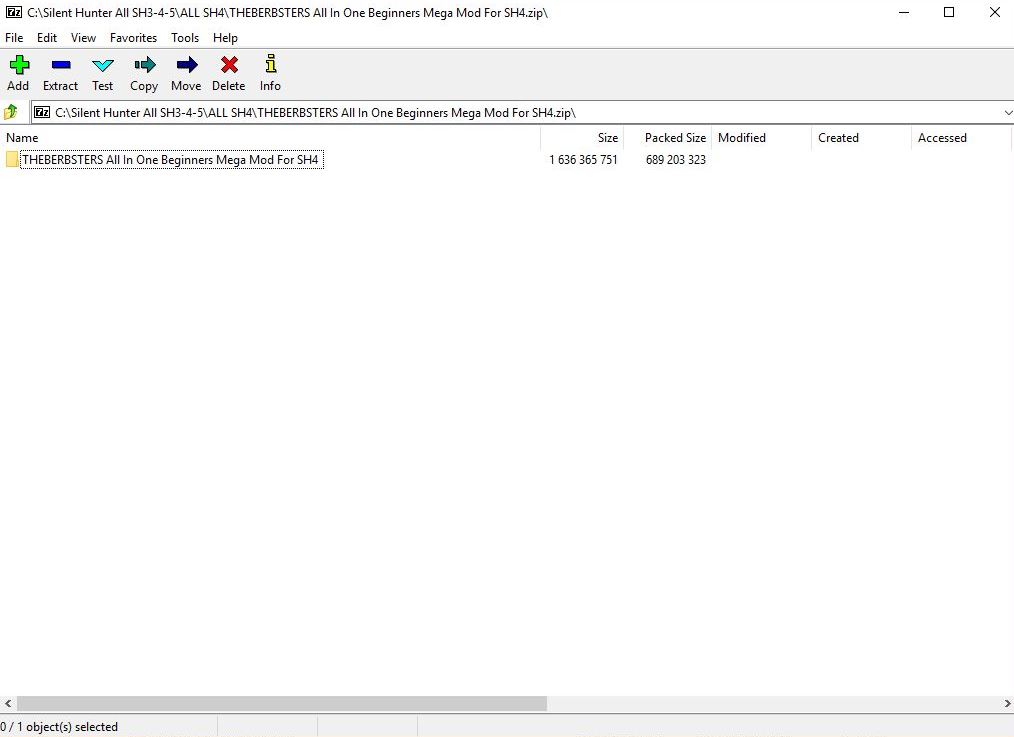
Picture 2 > Contents of Downloaded Zip File.
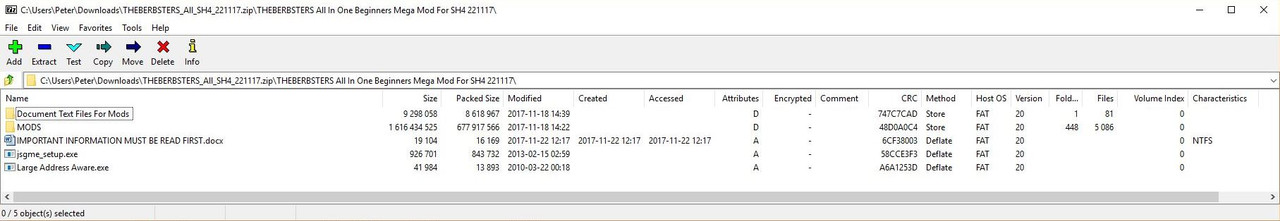
Picture 3. > These are the Mods used in this Mega Mod with options showing that can be changed by you.
Note 4.
Mod 2 New Orders Bar Menu does not need to be enabled when enabling the mod Max Optics IV for GFO 1.1
Note 5.
Mod 17 should not be enabled.
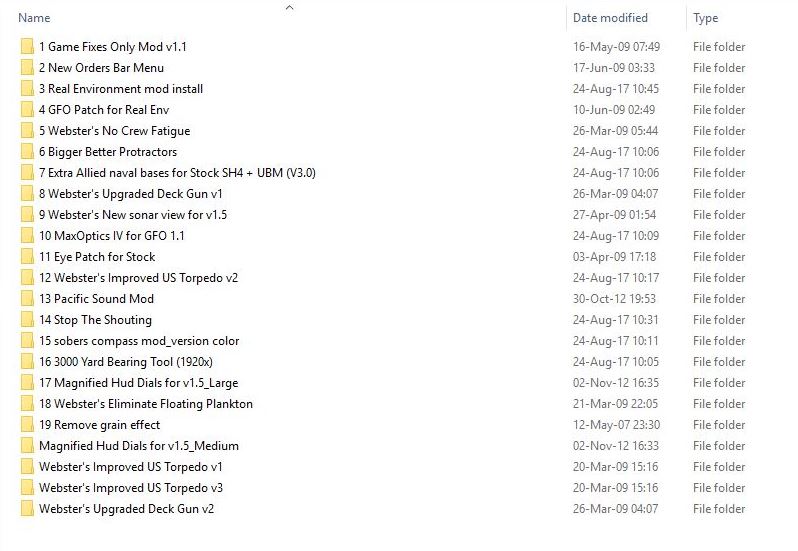
Picture 4. > Document Folder Mod Information Text Files you can open and read.

If you are going to install more than 1 version of SH4 the following options are available here.
MulitiSH4 by Potoroo
Silent Hunter 4 Corruption Management System (SH4CMS)
Courtesy acknowledgement to all modders.
A special thank you to Webster.
Last edited by THEBERBSTER; 05-15-19 at 04:09 PM.
Reason: changed picture 2
|