Machinist's Mate 
Join Date: Oct 2010
Posts: 121
Downloads: 0
Uploads: 0
|
 A quick guide...
A quick guide...
Hi Ontos!
I think I'll include this guide in my next 'edition'  :
The quickest way to install my missions is using 'JSGME' (Jonesoft Generic Mod Enabler), same as the installation of the Steel Panzer mod.
For example, Mission 1 is contained in the downloaded file, 'Kythmission01.rar'. - Extract the 'Kythmission01.rar' file to the 'MODS' folder. (I use WinRAR to do this)
- The new 'mod' should show up in the 'available mods', and can be activated:
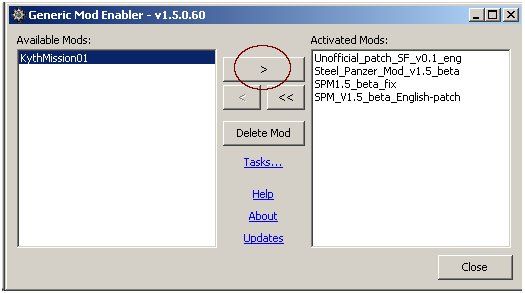 - The 'user_camp.engcfg' file can be found here:
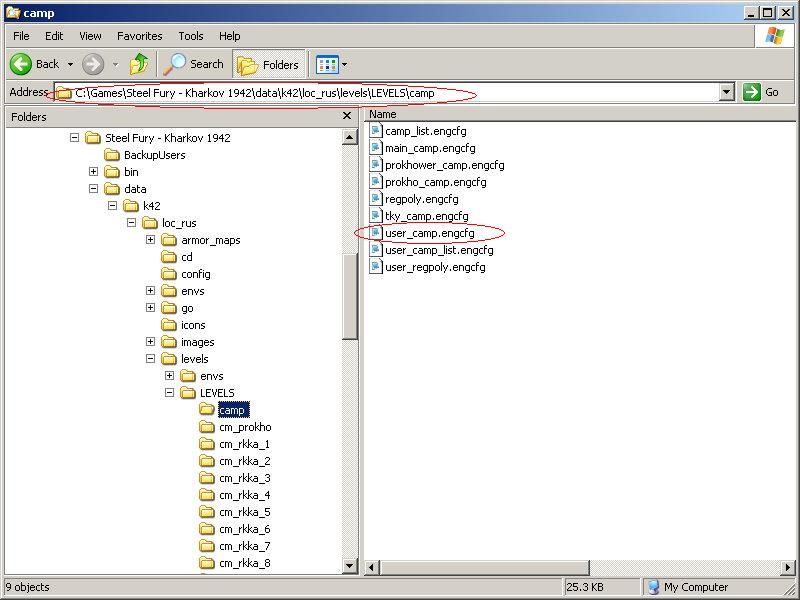
- Just add in an extra line at the bottom:
user1()
{
Alex_01, Alex_01, 1, 0, back_t01.tga, txt_cit_01, 30, txt_hist_intro, hist_map_teach, levels\levels\cm_users\Alex_01.level;
Alex_02, Alex_02, 1, 0, back_t01.tga, txt_cit_01, 30, txt_hist_intro, hist_map_teach, levels\levels\cm_users\Alex_02.level;
Alex_03, Alex_03, 1, 0, back_t01.tga, txt_cit_01, 30, txt_hist_intro, hist_map_teach, levels\levels\cm_users\Alex_03.level;
New_KY_01, txt_mc_mymission_1, 1, 0, Back_KY01.tga, txt_cit_02, 20, txt_history_tky_1, hist_map_teach, levels\levels\cm_users\New_KY_01.level;
} //end of user1
- It's possible you don't have any user_camp.engcfg file! In that case, please rename my 2 backup files, 'user_camp_list.txt' and 'user_camp.txt', to 'user_camp_list.engcfg' and 'user_camp.engcfg'.
If you are comfortable with moving folders and files, the following 'tree' should give you an idea where all the files for each mission should be:
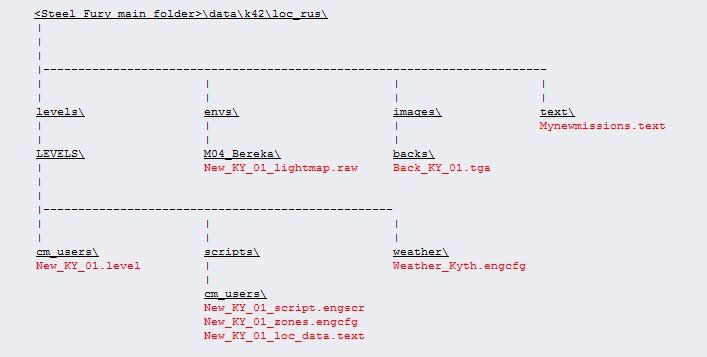
Hope this helps! 
Last edited by Kyth; 01-14-11 at 10:33 PM.
|