If you need to move to an area with given geographic coordinates, then you do not need to open the charts, because the degrees of longitude and latitude are marked on the map itself. If your task is to move in a square with a given number, then you can call the grid with the layout of the square: Maps & Map Tools ---> Grid Tool. Place a grid over the square and use the map scaling to match the grid dimensions to the square on the map. In my example, the grid is overlaid on square AN44. If I need square AN4410, then I need to move to the place surrounded by a yellow circle. If I need square AN4437, then I need to move to the blue circle. AN4473 - This location is marked with a green circle.
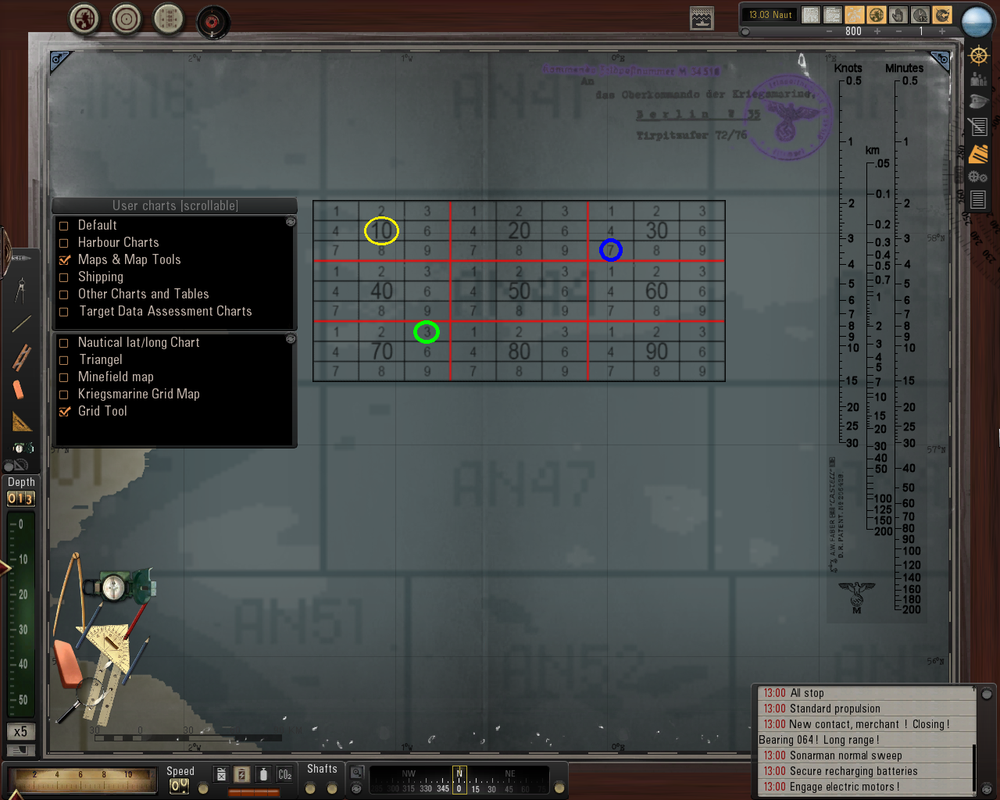
If you still need angular minutes, then open Maps & Map Tools ---> Nautical lat / long Chart.