DGUI_1920x1080_for_LSH3_2020_ProPo
(Last version 1.4)
What is DGUI ?
It's a brand new widescreen 1920x1080 proposed by diego for sh3 !
Different from Anhenerbe or ARB !
it is clearer, more readable. the dials are bigger and more pleasant to use.
But it is also much lighter and therefore spends less RAM, which is very important for the stability of the game.
However, it is also very complete.
It has become my favourite widegui and i am sure you will love it too ! Thanks Diego !
With the help of Fifi and Toyotagt66, here is : DGUI_1920x1080_for_LSH3_2020_ProPo wich is a proposal widegui to play LSH2020 in 1920x1080 !
Propo = Proposal, it is not an official and approved mod by the LSH team.
Ericlea

INSTALLATION :
1-copy your sh3.exe (wich is in "_LSH3-2020___Patch_HSIE-V16B1" and already patched with h.sie) and
paste it in the mod in "Loading bar sh3 patcher" folder.
2-launch "sh3_patcher.exe" to patch sh3.exe.
3-now inside the mod, go into "TychoSh3Patch" folder.
4-launch "TychoSh3Patch.html" and clic on the green button "Choose a file" and
select the sh3.exe (you just patched) wich is inside "Loading bar sh3 patcher" folder.
5-now select the 3 following options :
-Expand Nav and Attack maps render limit
-Disable hardcoded scopes reticle
-Functional draggable chronometer
(You may choose any other option but they are not required).
to finish, clic on "save patched file". This will create and download a patched sh3.exe file in your download repertory.
(If your browser or antivirus tell you that this is dangerous, choose the option 'Keep' or 'Keep anyway')
6-go into your download repertory, right-click on the fresh patched sh3.exe, properties, check Compatibility : select Win7.
7-copy this sh3.exe file and paste it in the mod at same level as d3d9.dll and d3d9.ini
8-then activate the mod with jsgme. (always after"_LSH3-2020___Patch_HSIE-V16B1")
CONTENTS :
-All LSH2020 loading screens are present. with loading bar at the bottom.
-map F5 and F6 : wooden table added.
-map F5 : dreieck tool and kompass tool positioned more to the right of the screen.
-the most useful layout cards of LSH2020 have been integrated
-The full map F5 and the draggable functional chronometer are inside. (thanks tycho)
-F4 free move deck camera added.
-The English and German keyboards have been adapted to play with LSH2020 : see post 15 for an overview of the most useful keyboard commands :
https://www.subsim.com/radioroom/sho...9&postcount=15
-Same zoom levels from lsh2020 for uzo, binoculars, Obs and Att Periscope.
-For best use of the raobf disks, optional possibility (with Ctrl + mouse wheel) to max zoom at x12 for Att Peri and x6 for Obs Peri.
-O2 gauges added
-The LSH2020 logo has been added at F12 and F4 screens
-the 0° gyro direct shot card added (1 full card instead of 3 !)
-F1 help in game modified (england and german)
-flottillas choice screen full functional (thanks toyotagt66)
-flotilla's emblems well placed (thanks toyotagt66)
-rubini's plancton added

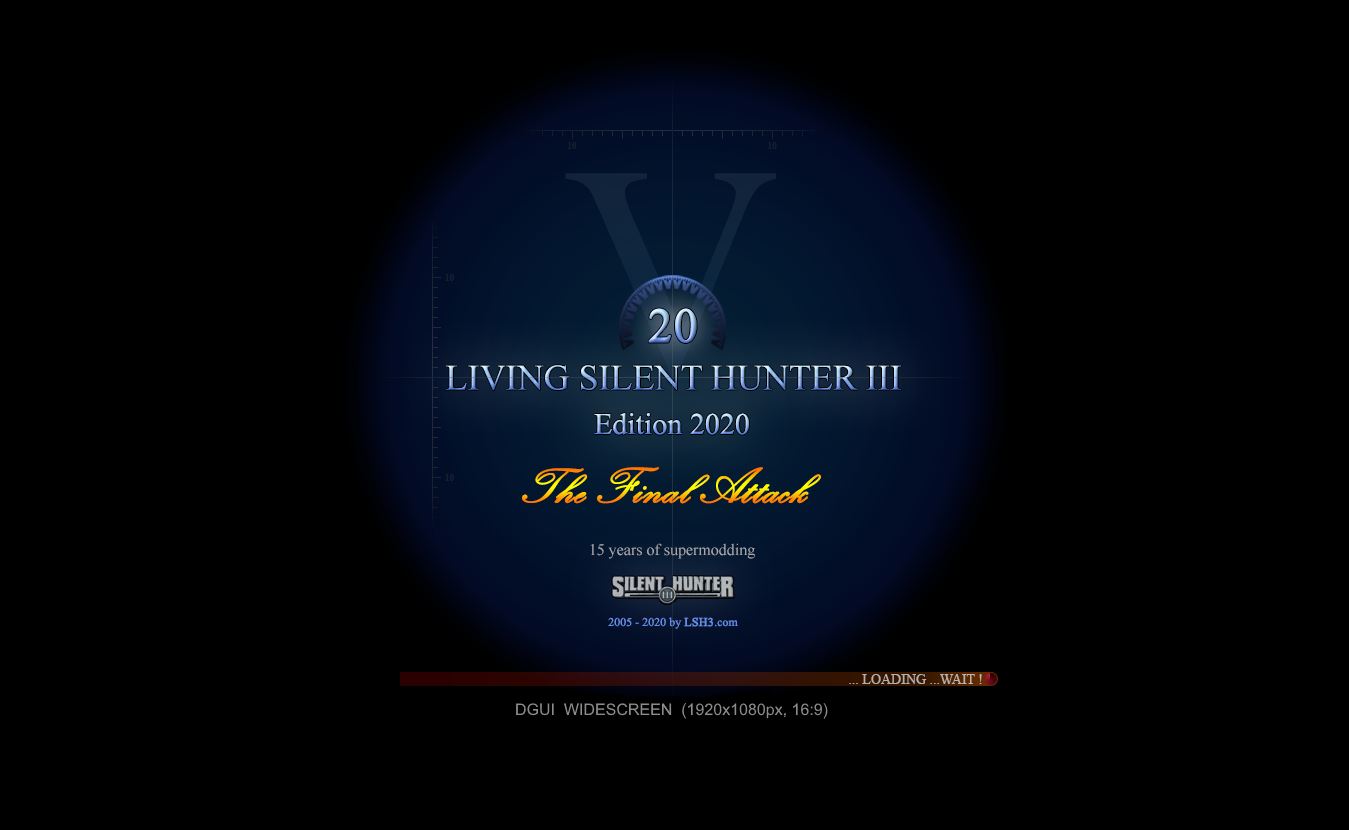



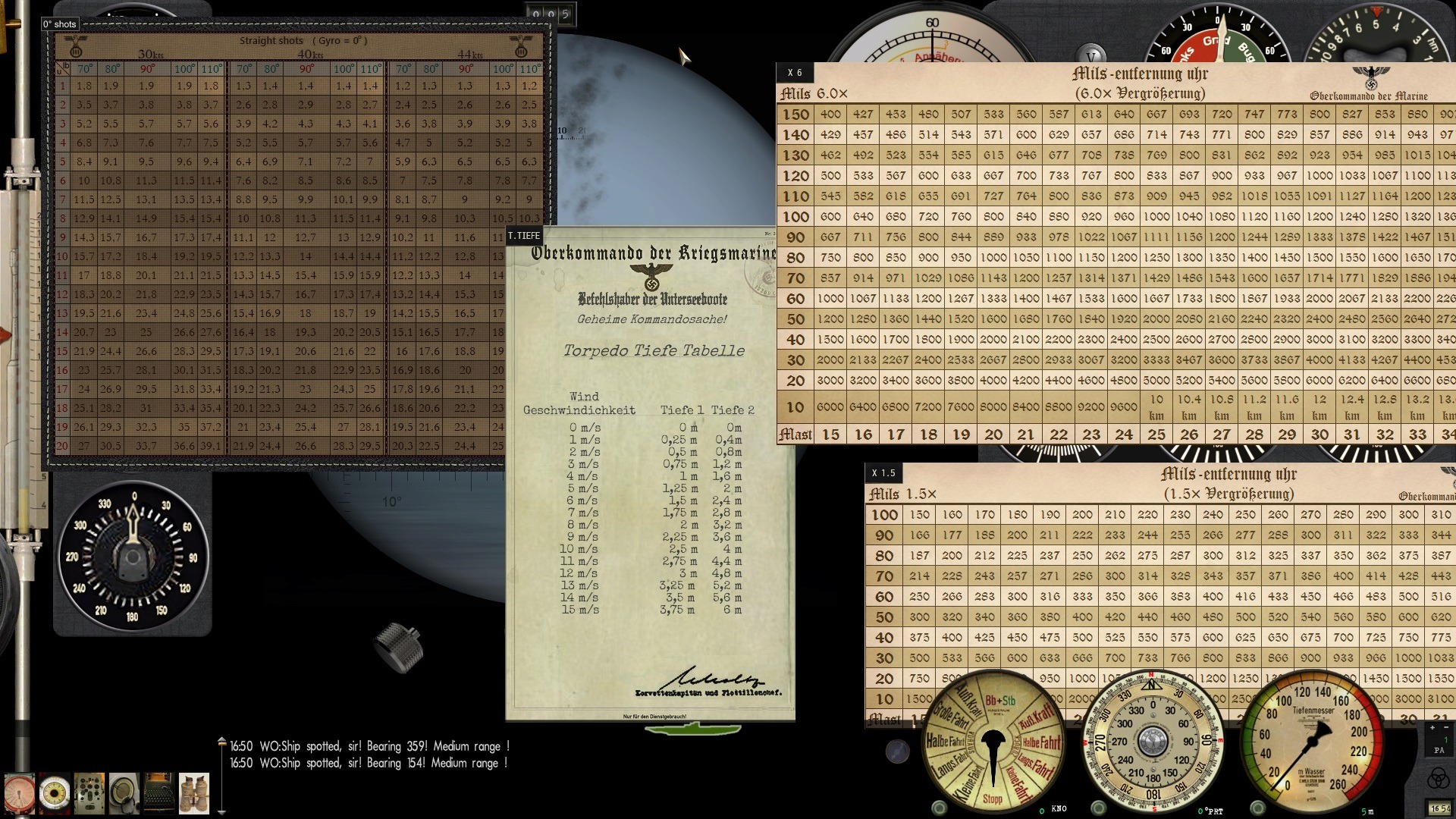


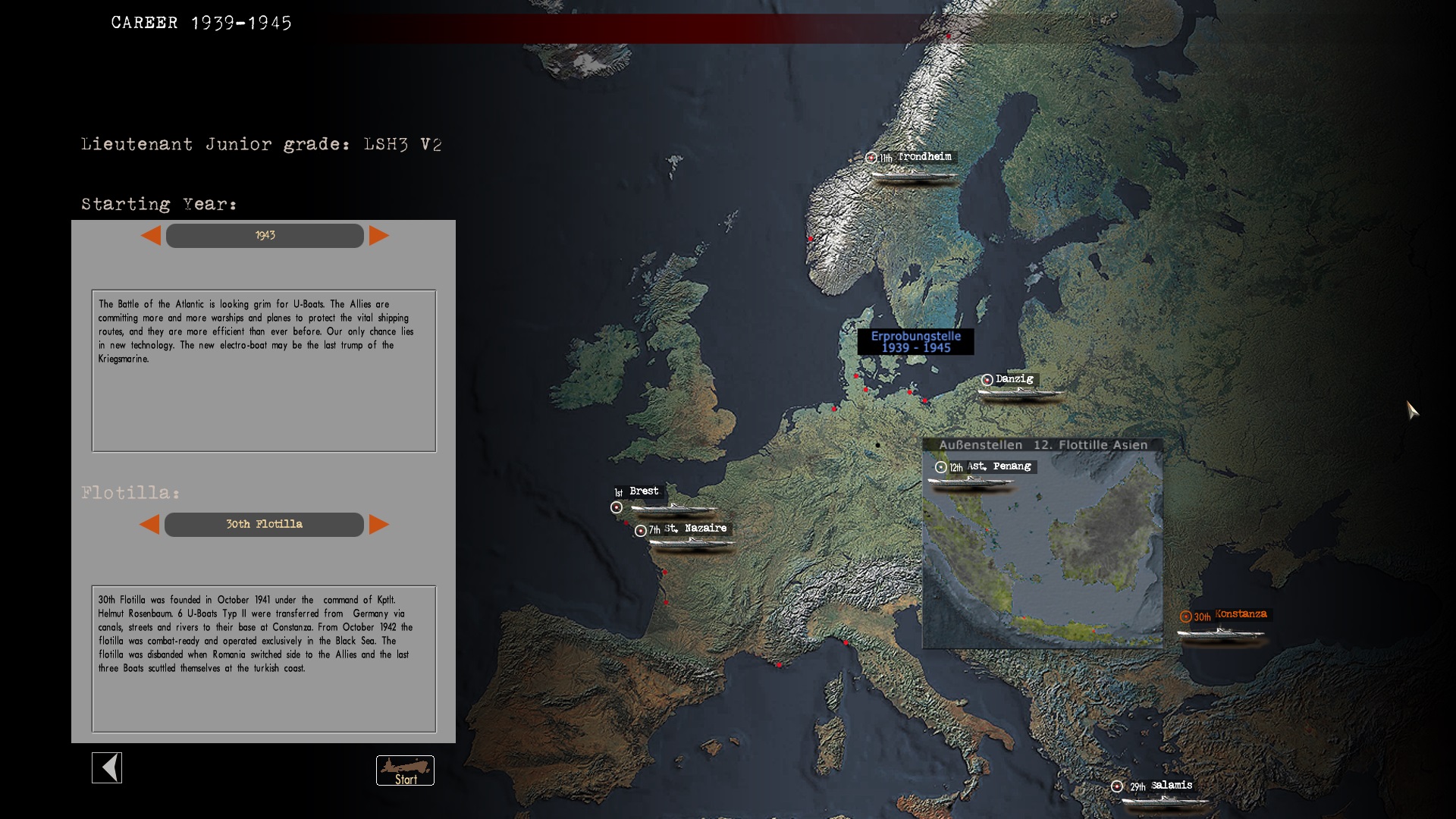

Download Mod link (last version 1.4) :
https://www.dropbox.com/s/ynbdmxzslm..._propo.7z?dl=1
