 JSGME How To Delete/Remove An Overwritten Mod By Using A Mep File
JSGME How To Delete/Remove An Overwritten Mod By Using A Mep File
Last updated 27th April 2018
JSGME How To Delete/Remove An Overwritten Mod By Using A Mep File.
1. In this Tutorial I am going to show you how to Delete/Remove an Overwritten Mod from a Mep File, the most difficult Mod to access > Accurate German Flags.
2. Without the help of a Mep File you would normally have to manually disable each Mod until you reached the one you wanted to remove.
3. This particular Mod would be easy to Disable as you could just let JSGME Disable all of the Mods.
4. However now comes the job of having to Enable each one again Manually in the correct order.
5. If you have been following the Tutorials you will know that there are already 3 Mep File Tutorials.
6. The first task is to make a Copy of Mep File 3.
7. I always make a Copy before doing any work altering any Mep File.
8. This is because if you decide to return to a previous Mep File you always have the original as a Backup.
9. Go to the Mep Files Folder. (Picture 1)
Picture 1
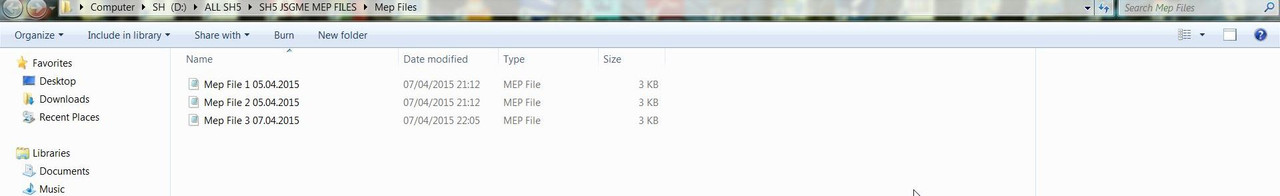
10. Highlight the Mep File 3 Folder. (Picture 2)
Picture 2
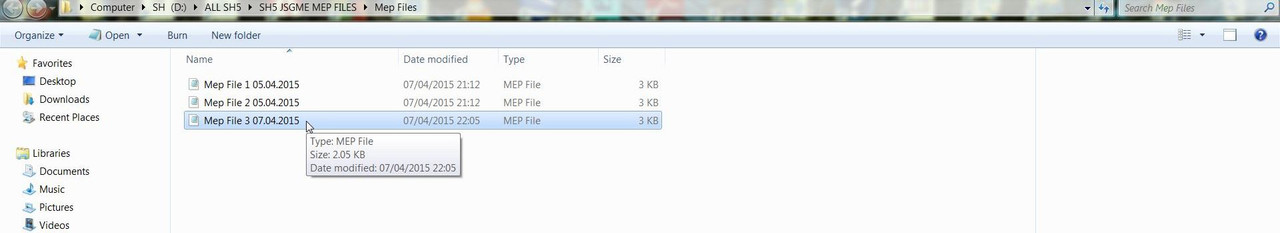
11. Right Click with the Mouse and Select Copy. (Picture 3)
Picture 3
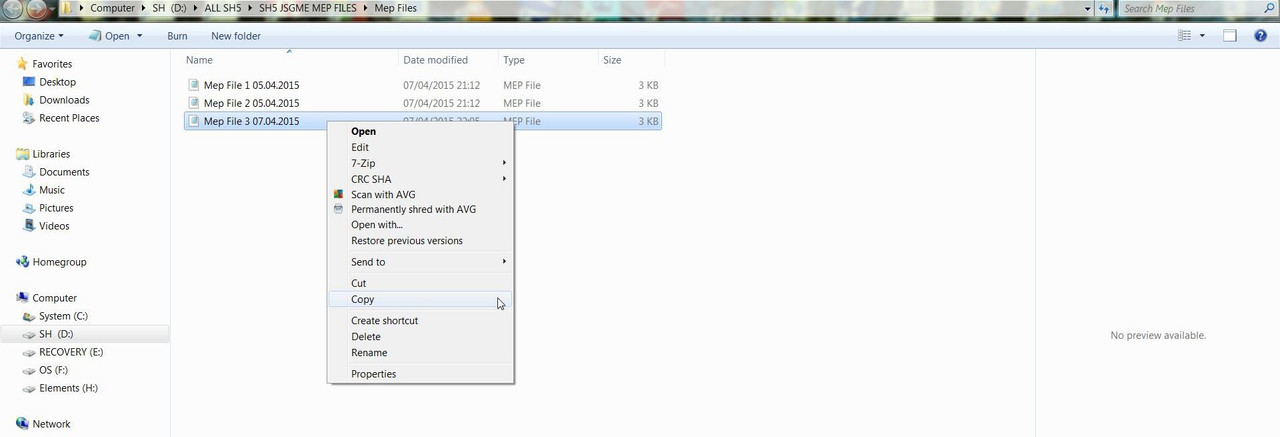
12. Go to an Empty Space and Right Click the Mouse and Select Paste. (Picture 4)
Picture 4
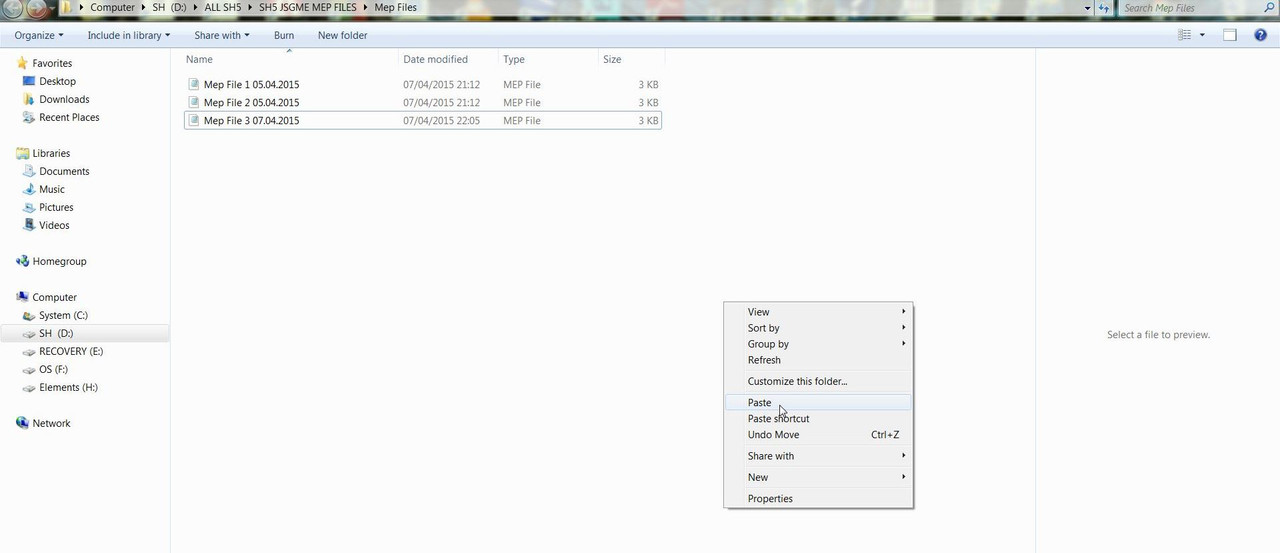
13. Highlight the Copied File. (Picture 5)
Picture 5
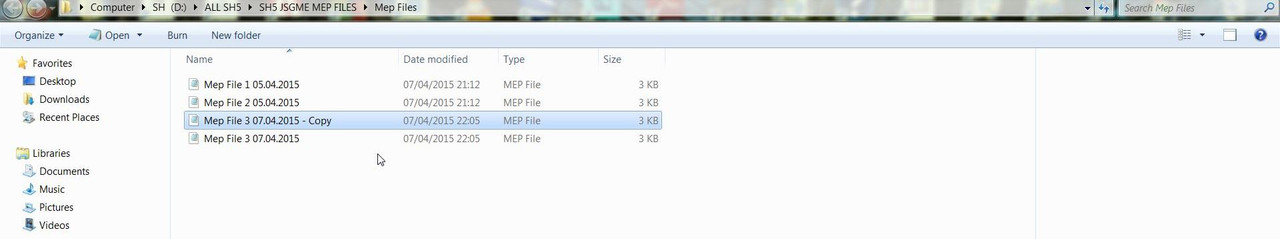
14. Right Click with the Mouse and Select Rename. (Picture 6)
Picture 6
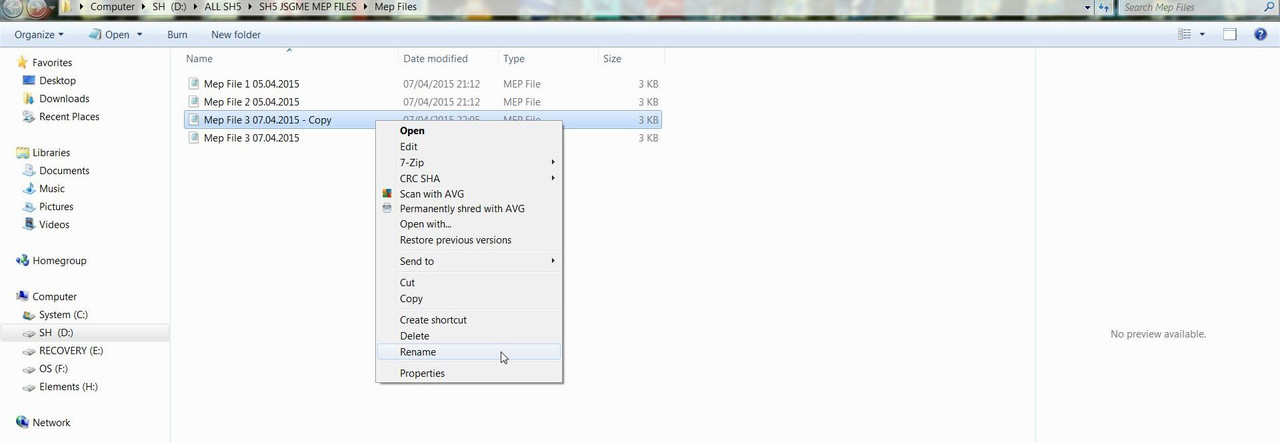
15. I have changed the Mep file Name to Mep File 4 09.04.2015 (Picture 7)
Picture 7
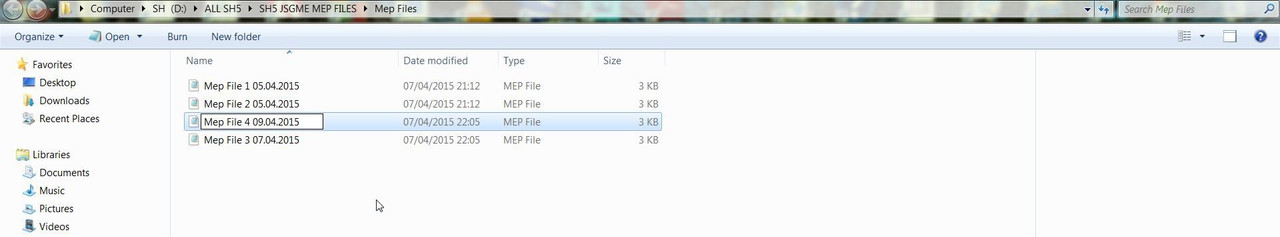
16. There are now 4 Mep Files showing in the Mep File Folder. (Picture 8)
Picture 8
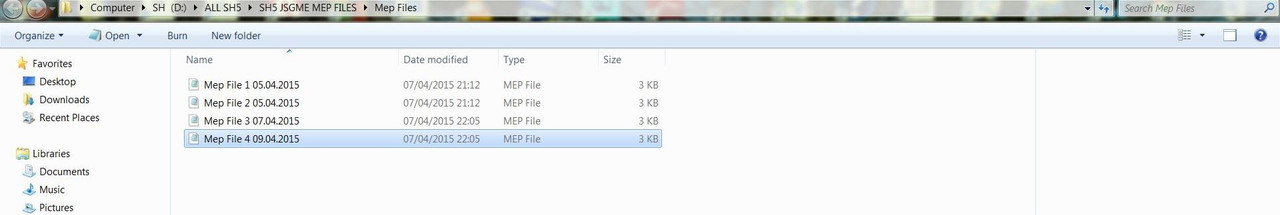
17. Double click the Mouse on Mep File 4 or Right Click the Mouse and Select Open. (Picture 9)
Picture 9
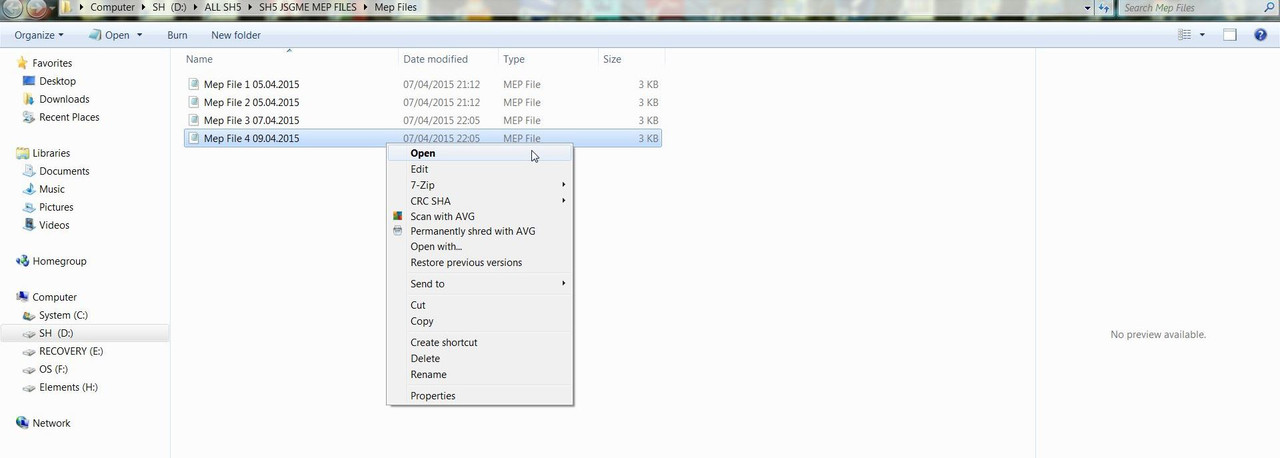
18. Mep File 4 has opened and the Mod to be Deleted/Removed Accurate German Flags is at position 1. (Picture 10)
Picture 10
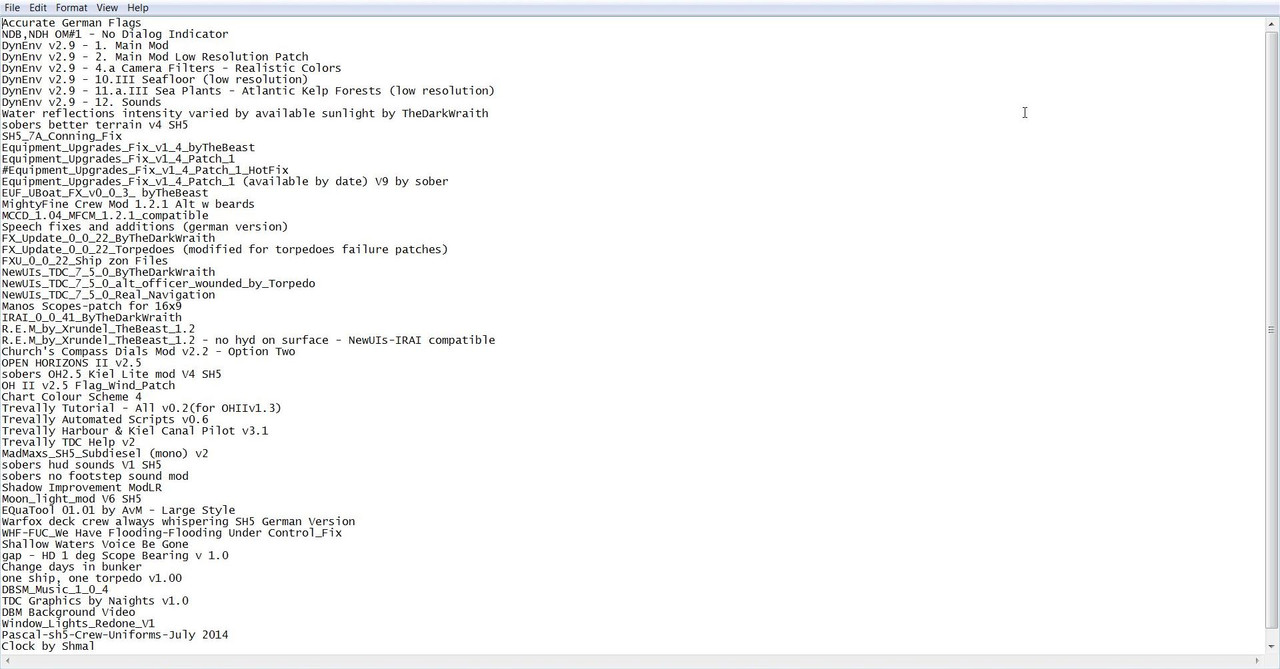
19. Highlight the Mod. (Picture 11)
Picture 11
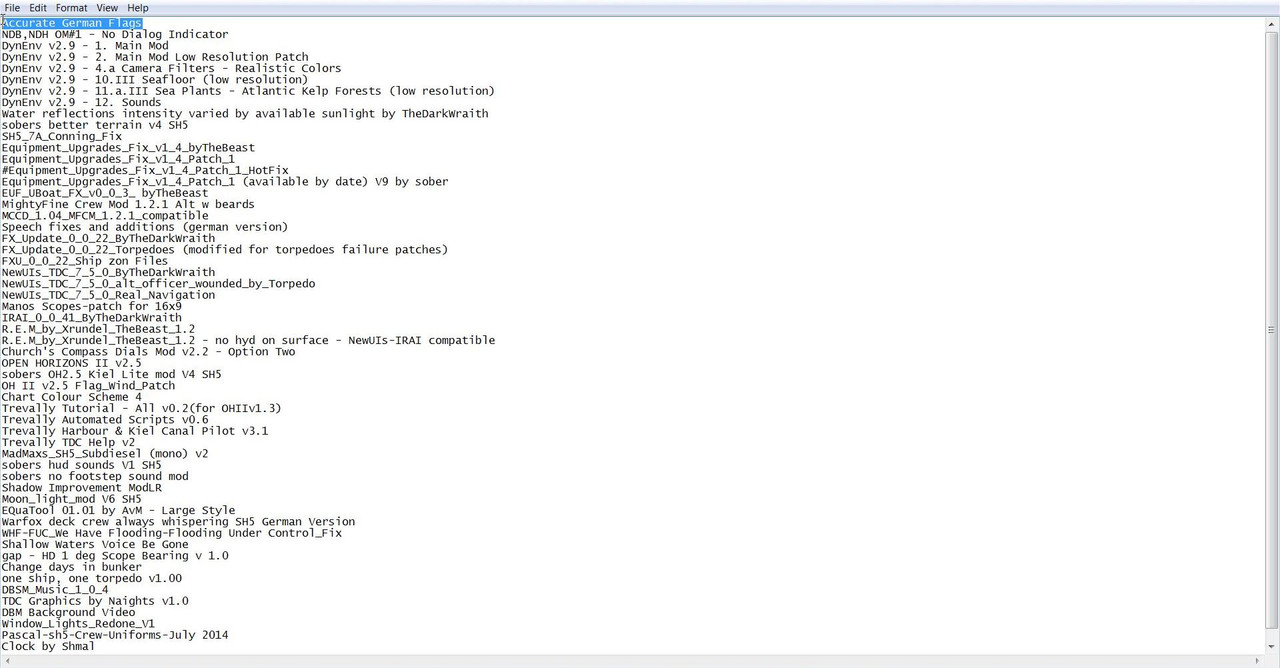
20. Position the Mouse on the Highlighted Mod and Press the DEL Key. (Picture 12)
Picture 12
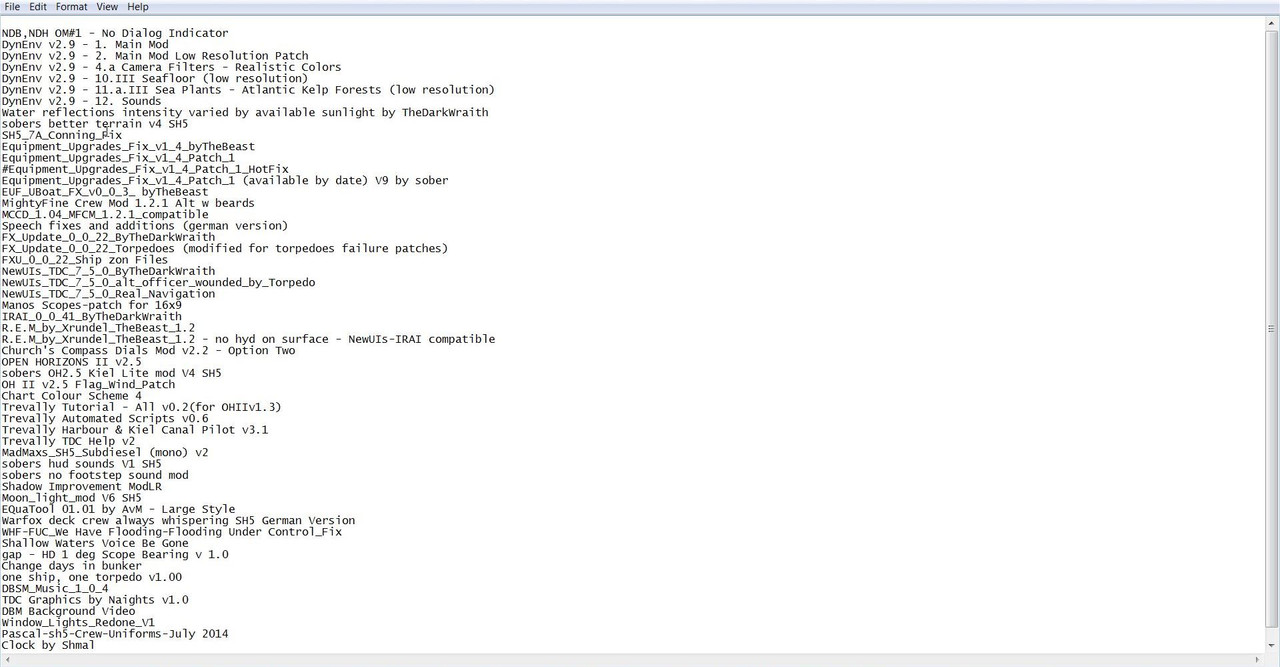
21. Without Moving the Mouse Press the DEL Key again to Remove the Empty Line Space. (Picture 13)
Picture 13
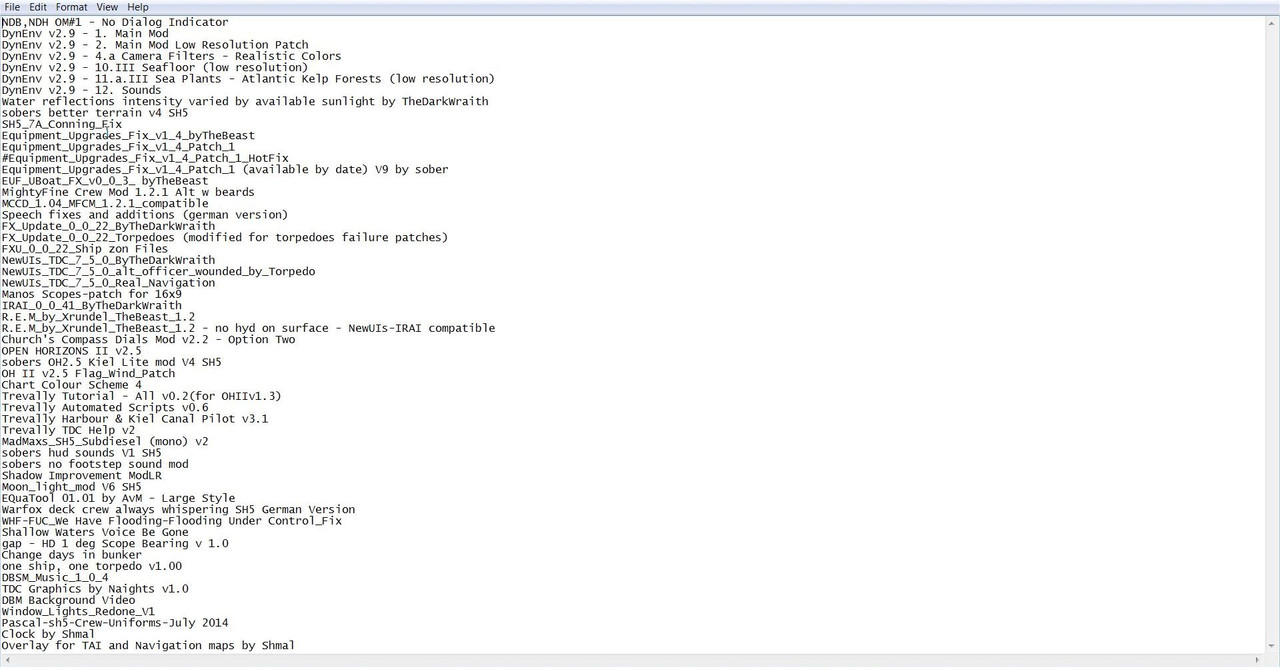
22. You can see that the Empty Line Space has been Removed. (Picture 14)
Picture 14
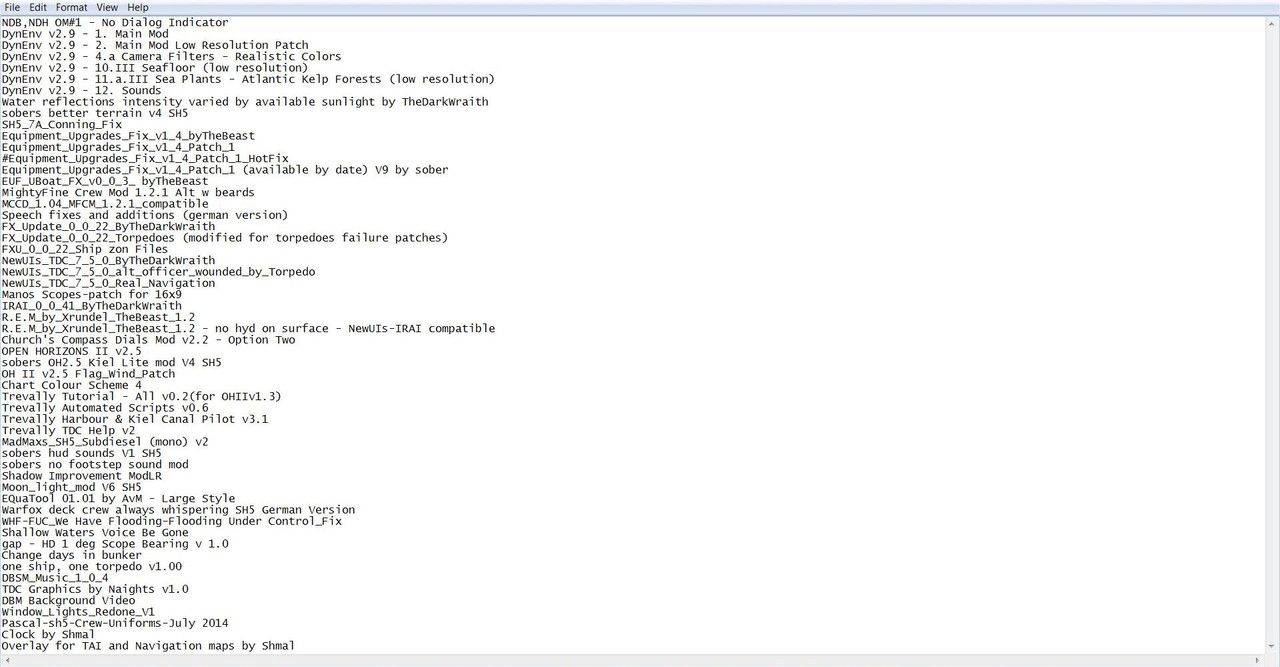
23. Place the Mouse Curser at the very end of the Last Modís Text. (Picture 15)
24. This is very important as if this is not done correctly a Load Mod Profile Error will occur. (Picture 15)
Picture 15
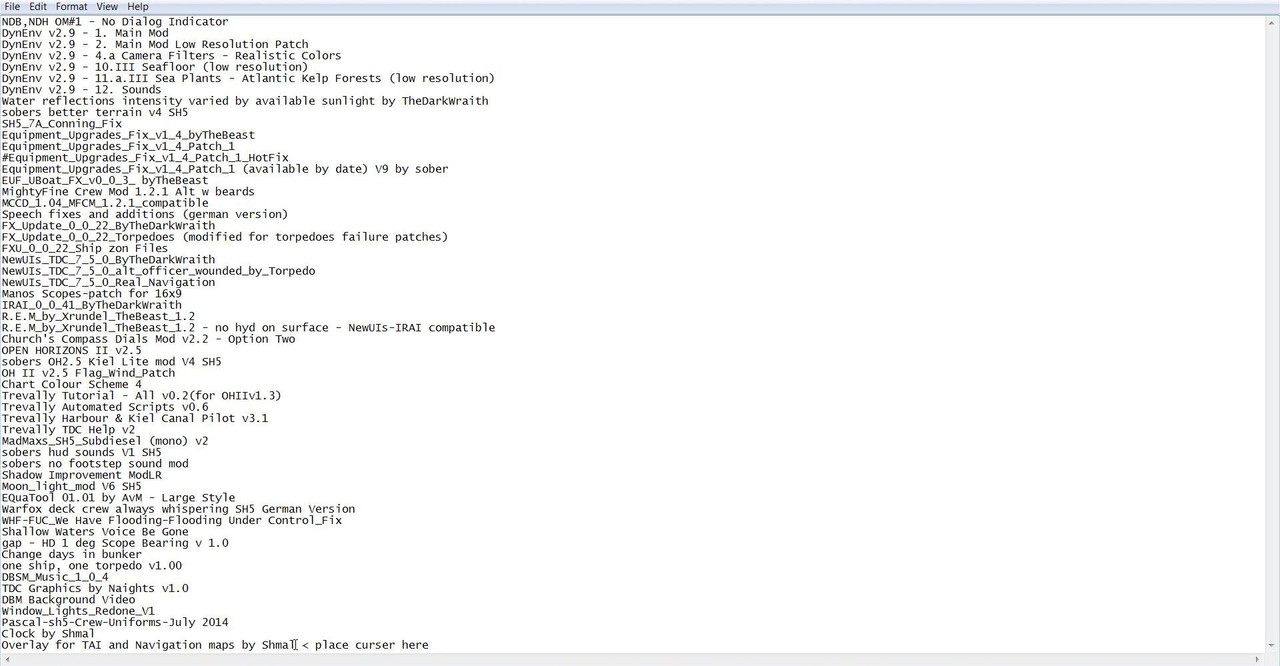
25. Go to the File Tab. (Picture 16)
26. Select Save. (Picture 16)
27. You should see the Mouse Curser still blinking at the very End of the Last Mod.
Picture 16
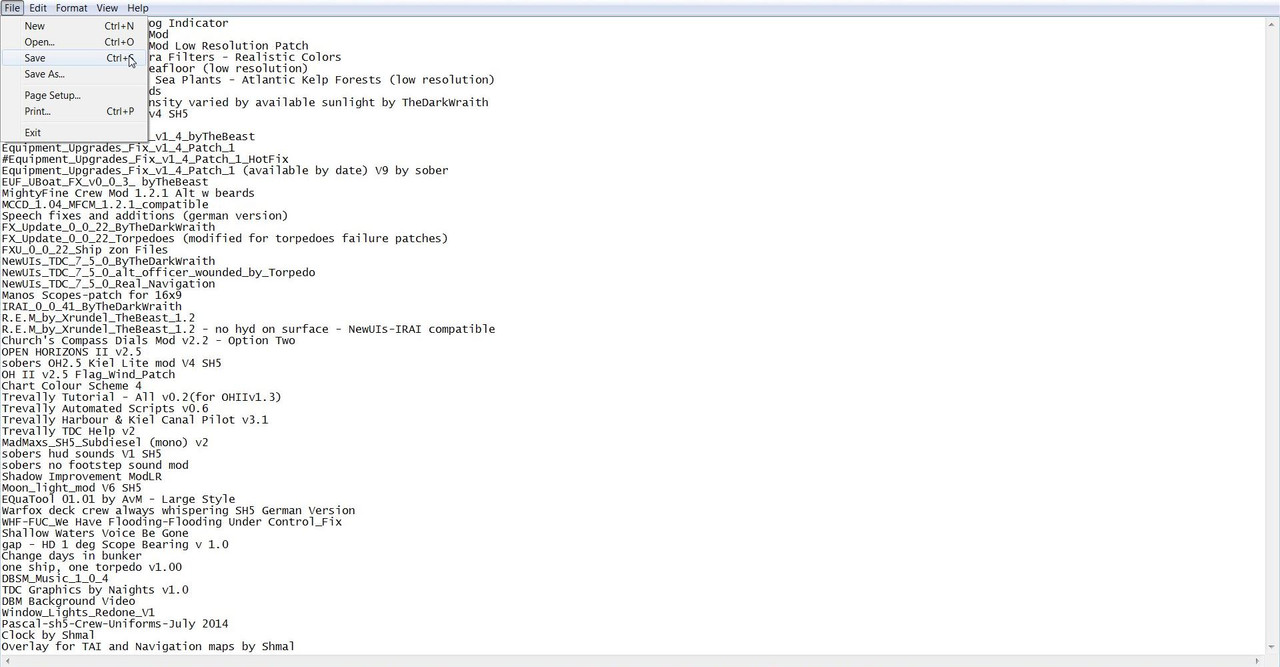
28. Close the Mep File. (Picture 17)
Picture 17
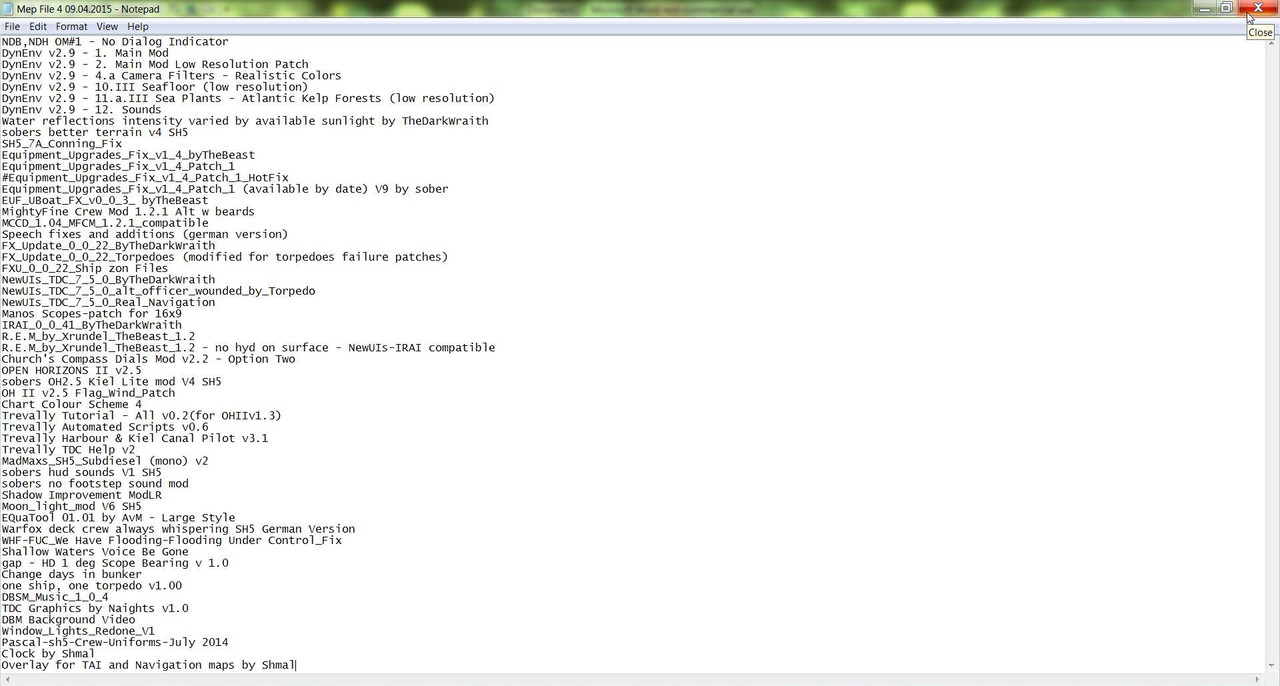
29. Open JSGME.
30. Go to Tasks and Select Load Mod Profile. (Picture 18)
Picture 18
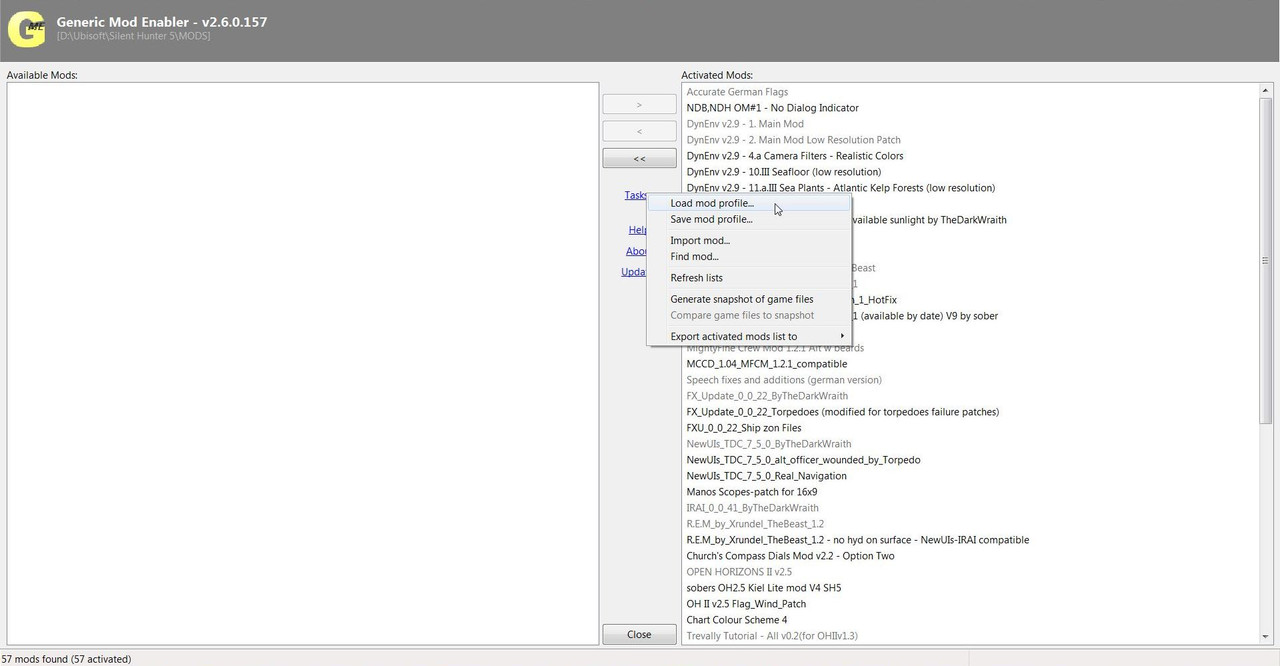
31. Go to the Mep File Folder. (Picture 19)
Picture 19
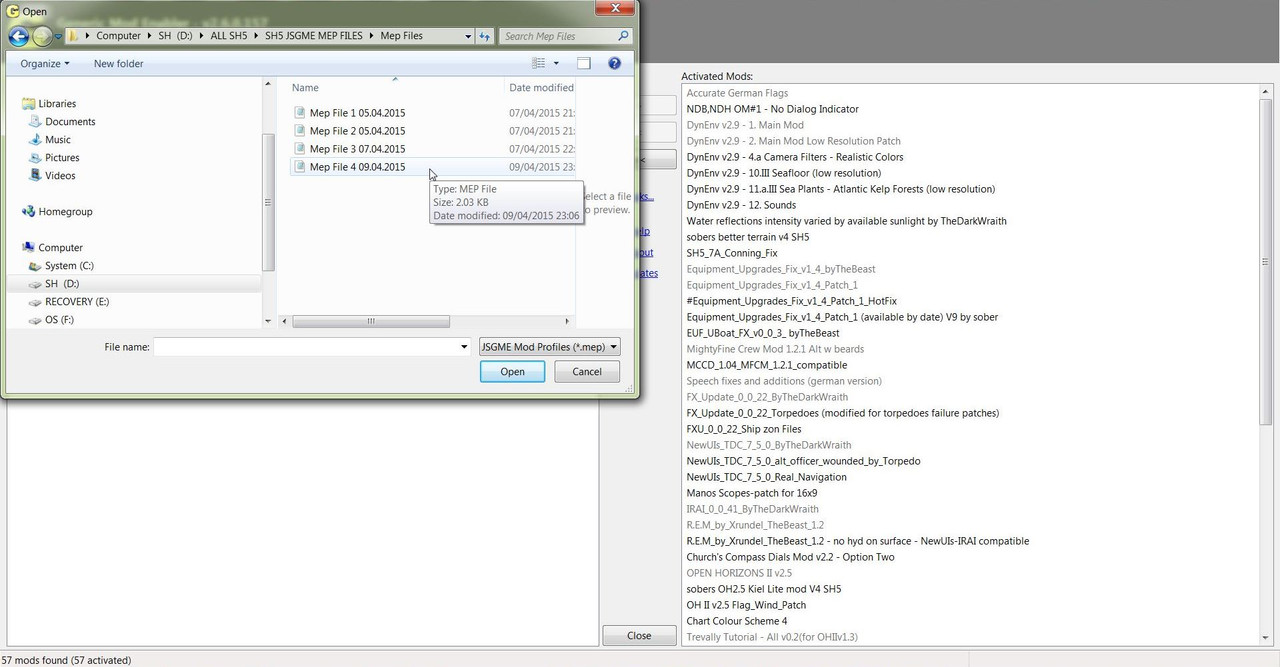
32. Double Click on Mep File 4 or Press Open to start the Process.
33. You can see here JSGME has started the process of disabling the Mods so it can reach Accurate German Flags. (Picture 20)
Picture 20
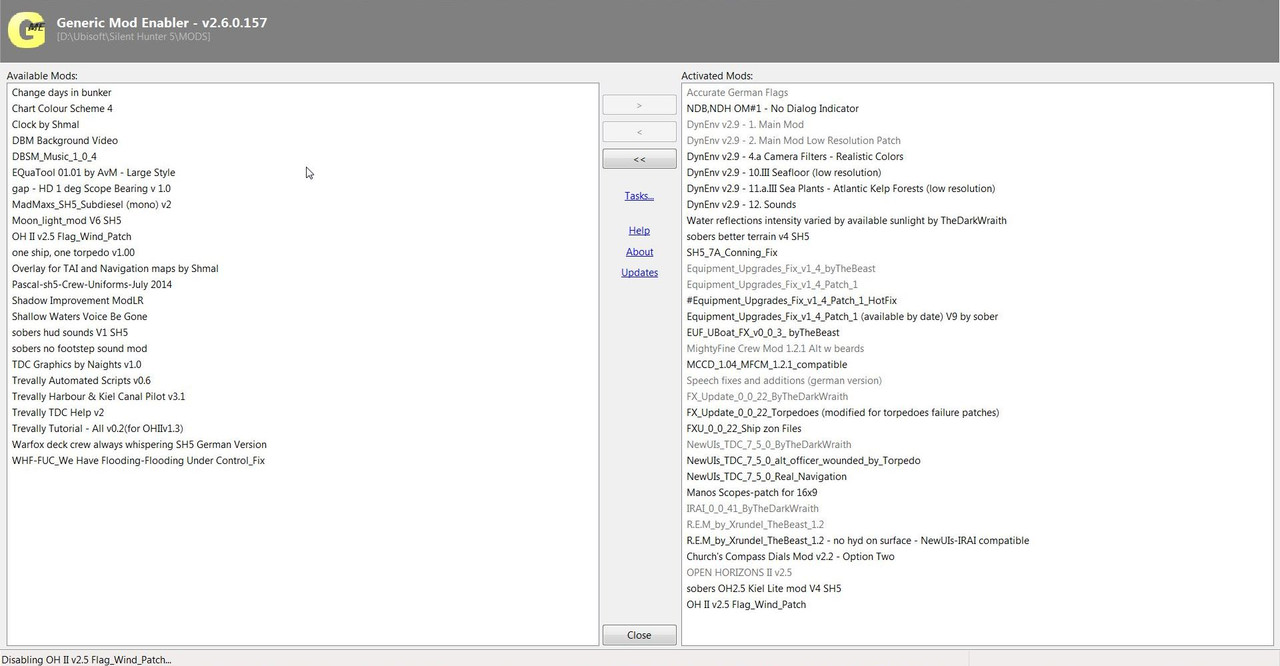
34. The Process has finished and Accurate German Flags is now showing as Disabled. (Picture 21)
Picture 21
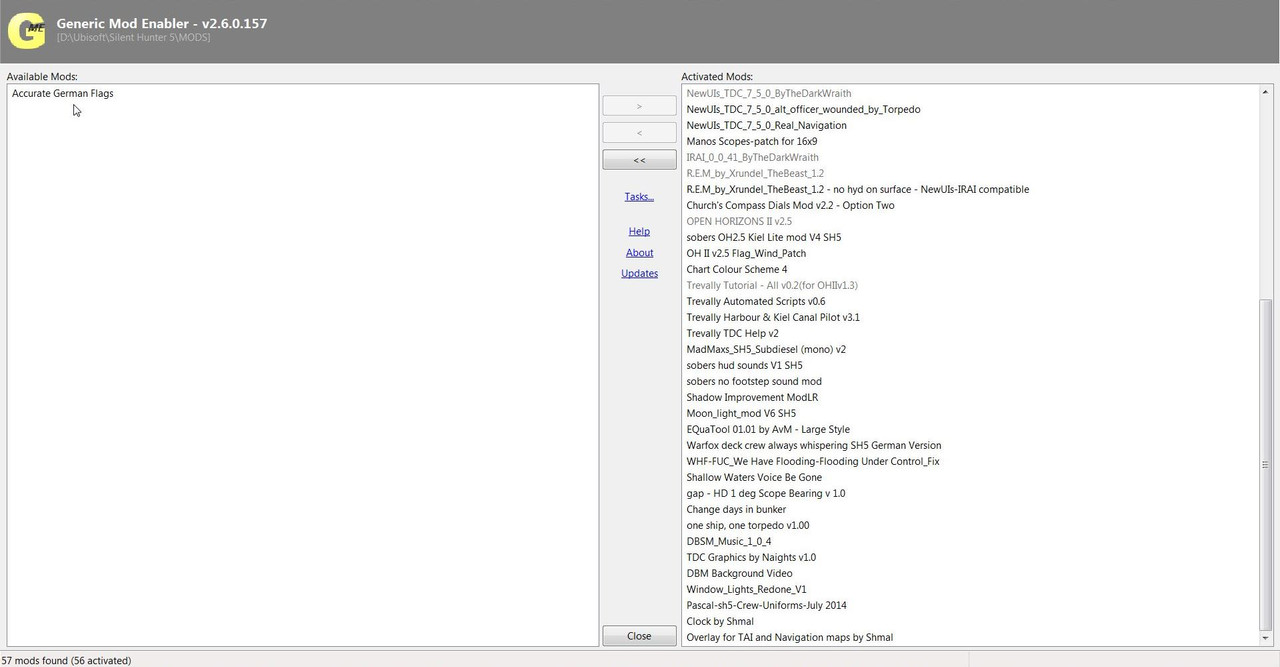
35. Close JSGME.
36. This Final Picture shows the 4 Mep Files that can be used again at any time. (Picture 22)
Picture 22
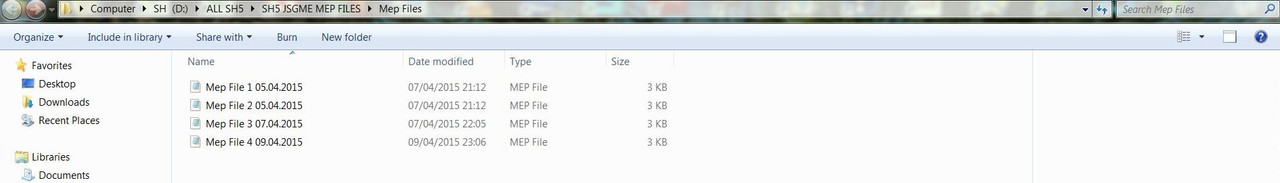
Last edited by THEBERBSTER; 03-16-19 at 03:51 PM.
|