 09-12-18, 11:55 AM
09-12-18, 11:55 AM
|
#445
|
|
Growing Old Disgracefully
Join Date: Dec 2012
Location: Dibden Purlieu - Southampton
Posts: 9,605
Downloads: 1123
Uploads: 0
|
 Auto TDC Tutorial Attacking An Escorted Convoy > Pictorial
Auto TDC Tutorial Attacking An Escorted Convoy > Pictorial
Auto TDC Tutorial Attacking An Escorted Convoy > Pictorial
My WO has suddenly told me there is a ship off my port bow long range.
Picture 1 > I have measured the distance to be 4,000 meters.
I can see this warship is quite fast around 10 or 11 knots.
I am at around 90 degrees to this warship and I am too close to him to close the distance without being seen so I need to make a flanking movement.

Picture 2 > I have scrolled the map out so I can find the warships course 102 degrees.

Picture 3 > I need to change my speed from Slow Ahead and also change course to run parallel with the warship.
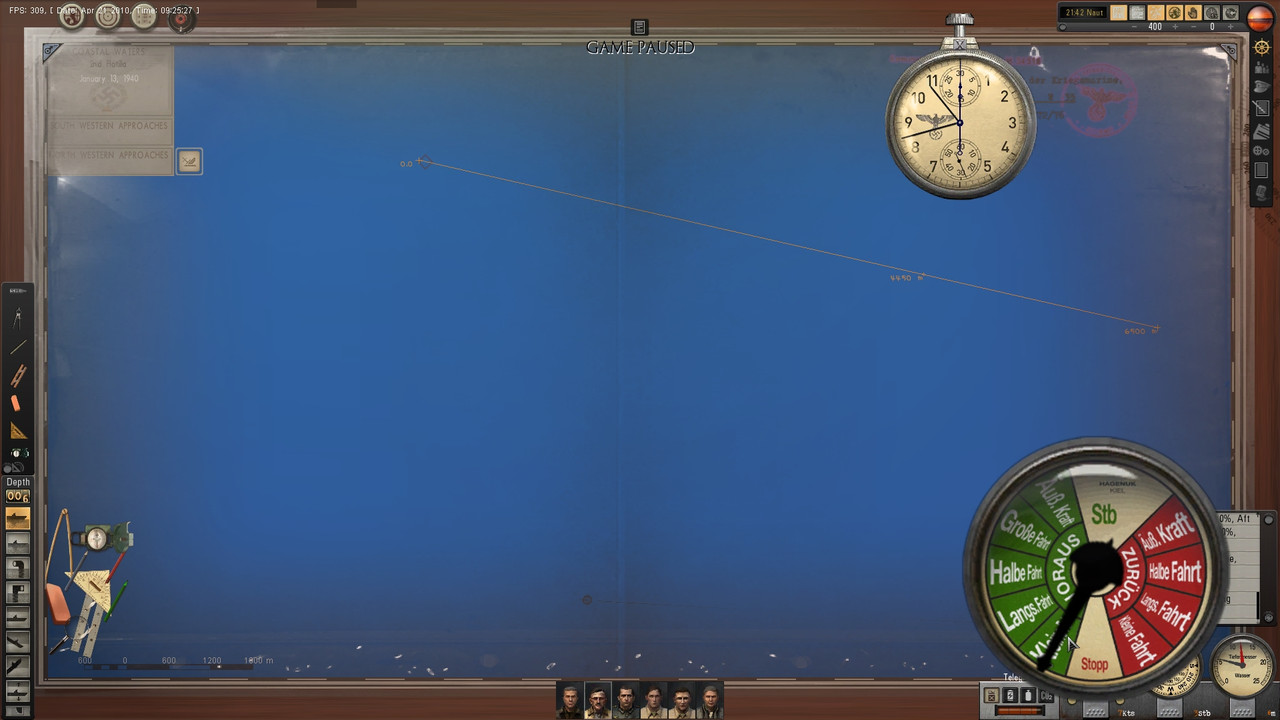
Picture 4 > Speed increased to Ahead Flank and my course altered to 102 to run parallel.
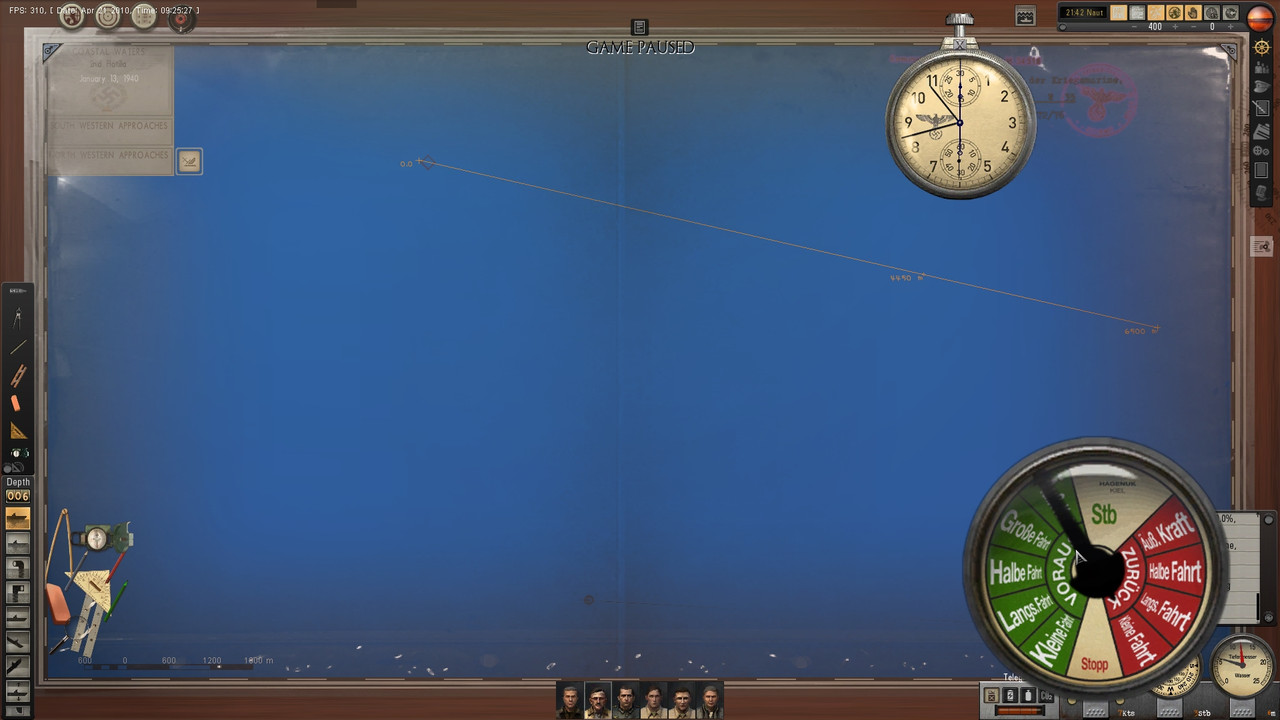
Picture 5 > Deleted
Picture 6 > The X mark was where I last saw the warship.
I have a 4 or 5 knots advantage so my course can be changed a few degrees to 100 in the mean time I want to set up an attack position.
Notice there are only 2 course lines under 700 meters apart.
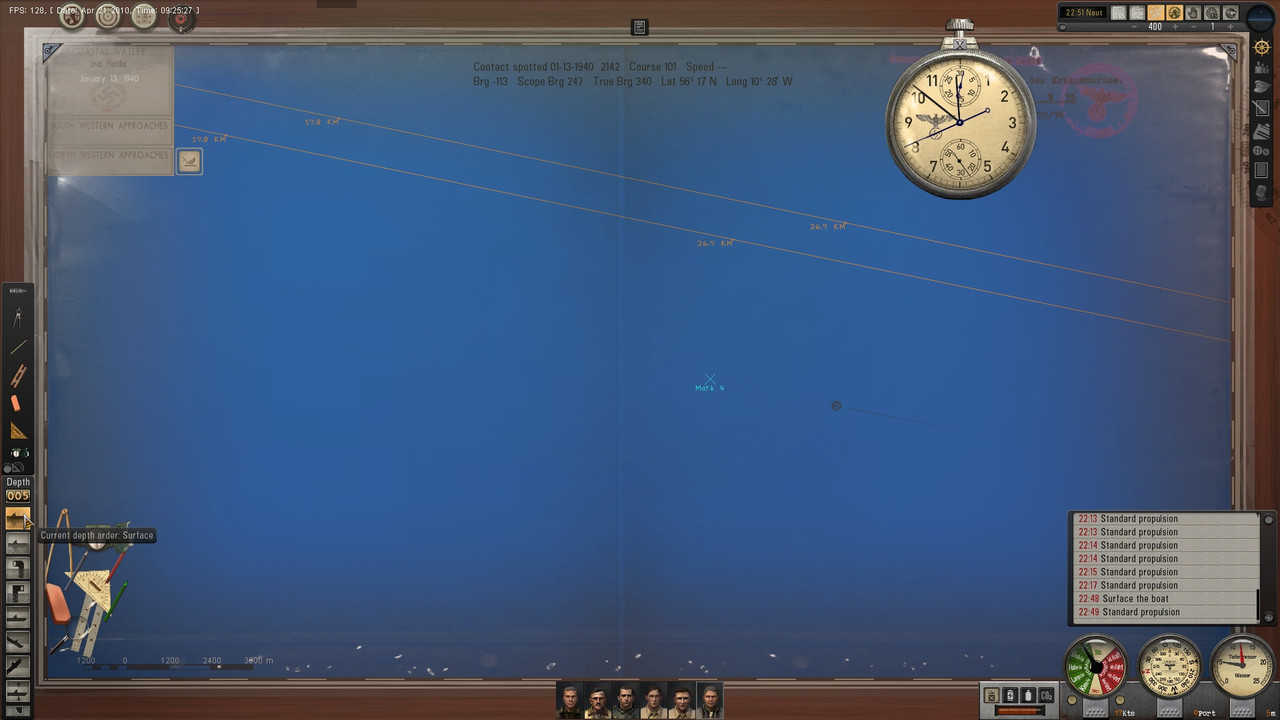
Picture 7 > I have setup an attack position.
Notice this is 63km from where I first spotted the warship.
There is no guarantee at this distance that the warship will still be on the course line I drew out as wind speed and wind direction at this distance is likely to pull him off course even if he maintains the original 102 course.
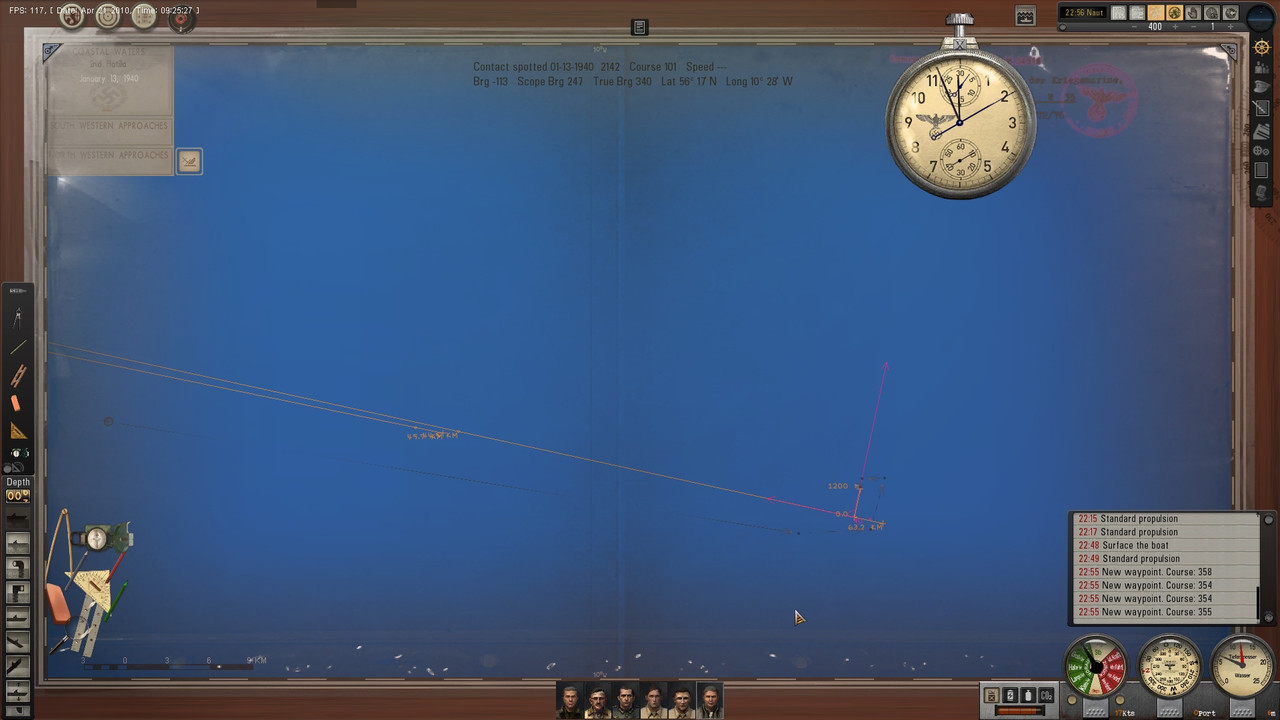
Picture 8 > I am at All Stop and gliding into my attack position.
I do not want to be to close as I do not want to be picked up on his asdic.
With Auto TDC you can still hit targets even at 5,000 meters distance.
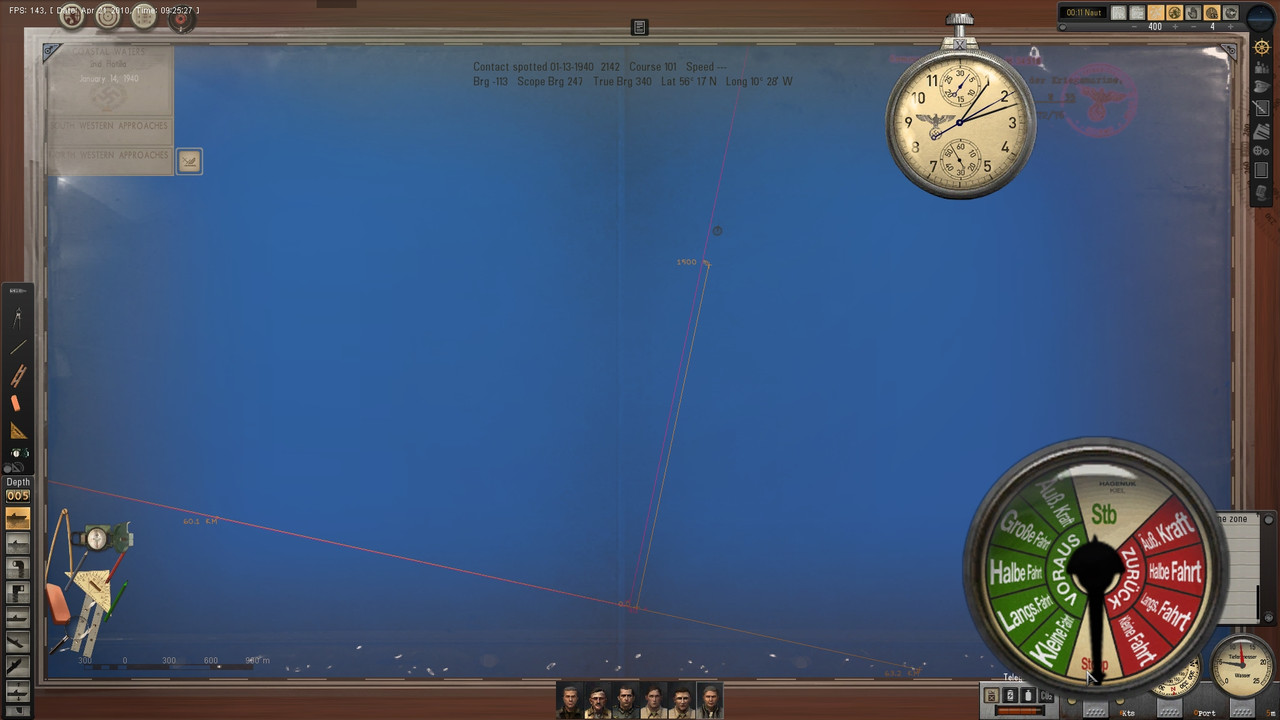
Picture 9 > Now at periscope depth I have set the crew to Battle Stations and have ordered Silent Running.
I waited while surfaced for the ships to come into view and then drew out the 2 course lines.
I should hopefully be able to setup a multiple attack on these 2 course lines.
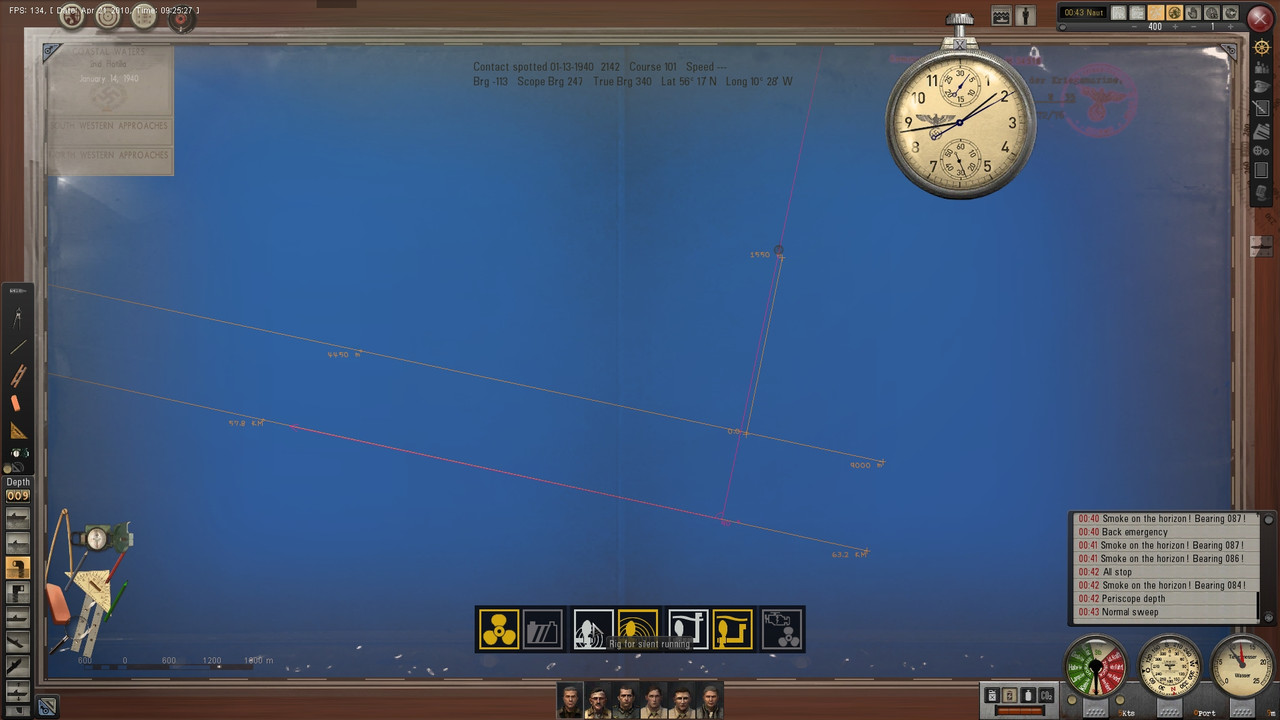
Picture 10 > My Sonar man has picked up a number of contacts.
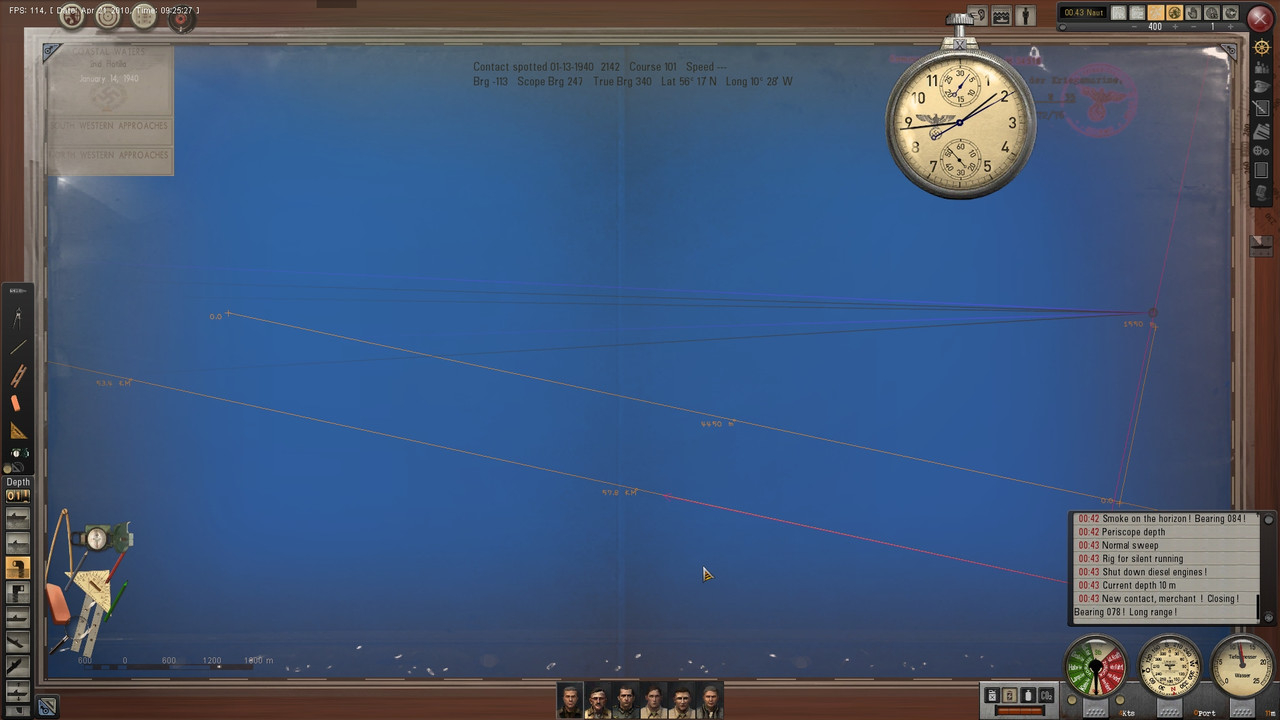
Picture 11 > Opening the tube doors and setting all 4 torpedoes to fast, however this may change.
Very important to make sure the tube doors are open otherwise you will miss the target

Picture 12 > I am setting the 4 torpedoes depth.
I know there are 2 Troopships/AMC’s which will have a decent draft.
I will fire 2 torpedoes at each target, each one with a different depth.
I am only carrying G7a torpedoes, the electric G7e torpedoes I replaced with the G7a.
Torpedo depths > 2 at 3.4 and 2 at 3.7 meters.
The wind speed was 10 so they should not run too deep.

Picture 13 > The target locked is a Small Replenishment Ship as showing on the TAI map.
Must be new from TWoS as I have never seen one of these before in SH5.
Break/Lock is a setting in TDW’s Options File Editor Viewer (OFEV) that shows that the target is locked.

Picture 14 > Shows how small this ship is by the torpedo depth gauge.
I am using the Torpedo man, officer icon 3 to identify the targets by clicking on icon 1 the one on the left each time to identify targets.

Picture 15 > The TAI map is showing a second ship, ringed Troop Transport or possible AMC.

Picture 16 > I am now targeting the Troop Transport you can see the difference on the torpedo depth gauge between this ship and the previous one.

Picture 17 > It is time to configure the TAI Map by pressing the button showing.

Picture 18 > Notice the change on the TAI Map when I click on the Torpedo solution line.
Shows the Torpedo solution line going through the middle of the Troop Transport.
Exit TAI map features.
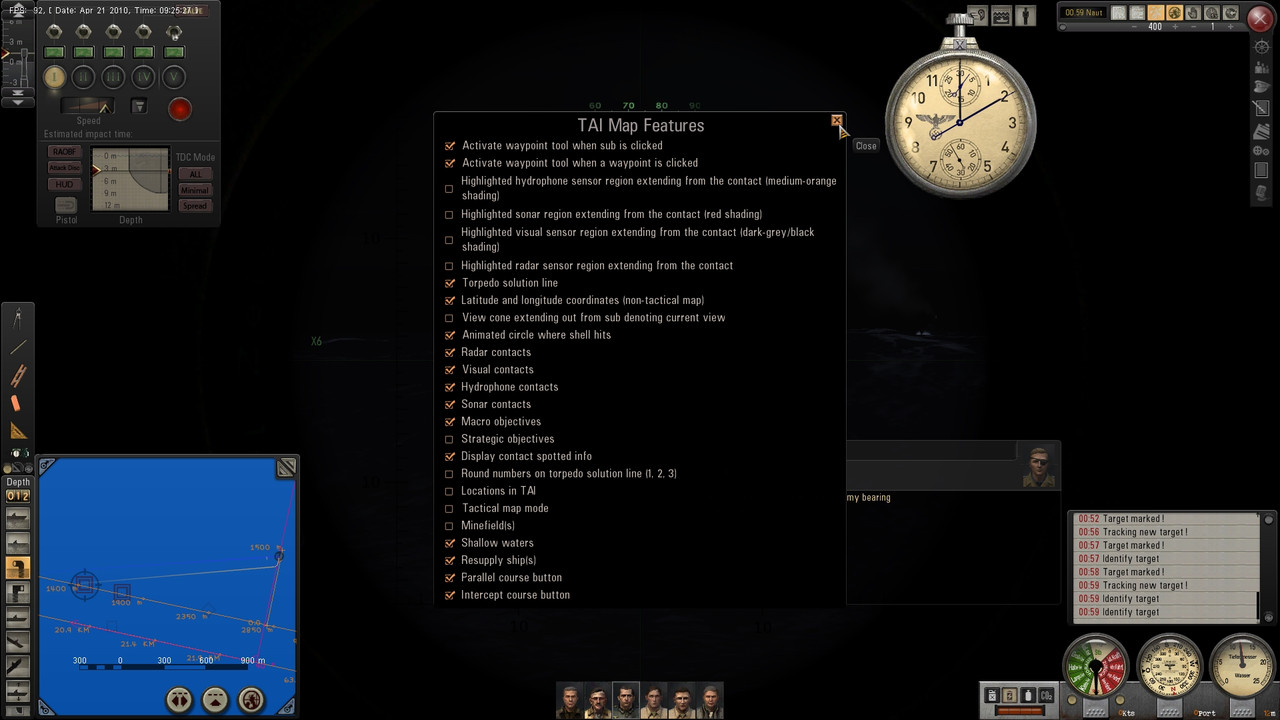
Picture 19 > New Target on second course line showing locked is another Troop Transport
Notice the torpedo solution line.

Picture 20 > Now look again at the torpedo solution line position when I unlock the target and notice the difference.
Auto TDC has calculated this is where the torpedo needs to impact to hit the target.

Picture 21 > All 4 torpedoes are now away.
2 torpedoes were re-set to slow for the nearest Troop Transport.
2 torpedoes set to fast for the the other Troop Transport furthest away.
As is often the case the torpedoes have been spotted and all the ships are trying to take evasive action.

Picture 22 > 1 hit and 3 misses.
The other 3 torpedoes would have hit the 2 targets which were extremely lucky and it was undoubtedly their speed which saved them.
As they say some you win and some you lose.
I am using a mod where 1 torpedo will sink any size ship but I always fire 2 in case 1 is a dud.
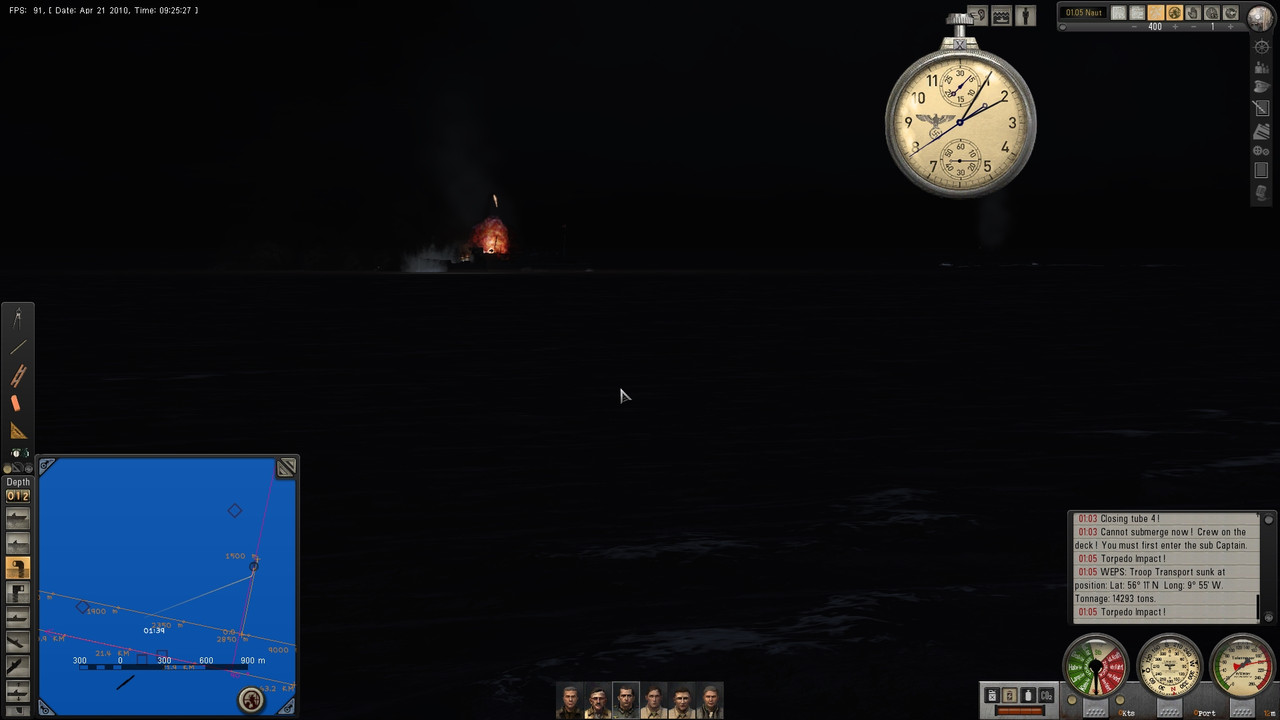
Picture 23 > Destroyed mark showing the Troop Transport.
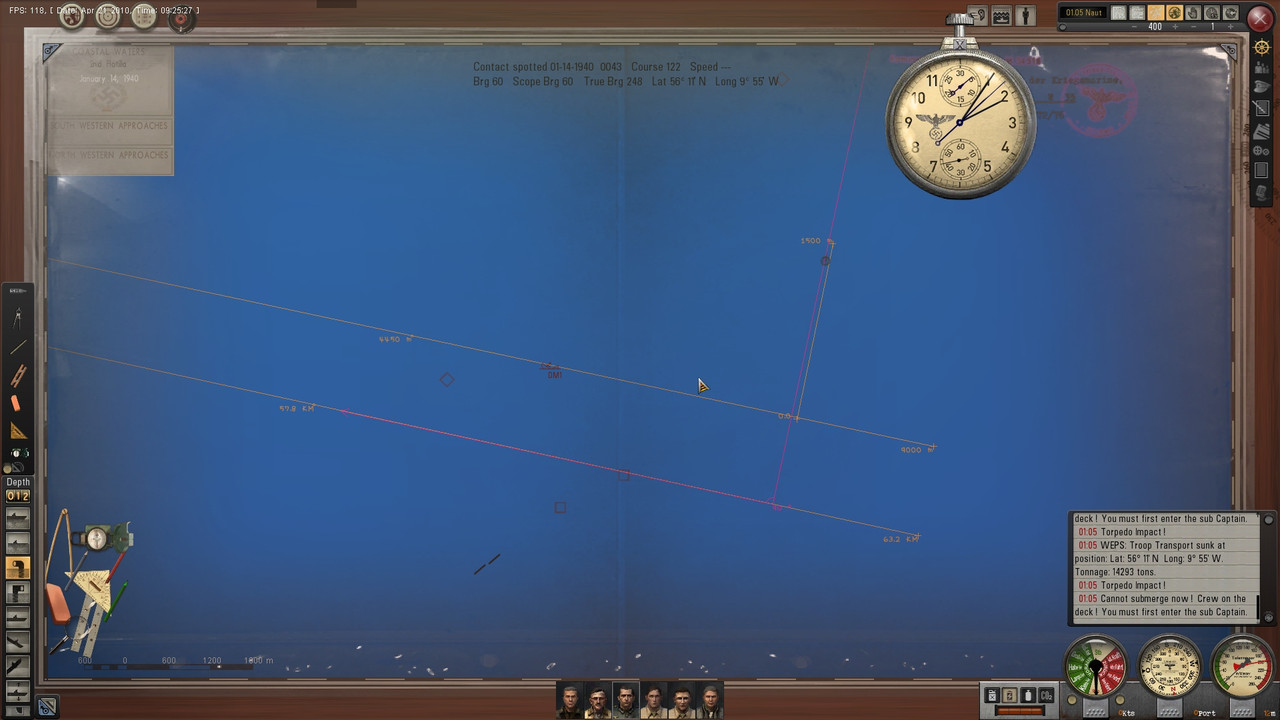
Picture 24 > Captains Log.
Notice the year and day corruption this is now quite normal and is not a problem.
I have a tutorial how to edit and correct this but personally I do not bother.

Mods used can be either found in my Tutorials or come with TWoS.
Generic Mod Enabler - v2.6.0.157
[D:\Ubisoft\Silent Hunter 5\TWoS_Parts]
TWoS DeckGun Friendly Waves
TWoS FX_Reduc. Fires and Expl._Incr. Flooding via Zones
TWoS Harbors Chimney Smoke
TWoS Map Contact Colors
TWoS Neutrals Illuminated Only_Until [Date]
TWoS SV Interior QR1 QR2 Rooms
TWoS UI cmd_Auto Target ID
Critical hits v 1.2
DeckKannon
one ship, one torpedo v1.00
MightyFine Crew Mod 1.2.1 Stock faces
Speech Recognition_MiTons_NewUI_Editon_v0.4.1_english
TWOS restore captain's icon 4 by JCWolf
Unscratched Optics for Large Optics v1.4
Binoculars with bearing by Torpedo v1
Church's SHV 1.01 Keyboard Commands v1.1
Chart Colour Scheme 3
TWoS Glass Covered GUI Dials
So there you have it, as usual not everything going to plan but still a result.
Any questions just let me know.
Last edited by THEBERBSTER; 09-20-21 at 01:41 PM.
|

|

|