 Download Interruption Fixes
Download Interruption Fixes
Last updated 21st May 2018
Download Interruption Fixes
Adjust temporarily or change the Power options to suit your circumstances.
Option 1 > Making the change from the Task Bar
Picture 1 > Go to the Windows Icon in the Task bar.

Picture 2 > Click on > Settings.

Picture 3 > Select > System.
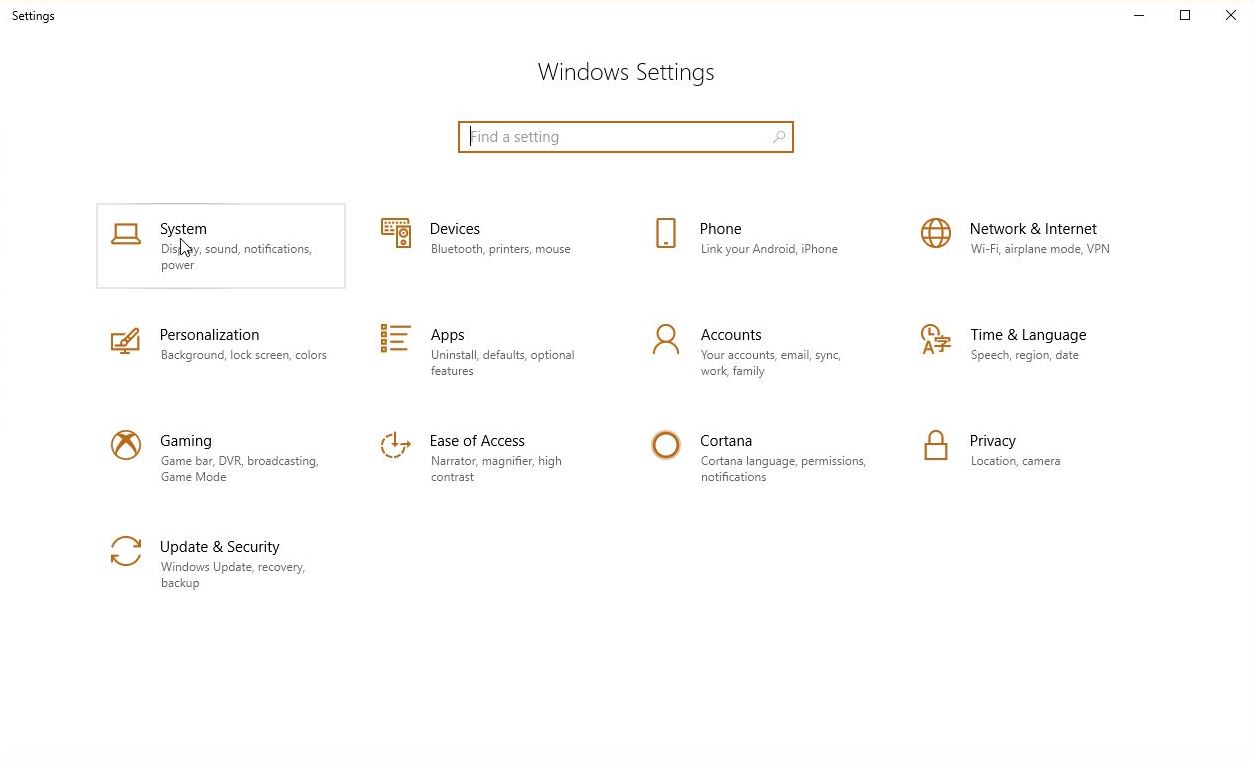
Picture 4 > Select > Power and Sleep
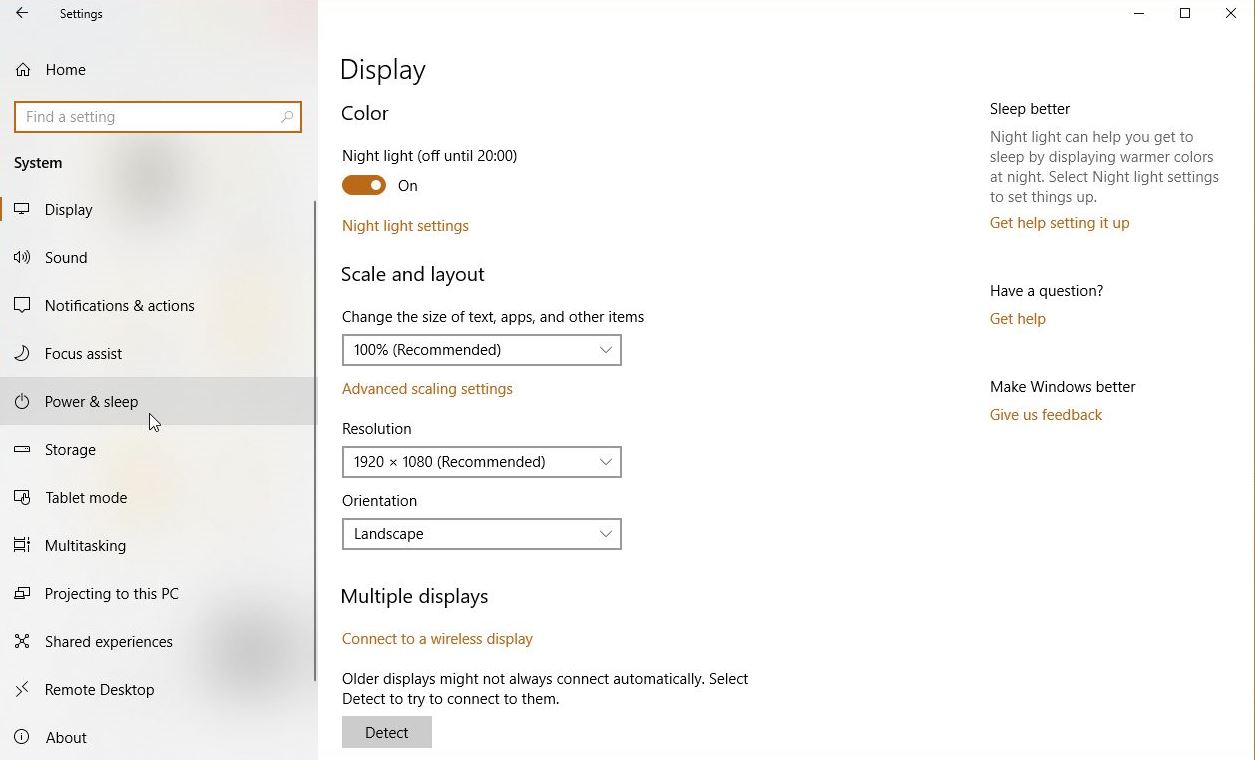
Picture 5 > You need to make 2 changes.
!. Screen.
2. PC.
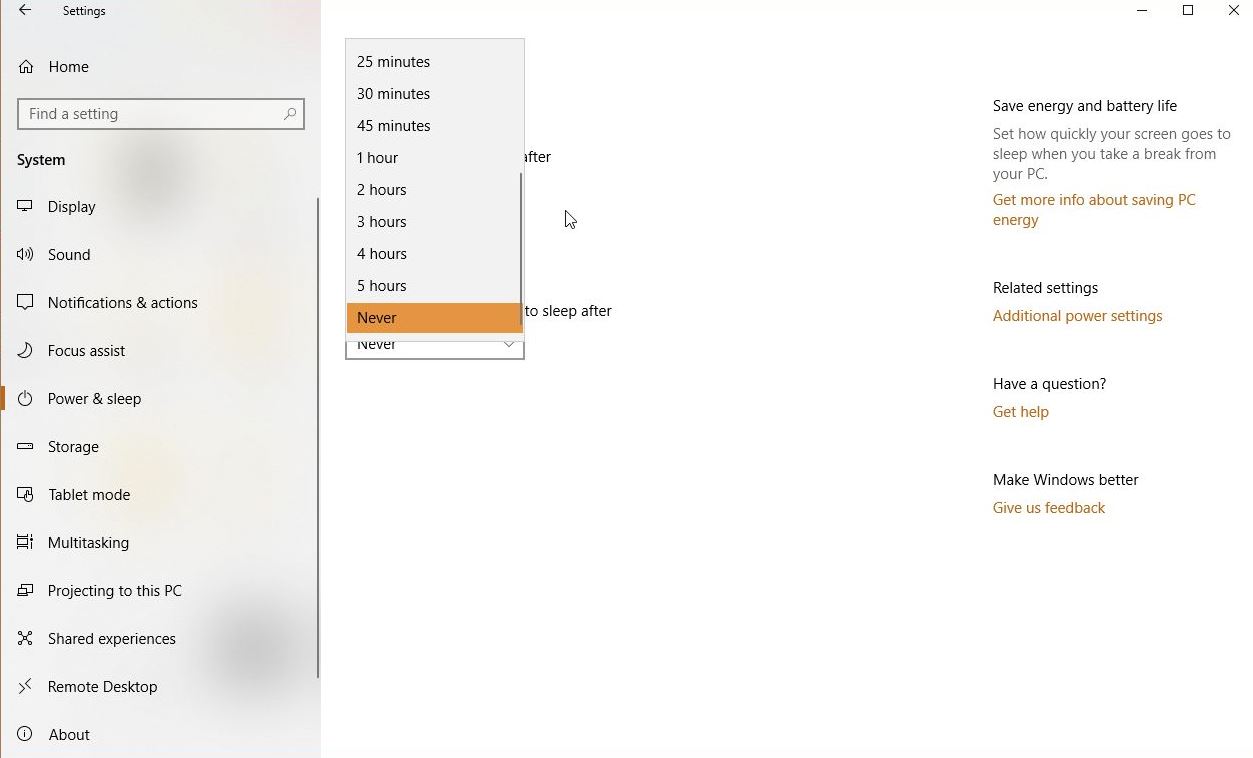
Picture 6 > Change to > Never.
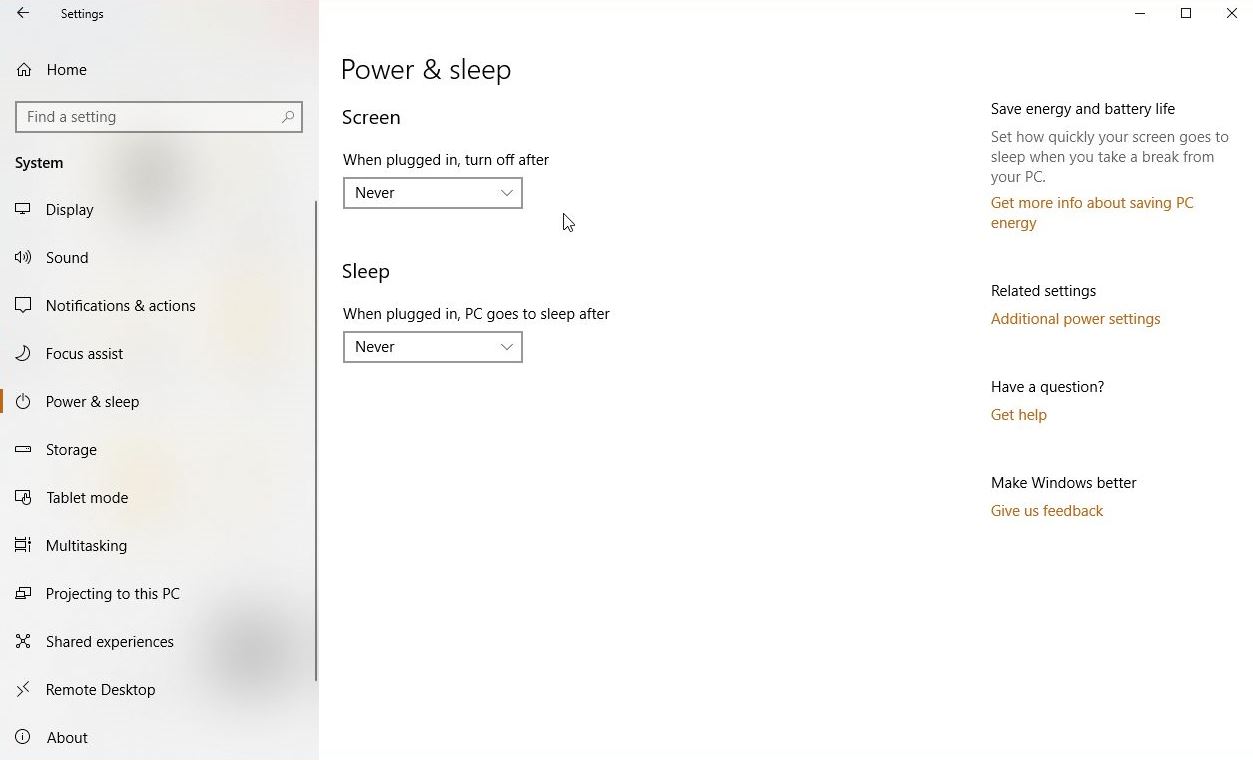
Option 2 > Making the change from the Control Panel
Picture 7 > Control Panel.
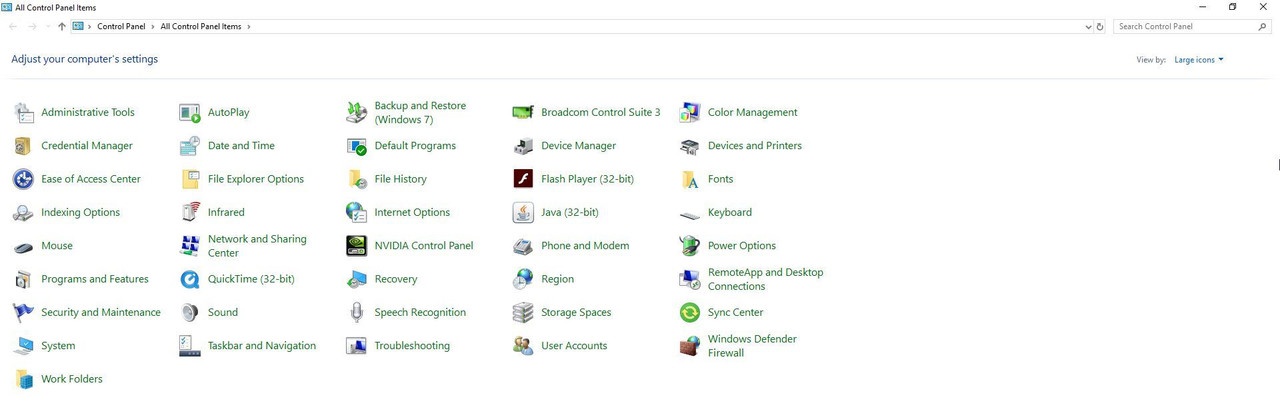
Picture 8 > Select > Power Options.
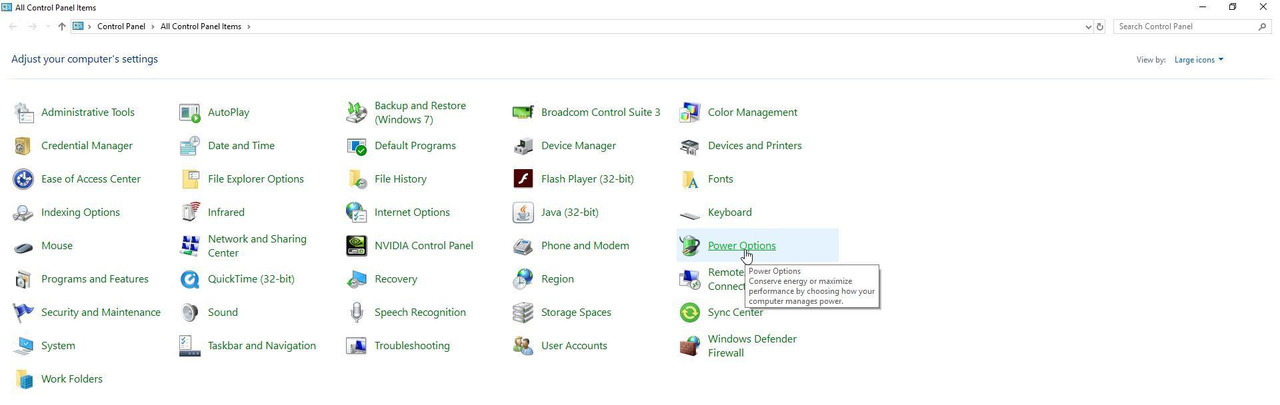
Picture 9 > Select either option to make both changes.
1. Choose when to turn off the display.
2. Choose when the computer sleeps.
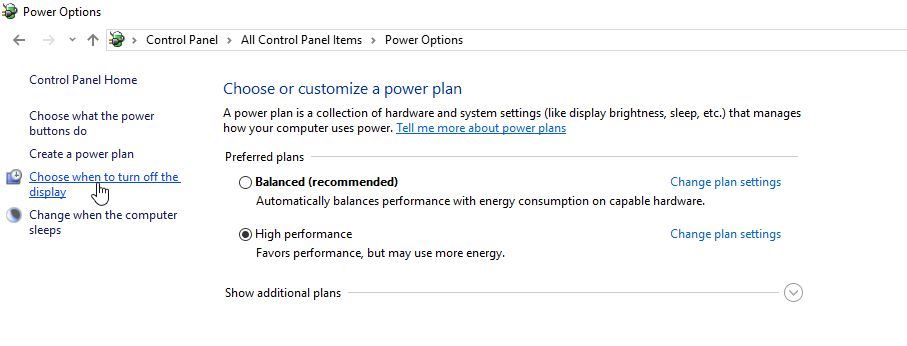
Picture 10 > Change both to Never.
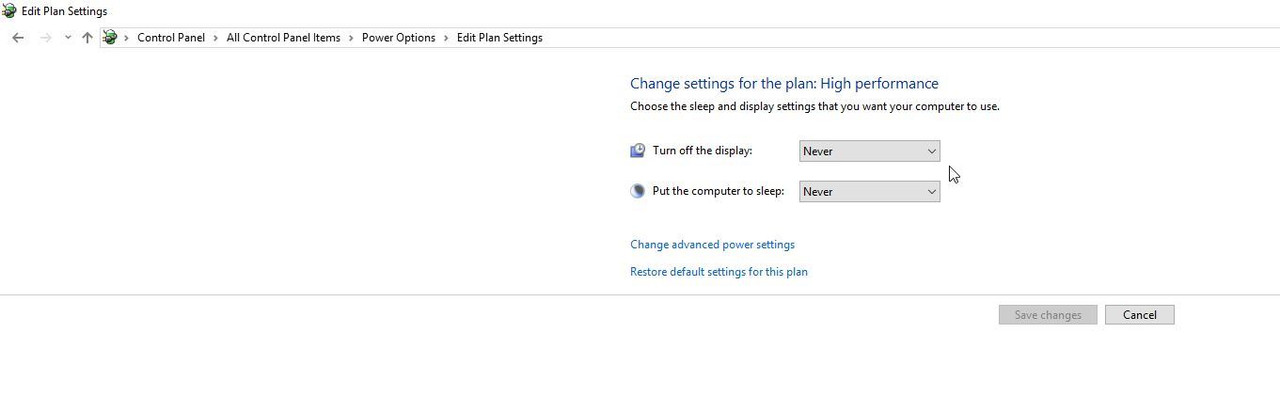
Save changes.
Exit
Last edited by THEBERBSTER; 05-21-18 at 06:31 AM.
|