Quote:
|
Originally Posted by Captain Courageous
Quote:
|
Originally Posted by Lzs von swe
I have an Samsung 22" wide screen and a GF 8800 GTS card running Vista 32.
I use the NVIDIA controllpanel to let NVIDIA set the scaling, keeping the original scaling. That gives me a screen that fills the hight of the screen and adds black borders on the sides.
I can live with those borders, no stretching.
|
Hi,
This sounds intriguing.  I've got an Nvidia GeForce 7600 GT. Do you think my card has the same options as yours with regards to settings ? I hate to impose on your time but could you please tell me what your settings are, or what you did specifically to create a screen as you describe. I've been to the settings panel and I have no idea what all of those options are. I've also seen a down load called Nhancer. Do I need that ? I would not mind black borders in a full screen mode. 
Thanks ! |
I have a Swedish system so I made this screeny instead of trying to translate

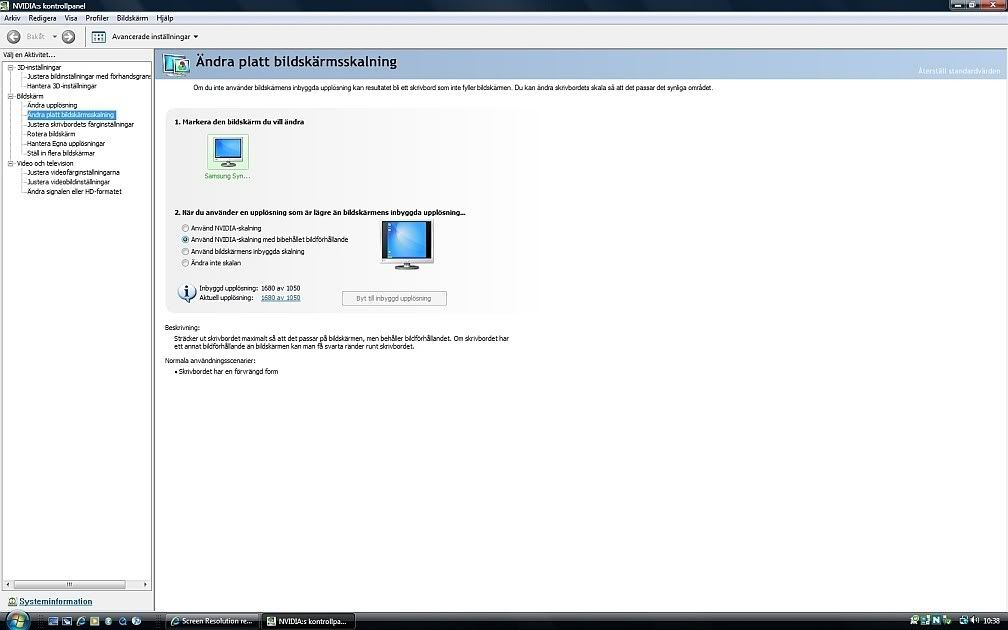
I use driver version 175.19 for Vista. This page was not there until I hooked the new flat screen to the card:hmm:
As for NHancer I have no idea, never used it.