|
This option synchronizes the Vertical refresh rate of your monitor (likely to be 60 or 75hz if you are using a LCD) with the in game frame rate.
I.e if you enable it you will be limited to either 60 or 75 frames per second, depending on which refresh rate you have set for your video card...
If you turn this option off and your PC is powerful enough you may get a higher frame rate but at times you will notice the image "tearing"
You can see how many frames per second you are getting in game by pressing ctrl + F8.
As for me, I always have vsync enabled.... I prefer the perfect image quality.
__________________
E8400 @ 4.00Ghz standard vCore, Gigabyte P35C DS3R @ 445 Mhz, Leadtek GTX 280, 3 x 1GB Kingston DDR2 800 @ 890Mhz, 250GB +160GB HDD, Terratec DMX 6fire 24/96, Silverstone ST60F 600W, Logitech Z-5500 THX
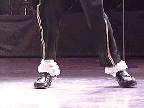
|