As some guys have questions about how to install this mod (well this apply to any mod really)
1. GET JSGME (Generic Mod Enabler version 1.7.0, this is the latest version)
here
http://www.users.on.net/~jscones/sof...sgme_setup.exe
JSGME is made by JScones!
1.1 Save anywhere, and run the installer, point it to your SH4 MAIN folder.
1.2 You can select to "CREATE SHORTCUT ON DESKTOP" (makes it easier)
1.3 Click the shortcut once to start up JSGME. Close it.
1.4 Now go to your MAIN SH4 FOLDER and look for a folder called "MODS" (its been created by JSGME), THIS IS THE FOLDER YOU PUT ALL!!!!! YOUR MODS IN!
C:\Program Files\Ubisoft\Silent Hunter 4 Wolves of the Pacific\MODS
Ok now you are read to install this mod (any mod for that matter)
2.
Download the mod and save it "anywhere" I normally save on the Desktop
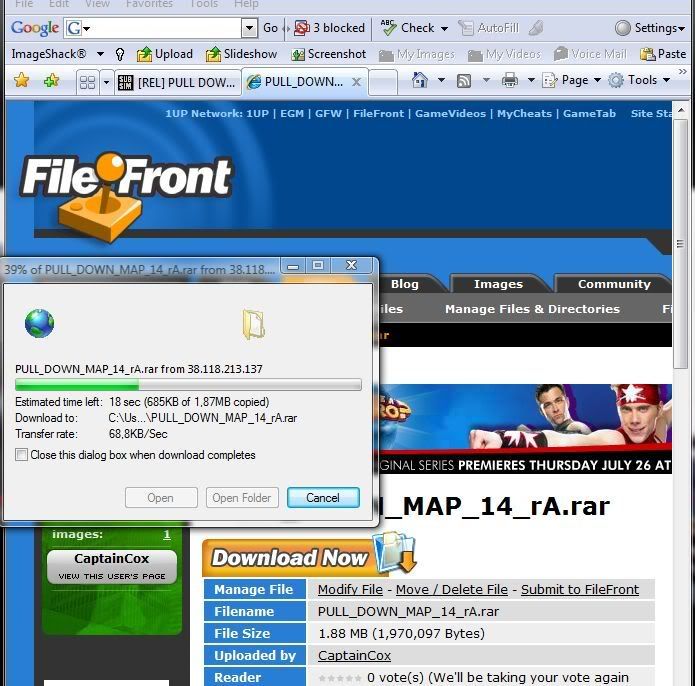
2.1
Right click on the RAR folder (packed MOD) on your desktop and select Extract to (in this case) PULL_DOWN_MAP_14_rA)
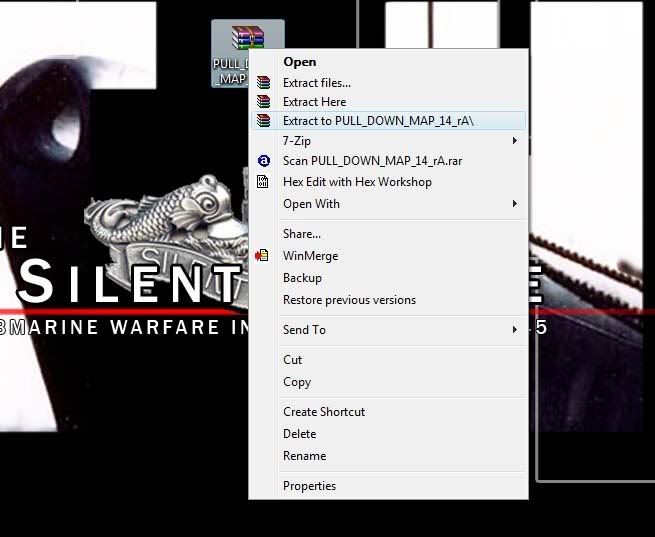
2.2
Click the folder that was unpacked on your desktop until you see THIS! (using v1.4 of the Pull Down Map here, other mods will look different)
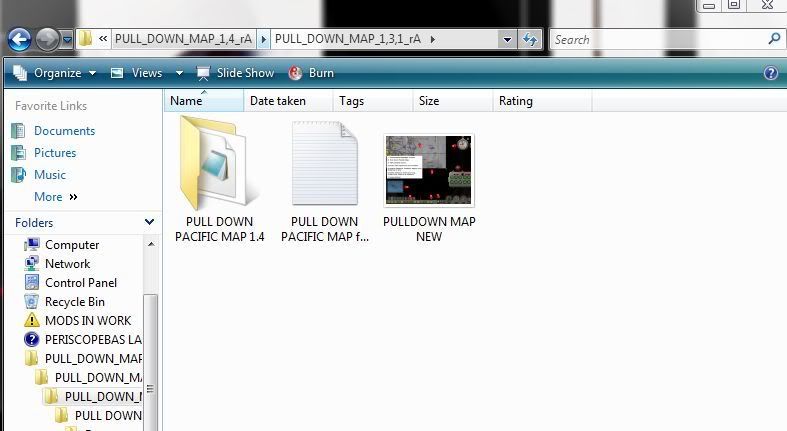
2.2
(additional) If you want to be sure that it is the correct folder to install.
(A) KEEP OPENING THE FOLDERS UNTILL YOU SEE A FOLDER CALLED "Data".
(A)
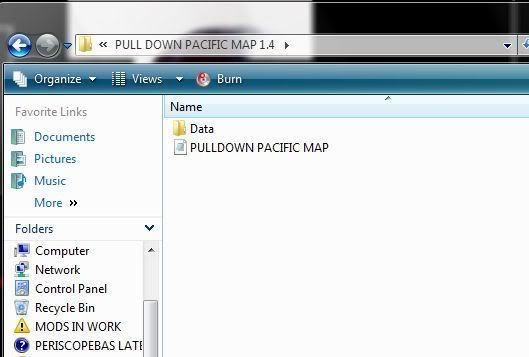
(B) Then go back UP to the FOLDER ABOVE! This is the one you should install. Like this:
(B)
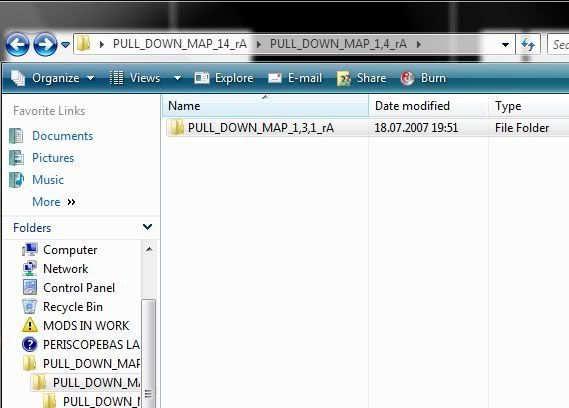
2.3
Drag this folder over to your MODS folder in the main SH4 directory
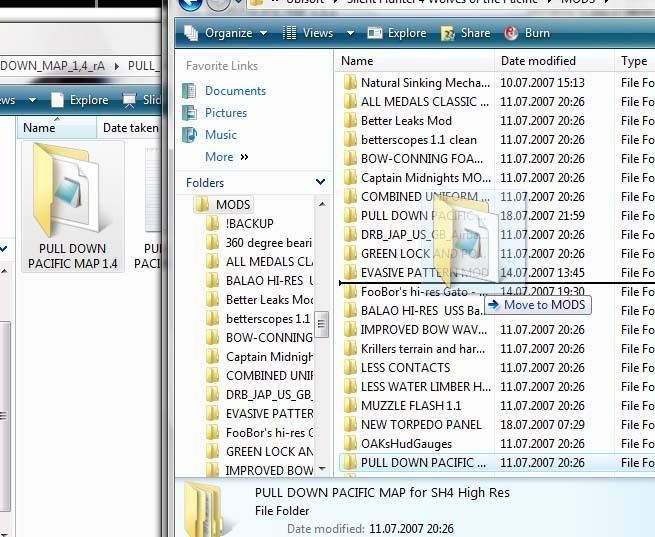
2.4
Open JSGME (Generic Mod Enabler) and you will see the mod in the left window. Select it and click the ARROW pointing to the RIGHT! to enable it to the game. After you have done this the Mod will appear in the RIGHT window, and you are ready to us it in game.
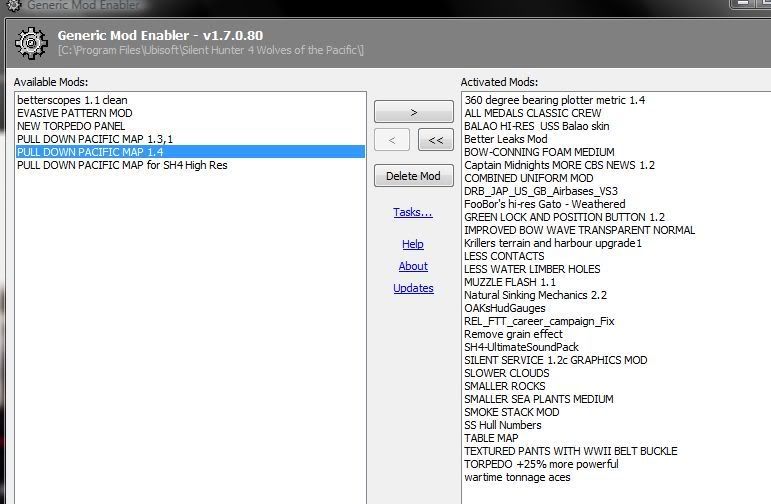
I repacked this MOD so it should open ready to drag over (1st post updated with new DL links), without having to navigate to the subfolders. But above sometimes aplies anyway. Better CHECK IF THE NEXT FOLDER DOWN IS CALLED "Data" JUST TO BE SURE!