 A Visual Display And Understanding Of TDW’S Option File Editor Viewer (OFEV) Part 1
A Visual Display And Understanding Of TDW’S Option File Editor Viewer (OFEV) Part 1
A Visual Display And Understanding Of TDW’S Option File Editor Viewer (OFEV) Part 1
TDW’S Option File Editor Viewer (OFEV) contains some 35 Tabs containing over 200 patches.
When first opened you will find some patches enabled and others disabled.
This tutorial is basically a visual display to show you all the Tabs and Patches as you would see them on your own system without opening the OFEV.
Patches you see here enabled or disabled may be set differently on your OFEV.
Submarine > Contains 4 patches.
Note: Allows you to add a snorkel to your u-boat.
Note: This snorkel is mounted on the left side of the bridge and not on the hull casing.
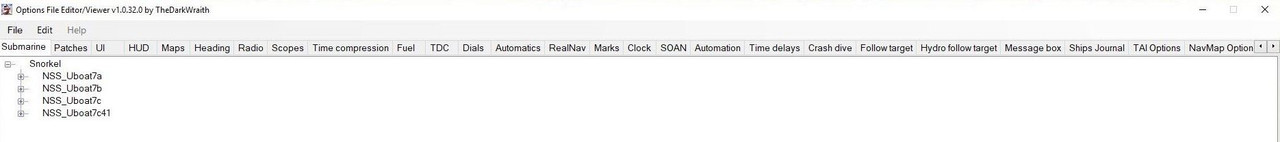 Patches > Contains 4 patches.
Patches > Contains 4 patches.
Note: Enabling the Decks Awash Patch here in the OFEV also needs TDW’s Generic File Patcher Decks Awash patch to be enabled as well.
Note: This will add a new icon below your surface icon.
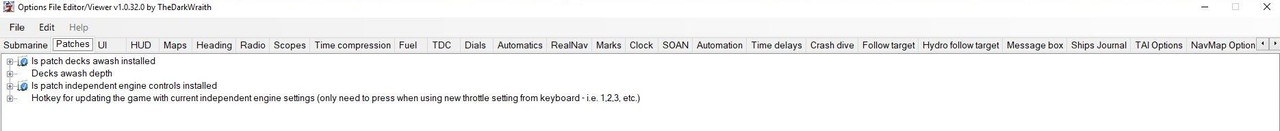 UI > Contains 2 patches.
UI > Contains 2 patches.
Note: Allows you to change the UI from the default Enhanced UI to 3 Dials UI.
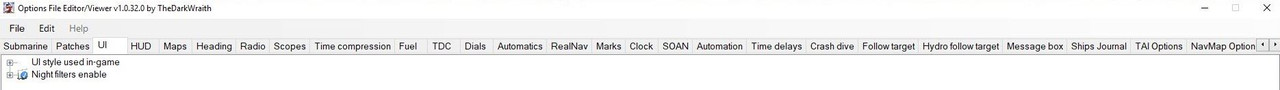 HUD > Contains 13 patches.
HUD > Contains 13 patches.
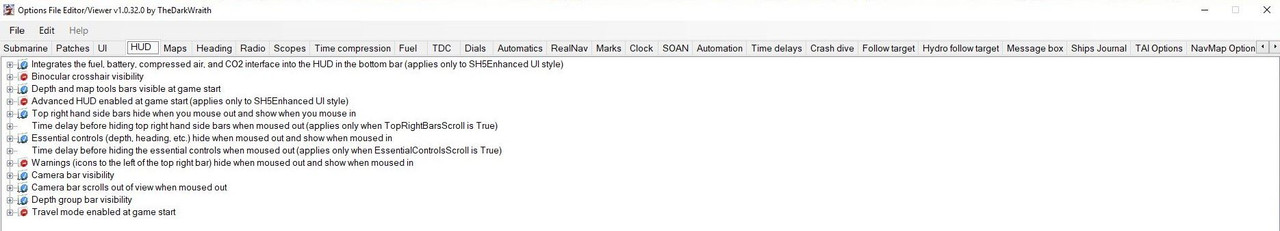 Maps > Contains 5 patches.
Maps > Contains 5 patches.
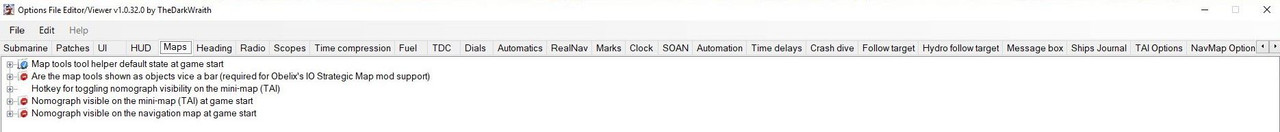 Heading > Contains 6 patches.
Heading > Contains 6 patches.

Radio > Contains 22 patches.
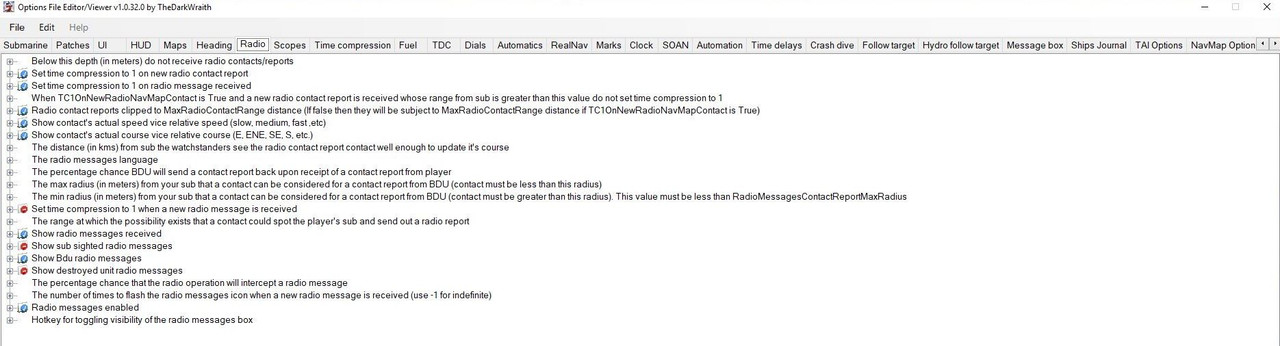 Scopes > Contains 7 patches.
Scopes > Contains 7 patches.
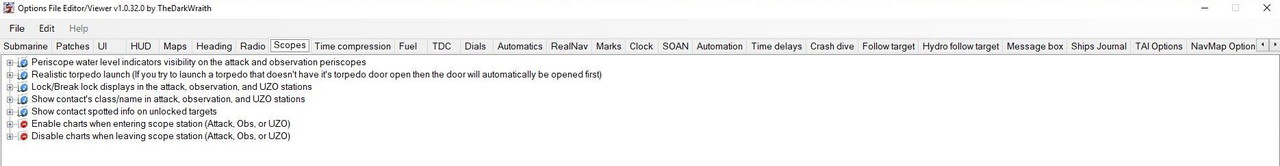 Time Compression > Contains 3 patches.
Time Compression > Contains 3 patches.
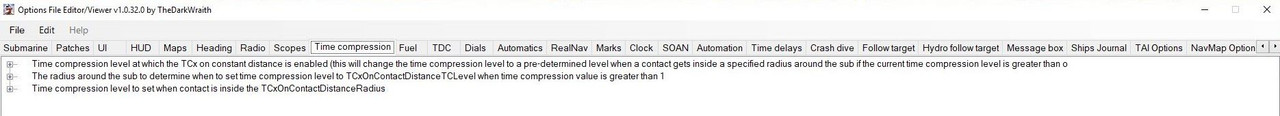 Fuel > Contains 2 patches.
Fuel > Contains 2 patches.
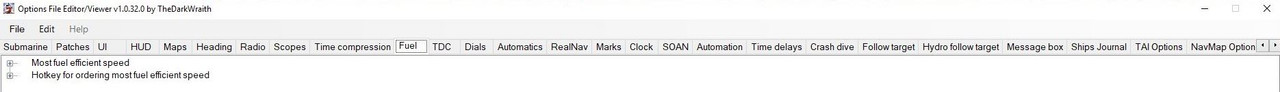 TDC > Contains 15 patches.
TDC > Contains 15 patches.
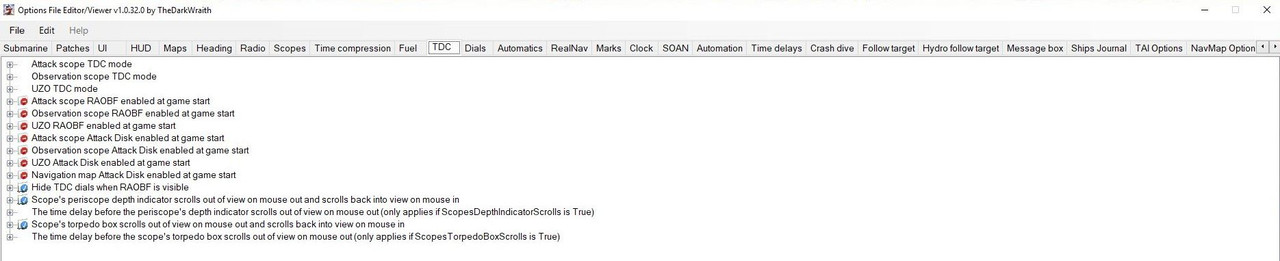 Dials > Contains 20 patches.
Dials > Contains 20 patches.
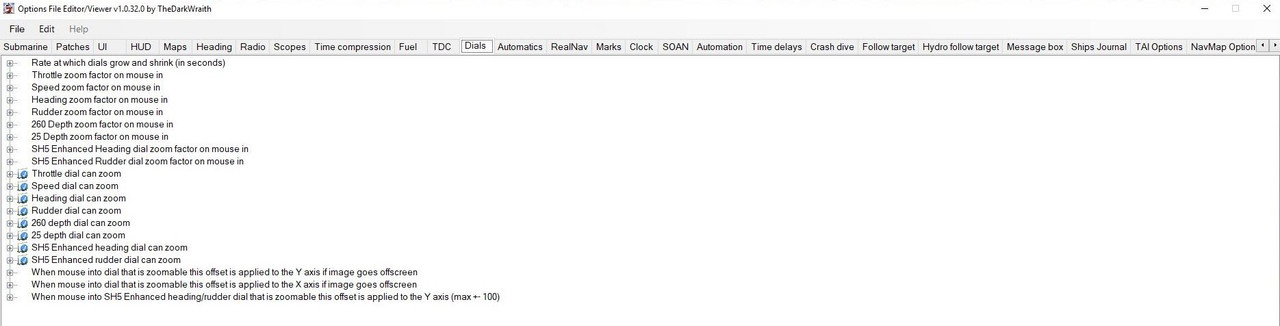 Automatics > Contains 15 patches.
Automatics > Contains 15 patches.
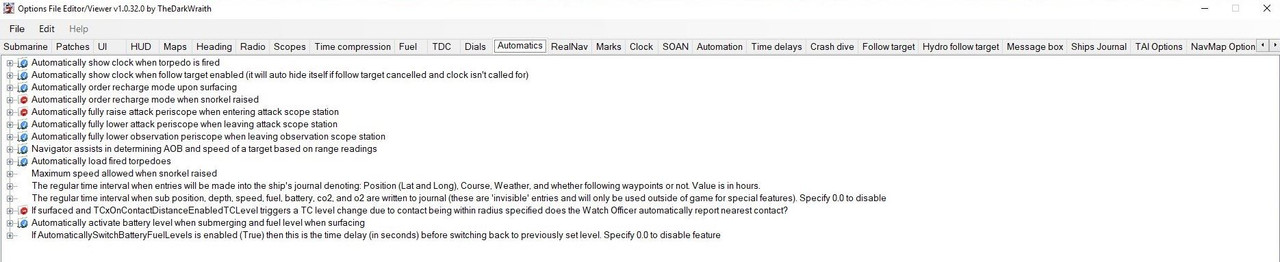 Real Nav > Contains 8 patches.
Real Nav > Contains 8 patches.
Note: Only used if the Real Navigation Mod is enabled in JSGME.
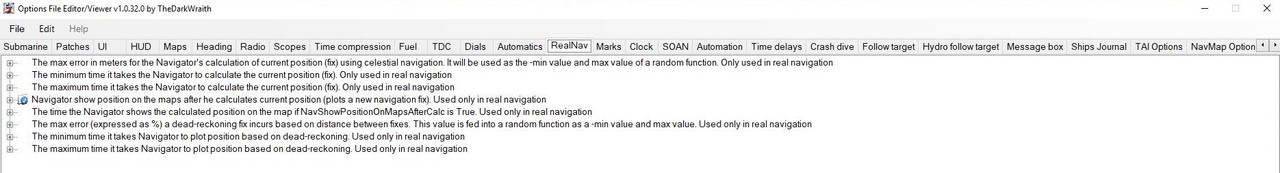 Marks > Contains 7 patches.
Marks > Contains 7 patches.
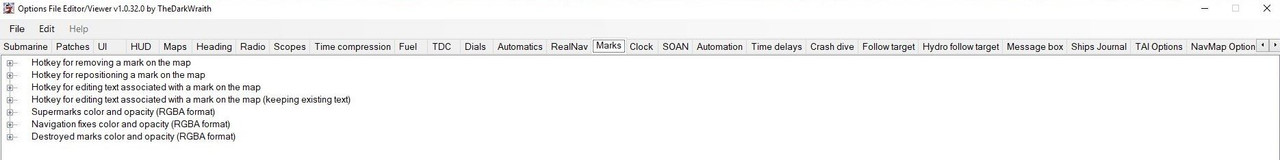 SOAN > Contains 2 patches.
SOAN > Contains 2 patches.
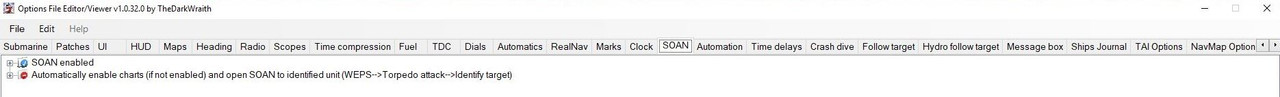 Automation > Contains 7 patches.
Automation > Contains 7 patches.
Note: Allows you to pre-set keys for use on automated scripts.
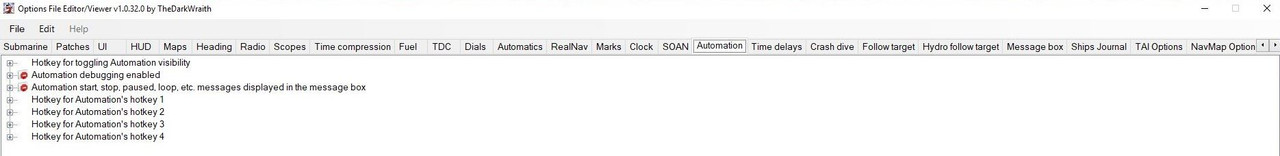
Last edited by THEBERBSTER; 08-22-18 at 03:34 PM.
|