Quote:
|
Originally Posted by THEBERBSTER
Now go to > Mode > Advanced > Options > Load previous file.
Shows as false!
Am I doing something wrong ?
|
Well, its not working correctly.
As propbeanie points out, the "Properties" page of the games sh4.exe needs its "Attributes" shown with the "Read Only"
unchecked:
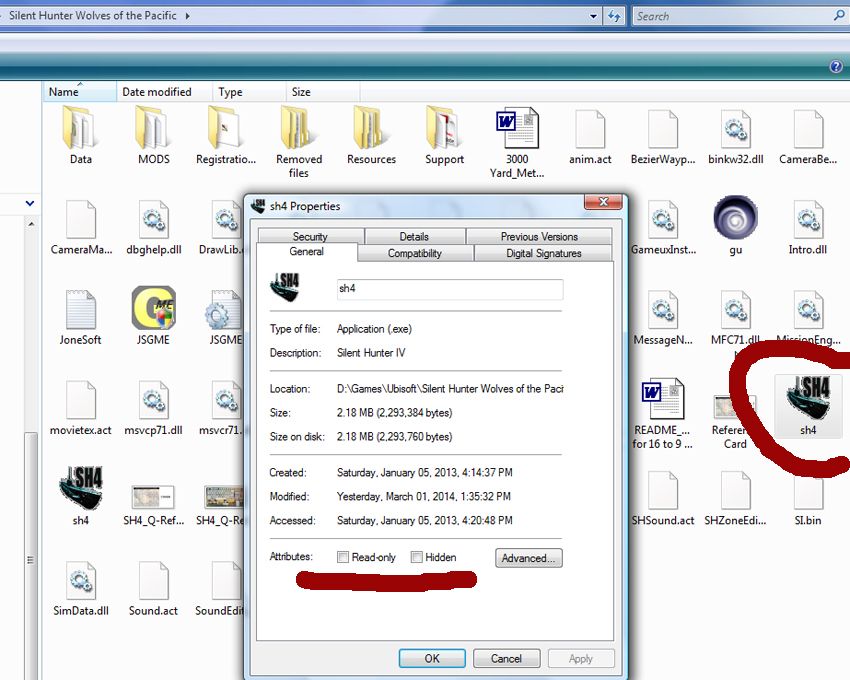
You need to open the main game folder and find the "sh4.exe" file. Right clicking it will produce the "Properties" page above. Your's will look a bit different....this is on my Windows XP system. Toward the bottom of the page you'll find the "Attributes" section. Make sure the "Read only" box is unchecked. If it isn't, uncheck it, click "Apply", then "Ok" to leave the page. Try following the same steps you outlined again to see if the "True" appears in the LAA "Advanced" mode.
A couple of other things, you haven't mentioned which OS are you using? AND, is it 32 bit, or 64 bit? I'm going to check if your download is the LAA you should be using. There are two different LAA's that work with specific OS software...you may be using the wrong one.
The only other thing that might be an issue is the .NetFramework edition your computer has. LAA needs the proper version of .NetFramework to work as expected, if you have the wrong version LAA may not work at all.
I copied these couple of paragraphs/images from my "
Windows10; Large Address Aware; SH4 Install" to help if we need to get this far:
=======
First, you need to set up your games .exe (execution) file to have changes made to it. By going to your "main" game folder, find the file called "sh4.exe" and right click it. A menu list pops up, left click the "Properties" heading, the following menu appears:
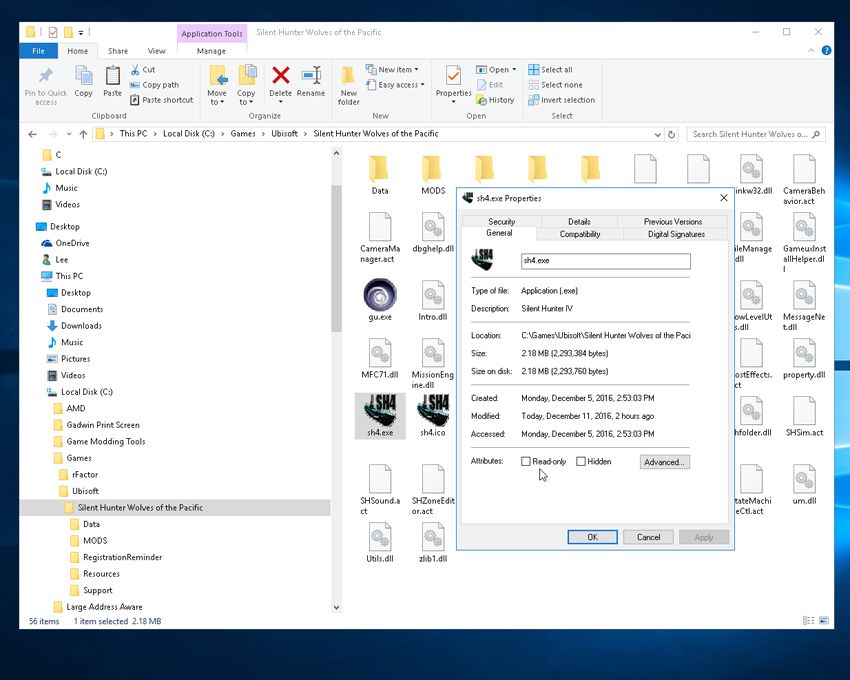 By default the game set's the "Attributes:" to "Read-only". Uncheck the box, then click "Apply", then "OK" to leave the "sh4.exe Properties" page. Now your ready to have LAA access your sh4.exe file. LAA will set the the flag to allow more memory to be used in-game.
Using the above link to Large Address Aware, read the introduction of what the app will do, then scroll to the bottom of the page to start the download:
By default the game set's the "Attributes:" to "Read-only". Uncheck the box, then click "Apply", then "OK" to leave the "sh4.exe Properties" page. Now your ready to have LAA access your sh4.exe file. LAA will set the the flag to allow more memory to be used in-game.
Using the above link to Large Address Aware, read the introduction of what the app will do, then scroll to the bottom of the page to start the download:
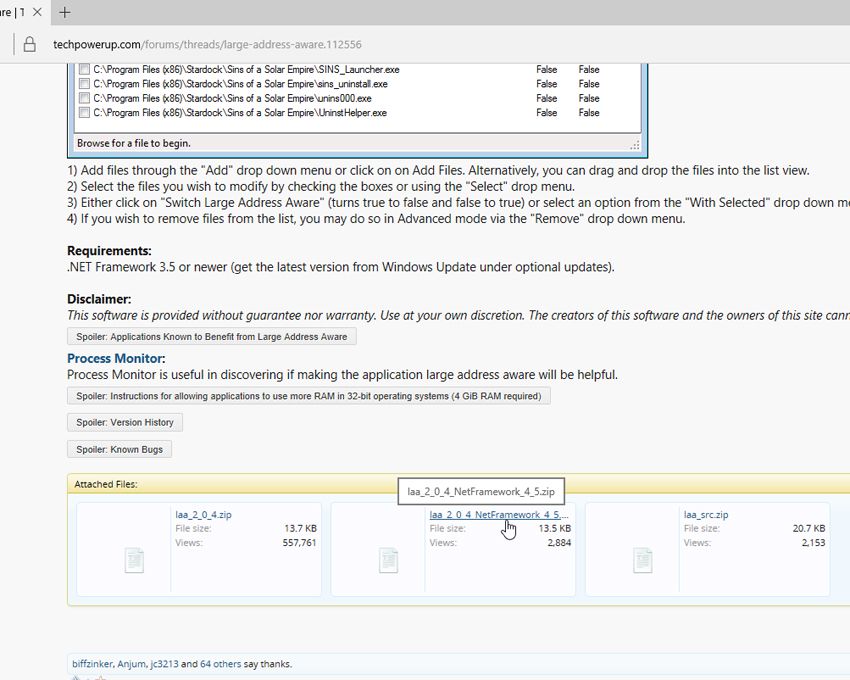 For a Windows10 OS that's updated to v1607, download the "laa_2_0_4_NetFramework_4_5.zip". This version is designed to work with the NetFramework edition that's on Windows10, which should be at least version 4.5. The download on the left, "laa_2_0_4.zip" is used for the older systems that only have NetFramework 3.5 or below.
For a Windows10 OS that's updated to v1607, download the "laa_2_0_4_NetFramework_4_5.zip". This version is designed to work with the NetFramework edition that's on Windows10, which should be at least version 4.5. The download on the left, "laa_2_0_4.zip" is used for the older systems that only have NetFramework 3.5 or below.
=======
If we need to, I'll get into finding out what .NetFramework version your computer has. But for now, lets see what you get with the above instructions.