 Running SH3 Coomander And Other Applications As Administrator's
Running SH3 Coomander And Other Applications As Administrator's
Running SH3 Commander and Other Applications As Administrator's
This Tutorial will show you how to run your > Applications in Administrator mode.
Picture 1 > Go to the _LSH3-2020 folder and open the LSH3-2020 COMMANDER folder
 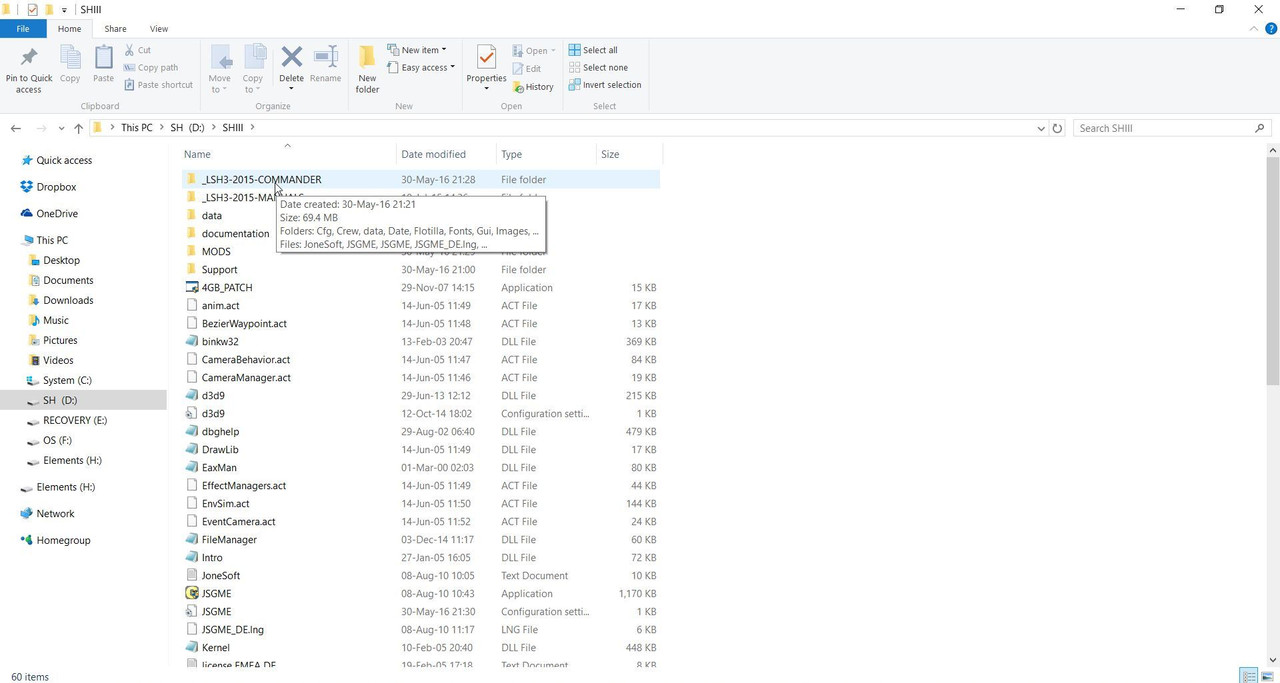
Picture 2 > Right click with your mouse on > SH3Cmdr Application.
Select > Properties
 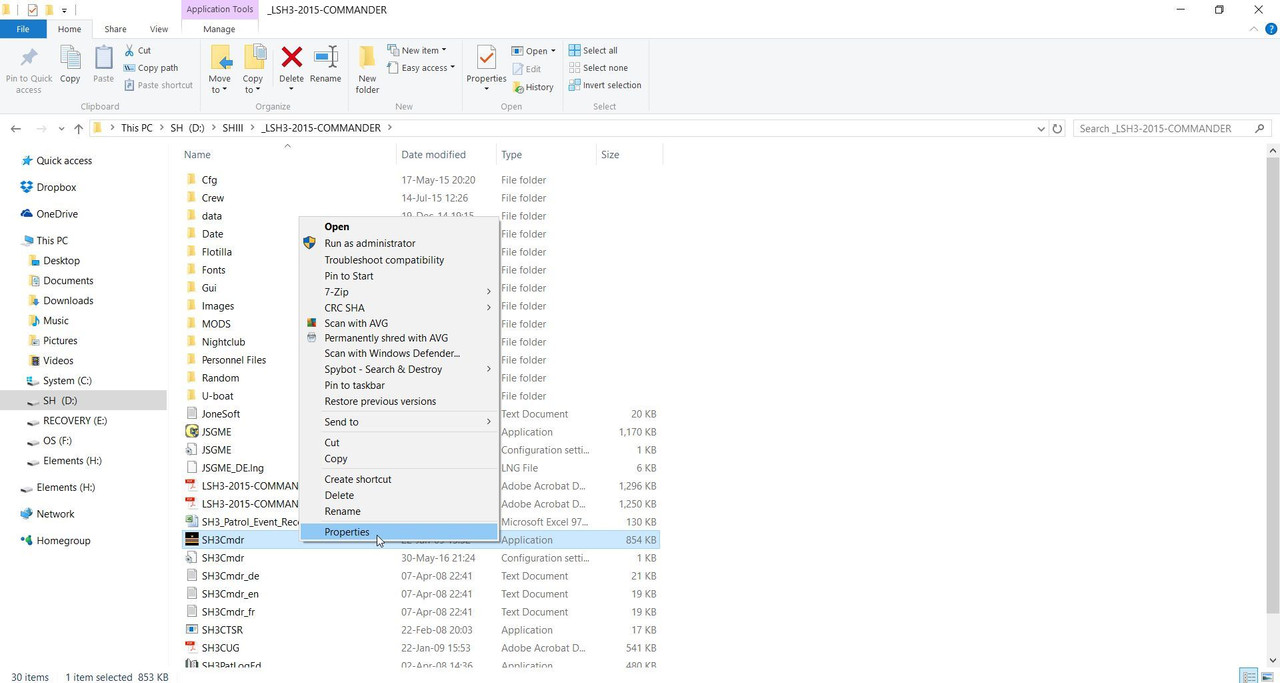
Picture 3 > Tick the box > Run this program as an Administrator.
Click > Apply.
Click > OK.
 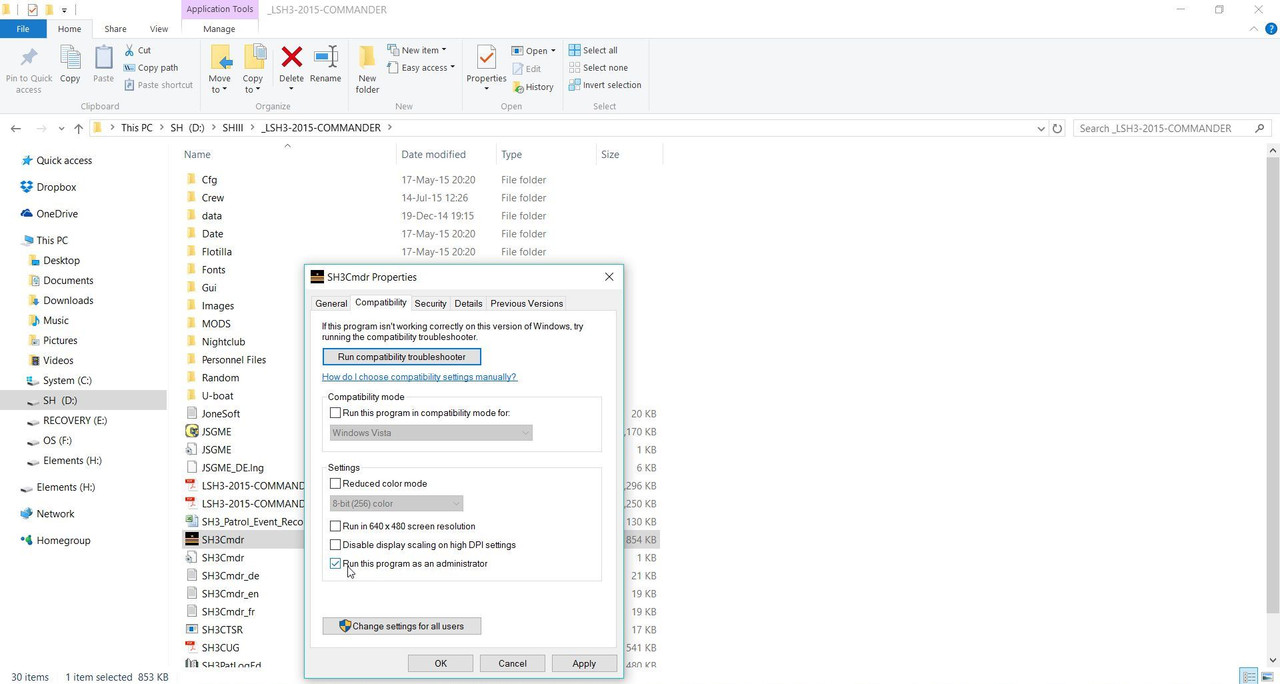
Picture 4 > Right click with your mouse on the > SH3Cmdr Application.
Select > Pin to Taskbar.
LSH3-2015 can be started from here unless you have loading problems.
 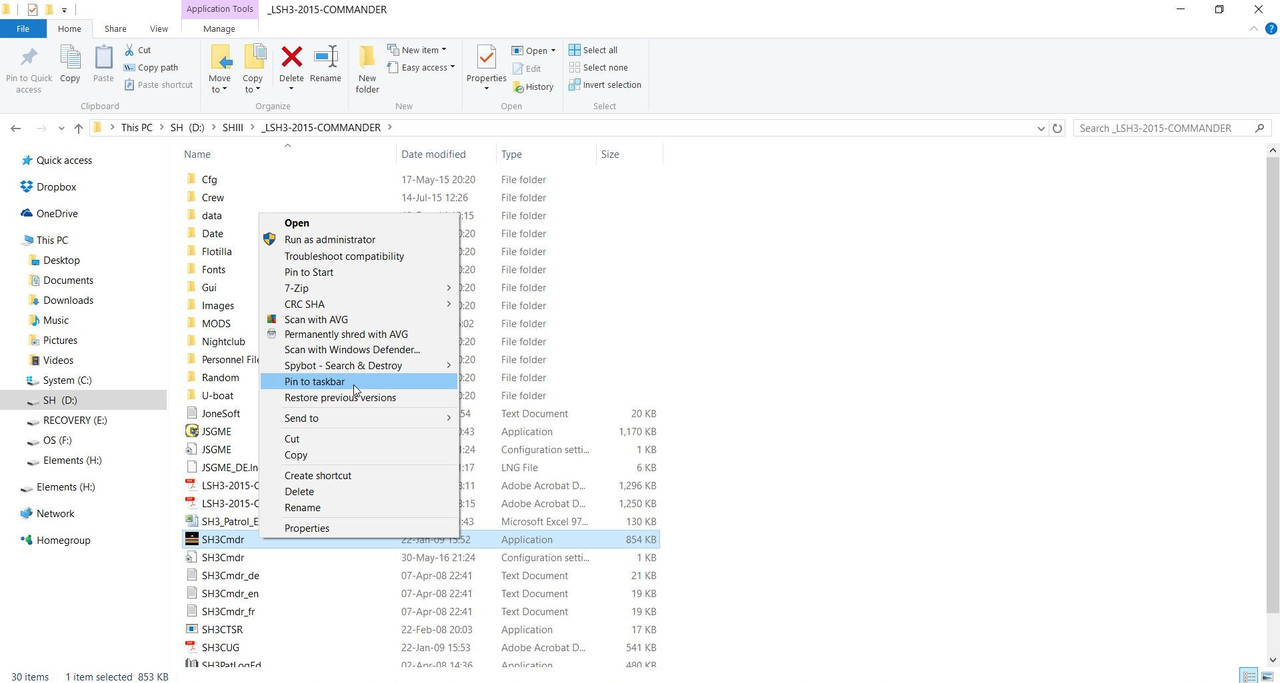
Picture 5 > Right click with your mouse on the > JSGME Application.
Select > Properties
 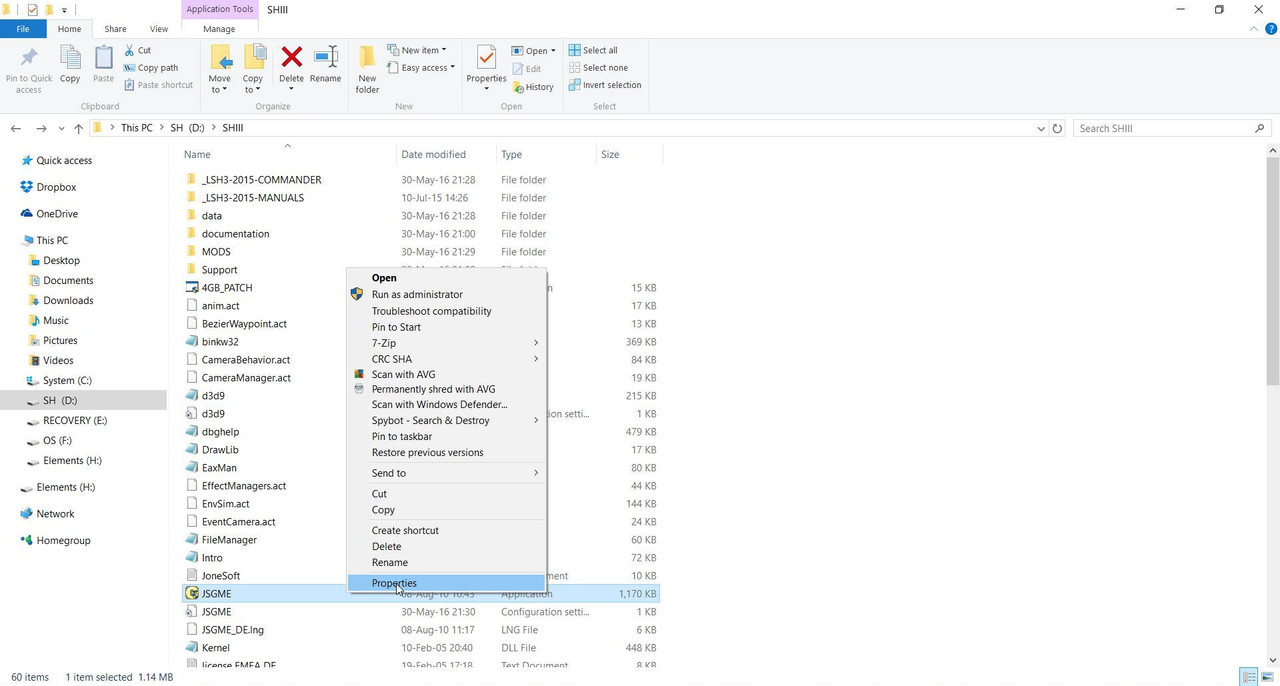
Picture 6 > Tick the box > Run this program as an Administrator.
Click > Apply.
Click > OK.
 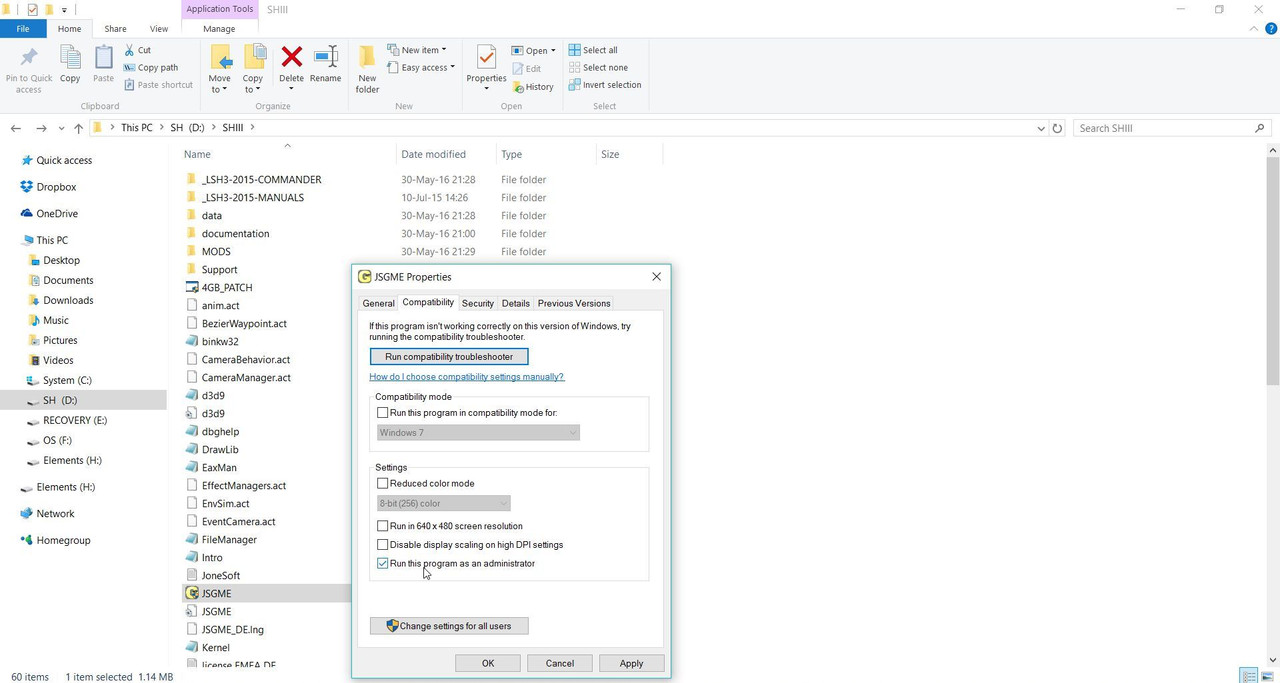
Reminder from Tutorial Post #3 to run your SH3.exe as an administrator if you have not already done so.
Now go to the next Tutorial.
Last edited by THEBERBSTER; 12-24-20 at 04:17 PM.
Reason: Revised title
|