
Gary,
here is a workaround for those who don't want any 3rd party tools or don't want to read the whole day...
First of all, I'd like you to understand that there is NO need to install SH3, once you have it installed on just ONE computer.
That said, I haven't used the original game DVD for years now. I just copied the whole folder of a SH3 vanilla installation on an old computer, zipped it, and burnt it on a DVD. I can always start from that DVD by copying the content to my HDD.
So, if you have access to a computer with an older OS, install SH3 there.
-Verify if the game runs fine. After that:
-Copy the whole SH3 folder to an external HDD \ Stick \ whatever.
-Past the folder to your HDD with WIN 8.1, f.x. to the root of C:\
-You'd better name that folder f.x.: SilentHunter3 without any blanks.
-Find the SH3.exe in that folder there and set admin rights and compatibility to XP or WIN 7.
You should be done now. This method is safe, fast (depending on the medium you have your copy on) and independent.
Edit for clarification: If you zipped the folder, you have to unzip it, of course.
__________________
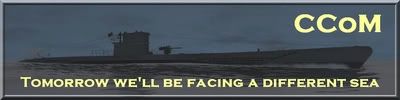
"I invite you to go inside this submergible hole in the water where you can nicely hide from destroyers."

Last edited by danasan; 10-28-15 at 06:23 AM.
|