WARNING: first of all, I'd like to say that I did this a long time ago, so I may have forgotten something. Just in case, ALWAYS back up the files I'm telling you to edit.
In the
Silent Hunter 4\Data\UPCData\UPCCampaignData\flotilla.upc file you will find something like this:
Quote:
[Flotilla 2]
ID= FremantleCommand
;NameDisplayable= Asiatic Fleet Submarine Force
NameDisplayable= Asiatic Fleet
AvailabilityInterval=NULL, NULL
[Flotilla 2.Base 1]
ID= Manila
NameDisplayable= Cavite Naval Base, Manila, Philippines
ExternalBaseName=Manila
AvailabilityInterval= NULL, 1941-12-23
DepartureDescription1= 14517308, 1746167, 267.488647
DepartureDescription2= 14517861, 1744261, 0
DepartureDescriptionOut1= 14449908, 1711216, 276.175903
|
The blue bits are the important parts to change (just open it with Notepad or any other plain text editor). First two set of numbers are coordinates and the third is your bearing. They dictate your starting point in career mode: the first two lines are inside the harbour, and the third is when you select to start already at sea to skip all the maneuvering in port.
Where can you check all those numbers? In the Mission editor.
Run the mission editor, open the file
Silent Hunter 4\Data\Campaigns\Campaign\Campaign_LOC.mis and zoom in to Manila Bay. You'll see the docks of Manila and Cavite. The position of the cursor will appear at the bottom of the mission editor.
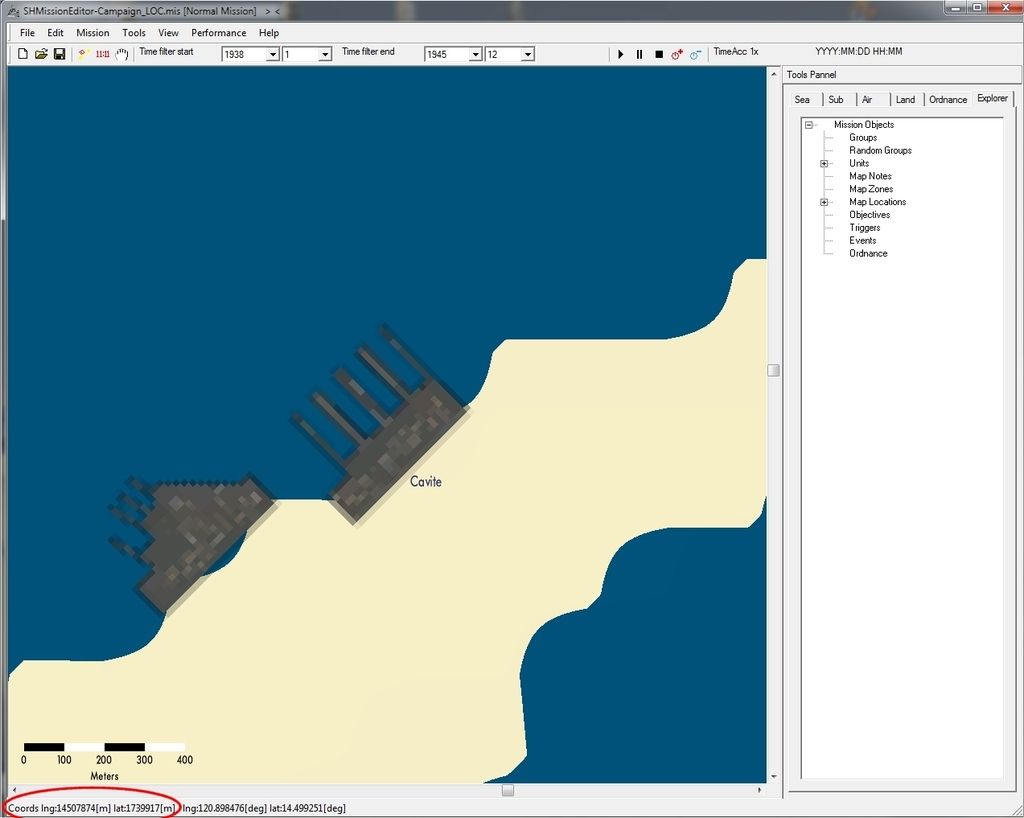
All you have to do is select the position you want your boat to appear in and change one set of coordinates for the other in the
flotilla.upc file. It will probably take you a few tries to get the sub in the right position. Remember to adjust the bearing as well.
Finally, if more than one DepartureDescription is available, I think that the game chooses one randomly.
Hope this helps you.
PS: by the way, I'd say that Cavite docks are positioned in the wrong place in the stock game. Shouldn't they be on the inside of the peninsula?