 Clearer Water Visibility Options
Clearer Water Visibility Options
Clearer Water Visibility Options
The easiest way to do this is by adding a Dynamic Environment optional mod to JSGME in the last position so it does not get overwritten.
I have included the Dynamic Environment v2.9 text document so you can see what changes each of the 3 mods do.
You can choose 1 or 2 mods to use but you cannot have both 3a and 3b enabled together.
The mods included are:
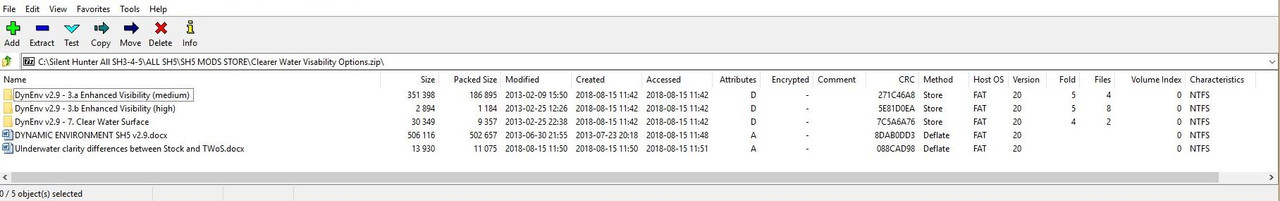
Mediafire download link
Clearer Water Visibility Options
See also this post before proceeding from Kallale:
https://www.subsim.com/radioroom/sho...&postcount=491
These are the settings found in Stock and TWoS
Stock
Ubisoft\Silent Hunter 5\data\Filters\ColorCorrection\hdr_underwater
[ColorCorrectionFilter]
Gamma=0.9
Brightness=1.0
Saturation=1.0
Contrast=1.0
LevelsInputBlack=0.0
LevelsInputMidtone=0.85
LevelsInputWhite=0.87
LevelsOutputBlack=0.0
LevelsOutputWhite=1.0
ColorBalanceR=0.0
ColorBalanceG=0.0
ColorBalanceB=0.0
ColorBalanceTone=1
HueColor=FFFFFF00
HueOpacity=0.0
PhotoFilterColor=6DA9A200
PhotoFilterIntensity=1.0
The Wolves of Steel (TWoS)
[ColorCorrectionFilter]
Gamma=0.89
Brightness=0.45
Saturation=1.0
Contrast=0.95
LevelsInputBlack=0.0
LevelsInputMidtone=0.85
LevelsInputWhite=0.88
LevelsOutputBlack=0.0
LevelsOutputWhite=1.0
ColorBalanceR=0.0
ColorBalanceG=0.0
ColorBalanceB=0.0
ColorBalanceTone=0.5
HueColor=FFFFFF00
HueOpacity=0.0
PhotoFilterColor=6DA9A200
PhotoFilterIntensity=0.9
Courtesy acknowledgements to vdr1981 & Dynamic Environments v2.9 Team
Last edited by THEBERBSTER; 09-19-22 at 07:35 PM.
|