Hey Mates,
here another Shot of the grid for the nav map.
Sjizzle mentioned that they may be usable for the OH2 to find the target to plan a patrol....
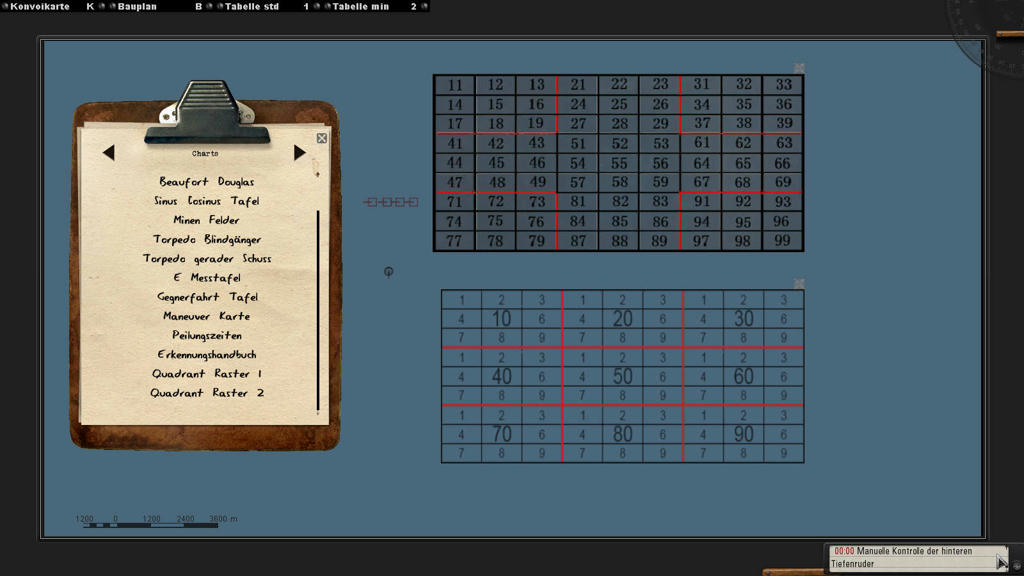
They are both callable by the Captains Panel. You have to activate the Nav Map before....they are bose dragable and sizeable.
In the top left there is a drag handle outside the Image. In the top right a Close button. The Corner size Handle is to find in the bottom left to size the grid.
As you see the Captainspanel has now scrollable items. Also for the Map Options. You don't have to toggle between two pages to get all the Options.
Best Regards
DrJones
