Yes it might be.....but bugs has said he's taken care of any remnants.

AVGWarhawk has this "sticky" thread called "
How to re-install SH4!", which tells you what to look for in the Registry for deletion.
First off....don't use the short-cut desk top icon to start the game. Go to your main game folder and start the game using the following circled icon:
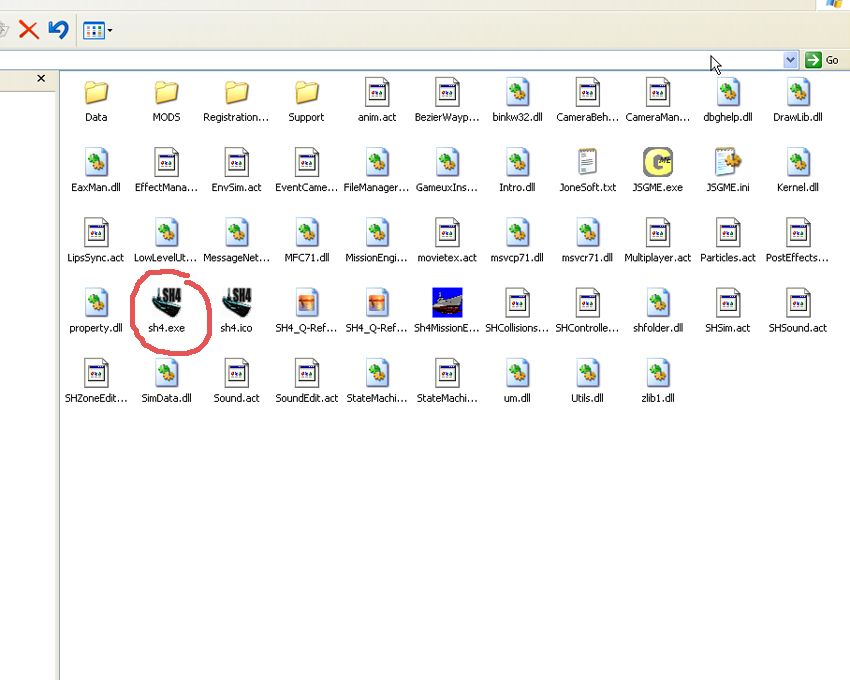
I don't understand this at all bugs........you say the game is running in the task manager. Do you also have the game icon displayed along the "toolbar", at the bottom of the Windows screen??
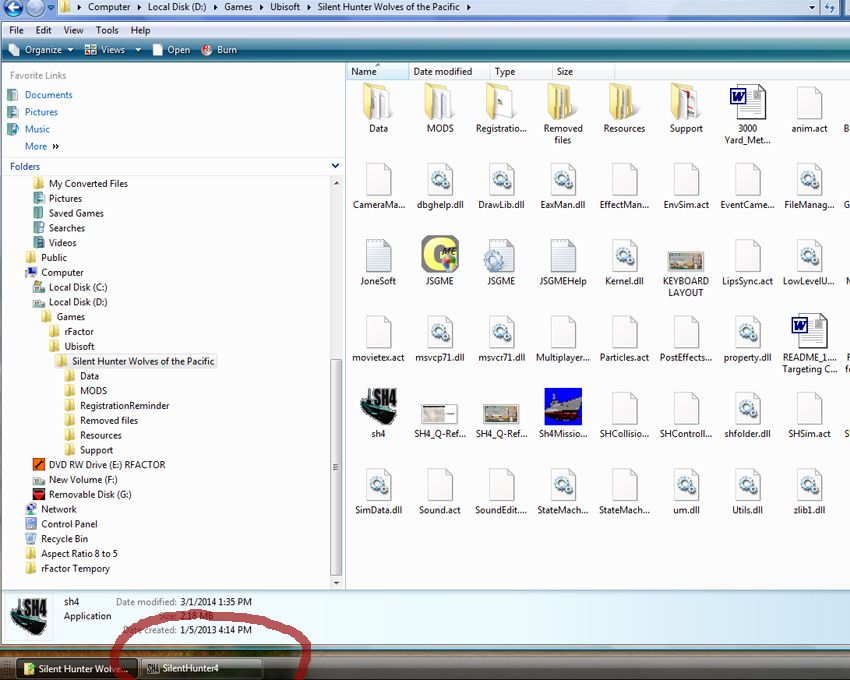
If so, double clicking the toolbars "SilentHunter4" icon doesn't take you to the game?!
If the game is running.....this icon should be displayed along the bottom of the screen, in the "Toolbar". If it's not displayed....the game isn't running. Or, at least your Windows7 isn't properly set to run the game.
=============
Just one more thing to try.
IF you have the icon along the Toolbar, yet nothing happens after double clicking it. Try loading the
Large Address Aware app and getting the "sh4.exe" to recognize the added/available RAM memory you have with your system.
LAA comes in a compressed file. Extract it to a folder you make under the C:/ folder (I called the new folder "Large Address Aware").

Don't just open the compressed file and try to work the magic within the compressed file. "Extract" it to this new folder....then, open LAA. If the procedure goes as expected, a "settings.sav" file is made with your having LAA do its thing.
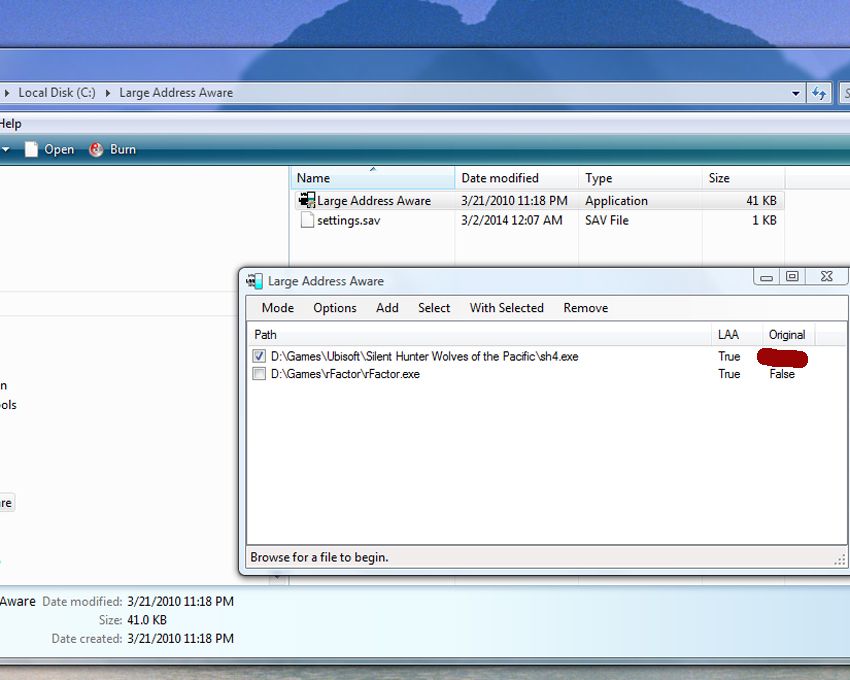
To make sure LAA has allowed the game to use more than its default RAM memory of 2 gigs....if you open the Large Address Aware app, go to "Mode", then "Advanced"...... you'll see the above window. The path of the "sh4.exe" is displayed, with the heading LAA having the "True" entry. This shows your game is prepared to use the extra memory your system has.
Since you said your Win7 is 32 bit...you'll need to make an adjustment to your computer
BEFORE you have LAA do its thing. This comes from the LAA thread:
With a 32 bit Operating System, this switch needs to be thrown for the later added LAA to take effect. 64 bit OS don't need to do this at all. With a 32 bit OS you'll get to use 3 gig's of your 4 gig system, a 64 bit OS would allow up to 4 gigs to be used with the game.
I can tell you this really works!!
My 4 gig Vista OS 64 bit computer CTD when running the "Battle of Midway" Single Mission after about 20 minutes. Too many ships, explosions, planes I guess. Putting the LAA to work....making sure the LAA was loaded with the "True" entry.....no more CTD!!
Could be your game just won't start without it....just a thought.